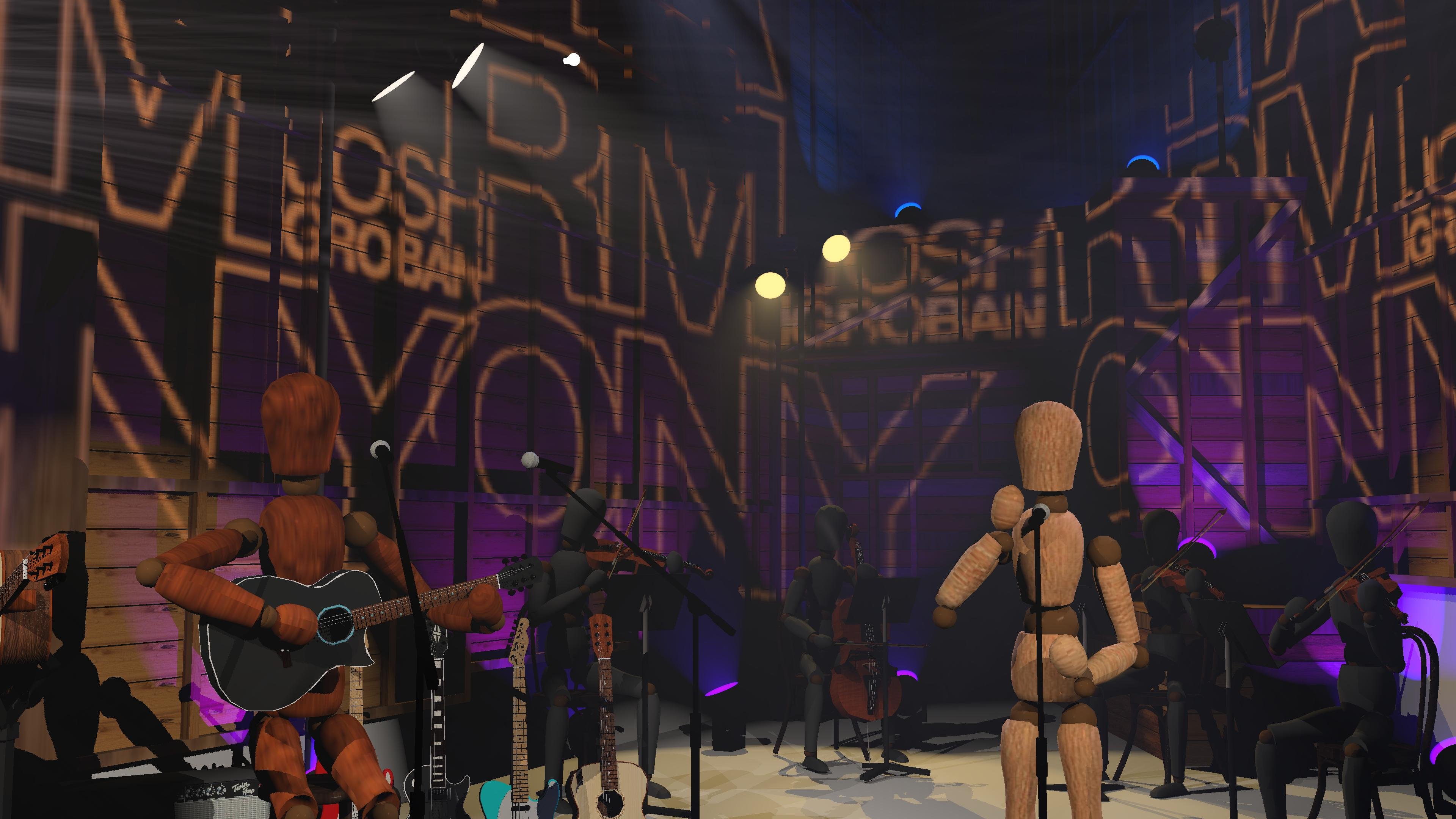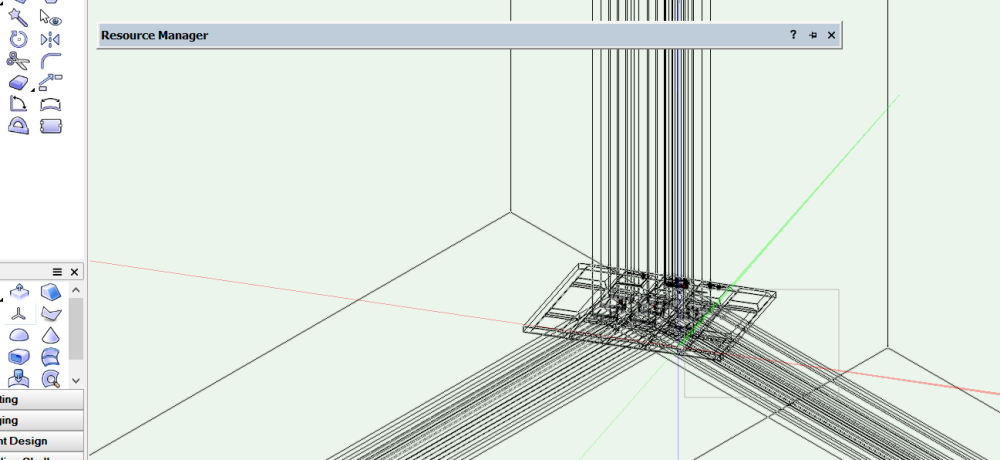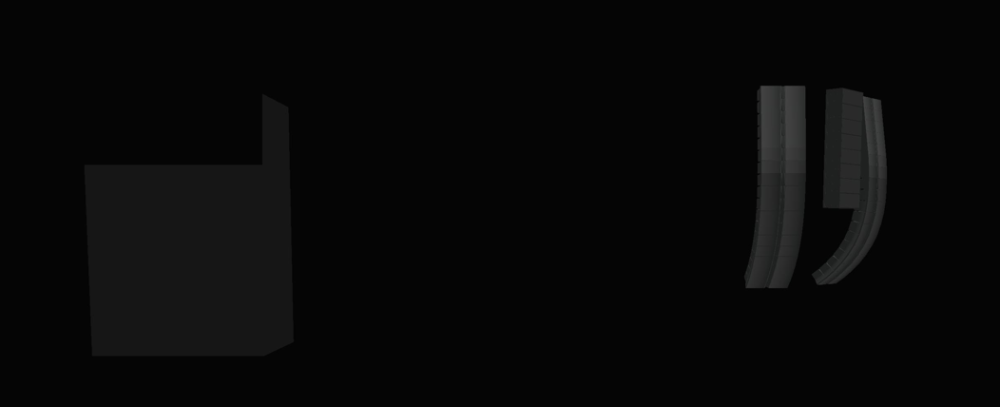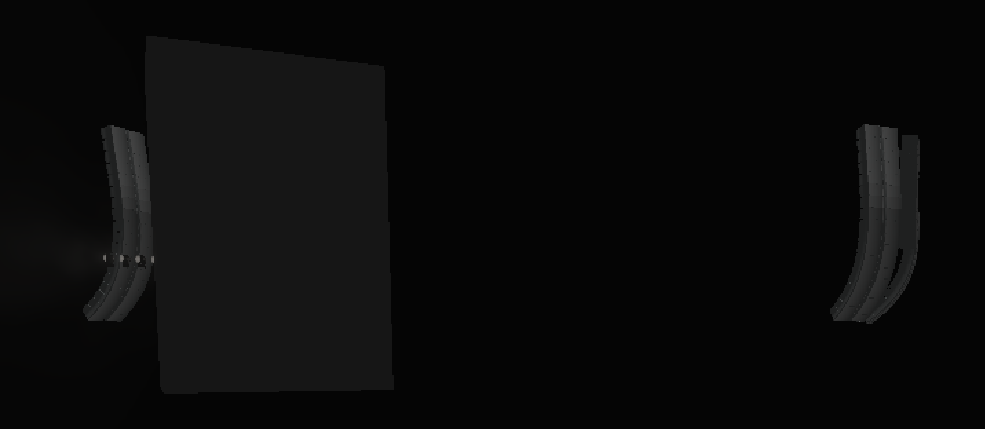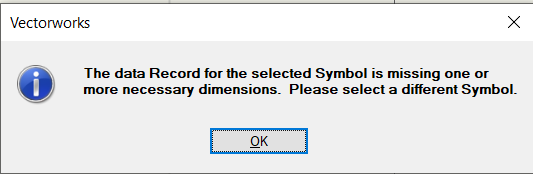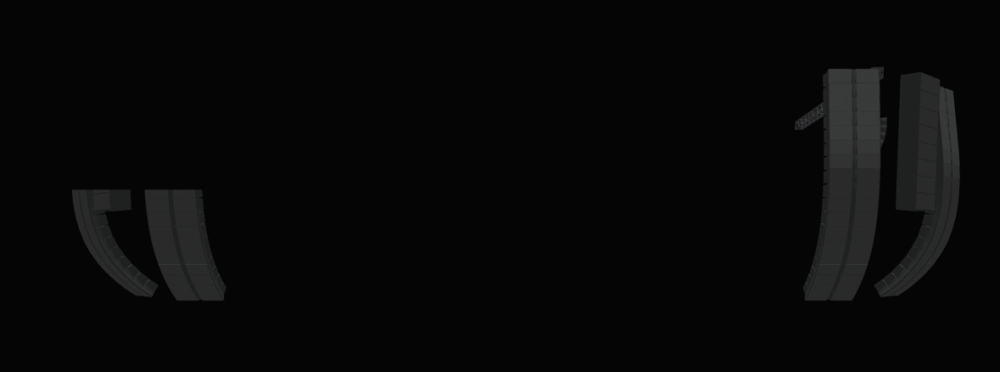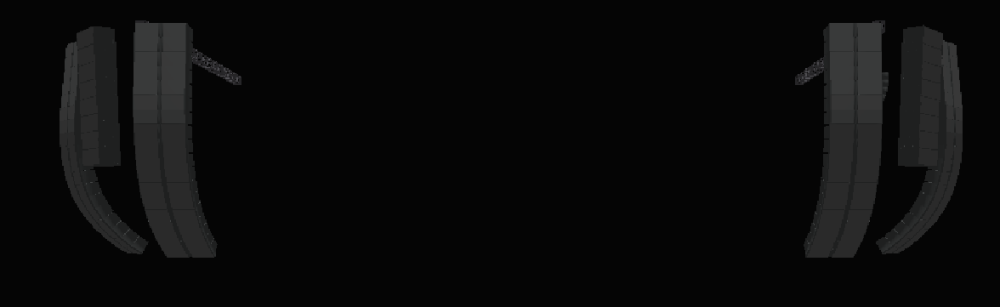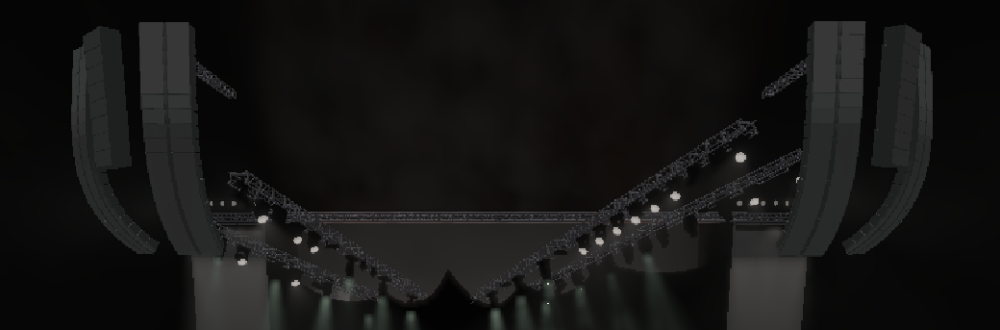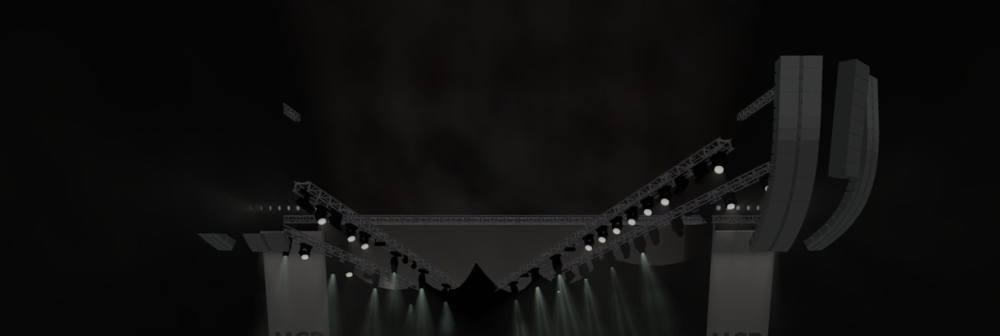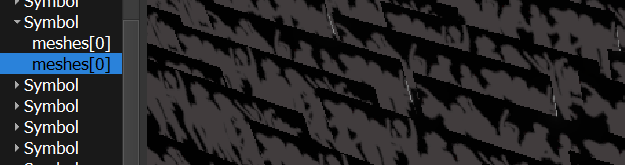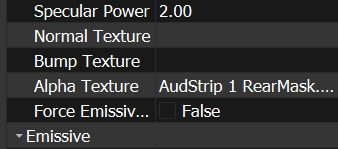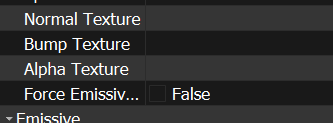-
Posts
70 -
Joined
Reputation
18 GoodPersonal Information
-
Occupation
Theatrical Lighting & Set Design
-
Hobbies
Skydiving
-
Location
Canada
Recent Profile Visitors
The recent visitors block is disabled and is not being shown to other users.
-

Rotate objects by individual centers
ajpen replied to Pat Stanford's topic in Resource Share - Vectorscript
I just found this thread, and it saved me two days of randomizing the rotation of literally thousands of objects. I discovered that both @Pat Stanford's Rotate Each Object and @MarcU's randomized version thereof don't seem to work as advertised within groups. For me it was not a problem, because in my context i could ungroup all of my objects and then re-group them after randomizing the rotation, but i thought i'd mention it if either Pat or Markus have the time to look in to that. Thanks guys, these scripts are great!!!! peace aj -
I have always used full screen cursor and have not had this happen before. I have re-drawn the model using full screen cursor and it's fine. I just can't figure out what keystroke mistake I might have made to make this happen. Loci are either "Always" "Never" or "Only in Wireframe" - those are the only options in Vectorworks Preferences > Display ???
-
Hi there, Anyone seen this before? All of these lines that extend to the edges of the window are actually 3D loci. The "forest" of loci are from points embedded within truss sections. I don't know what I did here, but they all of a sudden stretched out like this. I added the few outside of the forest in the image below just to confirm they are 3D loci. ???
-
Yeeee Haw!! Solved it. Look in Windows Defender Firewall... Allow An App... It's called "loader" (lowercase, just like that) but if you click on Details you will see that it is actually in the Vision folder, so I enabled this mystery "loader" and all of a sudden... it works! Of course we figure things out as soon as we have asked for help... But hopefully this will help someone else!! peace aj
-
We are trying to connect Vision to MA-Net2 with a dongle. Works fine when all on same PC using 127.0.0.0 loopback and onPC - all parameters available. Using sACN, MA-Net2 is limited by parameter count. In our case we have as many MA2 Lights as we could ask for, which only grant 4096 parameters even when in the same network. Can't get our hands on an NPU and this is time sensitive, unfortunately. When using a real MA2 session with consoles, Vision does not respond to an MA2 session that is not the loopback. We can connect our onPC on the Vision computer to the network, but Vision itself won't respond to DMX from MA2-Net. Switch back to Loopback and it all works. Any ideas?
-

Very weird rendering omission in Vision
ajpen replied to ajpen's topic in Vision and Previsualization
@bbudzon By "Bucketing" do you mean the process of rendering one "rectangle" at a time then stitching together like a panorama photo? In the original version of ESP Vision, when you asked for a still render this process happened right on the screen so that it appeared that it was panning across the scene... This is what I was thinking (though I'd have no idea how to fix it)... that perhaps the first of these "snapshots" was missing some line of code that reappeared when the program cycled to the next one... and it only applied to non-light geometry since we could see the light beams from fixtures in that "frame" All of my tests were with viewport resolution of 1280x720 rendering to a still at 3840x2160. Interesting that changing that gave you different results. -

Very weird rendering omission in Vision
ajpen replied to ajpen's topic in Vision and Previsualization
I can confirm that this does NOT happen in the previous version of Vision 621747 However, any MVR exported with the new gITF feature will not render that geometry in the old version (obviously), so all MVRs have to be exported with the legacy .3DS option to show up in that version of Vision. -

Very weird rendering omission in Vision
ajpen replied to ajpen's topic in Vision and Previsualization
OK here it is with just a big block (extrusion converted to Generic Solid) where the SR PA should be. This black hole is affecting that top corner of the rendering in every instance: Realtime: Rendered Still: These images began as a blank VWX document and that big box SR is the simplest geometry, so there's no possibility of some weird "speaker array tool" problem or other thing due to records, etc. This is simple geometry that won't render. It gets more interesting when lighting devices are added behind that big block. I tried just copying a few PA stacks behind that block in the model, and they still don't render. However, lighting device output will render through the black hole. The geometry of the fixtures themselves, however, don't render. Again, this is realtime: And this is the render: I'm out of quarters on this one... The same MVR files would render properly before the SP3 update, so i'll have to see if i can find an old installer and get back to work. I have attached the VWX file from which I created this MVR and these renderings in case someone can break the code and figure this one out. Thanks peace aj Arena PA CornerRenderProblem.mvr Arena PA CornerRenderProblem.vwx -

Very weird rendering omission in Vision
ajpen replied to ajpen's topic in Vision and Previsualization
Tried re-exporting the MVR in both "new" gITF format (the new default) and "legacy" .3DS format. Same results. Tried opening a new VWX document and copying all of the PA from my document and pasting in to a fresh layer in a blank document, then export MVR... This is what I saw upon copying: So perhaps my PA symbol, originally created with the Speaker Array tool, is compromised in some way. aj -

Very weird rendering omission in Vision
ajpen replied to ajpen's topic in Vision and Previsualization
Discovered two things: 1) The SR PA (the one that disappears) was the original from which SL was mirror copied. 2) It happens with a new document with just the MVR of the PA: Realtime: Rendering: Attached .mvr for reference - see if it happens to you! Thanks aj Troubled-PA.mvr -
Here's a weird one that I just want to document before looking further or coming up with a workaround: The Stage Right PA disappears... or has a partial "cloaking device"! This is a screenshot in real time: And here's a rendered still generated from this exact scene: What's happening here? I suspect maybe the PA symbols were mirrored when inserted in to the VWX model, so I'll start there. But right now there's a black hole that swallows these objects on rendering. Notice that the bottom cabinets on the SR PA are visible, and it's not all black; the fixtures on the truss behind are quite visible. I suspect Romulan technology, stolen by the Klingons... but i'm not enough of a Trekkie to take that metaphor any further... Any thoughts? aj
-

mvr re-engineering has borked texture export
ajpen replied to ajpen's topic in Vision and Previsualization
@klinzey Aha! Had not seen that option; MVR export is such a reflex for me now that I didn't notice that little box! Found it in the release notes, no less: VB-185453Export MVR with glTF breaks glTF textures I have confirmed that the legacy .3DS export works as it did before. I just had a crazy idea (but maybe a good one)... A "check engine" light for Vectorworks that draws attention to the features you use most often somehow. Opening the full release notes and searching for one's favourite features is a start... Thanks Kevin! aj -

mvr re-engineering has borked texture export
ajpen replied to ajpen's topic in Vision and Previsualization
The workaround for this is to first create transparency images for any image you plan to turn in to a texture, then assign the transparencies individually from within Vision. This is of course tedious, adding hours to any model build since you need to prepare the image in a different program twice (three or four times if you're adding Bump or Reflectivity). -
When exporting to MVR from Vectorworks, texture transparency and bump are no longer exported. The example is of 3d polygons with a texture that has an alpha channel. The texture is of audience member silhouettes and their transparency (image mask with alpha) allows their heads to be seen with the rest of the rectangular polygon transparent: In the Properties window, you can see that the above selected geometry has been brought in from the Renderworks texture properly: When exporting MVR from VWX2022 SP3, we can see that the name of the geometry has now been changed to "meshes[0]" and the transparency is no longer there. Note the black rectangular polygon outline where there should be transparent alpha channel: And now the Properties window indicates that the geometry has no Alpha texture: This happens when "Image Mask" Transparency is used in the Renderworks texture from "This Texture's Color" then selecting Alpha Channel It also happens when a separate transparency image is prepared in Photoshop by generating an image with white for the pixels you want rendered and black for transparent (essentially the same process that Renderworks is doing, but manually). Could this be repaired? Transparencies are an essential part of the Vision workflow, saving countless polygons when illustrating complicated objects with just a few polygons. Thanks aj
-

3D geometry invisible in Ampeg Vectorworks Library File
ajpen replied to ajpen's topic in General Discussion
@scottmooreThanks!!! peace aj- 11 replies
-
- 3d geometry
- missing
-
(and 2 more)
Tagged with: