All Activity
- Past hour
-
When I run this i get lines all over the over 80 meters apart, is there a way to reduce the distance between text and level point to say 1 meter ?
-
script to create design layers from a long excel list
michaelk replied to ashot's topic in General Discussion
Got home too late last night 🙂 Here's the two that I wrote. Mine also has no error checking! Two scripts in the is file. One creates classes and one creates design layers. The contents of column A will be either a class or layer depending on which script you run. The contents of column B will be the description for the layer or class in the corresponding row. The layer script will preserve the stacking order of the worksheet. First row of the worksheet will be the top design layer. (the script creates the layers starting from the bottom of the worksheet) Classes are forced to be alphabetical so it doesn't matter what order you have them in the worksheet. PAY CLOSE ATTENTION TO WHICH WORKSHEET IS ACTIVE/ON TOP AND WHICH SCIRPT YOU RUN. These scripts don't care and will happily create design layers that you intended to be classes and vis versa. CLASSES If you run the script once to create classes, then edit the name of a class and run it again it will add the edited class to the list, but the old class will remain "untouched". For classes this is a "pile on" process. Only classes that don't exist in the file will be added from the worksheet list. If you edit just the description of a class and run it again it will change the description and no trace of the old description will remain. LAYERS If you run the script once to create layers and then run the script again for any reason, it will create duplicate layers with -2 suffixes! This is where error checking would have been really helpful!!! Command-Z/Control-Z will make the duplicates go away. (Until @Pat Stanford adds error checking 🙂 ) PROCEDURE CreateClasssesFromWorksheet; {Badly scripted by Michael Klaers} {Open a worksheet. Run this script.} {This script will create a class using the contents of the cells in Column A as names.} {The contents of Column B will be the desciption for the class in Column A of the same row.} VAR WSHand,ClassHandle :HANDLE; LoopRow :INTEGER; ClassNameinWorksheet,ClassDescriptioninWorksheet :STRING; BResult, IsThisACell :BOOLEAN; BEGIN WSHand:=GetTopVisibleWS; IsThisACell := TRUE; LoopRow := 1; WHILE (IsThisACell) DO BEGIN GetWSCellString(WSHand,LoopRow,1,ClassNameinWorksheet); GetWSCellString(WSHand,LoopRow,2,ClassDescriptioninWorksheet); If ClassNameinWorksheet <> '' THEN NameClass(ClassNameinWorksheet); ClassHandle := GetObject(ClassNameinWorksheet); BResult := SetDescriptionText(ClassHandle, ClassDescriptioninWorksheet); IsThisACell:=IsValidWSCell(WSHand,LoopRow + 1,1); LoopRow := LoopRow + 1; END; END; RUN(CreateClasssesFromWorksheet); PROCEDURE CreateLayersFromWorksheet; {Badly scripted by Michael Klaers} {Open a worksheet. Run this script.} {This script will create a layer using the contents of the cells in Column A as names.} {The contents of Column B will be the desciption for the layer in Column A of the same row.} VAR WSHand,LayerHandle :HANDLE; LoopRow,numRows,numColumns :INTEGER; NameinWorksheet,DescriptioninWorksheet :STRING; BResult, IsThisACell :BOOLEAN; BEGIN WSHand:=GetTopVisibleWS; IsThisACell := TRUE; GetWSRowColumnCount(WSHand,numRows,numColumns); LoopRow := numRows; WHILE (IsThisACell) DO BEGIN GetWSCellString(WSHand,LoopRow,1,NameinWorksheet); GetWSCellString(WSHand,LoopRow,2,DescriptioninWorksheet); If NameinWorksheet <> '' THEN LayerHandle := CreateLayer(NameinWorksheet,1); BResult := SetDescriptionText(LayerHandle, DescriptioninWorksheet); IsThisACell:=IsValidWSCell(WSHand,LoopRow - 1,1); LoopRow := LoopRow - 1; END; END; RUN(CreateLayersFromWorksheet); Create Classes & Layers from Worksheet v2024.vwx - Today
-
Project Sharing - Recalculating Graphic Legend Pompts Check Out of Other Items
BartHays replied to gloudon's question in Troubleshooting
Oh, I can tag on to this! I'll gather some examples but we often have this problem with Project sharing. I want to update a texture and VW tells me I have to check out all Tags, or all referenced PDFs Do you want more examples? or should I wait to see if Update 6 fixes them?- 4 replies
-
- project sharing
- sheet layers
-
(and 2 more)
Tagged with:
-
UPDATE - Lighting Device has no issue. It was a setting in the preferences. The Stage Deck tool is still acting up.
-
Generated a report to show truss, however I am seeing a _3d. This can also occur when the truss isn't rotated correctly and any horizontal truss can be corrected by selecting a side view of the truss and rotating (rolling) the truss around. However, the _3D above is because of some vertical truss in the drawing (which form a goalpost configuration. Is there a way to stop this showing up in the report either by correcting something within the design layer or by summarising/combining the rows in the report?
-
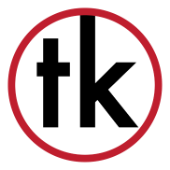
Truss defaulting to 3D symbol in plan view in Spotlight
tk_ replied to symo's question in Troubleshooting
I am having this issue in 2024, anybody else -
script to create design layers from a long excel list
Pat Stanford replied to ashot's topic in General Discussion
Whatever Michael has is probably better than mine above. Mine has effectively zero error checking. -
script to create design layers from a long excel list
Pat Stanford replied to ashot's topic in General Discussion
I don't have one to work directly from an Excel file, but here is a script that will take a list of names from a text file (one name per line) and create design layers. Change to 1 to 2 in the CreateLayer line to create SheetLayers. Procedure CreateDesignlayersFromTextFile; Var H1:Handle; SourceFile:DynArray of Char; ThisName:String; Begin GetFile(SourceFile); Open(SourceFile); While Not EOF(SourceFile) do Begin ReadLN(ThisName); H1:=CreateLayer(ThisName, 1); End; Close(SourceFile); End; Run(CreateDesignlayersFromTextFile); -
Hello, Just saw this, so here you go. It's an old symbol of mine using CRT monitors. You'll have to edit to LED etc and it's pretty crude but a start at least. Not exactly "presidential" but it's good enough for Mickey. Autocue.vwx Cheers, Peter
- 1 reply
-
- 1
-

-
Hello, Some questions: Are you using v2024 Update 5? Are you using more than one monitor? If so unplug one and see if that helps. Also, can you please go to the Vectorworks Preferences>Display and turn OFF 'Accelerate Graphics' and see if that fixes the issue? Does this happen just in one particular file, or can you create a test file and repeat the problem in any file? Cheers, Peter
-
script to create design layers from a long excel list
michaelk replied to ashot's topic in General Discussion
Hey @ashot If Pat doesn’t have one I think I do. If I make it home before Pat writes a new script I’ll send it to you. -
I am currently battling this same issue in VW2024...
- Yesterday
-
Hi @Pat Stanford & thanks for the quick reply. I was looking at your other posts and the documentation here (https://developer.vectorworks.net/index.php?title=Worksheet_Functions#Lookup) I see how to do that in a worksheet, but the short answer is I am trying to pull data from spotlight into connect cad and I dont cant figure out the following 1) How to modify to the command to be based on records. I want to pull DMX info into connectcad but they are two different symbols, but have the same "unit id" and I know I can export that to a worksheet, but stuck and searched on how to use the unit ID from connectcad, to pull that data from the worksheet and then display it in the symbol (if all that makes sense) Most of what I can find is from 2018 and seems very out of date
-
@Pat Stanford is there any script to create design layers from a long 500 name excel list?
-
In VW2024 worksheets had VLookup and XLookup functions added that allow for exactly this type of action. If you are on a prior version it will be very difficult if not impossible.
-
I am trying to see if this is possible, I have a bunch of symbols with a record that is called "ID" , I have a worksheet with two columns, ID & ID2. I want to link text from the worksheet to the symbol so it can display ID2 without me having to go and update every symbol to have that record from the row that has the same value as ID. I say this because the ID / ID2 worksheet gets updated by another system so this would make it easy to not have to go through and find changes between them.
-
CtrlDesign joined the community
-
nlaryeetey joined the community
-
petegrif joined the community
-
Irrigation Hydrozone Clip/modify
gloudon replied to lgoodkind's question in Wishlist - Feature and Content Requests
Please add this feature as it would be useful to get accurate numbers when there is a drain or another hydrozone in the middle of another. It would also make drawings look better when in CDs. -
Project Sharing - Recalculating Graphic Legend Pompts Check Out of Other Items
gloudon replied to gloudon's question in Troubleshooting
This problem ended up being a bug that will be fixed in the next update, update 6 for Vectorworks 2024.- 4 replies
-
- 2
-

-
- project sharing
- sheet layers
-
(and 2 more)
Tagged with:
-
Lizf joined the community
-

VW 2024 Wishes unmet
Andy Broomell replied to MGuilfoile's question in Wishlist - Feature and Content Requests
10000000000% -
JohannesLeo joined the community
-
I have just switched to 2024 and I am generally happy with the new layout--including the new placement of some of the attributes I go to a lot. I like the new icons and UI seems to fit my needs better. My top five wishes over the last decade or so: 1. A way to cancel the Publish command. This is a no-brainer. Let's get it done. 2. Setting dimensions type in the OIP per dimension. This means I can use feet and inches in one place and just inches in another. I can use decimal inches and then switch to fractional inches in the same drawing. I could go on and on, but just consider the Units the same way you can change color or line thickness. If the Publish command problem did not waste so much time, this ridiculous problem with dimensions would be an easy number one worst missing feature. Didn't you people ever take a drafting class? You probably don't use the same units everywhere in a single drawing, much less an entire drawing package. I can change the tolerances in the OIP, but not the format of the units? Bad. 3. A modern lighting system: control the falloff of a light by entering a dimension in the Visualization palette or by dragging the existing spotlight arrow, among others missing controls. In general, more lighting control and put that control into the Visualization palette. 4. A modern texture mapping system with SPECIAL EMPHASIS on returning Perimeter mapping, but also improved UV mapping and the ability to change the proportions of the mapping (right now it can only scale a texture map proportionally. If you want to make your bricks more elongated, but the same height, you are sunk.) 5. A 3D dragger that can allow moving and rotating in 3D. This is the only one that was included in 2024, but it is so helpful it made me decide to upgrade, despite the other four missing features. It really is a great tool, but we really need the other four. Then there is Redshift... Lots of wishes there! Thanks MHBrown
- 1 reply
-
- 2
-

-
Hannah Müller joined the community
-

HP T120 won't print entire print area
Rob Nykolaishen replied to Jake Yenish's question in Troubleshooting
@Jake Yenish Please refer to this post about ongoing known issues with OS 14. -
3D hinge direction markers don't display in hidden line mode
decayny96 replied to Magdalena's topic in Architecture
Ah, I just figured it out - I needed to check "Display planar objects" in the sheet layer viewports. Now they show. -
3D hinge direction markers don't display in hidden line mode
decayny96 replied to Magdalena's topic in Architecture
I'm having the same problem in VW 2021. Door Hinge Markers not showing in any Interior elevation viewports & section viewports in hidden line mode. The markers do display in the design layer in all modes and they display fine in exterior elevation viewports. -
3D Door and Window Tags in Flipped Floor Plan Symbol
Skia_D replied to Skia_D's topic in General Discussion
OK, thanks. I'll do that.





