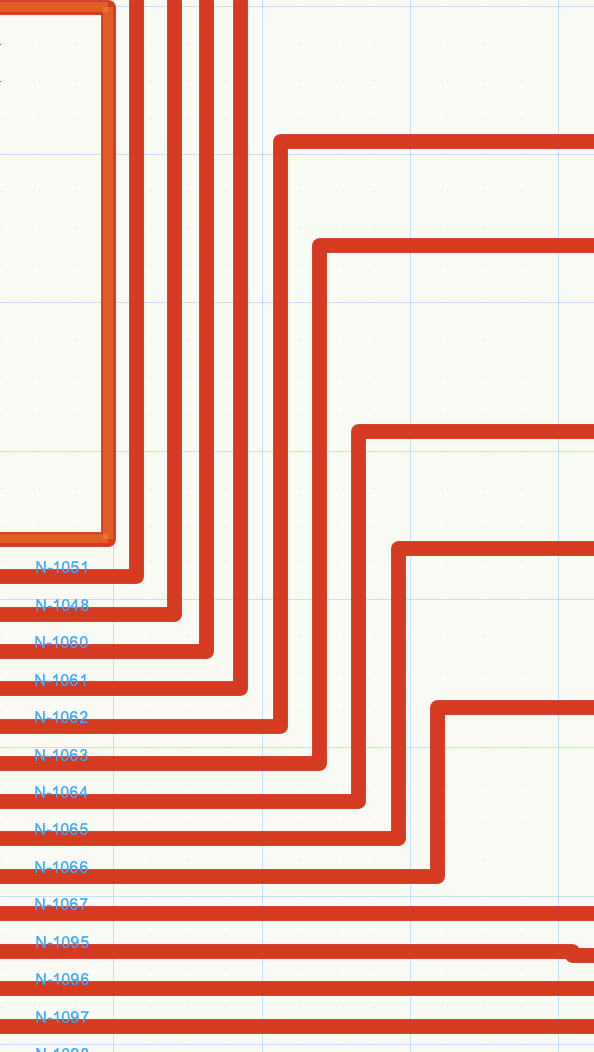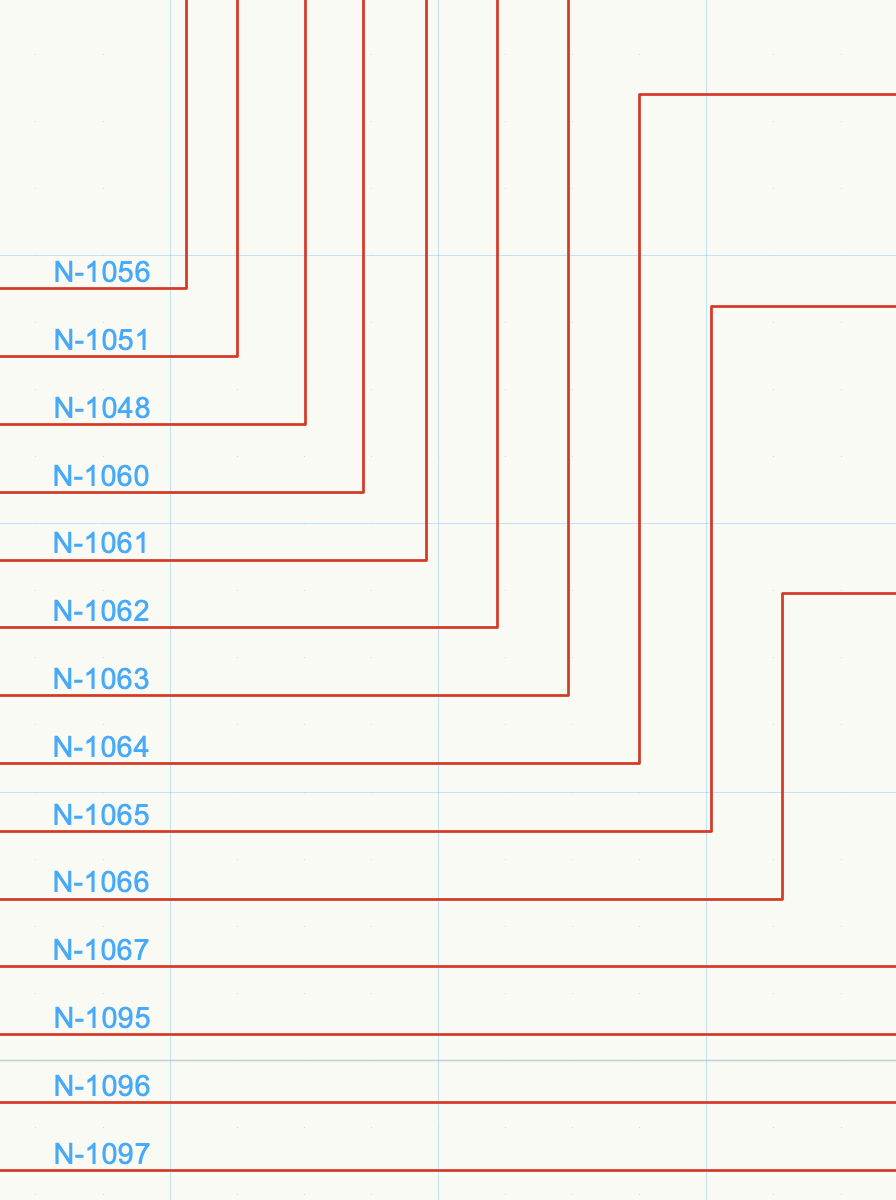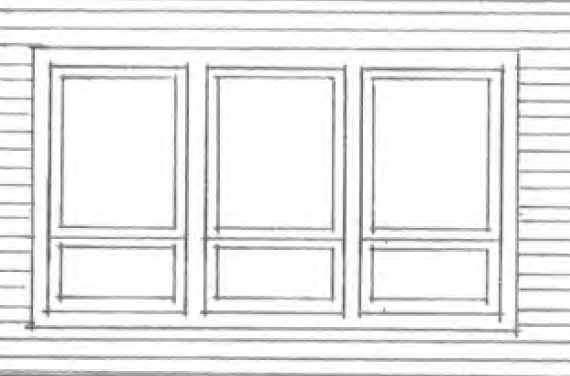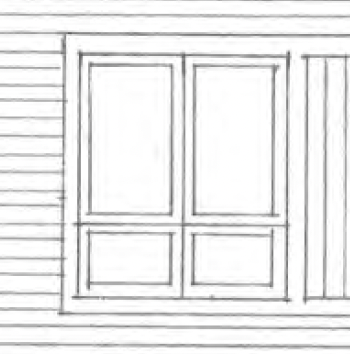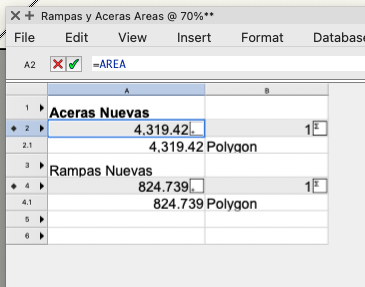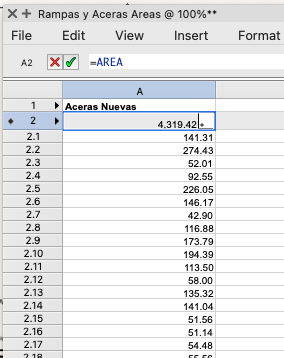All Activity
- Past hour
-
Here are the curves as you had them if this is what you need. Curves.vwxCurves.vwx
-
Still a little unclear on what you want to do. You can use "extract" in the 3D tool palette to extract the curves. What is your objective after that? Paul
-
Sheet List with Automatic Hyperlinks
Kurt Lesh posted a question in Wishlist - Feature and Content Requests
Would love the ability to build a sheet list that automatically hyperlinks to the relevant sheet layer when exported as a PDF. This would greatly improve PDF navigation on larger designs. - Today
-
@Euler Please contact our technical support team at https://customers.vectorworks.net/support There we can then request the file to troubleshoot.
-
This could be better in the wishlist forum, but AI Visualizer seems a bit separate from everything else right now so I've put it here. I've used the visualizer a couple of times to 'de-computerize' some early concept sketches. It does seem that you have to hit "generate" and "create bitmap image" quite a bit in order to find a visualization that meets your esthetic needs... It would be nice if there was a history button so we could go through multiple visualizations and then look through to pick out the best. I've also found that I look back at my saved images and think - wow, image number 3 was actually pretty good, I wish I could use that to 'generate similar' with different views of the project. Maybe I'm miss-understanding what "Generate Similar" is, but if there was a 'history', it would be very nice to be able to use a past successful visualization to focus the new visualizations of all the views I want to render.
-
arrow head size for drainage flow arrows in a site model
Jeff Prince replied to yasin2ray's question in Troubleshooting
The arrows are sized based on your Design Layer Scale. It produces a 1/4" arrowhead when your viewport and design layer scales are set the same. -
twotoasterwaffles123 joined the community
-
Did you ever get a symbol for those?
-
Check the Vectorworks Preference Zoom Line Thickness as a starting point. C
-
Having a problem not sure how to fix. I am on the 3rd conference space in one building. Each space has its own schematic. I have put each on its own design layer, so that I can seperate them easily, but also continue cable counts and include any connections. The 3rd space is very similar to space number 2. So I copied the entire schematic over to a new design layer. to begin renaming devices and renumbering circuits. However the circuits now appear very thick. In a lot of spaces they are overlapping and make it hard to read. The line weight is the same in connectcad settings. Its strange too because when I am moving around the schematic they look normal, then when I stop its almost like it loads the lines and makes them massive. The original design layer is unaffected. I would really hate to have to start from scratch on all these connections. Any ideas? Including a screen shot of the pasted lines that appear thick, and where i copied them from. Again this happens even when I clear cable numbers and change device names
-
Thanks Mihail!!!
-
arrow head size for drainage flow arrows in a site model
yasin2ray posted a question in Troubleshooting
The automatic size of the heads of the arrows in my site model is so small the arrow lines look like lines only, no arrow. I see there is no setting for changing this. Is there a pre-step or roundabout way to get the arrowheads in the site model to be bigger? Anna -
How would I go about creating windows that look like the ones pictured? My 3d model is primarily for ConnectCad and AVL design but I like to get it looking as close as possible to the actual building. I am not an architect so any help would be appreciated. Thanks!
-
R-searsarchitects joined the community
-
An alternative to the animation tool
BartHays replied to Cadplan Architecture's question in Wishlist - Feature and Content Requests
There is a pretty good tutorial from the Austin VW User group. Is this what you are looking for? -
Hello Scott, you are right, it is a curve. I am including the VW file drawn by someone else. I needed to modify the design, such as to change the height and the bottom wavey part but I couldn't quite figure out how it was done. Hope this makes sense. thank you. Curve fabric.vwx
-
Master Site Plan linking other .vwx files
Jeff Prince replied to jmhanby's topic in General Discussion
Yes, you can do that with Referencing. When you have multiple options to display, put them on different Design Layers to facilitate quickly turning them off and on. -

1st Angle vs 3rd Angle projection...
digitalcarbon replied to digitalcarbon's topic in General Discussion
it seems like the top view of the boats (Chinese & Arabic) are 1st angle to each other as it is drawn as if the boat was rotated. Is that correct? Ok, so now I see where one would use 1st angle. As it would be silly to draw the plan above the sails and not directly under the boat elevation. Same with the Titanic. Upon closer inspection (note the blades) is seems that the elevation ends are 3rd angle and the plan is 1st angle. -
How can I add polygon areas in a Design Layer?
Pat Stanford replied to Ramon PG's question in Troubleshooting
Alternatively, if you don't need that database portion, you could use use the AREA function in a spreadsheet cell with criteria. Something like: =AREA(((L='Design Layer-1') & (C='None') & (T=POLY))) You can use the Critiera Builder to make this criteria by going to the Worksheet INSERT menu and choosing Critiera. -
How can I add polygon areas in a Design Layer?
Ramon PG replied to Ramon PG's question in Troubleshooting
-
Do the update to 14.5. There is a known problem between VW2024 (and many other programs including Pages) and MacOS14.4 (and 4.1). You will be much happier on 14.5
-

How can I add polygon areas in a Design Layer?
Tom W. replied to Ramon PG's question in Troubleshooting
Normally you'd have more than one column + you'd use summarise on one of the other columns to collapse everything into a single row then sum the =AREA column (which I can see you've done already). So you could add =OBJECTTYPENAME for example to one of the other columns. -
Textures - Porcelain tile 1200 x 600 in 1/3 Bond
Stu Wilson replied to Stu Wilson's topic in General Discussion
Thanks Tom.... seems to be ok -
How can I add polygon areas in a Design Layer?
Ramon PG replied to Ramon PG's question in Troubleshooting
Thanks! I didn't remember where to place that. Another question... can I make it more concise and just show the Sum Values and not the individual items?