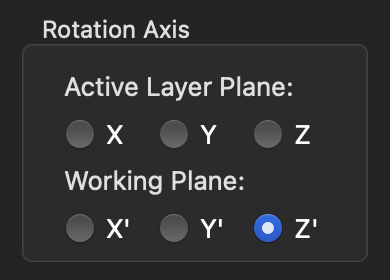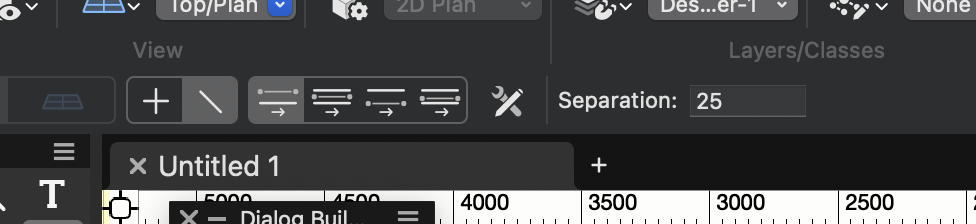All Activity
- Past hour
-
No, (and kind of yes) The AI model used by the AI Visualizer ( I believe it was stated to be SDXL) is trained on 1024 x 1024 pixel images. It can work well with images that are not square as long as they have a similar total number of pixels (1365 x 768) The AI Visualizer will resample the input image down to something it can work with before processing. If you use a more sophisticated Generative AI tool, you can adjust the thresholds of how the ControlNet converts an image to lines. And, you can have that conversion happen on higher-resolution images before it gets downsampled to the working image. so you can kind of tweak the level of detail that comes out of the control net to be more or less strict with your starting image. For the black and white image of your sub above, I had to lower the thresholds to get the detail in the rear of the sub. Now, if we used a Hidden Line drawing of the sub, instead of a rendering, you would have a much more precise ControlNet to work with. Can you post that same view as a Hidden Line drawing?
- Today
-
You could assign different Classes for high vs low Walls and control their visibilities according to your viewport needs. If it is about standard Walls vs multi story height Walls it may be even worth to use different Design Layers. You can create real horizontal Section VPs, like generating from Clip Cube. But a true horizontal Section will not show the typical "top view" visual style look. And for a standard top plan view VP, you can set a cut height in Layer settings. But that will only simplify the look of the Walls below cut plane while higher Walls appear in the (fake) detailed cut look. So basically far from what you want to achieve. So as fa as I understand your problem, use Classes or Layers to separate your Walls and control visibility.
-
I have some high walls and some low walls. I only want to show the low walls in the plan viewport. Is there a way to set the elevation for where the floor plan is taken in a viewport? Like a section only horizontally.
-
I was first surprised that there is no simple Line function in VS, but I think youre just supposed to use LineTo() etc in combination with moving the pen position. That just seemed more complicated than nessecary to me, thats why I used the Poly() function, but I'm sure there is a good reason for it.
-

reduce the awkwardness of subdivision modelling
Neil Barman replied to Kaare Baekgaard's question in Wishlist - Feature and Content Requests
Might I be able to suggest that, for the time being, you double-click the Subdivision object when you would like to edit it? That will activate the Edit Subdivision tool. It may even turn out to be quicker than moving your mouse over to the Reshape tool or reaching for that tool’s keyboard shortcut. -

Show 3D axis labels - layer plane vs working plane
Oaktown replied to Oaktown's question in Troubleshooting
@markdd I think Vectorworks makes a pretty clear distinction between Layer Plane and Working plane and as far as I know especially in it moving in 3D and rotating in 3D command, that's the only place where X' Y' & Z' is used for both the layer plane and the working plane. The fact that the axes are labeled with a prime makes if very confusing if someone is trying to reference layer vs working plane when moving or rotating in 3D. Also, you're absolutely right that the layer plane is a working plane but it is the default working plane of that layer which is 1) as you say aligned with the internal X Y & Z axes and 2) has been named the layer plane as a norm so it's important that Vectorworks be consistent with its naming & labeling conventions. It'd be interesting to know what the VW team replies Frédéric "Oaktown" -

AI Visualizations-Thougthful discussions
VIRTUALENVIRONS replied to Luis M Ruiz's topic in AI Visualizer
Does the size of the image (within reason) affect how the Visualizer will respond? -
Show 3D axis labels - layer plane vs working plane
markdd replied to Oaktown's question in Troubleshooting
You may be technically correct if the labels refer to just a static plane. However, what you are technically seeing is a Working Plane like any other, it's just that it is aligned to the Internal X, Y, and Z axes. If you click on any one of the axis lines, then the working plane widget will be activated, and you can move the working plane to wherever you need it. You are correct, though, until the working Plane widget is activated, then yes, I think X, Y, and Z ought to be what the labels should read. It is certainly rather ambiguous. -
I am confused as to why the axis labels show up as X' Y' & Z' when [Show 3D axis labels] is selected in the [Snap to Grid] tool and you are on the Layer Plane . Shouldn't it be X Y & Z for the active layer plane since I was under the impression that X' Y' & Z' was reserved for working planes as shown in the Rotate Object in 3D tool Frédéric "Oaktown"
-
synched ConnectCAD-Database for all users in the Workgroup
v.fl82 replied to v.fl82's topic in ConnectCAD
The Problem is, that the team wants to keep the User Folder on their own workstations. But if i create a new device and save it to the Database, it will create a new txt-file in the local User-Folder. Is there a way to say ConnectCAD, where (in Which folder - like a .txt-File in the Workgroup-Library) the new Device should be added, rather than always save it in the User-Folder? -
We are a total of 5 planners in our team and would like all new devices created by us (via the Device-Builder Tool) to be saved in a shared database (Workgroup-Library?). Ideally, this database should always be accessed automatically when Vectorworks is started. How could this be accomplished? The aim is to avoid having to do the work twice or three times by not having to create the standard devices that are used in projects each time. We also use the automated creation of devices via a worksheet (ConnectCAD-Update-Create Devices from Worksheet). To make this faster, it would be good to have just one shared database. I look forward to your feedback.
-
Trstn123 joined the community
-
If you still have them I would LOVE to take them off of your hands. I live in the US, but am happy to pay for shipping. I loved using and learning Vectorworks in college but have never been able to afford a license, so I haven't been able to use it since my student copy expired. Your 2008/2009 copy will get tons of good use if you're still willing to part with it.
-
Hi @Sam Jones and @JBenghiat thanks for weighing in on this! Will have a look into the link.
-
JohannesDavidSchmid joined the community
-
KevinF1973 joined the community
-
I know I will sound like a broken record,but….it is totally Impossible to give you a solution without seeing your file… If you are able upload the file, or a portion of the file if it is huge, so we can have a look 🙂
-
stingalleman started following JBenghiat
-
Hi there, I've had this issue come up a few times over my last few projects. I've previously managed to find work arounds but never solutions. Can anyone tell me why my hardscape objects render as black polygons rather than the textures I've assigned them? I have tried different renderworks styles, changing the individual textures on specific faces of objects, editing the style to change the texture used and probably a few other things that have been forgotten in fits of desperation! My only solution so far has been to use a top/plan view but that isn't an option when I'm trying to produce 3D renders. Please see attached pictures to see the difference. Any help/thoughts/advice would be greatly appreciated. Thanks in advance
- Yesterday
-
I think you found it. You would then add items to the menu
-
jpccrodrigues started following Anders Blomberg
-
jpccrodrigues started following aage.langedrag
-
Hey Paul 🙂 Yes I did render that scene in C4d. I sort of default to C4d for all interior Renderings. Just force of habit these days. But yes, all of what you see was created in VW. Even those cure little 3d fishes and the coral and plants! I imported those items, actually, did not model them. Too much work !🙂 I can upload a closer view of one of the aquariums, if you wish. I just wanted to do a wide view so folks could see all of them.
-
Your file has highlighted two bugs with the Offset Accessory workflow. The first is that the Instrument should offset, not the accessory and the second is that only an X and Z-axis offset is available, whereas there should be both X, Y, and Z offsets available. I will post a bug report and see where it goes.
-
Just watched the VW official video on the device tool, https://university.vectorworks.net/mod/overview/view.php?id=6732 At around 1:30 they talk about the pickup/apply attribute modes. I love the functionality of these modes but have sometimes noticed unexpected behavior when applying attributes. This video shows exactly some of the unexpected behavior. When the attributes are applied in the video, one of LAN sockets is moved from the left side to the right side and the newly applied sockets are now placed in wonky positions that don't match the source device. Why does this happen?
-
Hi, I managed to add buttons to the mode bar but I'd like to add a drop down and a text field like this: Anybody any idea? I've managed to found the function `vs.vstAddPDMenuMode()` but I think that's not what I am looking for. Thanks! Sting