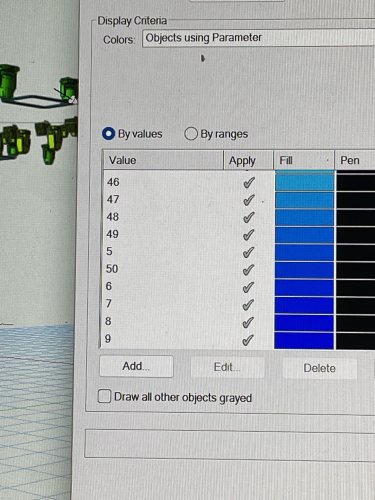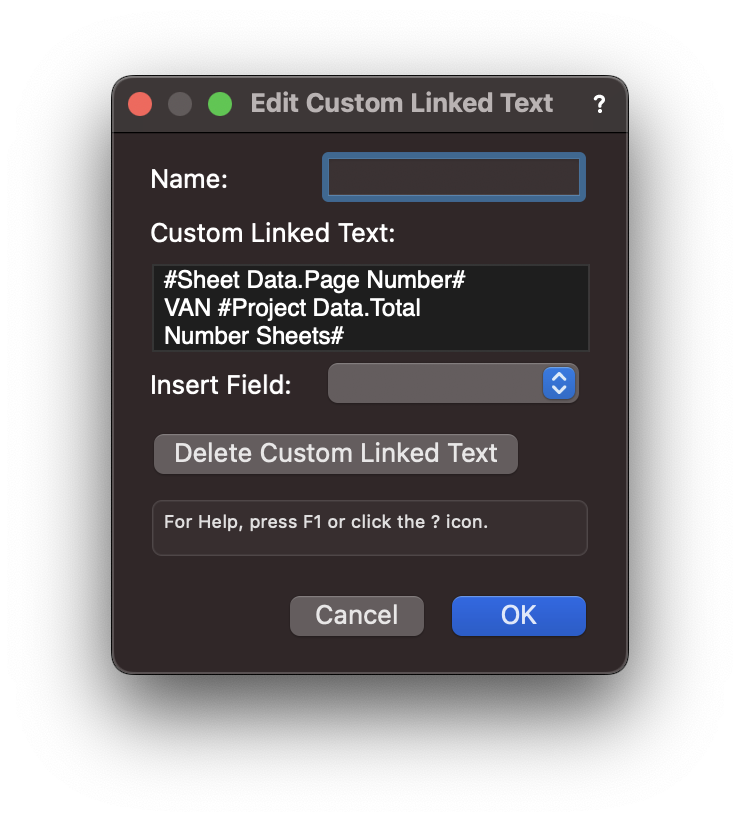stingalleman
Member-
Posts
20 -
Joined
-
Last visited
Reputation
4 NeutralPersonal Information
-
Location
Netherlands
Recent Profile Visitors
The recent visitors block is disabled and is not being shown to other users.
-
Hi, If I create a viewport on a sheet layer with a clip cube, and attach data sheets to fixtures in the viewport, it'll attach data tags to objects that aren't actually visible in the clip cube. Is there a workaround for this or should I put in a feature request? Thanks, Sting
-
refresh data visualization with a script
stingalleman replied to matteoluigi's topic in Vectorscript
If I for example remove a fixture I still have to go to data viz -> change to a different parameter to clear out all existing values -> change back -> auto-color. I'm all for automating things and this seems like a nice addition, but it would mean I have to figure out how the SDK works -
refresh data visualization with a script
stingalleman replied to matteoluigi's topic in Vectorscript
@Pat StanfordIs it possible to do this with a plugin with the SDK for example? -
@jcogdellany progress?
-
Data visualisation item sorting
stingalleman posted a question in Wishlist - Feature and Content Requests
If you only have integers as items, it should sort based on the integers, not alphabetically like it does now. An example of what it does now is added as a file -
Hi, I DM'd you the file.
-
@TomWhiteLight Small update: it does seem to work on spotlight objects that are not fixtures. I have added a custom field via the Spotlight preferences, maybe it has something to do with that? Just throwing idea's out - it's definitely a bug somewhere and it would be nice to have this fixed.
-
Hi, yes, it also works for me - just not on this specific file. I performed a repair and updated to SP6 and the issue persists. I've had this happend before. Sometimes the issue resolves itself, sometimes the tool just stays unusable. Very frustrating. Thank you 🙂
-
Hi all, I'm having an issue with the Align and Distribute tool from Spotlight. It just refuses to work - I'm on the correct layer, and I do not see a reason that this is happening. Created a new file to test it, and it works fine over there. Added a video showing the issue. Screen Recording 2023-07-21 at 18.31.04.mov Thanks! Sting
-
Alright Pat, thanks. Would there be any other way to display this information while running the python script? I've read that the message bar only gets shows when the script is finished.