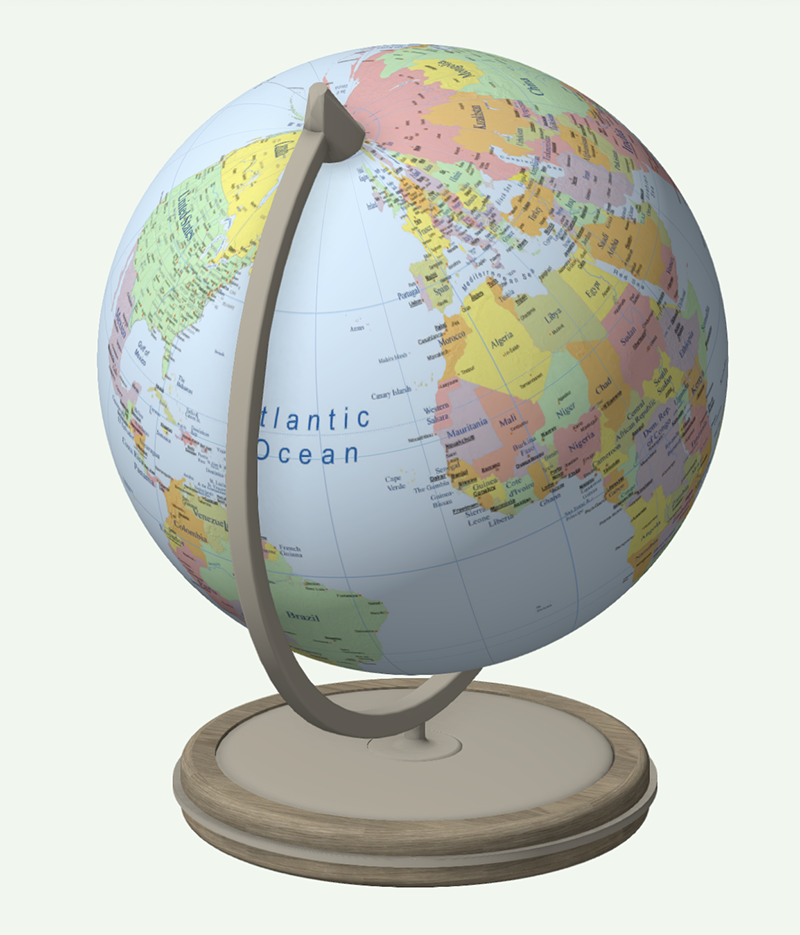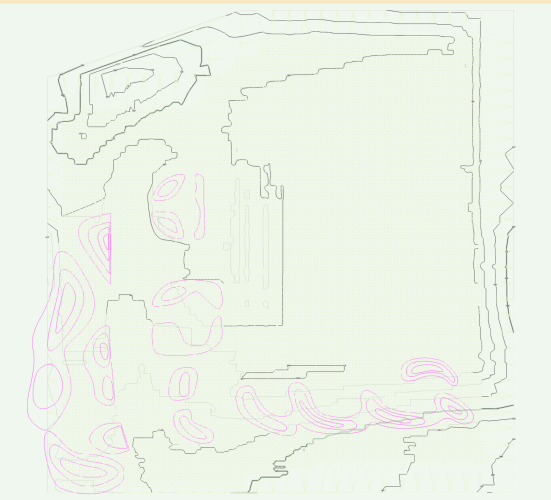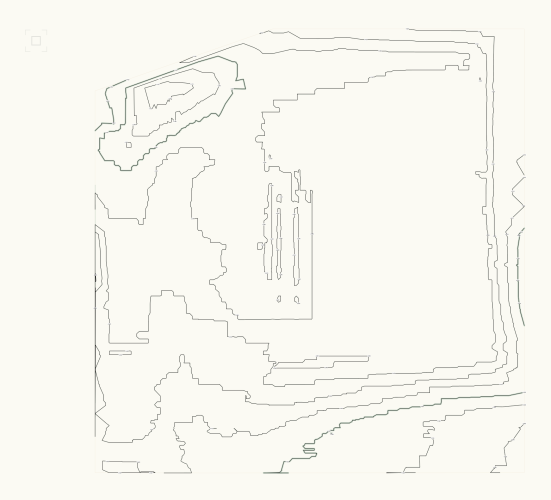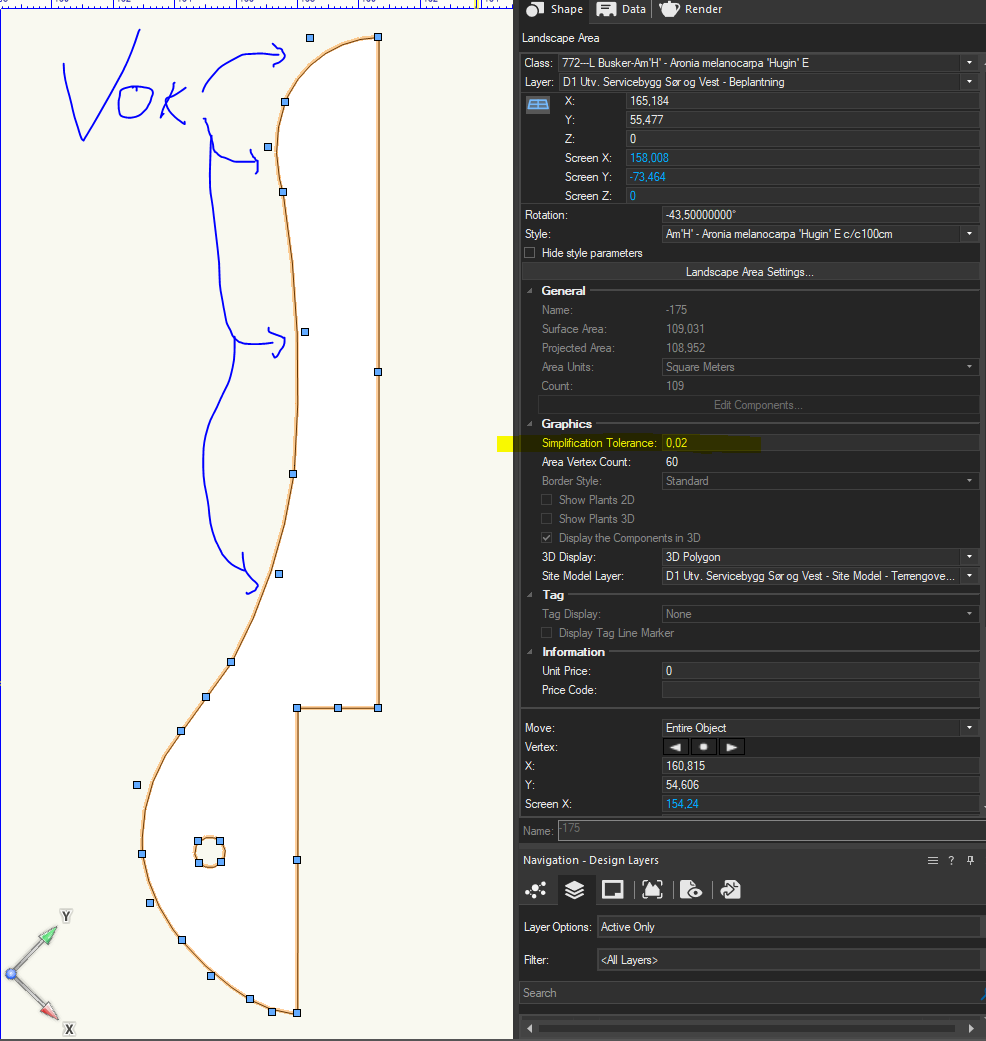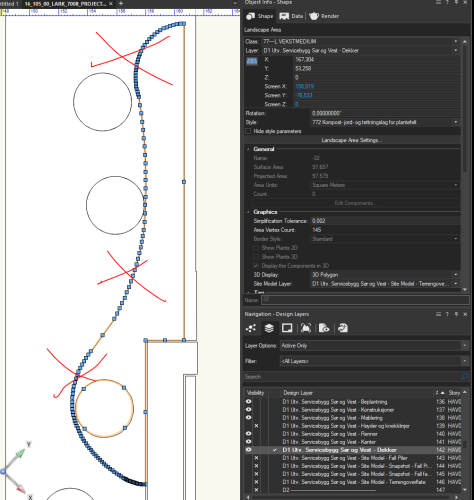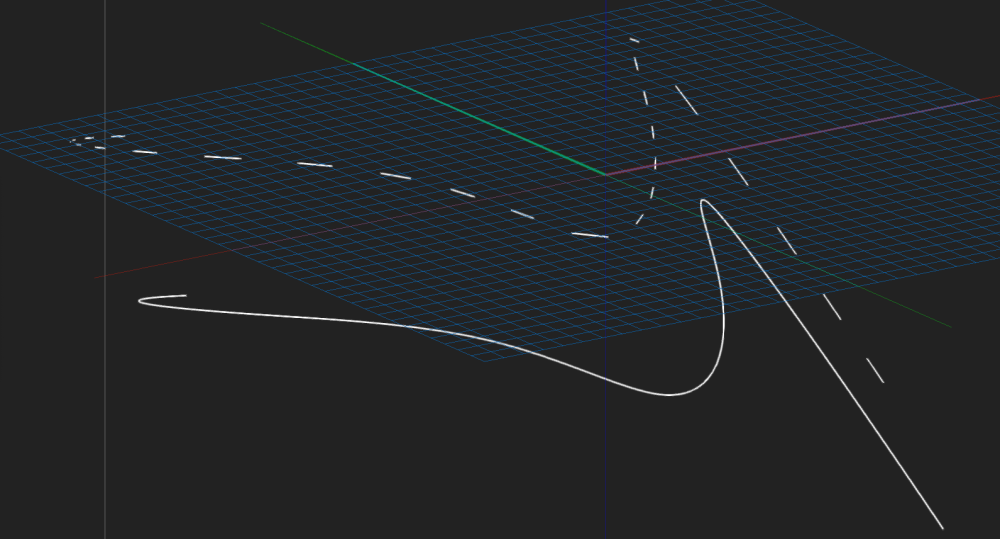All Activity
- Past hour
-
'Proposed Contours' not working as expected in Site Model
nicovlogg replied to nicovlogg's question in Troubleshooting
File is attached. I am working left to right. You will see that I extracted the contours, added my new 3D polys to them, and then pasted them in the 'proposed contours' model to attempt to create the landscape - the result was a mostly flat block. Even when using those contours to create a new landscape from scratch (the last site model on the right) you will see that it does not 100% follow the contours, and is flat at the bottom. Thanks for any help. Site Modelling VW.vwx- 2 replies
-
- site model
- proposed
-
(and 3 more)
Tagged with:
-
@lkr241 This work for ya? Feel free to tweak any materials. Consider it an early Christmas present 🙂 -Santa 🙂 World Globe v2024.vwx
-
'Proposed Contours' not working as expected in Site Model
Jeff Prince replied to nicovlogg's question in Troubleshooting
Post the file so we can see what you did here. Likely the source of your issue.- 2 replies
-
- site model
- proposed
-
(and 3 more)
Tagged with:
-
In VW Image Props, to follow the Camera, will rotate around Z axis only. (Which usually makes sense for cut out people or plants, even for slight bird eye views) In 3D Apps like e.g. Cinema4D they can rotate about all axes by default. (In C4D I had to lock mine to Z axis only manually for my purposes) So an image prop may not the best solution for your purpose. An option would be a 3D mesh globe with earth texture applied that you may find on google warehouse or somewhere else, in a 3D format that VW can import.
-
I've tried using an image prop of a globe to make a 3D earth in a drawing I'm doing. It works in front view and side view, but it doesn't work in any axon view. Is there another way to make a sphere look like the earth other than an image prop, or can you tell me what i'm doing wrong on my image prop that it foreshortens when I look at it in any kind of axonometric view?
-
I'm in Mac OS 14.4.1 Sonoma. What I ended up doing is copying and pasting everything from one file to a brand new blank file and that solved it (many, many hours later).
-
'Proposed Contours' not working as expected in Site Model
nicovlogg posted a question in Troubleshooting
Hi all, I'm working with the 3D site model tools for the first time. I've gone through tutorials pretty extensively but haven't been able to find a solution to this issue. I have an existing site model, provided by the client. I'm attempting to model some new berms and swales on this model. When I add these in 'Proposed Contours', the model does not change. My view is set to show 'proposed' so it's not a phasing issue. Would appreciate any help. I can use the 'validate 3D data' tool and get an error, but there is nothing useful about a message that says 'something is wrong' - I need to know what it is. There are no overlapping lines that I can find. Existing contours Proposed contours - new in pink- 2 replies
-
- site model
- proposed
-
(and 3 more)
Tagged with:
- Today
-
For the first question, there are a number of items in the Channel Parameter Record that we have no idea of HOW they are being used internally in the object. I think it is to save the data so when you switch from one type to another it is already populated correctly. And yes, it is just kind of trial and error to figure out which field has the data you need. I don't understand the last question. Can you post a small test file with a couple of objects with your different record formats and the spreadsheet that is not doing what you want and I can take a look.
-
How to show today's date in worksheet with spreadsheet setup
Pat Stanford replied to drelARCH's topic in General Discussion
Or create a single line Vectorscript: WSScript_SetResStr(Date(2,0)); In my case this was named Script-2 So I used a worksheet formula of: =RUNSCRIPT('Script-2') The parameters of the Date Function are for the Date and Time formats. For the first Parameter, 0=Full Date, 1=Abbreviated Date, 2=Short Date For the second Param 0=Date only, 1=Date & Time, 2=Time Only The date is formatted according to your operating system settings. I thought there was a way to enter a single line script like this directly into the RunScript function, but I can't make it work this morning.- 2 replies
-
- 1
-

-
- worksheet
- title block sheet data
-
(and 2 more)
Tagged with:
-
Me too!
-
morphld joined the community
-
Apple macOS 14 Sonoma Compatibility - Feedback
Jeff Prince replied to JuanP's topic in News You Need
I’m glad I’m not in the software business 🙂 -
Mac OS Sonoma 14.4.1 makes VW2024 unusable
jdlang19 replied to astephens's question in Troubleshooting
It sounds like there are various problems with MacOS 14.4.1, but the particular problem on our end (computer rebooting when toggling into Vectorworks) seems to have gone away by having Vectorworks live in its own workspace (or "desktop"). Might be worth a try for others. Basically we are running Vectorworks in Desktop 2 and every other application in Desktop 1. -
I have to disagree with a lot of this. Not all curved landscapes must be made from arcs with radii, it’s perfectly acceptable to use curves like beziers and such if your contractor knows how to build them. Is the “problem” you are experiencing with importing AutoCAD splines and arcs into Vectorworks due to bad import settings or perhaps poorly drawn AutoCAD? I don’t have these problems with well made AutoCAD files, but I used AutoCAD for 20 years, so I know how it works. What makes “bad” geo inside AutoCAD? Drawing without tangency…not using snaps…Offsetting splines to create parallel edges… as it turns out, a lot of the same bad practices people have in Vectorworks. Understanding geometric construction, especially with complex curves, is a dying skill. It’s easy for people to blame their softwares, it takes experience and craftsmanship to make things… even in the digital world.
-
I see your point, Jeff, and generally agree. In fact, I have a 2008 MacPro with twin Xenon processors running OS10.6.8. I maxed out the ram, installed an SSD, and upgraded the video card. This machine and OS are, in my opinion, the most robust Apple has produced. It is, as you say, frozen in time for the sole purpose of running Logic 9 music creation software. It works amazingly well and I would never expect any modern software to run on it. But I feel this is different and I'm actually not looking at what is best for the VW users. I'm looking at what is best for Vectorworks as a company. In all cases like this, the question is where to draw the line. I feel that updating an OS to the next version does not meet the standard of a wreckless action. It is actually promoted by both Apple (or Windows) that you should upgrade. Vectorworks does the same. It's not like the users of 2022 are jumping three or four OS versions and expecting it to work. It would be different, for example, if I expected the 2024 version of Logic to run on my 2008 MacPro. So, I'm suggesting drawing the line at five years for a perpetual license. Not only would that fulfill their promise of software that will work for a reasonable term, but I also think it is very beneficial to Vectorworks to show this level of support for its users. It is a very small price to pay and a great opportunity for VW to show it cares about its user base--and building it. I admit companies rarely think about goodwill being a positive business decision. But they should. Vectorworks has a tiny user base. This is an easy way to help build it. MH Brown
-
Exporting to Old Version without Access to New Version
campincem replied to EmilyArch's question in Troubleshooting
Hi! Could anyone save this file created with 2023 in a 2021 version? Thanks you in advance! Rylevang 3B · D 056 · A 7.10 · Oversigt · Skabe.vwx -
Adam LR joined the community
-
Apple macOS 14 Sonoma Compatibility - Feedback
Jeff Prince replied to JuanP's topic in News You Need
That’s a hard position for me to support, especially in the technology space. If I were electing to stay on a previous release in perpetuity, the prudent thing to do is to maintain that vintage of hardware and OS in perpetuity as well. The user has the choice here and if they want fancy new OS features, they should upgrade their other softwares accordingly. I have not upgraded to Sonoma yet because I like my software to work 🙂 I don’t understand why people feel compelled to run the latest of everything and then expect it all to work…. New Release = Beta Tester in the software world. -
I assume that those persons using VW2022 purchased a perpetual license, otherwise you would simply upgrade to VW2023 or VW2024, yes? Assuming that is the case, the reasonable--and I feel honorable--thing for VW to do is send a perpetual version of VW2024 to those users. That is the thing about this word "perpetual." Having worked in and for museums most of my career, I can tell you that an accessioned object at a museum is generally accepted with terms that the institution care for the object "in perpetuity." But neither side can predict the future. There may be fires, floods, political unrest, or uncontrolled third parties who change their software in unpredictable ways. And regardless of the calamity, a reputable museum will do everything possible to secure its collection. The reputation of the institution is, in many ways, established in how it reacts to these types of unpredictable events that test it. How do they measure up? Reputation is not only an important thing, it is the ONLY thing that matters. It can be lost in an instant, but take decades to recover--if ever. VW might want to think about that as it considers its options regarding the non-working 2022 perpetual licenses out there. It sounds like neither party is at fault, so what to do? So, here is what I would suggest to Vectorworks: Live up to your promise of delivering a "perpetual" product. Give users of perpetual 2020 through 2022 versions that do not work under Sonoma, a perpetual version of VW2024. Even though it's not your fault, you should live up to your bargain of "perpetual" regardless. This may not mean forever, but, really, I think a reasonable person would say two years is far too short of a term for a software to work. I'd say something more like five years, but whatever it is, put it in writing. Just my opinion. MH Brown
-
All geometry that Landscape architects works with that is to be built should use curves with whole numbers of radius. No curves shall be divided into lines. The problem arises especially in our company when geometry is imported from other software such as dwg. All curves are then divided into countless lines, which is useless and makes the model very difficult to work with. When this happens, I ask those responsible to re-model the geometry in Vectorworks so that all curves and arcs have geometry that can be adjusted and changed. All arcs then only consist of three points, start, middle and end. This is where it is important to further control geometry with Simplification Tolerance. The first image shows geometry that is correct, while image 2 shows precisely the problem that the geometry has come from AutoCAD 2D. Sloppiness and inaccuracies that have worked for drawing production in 2D do not work when we work in 3D and BIM. Geometry must therefore be modeled again or changed so that all curves get the correct shape. Why should we allow mistakes to continue in the first place? 3D and BIM are also helpful in making us more precise and accurate.
-

nurbscurve line can't change in a dashline?
VIRTUALENVIRONS replied to filip's topic in Architecture
-
Vectorworks 2024 Update 4 Available for Download - UPDATE 4.1
Stig Runar commented on JuanP's article in Tech Bulletins
Where can I choose between bucket and progressive mode on Redshift rendering? -

EAP, Multiple Planes, Radiused Corners
VIRTUALENVIRONS replied to Ed Wachter's topic in General Discussion
If you could post an example that "can't, it would be helpful. -
Jona Muser joined the community
-
Very nice workflow @aage.langedrag! I am still wondering why there is a conversion with the geometry from the simple original shapes that can have very few vertices, to the polygons with many vertices used with Hardscape/Landscape areas/3D geometry. Doesn't this make revisions to the geometry of these areas very time consuming?
-
dear users, does anyone know how to change the grafics of a nurbscurve? Filip Bosscher
-
You can have a data tag that reports the today's date. Then you can use the DataTagField function with a criteria defined to get the value from the data tag. But you will still have to reset the data tag (for example by moving it) to get the date to update I think.
- 2 replies
-
- worksheet
- title block sheet data
-
(and 2 more)
Tagged with: