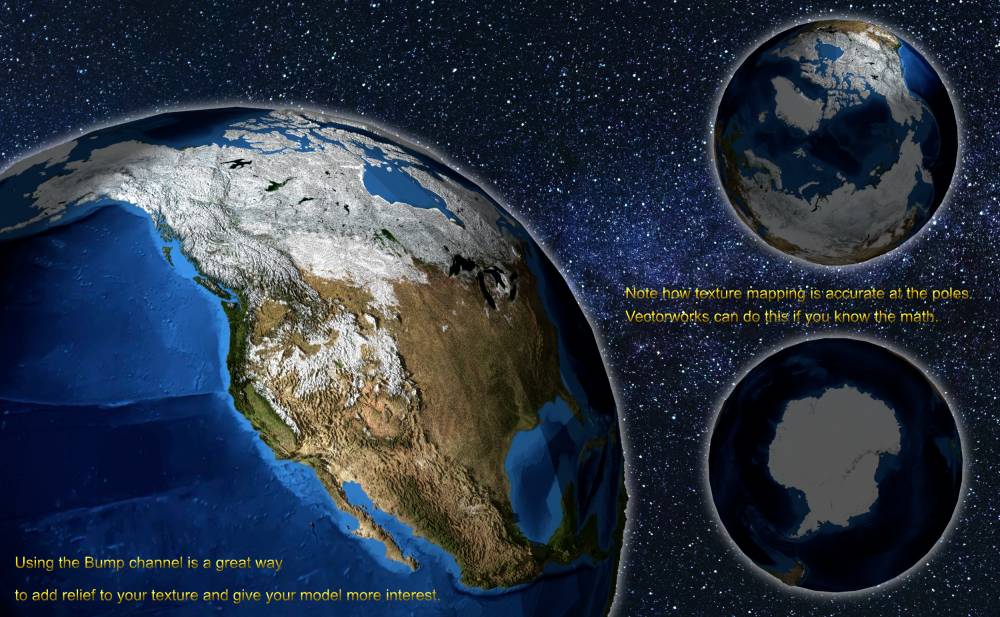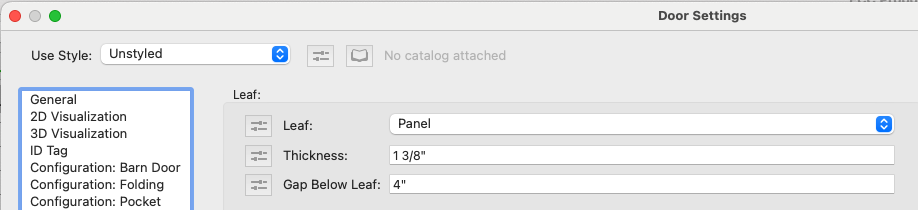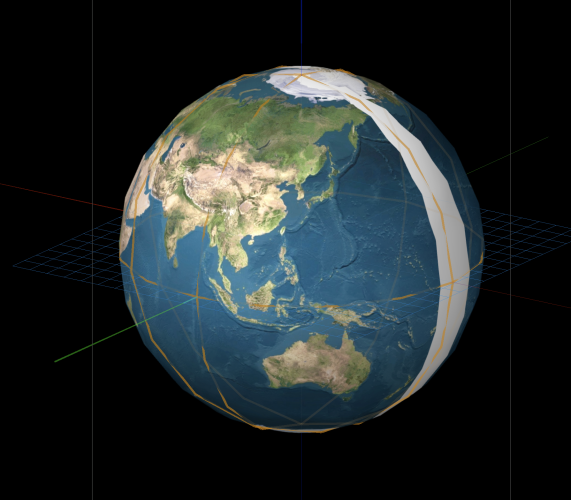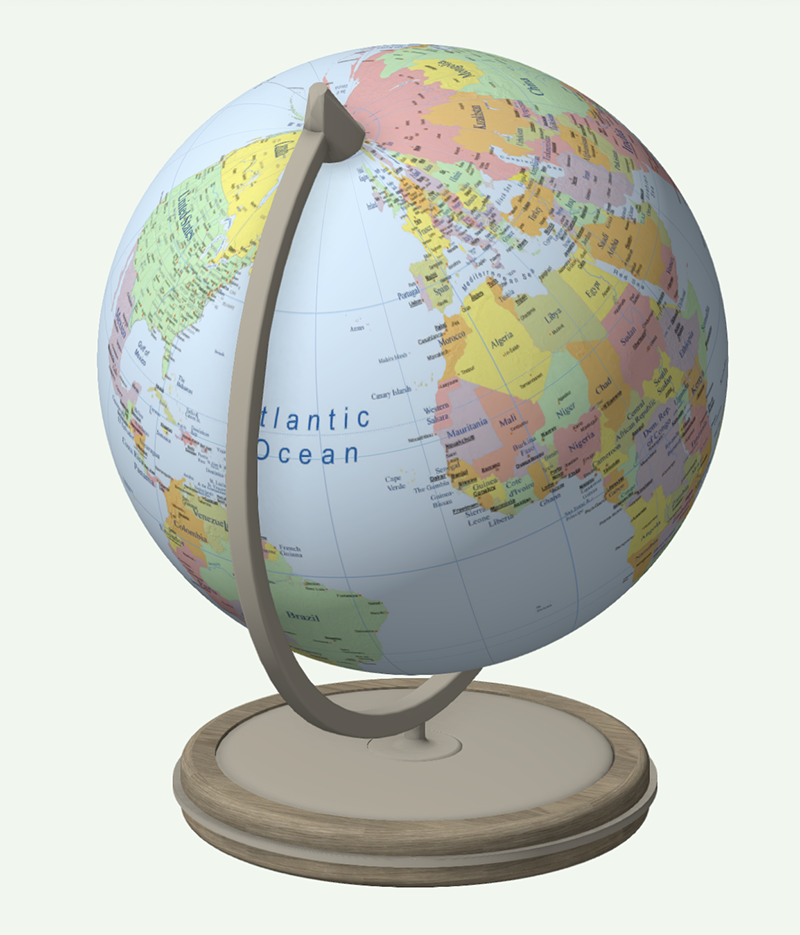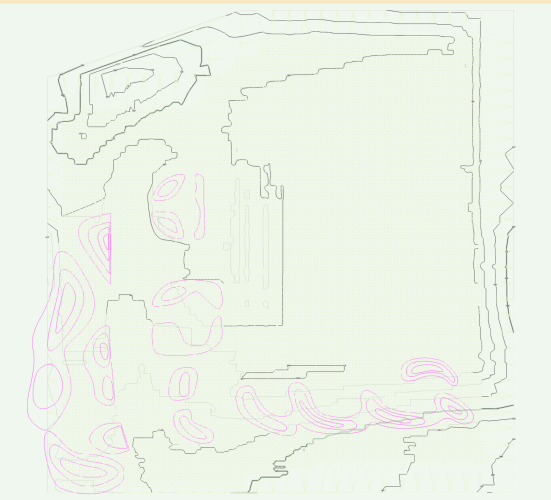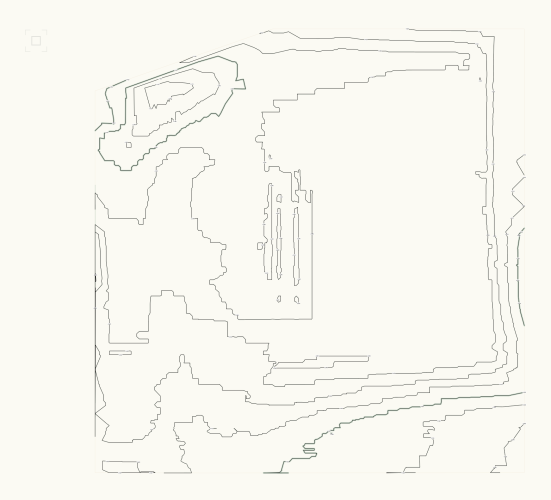All Activity
- Past hour
-
I've always been partial to globes with a bit of raised relief myself... Just make a Vectorworks sphere. Then, make a texture from an image. The best results use an image made from equirectangular projection. Finally, texture the sphere using spherical mapping. The trick to accurately scaling and placing the texture involves Pi and the length of a 90 degree arc based on your model size. The previous examples here by @Kevin K and @VIRTUALENVIRONS may be salvageable in that regard, I don't know where they got their textures.
-
Thank you. @M5d and @Tom W.. Interestingly. VW2024 now includes an option for gap below leaf, which did not exist in VW2023. For whatever reason, I can manage Windoor for windows, but I absolutely can't deal with Windoor for doors. Something about that tool is profoundly counterintuitive at times.
-
Thank you very much, I look forward to your feedback. I will try jdlang19's suggestion and report back.
-
Resolution of geoimage keeps dropping with DTM update
Christopher Rowe posted a topic in Site Design
I have successfully geolocated my site and attached a geoimage to the DTM. I have set a fixed resolution for the image, and when first set, the resolution looks good. However, after an update of the DTM the image drops to a much lower resolution, requiring at least another update of the DTM, and sometimes two or more, before the finer resolution comes back. Am I doing something wrong here? -

Mac OS Sonoma 14.4.1 makes VW2024 unusable
Gunther replied to astephens's question in Troubleshooting
I've seen this issue now internally and have reported to Apple. Would be curious if the suggestion mentioned above by jdlang19 helps in your case for now? - Today
-

Vectorworks 2024 Update 4 Available for Download - UPDATE 4.1
Dave Donley commented on JuanP's article in Tech Bulletins
Hello @Stig Runar This the Update Mode setting in the Render style Option pane, for Redshift render styles. -
Mac OS Sonoma 14.4.1 makes VW2024 unusable
Pat Stanford replied to astephens's question in Troubleshooting
-
JH21 joined the community
-
Ever since I updated my MacBook Pro 2018 to Sonoma 14.4.1 and tried to work with Vectorworks, the screen just went black and the keyboard still worked. Since I didn't know at the beginning (about 3 weeks ago) that it was related to Vectorworks, I thought it was a macOS error. I then took the problem to the Apple Store who had no solution to the problem and finally told me my laptop had a hardware fault, which in retrospect made little sense, but I trusted the "professional" opinion of the salesman and bought a new Macbook as a result. Macbook Pro16 inch. Unfortunately, I still have the same problem, only now the entire Mac crashes as soon as Vectorworks and a few other programs are opened in parallel. Is there already a solution for this problem? I have already informed Apple about this several times and they tell me to wait until the next update comes, but unfortunately I don't have that time. I would be grateful for any information that would make my Vectorworks run reliably.
-
That is good news. I saw the video of latest D5 release and it looks great. I always thought it would be just a Rendere like VRAY or Corona. But realized now that is a complete real time render solution like Twinmotion, Enscape, Lumion, ..... And it supports Blender ! (But so far have not looked how deep that support or exchange will go in reality) Unfortunately I also realized that D5 is Windows only !? Bummer.
-
etravisaudio joined the community
-
jsdbroughton joined the community
-
agarcia joined the community
-
Esteemed Vectorworks Friends: I have imported via DWG 3d building objects into an existing Vectorworks file that has viewports. I am trying to get all objects to display with black lines, but the objects imported do not change color from the default colors that they were modeled in before DWG export. I have tried to override the display of these imported classes with a black line and black fill, to no avail. Is there another place I can use to control the color displayed by these 3d objects imported via DWG. I would like to do this in Vectorworks via viewport overrides for graphics via reimporting objects and changing their colors to black. Thanking anyone who can help in advance. Art in Seattle
-
If you are doing Layer Referencing, then I believe this is the expected behavior. When the layer reference updates it deleted all data from the layer and brings in the new data. So anything you have manually added to the reference layer will be lost. You will need to add a non-referenced layer to place your objects on.
-
@lkr241 Oh, my bad...I didnt read your post carefully enough. You wanted just an earth as a texture instead of more of a map.. Perhaps you can still use it and texture map it with a different texture..??
-
This may help I don't really know that much about VW texture mapping, but this is a VW's 3D file with texture file. I can't get it to close, but I am sure someone else can help. File enclosed. VW EARTH.vwx
-
Thanks for posting this. I've been battling all day to get this working on a project. I got the Coordinates for the site from the Lead BIM Manager at the Client Offices. E/W - 529808876.6 N/S - 180310450.2 True North - 328.93 Vectorworks wants these in metres due to SPSG 27700 being a Metres Standard. So I enter the numbers with a 4 decimal place adjustment, and it rounds up the last bit on the Northing and Easting to the following: Easting (X) 529808.877m Northing (Y) 180310.450m Angle to True North 328.93000000 I'm not sure if that matters. It does come up at the right place on the Geoimage Tool. I can also import the Shared Coordinates File, and it lands in the right place with the right location, I think... The problem now is that whenever I import a Revit from the various BIM guys doing the Plant and Ceilings etc, they just land with the wrong rotaion. If I go into Revit 2021 (The one they're all using) and export to a DWG, I get the option in VW export options to enable Georeferencing for the import., You don't get that option with a Revit import. Does someone know if it's possible to import a Revit to land in the right place please? It must be something I'm doing wrong.
- 11 replies
-
Hello All, I have a drawing that is using a referenced VW file holding a IFC of a rather large venue - Done this way to keep the existing Stories structure We have added systems with new classes to those layers to place them in the correct physical space - however when we re-open the file and the reference file does its update - it appears that our drawn items within VW have disappeared . The classes still exist but trying to change class option to show active and selecting all does nothing. Running VW 2024 - SP3.1
-
'Proposed Contours' not working as expected in Site Model
nicovlogg replied to nicovlogg's question in Troubleshooting
File is attached. I am working left to right. You will see that I extracted the contours, added my new 3D polys to them, and then pasted them in the 'proposed contours' model to attempt to create the landscape - the result was a mostly flat block. Even when using those contours to create a new landscape from scratch (the last site model on the right) you will see that it does not 100% follow the contours, and is flat at the bottom. Thanks for any help. Site Modelling VW.vwx- 2 replies
-
- site model
- proposed
-
(and 3 more)
Tagged with:
-
@lkr241 This work for ya? Feel free to tweak any materials. Consider it an early Christmas present 🙂 -Santa 🙂 World Globe v2024.vwx
-
'Proposed Contours' not working as expected in Site Model
Jeff Prince replied to nicovlogg's question in Troubleshooting
Post the file so we can see what you did here. Likely the source of your issue.- 2 replies
-
- site model
- proposed
-
(and 3 more)
Tagged with:
-
In VW, Image Props, to follow the Camera, will rotate around Z axis only. (Which usually makes sense for cut out people or plants, even for slight bird eye views) In 3D Apps like e.g. Cinema4D they can rotate about all axes by default. (In C4D I had to lock mine to Z axis only manually for my purposes) So an image prop may not the best solution for your purpose. An option would be a 3D mesh globe with earth texture applied that you may find on google warehouse or somewhere else, in a 3D format that VW can import.
-
I've tried using an image prop of a globe to make a 3D earth in a drawing I'm doing. It works in front view and side view, but it doesn't work in any axon view. Is there another way to make a sphere look like the earth other than an image prop, or can you tell me what i'm doing wrong on my image prop that it foreshortens when I look at it in any kind of axonometric view?
-
I'm in Mac OS 14.4.1 Sonoma. What I ended up doing is copying and pasting everything from one file to a brand new blank file and that solved it (many, many hours later).
-
'Proposed Contours' not working as expected in Site Model
nicovlogg posted a question in Troubleshooting
Hi all, I'm working with the 3D site model tools for the first time. I've gone through tutorials pretty extensively but haven't been able to find a solution to this issue. I have an existing site model, provided by the client. I'm attempting to model some new berms and swales on this model. When I add these in 'Proposed Contours', the model does not change. My view is set to show 'proposed' so it's not a phasing issue. Would appreciate any help. I can use the 'validate 3D data' tool and get an error, but there is nothing useful about a message that says 'something is wrong' - I need to know what it is. There are no overlapping lines that I can find. Existing contours Proposed contours - new in pink- 2 replies
-
- site model
- proposed
-
(and 3 more)
Tagged with:
-
For the first question, there are a number of items in the Channel Parameter Record that we have no idea of HOW they are being used internally in the object. I think it is to save the data so when you switch from one type to another it is already populated correctly. And yes, it is just kind of trial and error to figure out which field has the data you need. I don't understand the last question. Can you post a small test file with a couple of objects with your different record formats and the spreadsheet that is not doing what you want and I can take a look.
-
How to show today's date in worksheet with spreadsheet setup
Pat Stanford replied to drelARCH's topic in General Discussion
Or create a single line Vectorscript: WSScript_SetResStr(Date(2,0)); In my case this was named Script-2 So I used a worksheet formula of: =RUNSCRIPT('Script-2') The parameters of the Date Function are for the Date and Time formats. For the first Parameter, 0=Full Date, 1=Abbreviated Date, 2=Short Date For the second Param 0=Date only, 1=Date & Time, 2=Time Only The date is formatted according to your operating system settings. I thought there was a way to enter a single line script like this directly into the RunScript function, but I can't make it work this morning.- 2 replies
-
- 1
-

-
- worksheet
- title block sheet data
-
(and 2 more)
Tagged with: