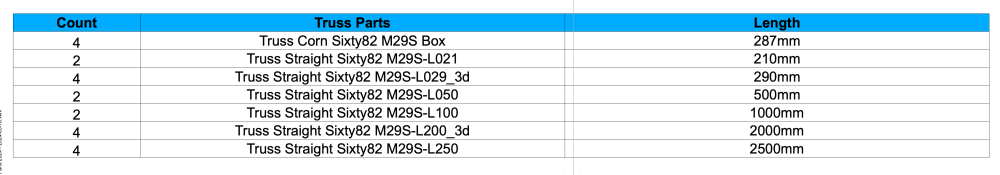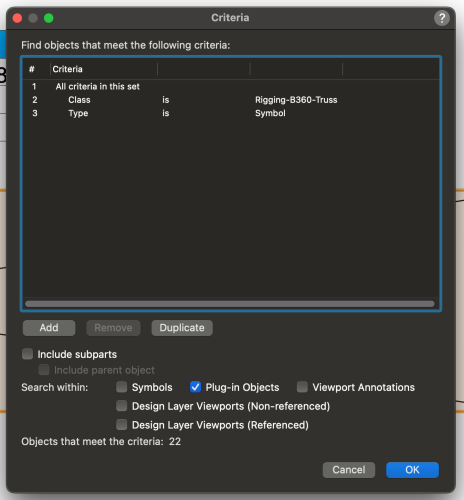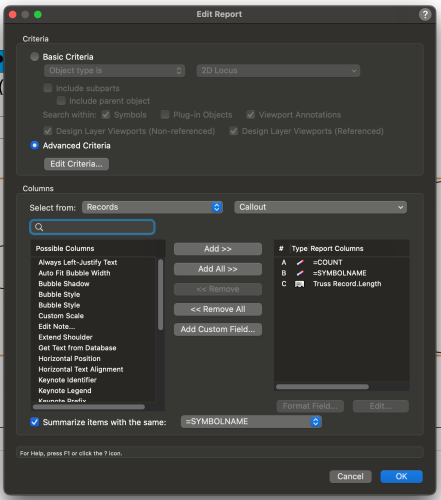Chris J Clarke
Member-
Posts
54 -
Joined
-
Last visited
Reputation
13 GoodPersonal Information
-
Location
United Kingdom
Recent Profile Visitors
The recent visitors block is disabled and is not being shown to other users.
-
Thanks for posting this. I've been battling all day to get this working on a project. I got the Coordinates for the site from the Lead BIM Manager at the Client Offices. E/W - 529808876.6 N/S - 180310450.2 True North - 328.93 Vectorworks wants these in metres due to SPSG 27700 being a Metres Standard. So I enter the numbers with a 4 decimal place adjustment, and it rounds up the last bit on the Northing and Easting to the following: Easting (X) 529808.877m Northing (Y) 180310.450m Angle to True North 328.93000000 I'm not sure if that matters. It does come up at the right place on the Geoimage Tool. I can also import the Shared Coordinates File, and it lands in the right place with the right location, I think... The problem now is that whenever I import a Revit from the various BIM guys doing the Plant and Ceilings etc, they just land with the wrong rotaion. If I go into Revit 2021 (The one they're all using) and export to a DWG, I get the option in VW export options to enable Georeferencing for the import., You don't get that option with a Revit import. Does someone know if it's possible to import a Revit to land in the right place please? It must be something I'm doing wrong.
- 11 replies
-
I've found a few posts from years ago asking if it's possible to import files such as Revit using Vectorworks CLoud Services, rather than have my VW unusable for hours while it tries to bring in a big Revit file. They all said it was either coming soon, or under consideration. Does anyone know if it's possible now please?
-
Truss Worksheet to Report 2D Symbol Name Only?
Chris J Clarke replied to Chris J Clarke's topic in Entertainment
Thanks very much for your reply Mark. That worked. I'm not quite sure what the =..C0 does in the criteria though? Is that somehting that I need to make the Truss Count work? Thanks again for your help. Chris -
Hi Everyone, Does anyone know how to get a Worksheet to list the Truss with only the 2D symbol nmae, rather than out _3D at the end of the name in the list? It's only the bits of truss that I have in a vertical position. Whichmakes sense I suppose. Is there a way to insert it so It doesn't append the name in the worksheet with _3D? I've attached a few images of my orksheet and the Criteria... Hopefully someone will know the answer...
-
Graphic Legend for Lighting Accessories Not Counting
Chris J Clarke replied to Chris J Clarke's topic in Entertainment
Thanks for responding Kevin. That's a real shame, the Graphic Legends look so clean and classy. -
Hi All, I've been trying for a long time now to get a Graphic Legend to count my accessories in a VW drawing. What's strange, is that if I insert a lighting fixture from the library that already has an accessory attached, for example a Source 4 comes with a hook clamp already on it from the VW Library it counts it in the Graphic Legend. If I remove that hook clamp and replace it with a Barrel Clamp or anything else, the Graphic Legend won't count it. It's the same when I insert a lighting symbol with no accessory already there. When I add an accessory with the accessory tool, the Graphic Legend won't see it, or count it. I've atteched a small VW file with a small example. 3 units on the main layer. One is a VW Source 4 with a hook clamp already on it as stock. This is the one that the Graphic legend does see and count. Then a copy of that Source 4 with the hook clamp removed and a Barrel Clamp attached as a accessory. Then a light panel that I also tried to attach a Barrel Clamp to as an accessory. As you can see on the Sheet Layer, the only accessory being counted in the Graphic Legend is the included hook clamp in the stock VW Source 4. I know that the accessories are there, because AutoPlot for VW is counting them in it's Accessory Worksheet. (Also on the Sheet Layer) There's also a Sheet Layer in the file, with the Graphic Legend in question, and the info we used the generate it etc. Does anyone have any idea where I'm going wrong please? Graphic Legend Not Generating.vwx
-
Hi Tom, I'm a bit confused... So you can limit the iems in the list by Class? Would you be able to help me do that please? I can't get it to do that at the moment. That would solve my problem totally.
-
Hi Joshua, They look great. The last one or the first one should do it. Thanks so much for taking the time to do that.
-
Thanks for your response Joshua, I'll give them a shot tomorrow morning. Thanks again.
-
Has anyone found a good way to make a theatrical gauze in Vectorworks please? I looked for a texture but there doesn't seem to be one. I'm looking for that effect where you can light and see poeple behind it in 3D but it looks solid from the front when not lit behind. A bit 90s I know, but that's what I'm after... Thanks.
-
Tom said a few posts up that he's put in a request for an improvement to be made to the feature to allow us to do this. Hopefully it'll come soon.
-
Ah ok, thanks. That's great news. Fingers crossed that they do it then. Cheers.
-
Hi Tom, Sorry, what's a VE?
-
Thanks Andy, I appreciate you taking the time to go over this. I agree with your last staement about the checkbox. I wouldn't know where to start in getting this through as a request that might get seen, or even engaged with on a personal level. Hopefully someone will see this and let me know if that's possible. It would save me a great deal of time if they could.
-
Hi Andy, Thanks for responding. That won't stop all of the objects I don't want populating in the list of the Data Vis though, will it? I just want the objects I filter to, to appear in that list. So then I can just click Auto Colour and it's done. At the moment, I have to delete out what I don't want in the list, and then Auto Colour. That's probably not that bad on a project this small, but it won't have to be much bigger before that becomes too much to do, and most importantly, too innacurate.