Hi, I'm really struggling to render my drawings - I'm a former autocad user so I'm not sure if this is part of the issue. When I'm drawing I draw with the line tool (rather than shapes), as such when I go to fill certain areas of my drawing it doesn't seem to recognise where my boundaries are. I've screenshotted below some joinery I'm drawing, when I try to colour in the carcass it fills the whole elevation in (in a patchy way). Would love to know how to rectify this, many thanks in advance!
You can post now and register later.
If you have an account, sign in now to post with your account.
Note: Your post will require moderator approval before it will be visible.
Question
Camila85
Hi, I'm really struggling to render my drawings - I'm a former autocad user so I'm not sure if this is part of the issue. When I'm drawing I draw with the line tool (rather than shapes), as such when I go to fill certain areas of my drawing it doesn't seem to recognise where my boundaries are. I've screenshotted below some joinery I'm drawing, when I try to colour in the carcass it fills the whole elevation in (in a patchy way). Would love to know how to rectify this, many thanks in advance!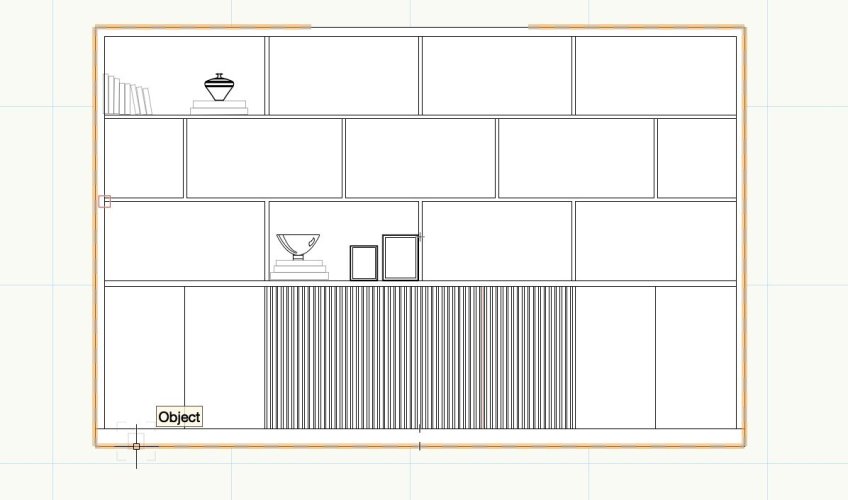
Link to comment
15 answers to this question
Recommended Posts
Join the conversation
You can post now and register later. If you have an account, sign in now to post with your account.
Note: Your post will require moderator approval before it will be visible.