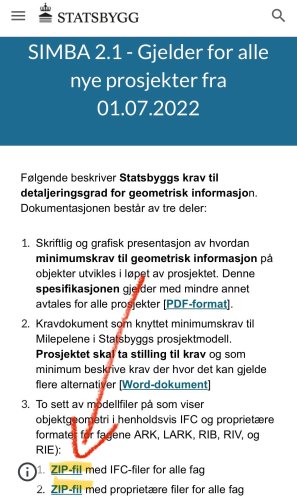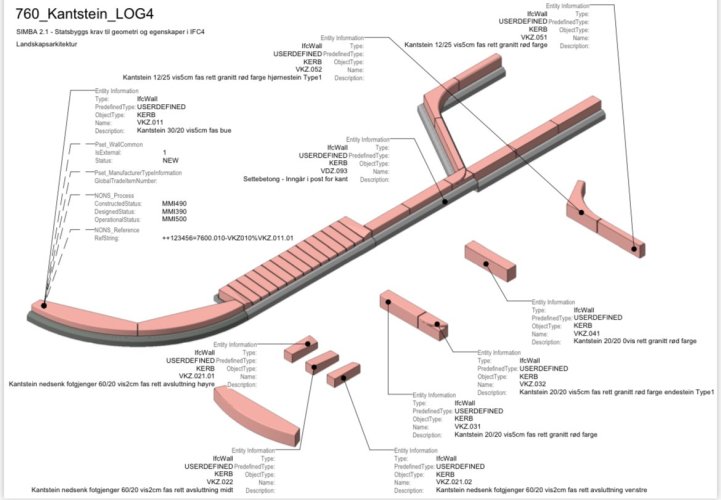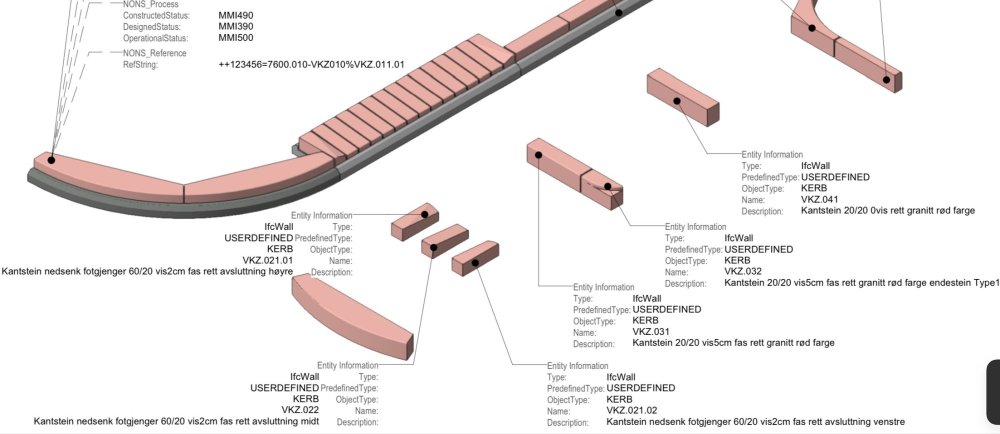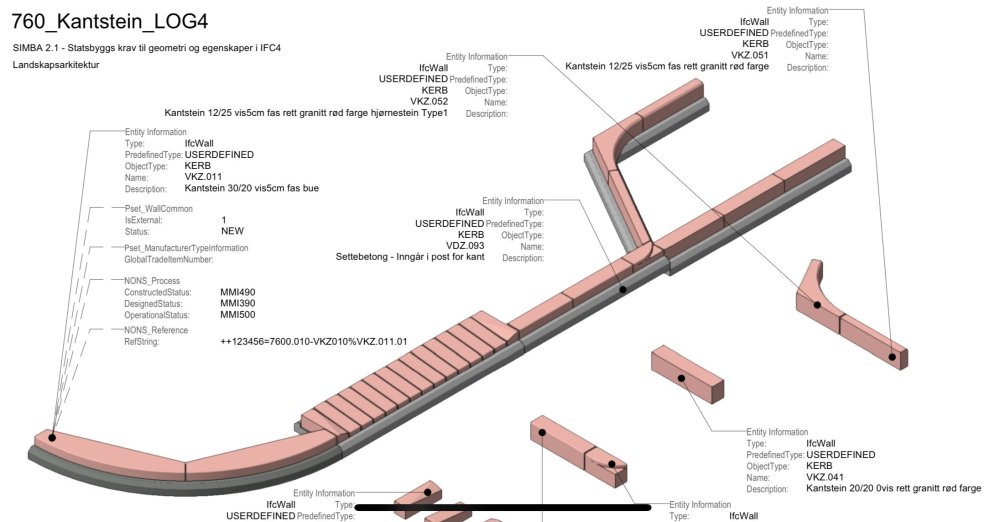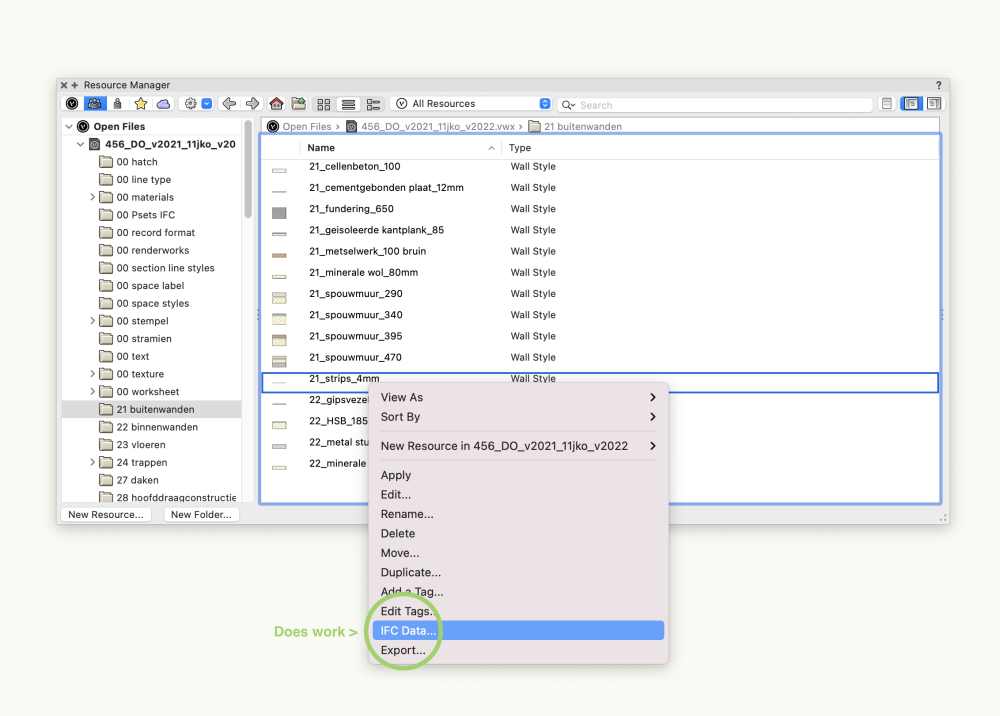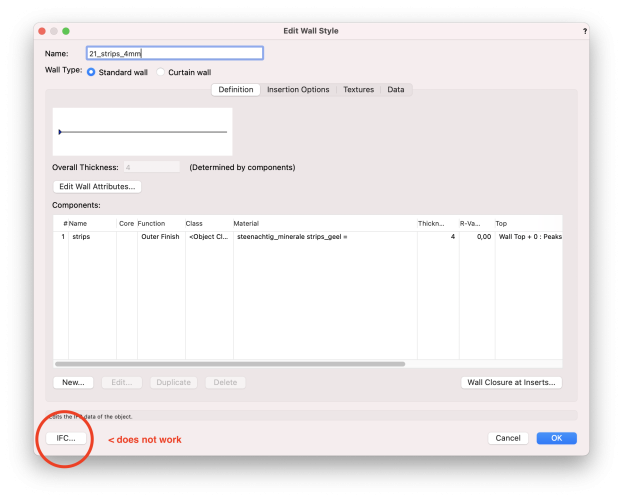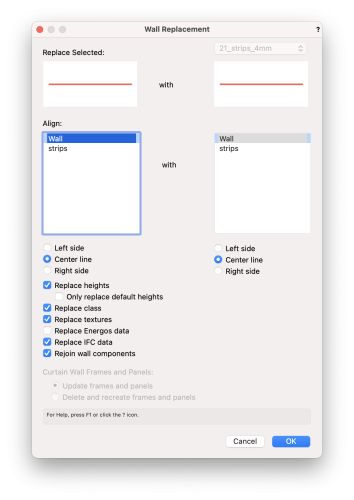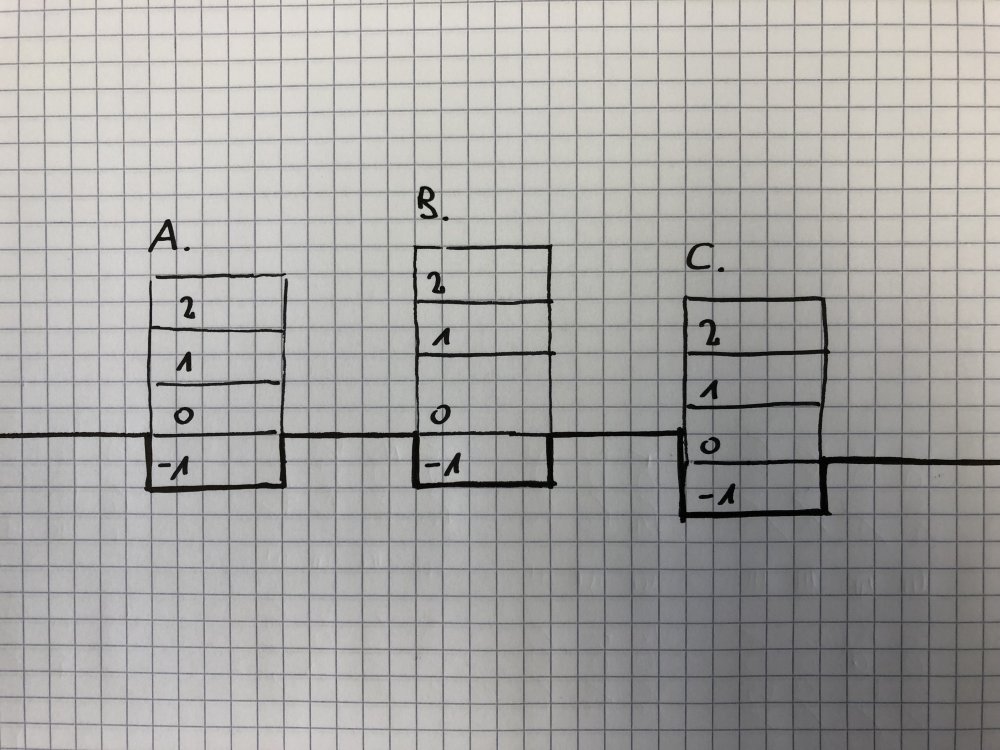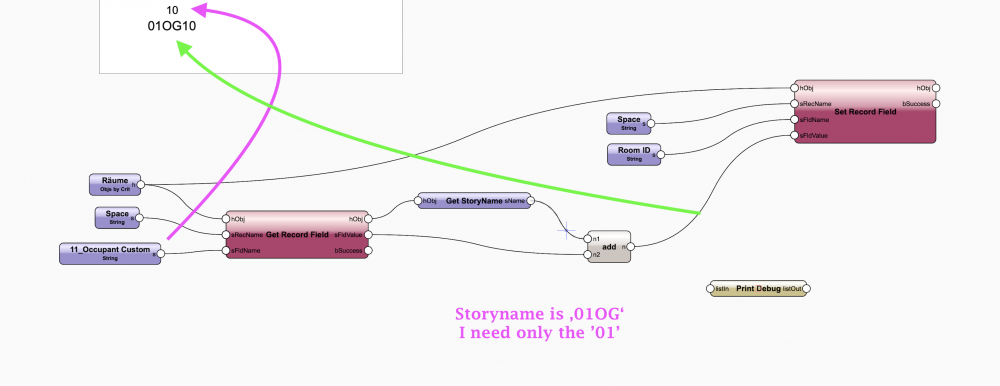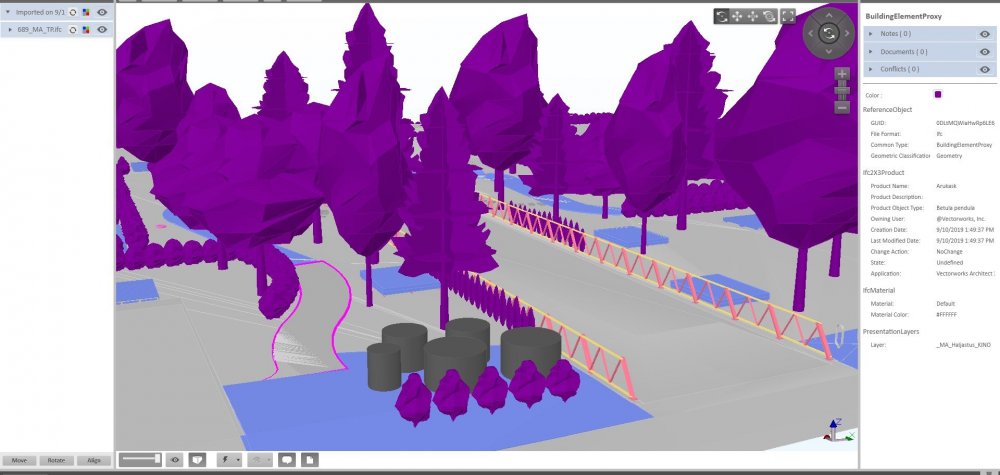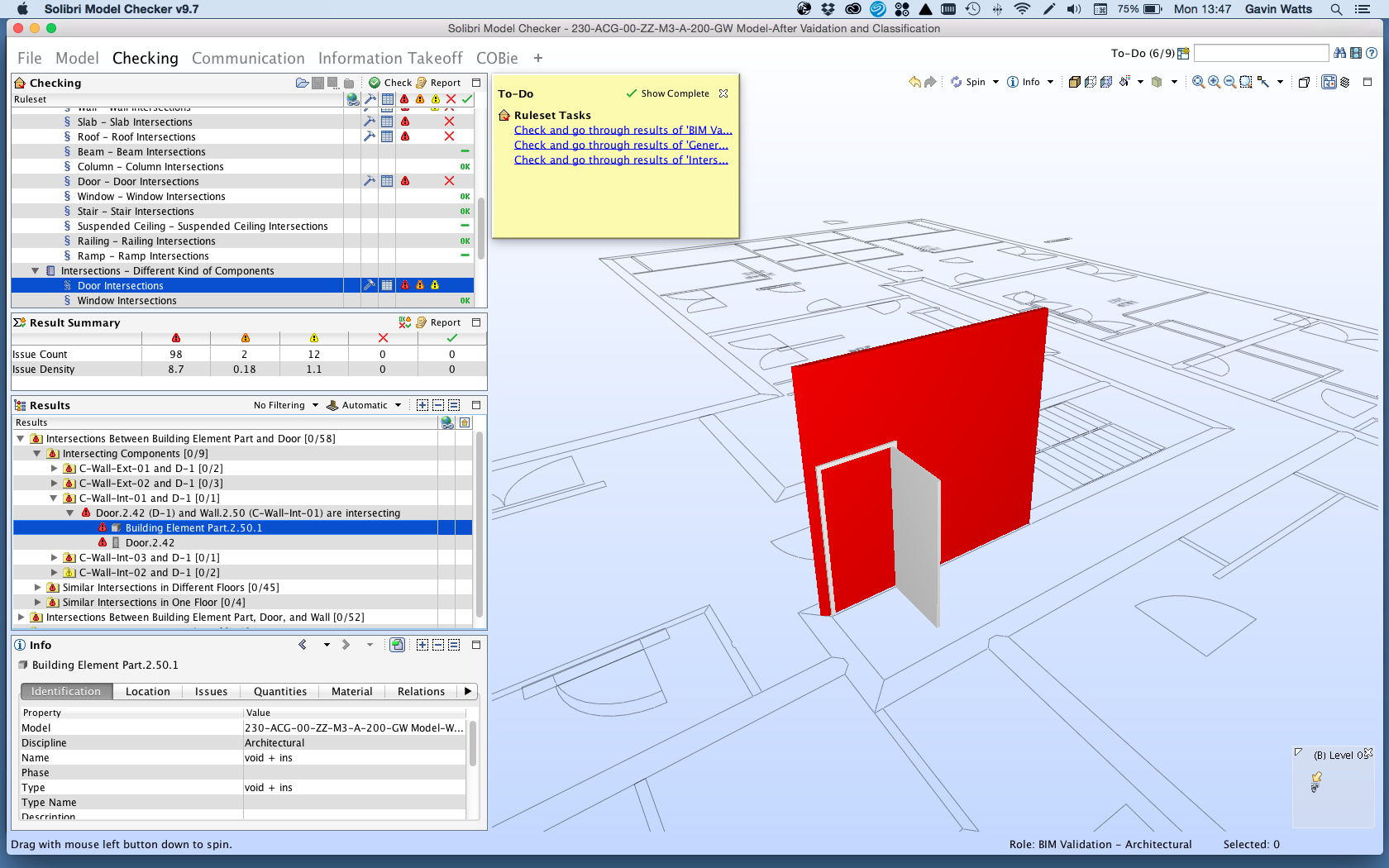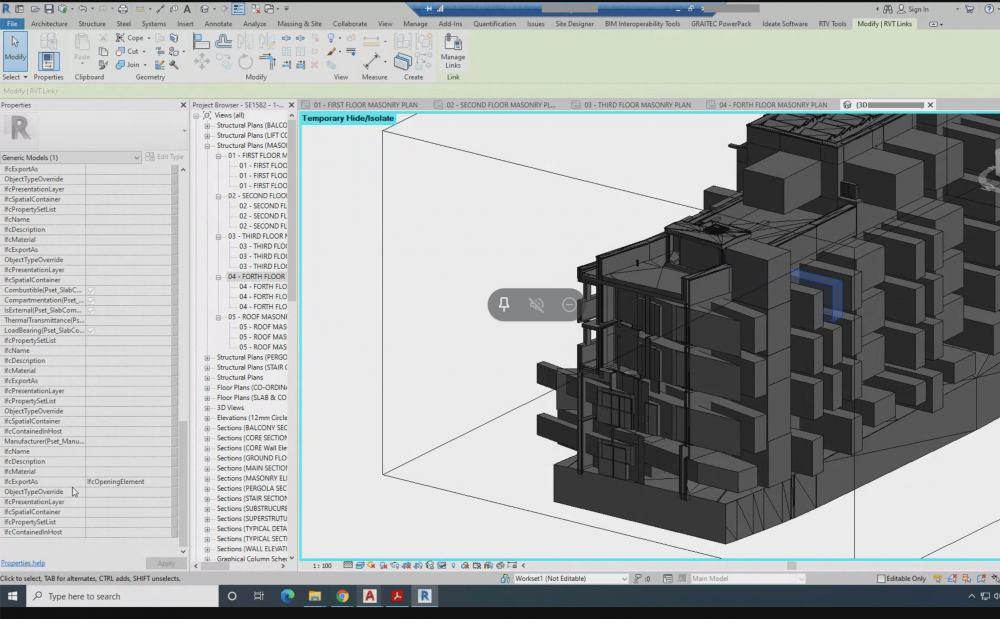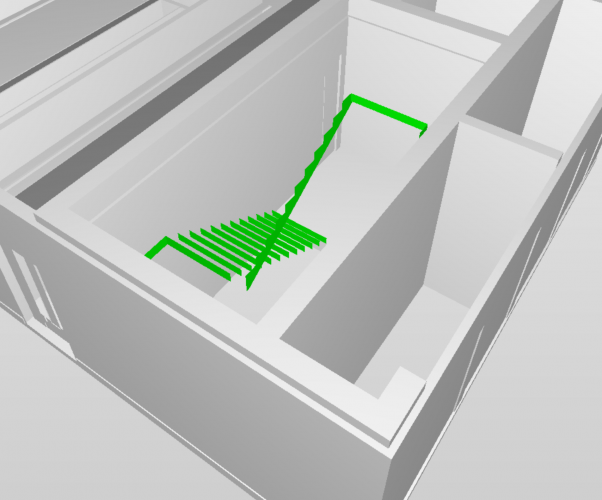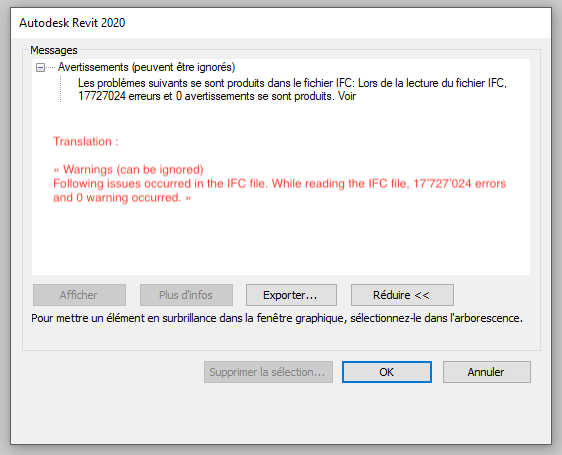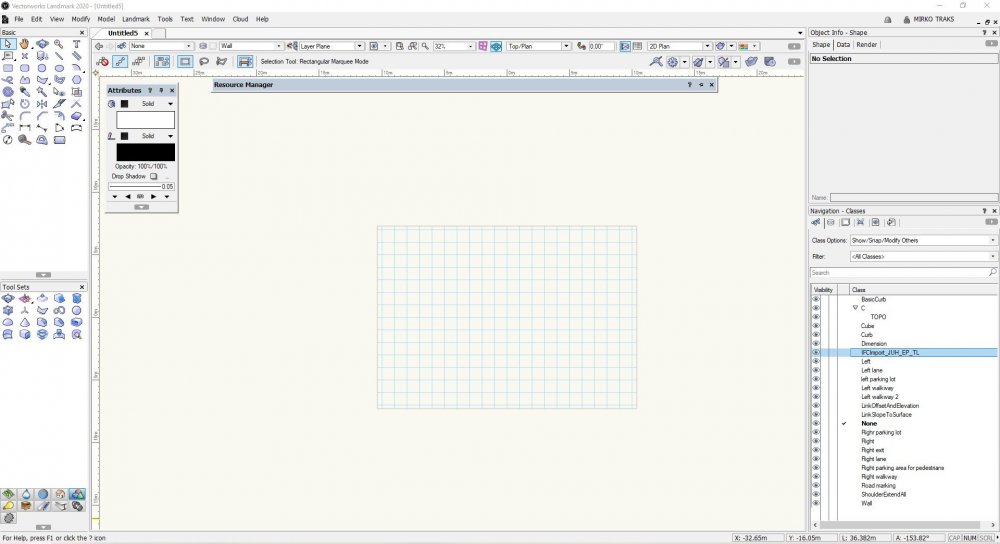Search the Community
Showing results for tags 'ifc'.
-
When will Vectorworks come with the possibility to test/use export to IFC4.3/ IFC4x3 which is adapted to outdoor design? Autodesk has included IFC4.3 in both Revit and Civil3D. Transport projects in Scandinavia use Trimble Quadri and they also have access to IFC4.3. Several projects we are involved in are considering the use of IFC4.3 and then we should also be able to deliver on this from Vectorworks. https://bimcorner.com/key-changes-in-ifc-schema-shaping-openbim-for-infrastructure/ https://bimcorner.com/ifc-4-3-on-construction-site/ https://bimcorner.com/spatial-breakdown-structure-in-ifc-4-3/ Statsbygg the Norwegian government’s building commissioner has completed solution for Ifc4.2 (4.3) for Landscape Architecture. Download zip files for IFC and proprietary files, Vectorworks. https://sites.google.com/view/simba-bim-krav/simba-2-1-gjeldende/simba-2-1-geometrisk-informasjon-detaljeringsgrad
-
Hello everyone, i hope you are doing well. when i try to export the model in IFC 4, it exports all geometries that is made by hardscape tool (Belag/Weg tool in the german Version) all in white, with no material or color (see the pictures in the attachement for better understanding of what i mean) only simple objects or pre-made symbols do have colors. is there a reason for that? how can i export the wanted colors/textures with the IFC model? thanks in advance.
-
Hi, I need help to make an operation I think could be quite common. I’m working on a big project with an existing building. We received a really big IFC model of the building. I would like to classify the elements in different classes following the IFC - material - component 1 field, so I can defined attributes by classes and have a coherent representation of the IFC file in plan and sections. Is there a way of doing that by script ? - select objects - for each object (Object) : · get the class (ObjectClass) · get the IFC-material-component 1(ObjectIfcMaterial) - create class named ObjectClass-ObjectIfcMaterial - assign the class ObjectClass-ObjectIfcMaterial to Object For example in the attached file : There is a beam IfcEntity object. Its class is 3D.S-POUTRES and the IFC material component 1 is Acier structurel - S235 The goal would be the automatically assign a new class named 3D.S-POUTRES-Acier structurel - S235. Does someone can help me with that ? (maybe @PatStanford?) Thanks ! Vectorworks Script.vwx
-
Hi guys, Can anyone tell if the export ifc works with site model? I'm working with an office that uses revit and the site model object is becoming a problem. Export directly a RVT file, the site model becomes a generic volume, that hardly "translates" to a terrain object within revit. The export ifc isn't working, tried a lot of variations on its settings, but the file comes empty. Anyone can give a help? Thanks!!
- 4 replies
-
- site model
- ifc
-
(and 1 more)
Tagged with:
-
Hello everybody! im trying to get my datatags for my spaceobjects exported into ifc. As far as i know, the IfcEntity here should be IfcAnnotation. I tried mapping it with the datamanger but cant get the tags exported into Ifc. simple text- or dimensionobjects didnt work either. does somebody know if and how its possible to get them exported ? thanks in advance! regards gsp_nowhere
-
Hello everyone, I hope you are well. i posted that already in Site Design forum, but i though maybe here it will have a better chance. I would like to ask if there is a way to map the geometric information of an object, such as length, width, height, volume, etc.... to the required IFC date field How can I assign this information? Is assigning to a customPset an efficient workflow? thanks in advance for your help
-
Hello, I have some landscape area tools with plants attached/containing: problem #1: the plants (3D objects) are only visible when the active layer ist the one containing the landscape area problem #2: only the landscape area exports to my ifc file, the plants are missing. (note: got the plant tool (any everything else i use) mapped to my preferences - so a missing ifc assignment is not the problem) an unacceptable workaround would to "explode/convert to group" because I export my files on a regular basis and don't want to redo it before every export. any solution, anyone? Cheers
- 7 replies
-
- landscape area
- ifc export
-
(and 2 more)
Tagged with:
-
Hi, We’ve got a lot of Custom Properties Sets to create, so we are looking at getting this task automatically. In the help, we’ve found : “To make collaboration easier, the Vectorworks Software Developer’s Kit (SDK) has functions to create a custom property set either programmatically, or by importing an XML file that defines the property set. For detailed developer-oriented documentation related to the SDK, see developer.vectorworks.net.” Does anybody has more information about creating xml file to import property sets from a worksheet ?
-
There seem to be two ways to attach IFC data to wall styles but one doesn't seem to work. In the attached screenshots the two ways are shown. I know that Replace IFC data should be checked, so that is not the problem here. Do others experience this as well?
-
Hi Everyone! I´m trying to map the material description property of our material resources into the IFC Material field. The problem is that whatever I do, I only get the "Resource name" into the IFC Field. I know the expression I´m using "works" because I mapped the material description into the IFC Tag field and it got what I wanted, but I don't see why I can overwrite the Material field. Using the resuource name is a no-go, because it has our internal coding and this is not suitable for all the other project agents. Any help would be really appreciated.
-
A big thank you to whomever engineered the Data Tag in Vectorworks 2022. Sitting in a tutorial today and the dreaded question... how do we tag Window Symbols when we have modelled a custom window? It's easy with the data tag! Create a custom 2D/3D Symbol, assign IFC catagory to the Symbol via the Resource Manager, and use the 'IFC Classification' Data Tag - symbol variant. A couple of tweaks and the Data Tag is picking up the 'Tag' value entered into the IfcWindow property set; the same one used by window styles. To demonstrate how the Data Manager works, we then map the 'tag' to 'reference' in Pset_WindowCommon, using a concatentation to floor level (layer) and window tag, via the data manager, set up a data sheet to see only the fields we are interested in in the ifc data structure, thereby streamlining the whole process, and export an IFC to show where the value ends up in an IFC via BIM Collab. The way the Data Manager now helps you define custom values is extraordinarily useful. The fact it tells you off when you get an 'invalid expression' is great! =concat(substring(L,'-'4),'-',IFC.'IfcWindow'.'Tag') ellicites a response of 'Comma expected'! =concat(substring(L,-,4),'-',IFC.'IfcWindow'.'Tag') and it says 'Invalid factor'! With wrist slapped, I try again. Bingo! =concat(substring(L,'-',4),'-',IFC.'IfcWindow'.'Tag') results in '00-W1' and is automatically entered into the 'Reference' field now visible in our 'Window Data Sheet'. All our data is now driven through IFC. Amazing! Things like this makes me happy.
-
- 9
-

-
- data manager
- data tag
-
(and 3 more)
Tagged with:
-
Please, find bellow a drawing showing my 3 buildings to illustrate my post. 1. What I observed - It is not possible to have 2 stories at the same level (for instance A0 and B0 on the same level) - It is really annoying (and I'm trying to stay polite here) to set these stories one bye one when you have 12 buildings, 50 stories, 70 layers. In one window they are listed by name, in another by level; I had to print my layers manager and highlight my stories like in the '80s to see what's happening. After approximately 801'153 clicks I got what I wanted. 2. My questions - How to set properly a file and their stories with multiple buildings in order to export it to IFC ? - Is it really mandatory to assign stories in order to export an IFC ?
-
Hi, I'm working more and more with exported models in ifc for our projects, And it's working fairly well the models are sometimes way to big, like 250mb, compared to the whole house file which usually is aroud half of that... But to get to the point, does anyone know of any good guides on workflow and how to set up ifc files and models to work well for export. For example, I'm having a hard time understanding, and finding any good comprehensive guides on what IfcEntitys to use, (almost everything I do is custom objects, for example a hoist hanging in a motorised beam trolley) or our own lifting system. Do I just use Ifcproxy for everything since its custom. Does it matter if I set up every symbol with ifc data or is it better to to just select all and make that a symbol/group and attach ifc over the whole project. Does it affect the file size for example? Why should I use ifc 2x3 instead of 4 etc etc.. It would be really nice if someone knows of any good guides or training examples. Thanks in advance.
- 1 reply
-
- ifc
- ifc export
-
(and 1 more)
Tagged with:
-
Hello everybody.... I'm trying to do a script in marionette, that only shows a part of the value. For Example, i want to do a combination of 2 values. Number: 04 Story name: 01OG my Goal: 01(OG)+04 = 0104 I need to keep the only 2 number (01) of my value (01OG) something like the Vectorworks Formula by the output mapping : LEFT([...],2) Someone has an idea ? Thanks
- 10 replies
-
- marionette
- ifc
-
(and 3 more)
Tagged with:
-
Hi. Not sure if this goes into this forum category but I have a problem with colour mapping on IFC export. Inside the Vectorworks program all the vegetation is coloured green, paving is gray, site model green, and so on. All fills are by Class. All the objects have IFC classifications... After the model is exported all the colours get messed up. As you can see from the screenshot all the vegetation is purple, all the paving (IfcSlab) objects are mostly blue, one Slab object with pink outline is gray, IfcBeam objects are pale pink... I am still new in the ifc and bim world so I might have overlooked something. Is this something that is as it is or is it possible to display the model with original colours? On the screenshot I am using Tekla BIMsight but similar problem presist on Solibri as well. The program is Vectorworks Landmark 2020 SP2. Any help is appreciated.
-
Hi, I am currently working towards PAS1192:2-2013 mandate and I am having some issues with the IFC import and the way we create windows. As we work on large housing schemes we work with window types, a method Vectorworks have previously advised to do it. So we create windows and then turn into symbols, so when placed within a wall they appear as a 'symbol in the wall'. However when exporting to IFC and either re-importing into VW to test or into Solibre Model Checker, the IFC format does not acknowledge the relationship between the wall and the window. I therefore tried exploding the symbol to test if it was this and when it is a 'window in wall' it views fine. I was wondering if anyone has had a similar issue and a work around. One way i was going to try was using symbol geometry in the window settings. therefore if you change the original source component then this will still change. However this will result in manual window changes to each window for height width etc. I have attached a solider model checker screenshot showing the if import result of a door in a wall as a 'symbol in a wall'. This also applies to doors. Thank you. Gavin
-
IFC model imported into Revit obscured by ifcOpeningElement objects
Christiaan posted a question in Troubleshooting
I'm trying to coordinate with a Revit user via IFC and their import of my IFC2x3 model is being obscured by objects identifying as ifcOpeningElement. They're like large extrudes for the window and door openings. One of them is selected and highlighted in blue in this screenshot. Whatever they are they shouldn't be visible. Any idea how to get rid of them? Either at my end or theirs. -
I’m carrying out a pre-issue check of the vwx to ifc file in Solibri and have come across the error shown below. Exported geometries on a number of objects (not restricted to stairs) are exporting incorrectly. This hasn't happened in any previous ifc exports of this file and I’m at a loss as to why it should start now. VWX's ridiculous ifc export times isn't helping matters. Has anyone experienced this? Thanks
-
Having issues exporting an ifc file. Everything converts and exports as it should, yet it takes 45mins plus for it to process and complete. File size, after purging is 370mb approx. Stories all set up correctly, for each of the 16 stories. Set in plan/top view when exporting, 3D conversion is "low" and most settings are as per the Vectorworks "Sharing your model with IFC" Document. Really is poor, as it means that no drawing work can be done until after the export. ArchiCAD users in the office export larger buildings than this in under a min in work. Any further tips? or is this standard for VW? You can see from the attached image, there is not a lot of detail in the model. Also attached is my computer specs. Its a top of the range iMac
-
Having a problem with Curtain Wall objects exporting to IFC currently. Problem arose after exporting a curtain wall to IFC, then opening to view in Solibri. The glazed panels did not display with a transparency. After a maddening process of trial and error, I still can't seem to resolve this. It seems that no matter what curtain wall style options or class settings are used, either the glazed portions of curtain walling are not exported, or are exported with a solid fill. Somebody please tell me I'm missing something obvious! On another note, the curtain walling tool could really do with an overhaul. This should be a simple process.
- 5 replies
-
- curtain wall
- ifc
-
(and 3 more)
Tagged with:
-
Hello, I have troubles exporting my VW file in IFC for my engineer working on Revit. History of the events : 1- I exported once an IFC file and re-imported it in VW to check if it worked. It worked. 2- I exported my drawing in IFC2X2, IFC2X3 and IFC4 to be sure my engineer could read it. Tried to import them back in VW : didn't work. Error or no visible geometry in the file, even if the files were heavy, respectively 595 Mo, 1 Go, 7.7 Mo. 3- Send them anyway to the engineer, hoping it was a VW import issue. 4- Engineer couldn't read any of my files and sent to me the screenshot below. 5- Sent to engineer an additional SAT and RVT export. Error while opening the SAT file. Missing stories and walls in the RVT file. My hypothesis is that the issue comes most likely from my VW file. I'm not sure if this could be a hint but the first time I exported it, it asks me to assign layers to stories. Since my file was not organized by stories, I quickly created one and randomly picked one layer and assigned it. Surprisingly, it worked (see point 1). But then I wanted my file to be clean, so I reorganized the layers in question by stories and re-assigned them properly (?). From there, I couldn't import the exported IFC anymore (see point 2). PS : 17'727'024 errors...
-
Hello, Our company has been working with vectorworks as a design tool for many years but have recently begun looking at exporting to CAD CAM software to use the CAD CAM machine. We have been told to provide our vectorworks files exported to IFC, when exporting our vectorworks extrudes become IFC beams and export out with open shell properties which the software needs to be solid. Can anyone help make our IFC Beams export as solid. Does anyone know of IFC training for vectorworks? Alternatively we have been asked for SAT files that are made up of lines not splines. I can not work out how to make sure this is the case can anyone help? Cheers Jonny
-
What's the preferred workflow to export from VW to Archicad. IFC seems to get the job done but the results are clunky, DWG maintains the look & feel in 2d but lines and filled polygons. I thought IFC promised a smooth Wall-Wall, Window-Window translation that would allow work to continue virtually seamlessly after traversing the wormhole.
-
We have a client dealing with a very demanding BIM convention, and I would be more than happy if anyone could help me with this. Q1 When exporting a project as an IFC Project, whatever are the units settings in the Vectorworks files, the units in the IFC file seem to be always millimeters. Is there a way to change this or it is a default setting? If yes: Where and how? If no: How are your clients dealing with this when merging with files coming from Revit? Q2 Our client has to merge his building IFC model in a CIM model, the CIM model is made with Revit, when the his upload takes place without specific settings in the checker (EveBIM), his model is placed very far away from its CIM model placement has anyone experienced this kind of problem? Q3 Line from a Revit IFC export from the studio responsible for the #43= IFCSIUNIT(*,.LENGTHUNIT.,$,.METRE.); Line from our clients IFC export from Vectorworks #16= IFCSIUNIT(*,.LENGTHUNIT.,.MILLI.,.METRE.); Could anyone explain to me what the two last arguments stand for? I found nothing on this, my guess is that the first one specifies the file units for length (if MILLI it would mean that units for length in the model are millimeters) and if there's a $ it is inherited, but from what?
-
I have an issue with IFC import not showing up. Vectorworks says that the IFC import is successful and all the Classes and Layers are imported but phisical model it self is not present. If I press ctrl+A (select all) then Object info palet displays "no selection" in other words there is nothing to be selected. Has anyone else had similar issue? Any tips? The IFC is exported from AutoCAD Civil 3D. Thanks!