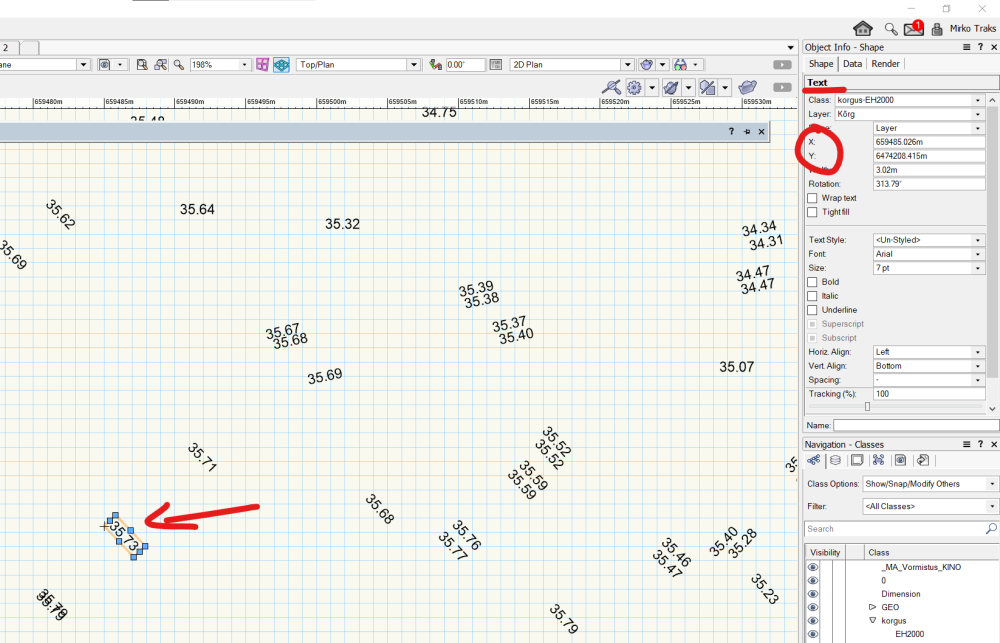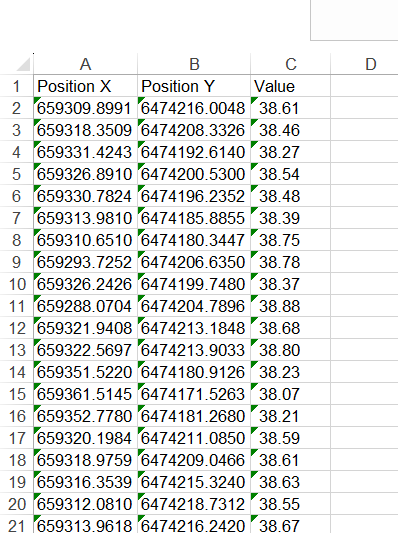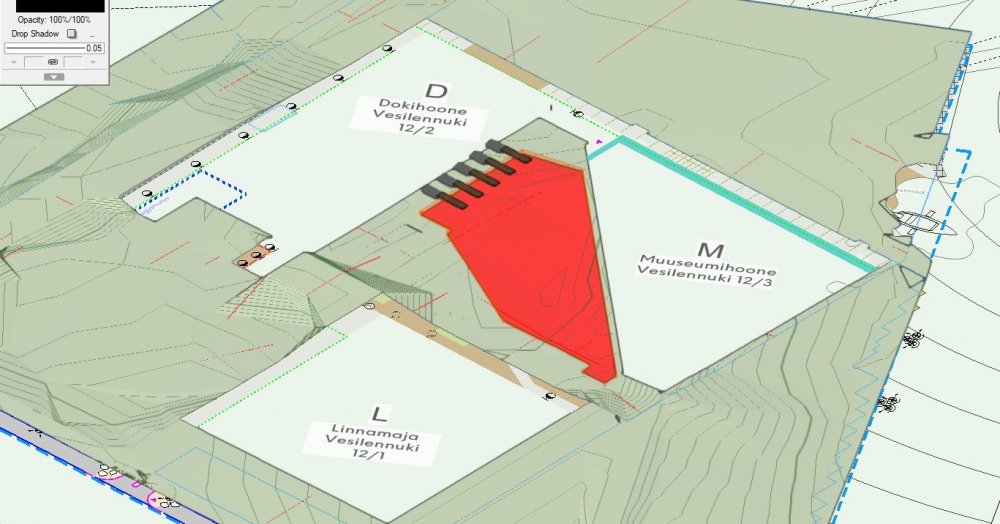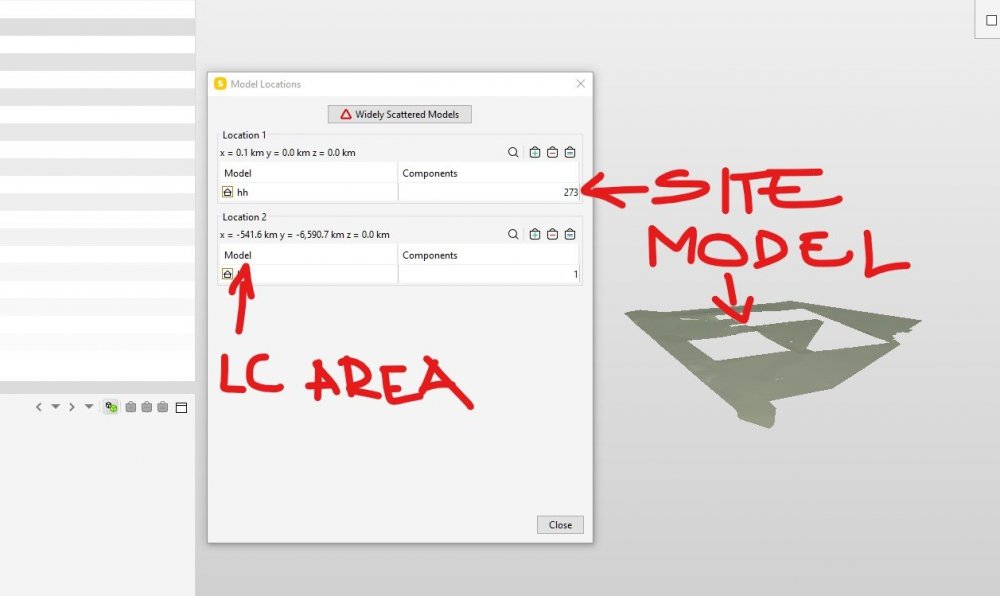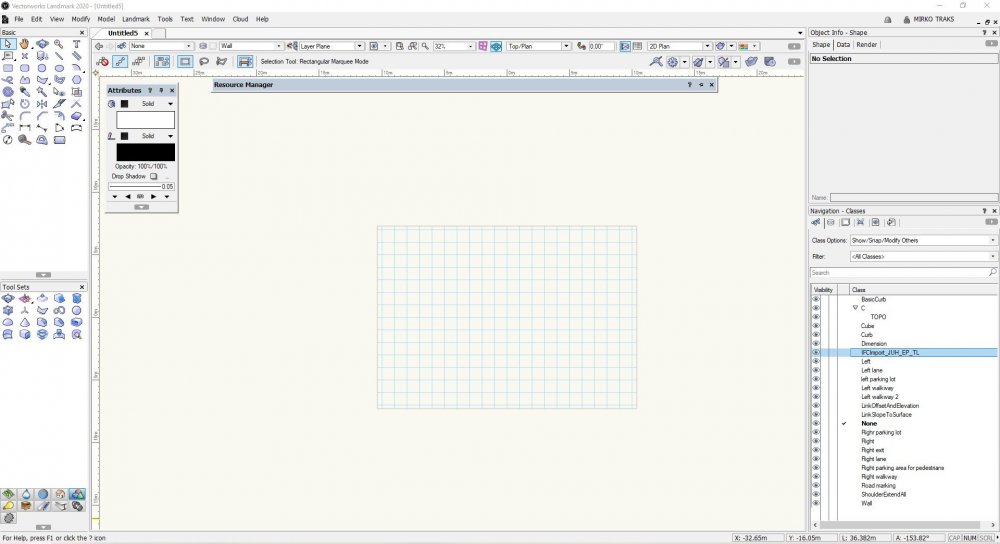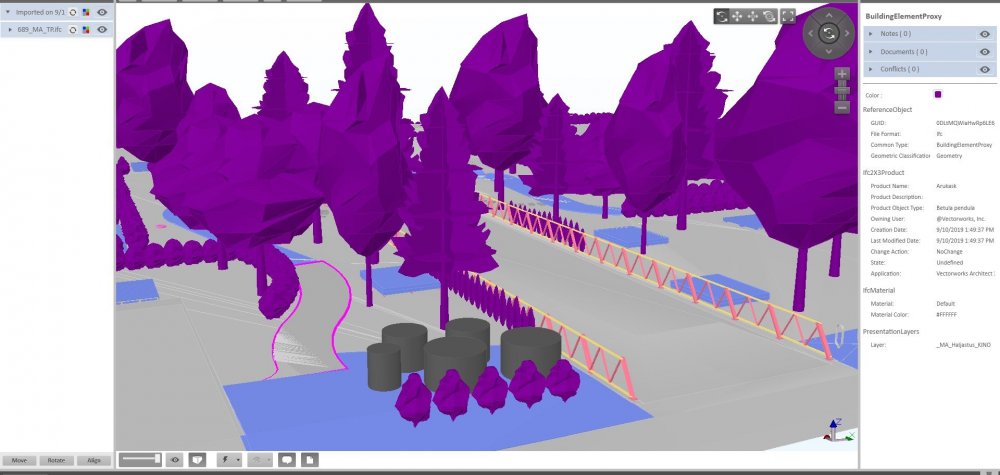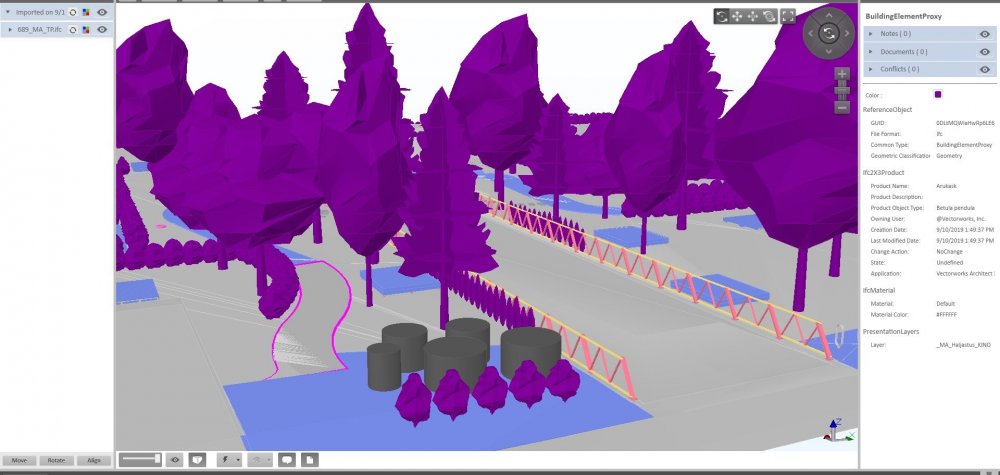KristjanT
Member-
Posts
9 -
Joined
-
Last visited
Reputation
0 NeutralPersonal Information
-
Occupation
Landscape architect
-
Location
Estonia
Recent Profile Visitors
The recent visitors block is disabled and is not being shown to other users.
-
Sound like it will do the job. Will try it out. Thank you! :)
-
Is it possible to make the X;Y coordinate not read from the centre of the text but for example from the left lower corner? Sorry, really new in this part of the Vectorworks.
-
It worked. Thank you!
-
Hi! Is it possible somehow to extract text objects (height values as plain text) to XML file containing the X; Y location value and the text "value" itself? Example of the output data is done in AutoCAD. The main goal is to get source data for side model generation. Would really like to skip the AutoCAD part of the workflow.
-
@Tony Kostreski Thank you for the input. Tried to recreate the site model and the landscape area in a new file but the outcome was the same. In desperation I tried to export the Vectorworks 2021 file into VW 2020 and it works. Seems like the problem is the 2021 itself, guess I found a bug? As a workaround (for now) we will finish the project with 2021 and the final IFC export will be done in 2020. If you are still interested I included the 2021 file in this post. If you open the file only Site model and the LC area are visible and ready for ifc export. KKM_PP_MA_TEST FILE.vwx
-
Have a problem with Landscape area not exporting to the correct location in IFC. Created a Landscape area (shown red in picture below) with 3D properties. The Area is shown on Site model as a 3d polyline with fill and it has a thickness of 1cm. Site model is situated on the User Origin 0;0;0. Landscape Area and Site model have default IFC properties. When exported into an IFC file the Site model stays at the 0 point but the Landscape area shifts to a weird location (close to the internal origin). If I center the drawing to the Internal origin then the two objects are still off but not that much, still about 50-100m. Any thoughts or suggestions?
-
I have an issue with IFC import not showing up. Vectorworks says that the IFC import is successful and all the Classes and Layers are imported but phisical model it self is not present. If I press ctrl+A (select all) then Object info palet displays "no selection" in other words there is nothing to be selected. Has anyone else had similar issue? Any tips? The IFC is exported from AutoCAD Civil 3D. Thanks!
-
Hi. Not sure if this goes into this forum category but I have a problem with colour mapping on IFC export. Inside the Vectorworks program all the vegetation is coloured green, paving is gray, site model green, and so on. All fills are by Class. All the objects have IFC classifications... After the model is exported all the colours get messed up. As you can see from the screenshot all the vegetation is purple, all the paving (IfcSlab) objects are mostly blue, one Slab object with pink outline is gray, IfcBeam objects are pale pink... I am still new in the ifc and bim world so I might have overlooked something. Is this something that is as it is or is it possible to display the model with original colours? On the screenshot I am using Tekla BIMsight but similar problem presist on Solibri as well. The program is Vectorworks Landmark 2020 SP2. Any help is appreciated.
-
Hi. I am still new in IFC stuff but I have a problem with colour mapping on IFC export. Inside the Vectorworks program all the vegetation is coloured green, paving is gray, site model green, and so on. All fills are by Class. All the objects have IFC classifications... After the model is exported all the colours get messed up. As you can see from the screenshot all the vegetation is purple, all the paving (IfcSlab) objects are mostly blue, one Slab object with pink outline is gray, IfcBeam objects are pale pink... Is this something that is as it is or is it possible to display the model with original colours? On the screenshot I am using Tekla BIMsight but similar problem presist on Solibri as well. The program is Vectorworks Landmark 2020 SP2.