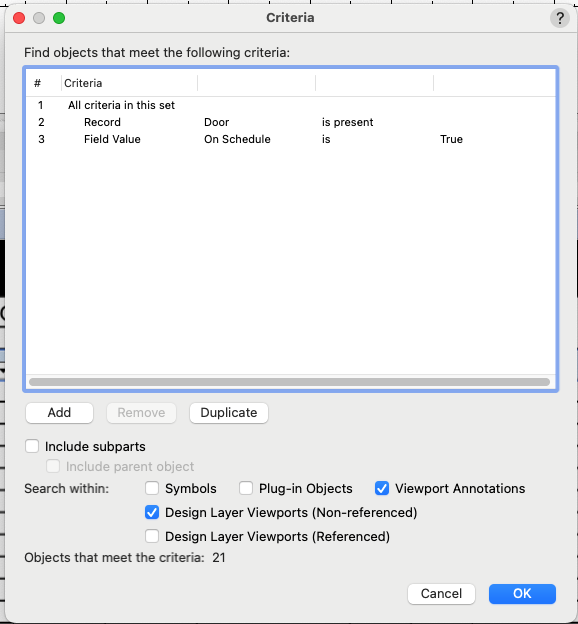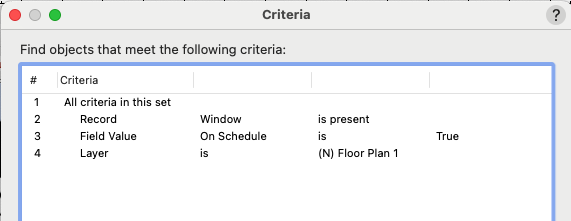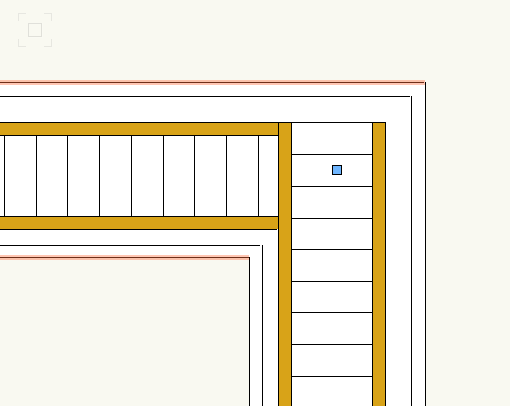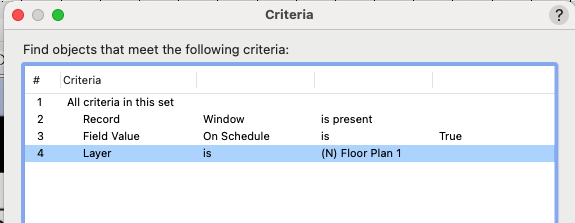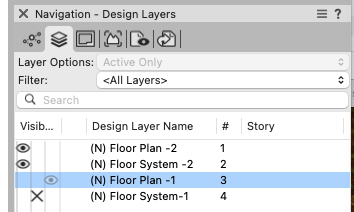-
Posts
12,636 -
Joined
-
Last visited
Content Type
Profiles
Forums
Events
Articles
Marionette
Store
Everything posted by Pat Stanford
-
It looks pretty specifically like there is an object named "Cabinets" with the S. Not sure what it is or why you can't copy cabinets between files. I may have some time to research tonight.
-
Worksheet of Classes in a File
Pat Stanford replied to Pat Stanford's topic in Resource Share - Vectorscript
I just tested in a simple file and for me it is providing the Fill Background Color. Can you DM me a file that I can take a look at an see what is going on? -
Do you have a Class named Cabinets? Or any other object? Only a single object can have a specific name. Maybe the error message is lying to you about it being a folder. I just tried to name a NURNS curve in a new blank file "Cabinets" and got the following error message: Not sure why or what that means. There are not folders and only two objects in the entire drawing.
-
I think your only choices (and I am saying this so that someone else will prove me wrong with a better way 😉) are to use DoMenuTextByBName to access Combine/Connect or to walk the existing NURBS curves and create a new one from the data you have collected. I tested and CombinePolygons does not work with NURBS.
-
The script in the linked thread creates a VW Worksheet with an alphabetical list of the classes in the file. The post above has one that exports them in the Nav Palette default order. The one at the bottom is dynamic, so you can't move it into a file without classes, but it also shows the attribute colors of the class.
-
Here are a couple of threads where I have talked more in depth about criteria. And keep asking. We are glad to help try and figure these things out.
-
Sheeted Interior elevation doesn't match 3D model
Pat Stanford replied to Sade16's question in Troubleshooting
It looks like an extents problem. Select the viewport and make sure the Display Extents Before and After the Cut Plane are both selected. Click the Advanced Properties button at the bottom and make sure the Depths are set to infinite or at least deep enough to show what you need to show. -
There are a couple of classes on worksheets on VW University. https://university.vectorworks.net/mod/overview/view.php?id=5404 https://university.vectorworks.net/mod/page/view.php?id=631 The file you sent does not have any layer criteria in the Door Schedule. In Criteria when you have a line that says "All Criteria in this set" it means exactly that. The only objects that will be returned in the database are those that meet ALL (every) of the lines. In the case of the Door Schedule. It is returning all the Door Object (Record 'Door' is present) AND that have the check box for On Schedule checked (Field On Schedule is True). for Window Schedule you have the the window equivalent to the two settings above, plus an additional line specifying which layer the objects MUST be on (Layer IS '(N) Floor Plan 1'. But that layer does not exist in the file so there will be no objects that will meet all of the criteria and you get an empty list. For Layers and Classes if you specify that it IS something in a criteria then VW will do an exact comparison of the string you provide and the name of the layer or class. ANY difference will make then not match and your criteria will fail. If you change line 4 in the Window Schedule Criteria to Layer IS '(N) Floor Plan -1' with the dash you should get 11 windows reported. At least that is what I get when I make that change. You could add a similar line to the Door Schedule if you only want to return the Doors on one layer. One way to think about Data Tags is that they are graphical mini worksheet database rows that only return data on a single object. It does not matter where you place the data tag because it is only reporting data on an object. The worksheet and the data tag are looking at and reporting data from the same object, but the worksheet is not pulling from the data tag. HTH
-
Creating a Floating Data Bar During Script
Pat Stanford replied to Mike Rock's topic in Vectorscript
No Floating Data Bar in Vectorscript/Python/Marionette. For that you will have to move to an SDK based object or command.- 1 reply
-
- 1
-

-
Panning with spacebar not working
Pat Stanford replied to Helen Palmer's question in Troubleshooting
It sounds like you have something else installed that is also trying to use the space bar. I recommend that you restart in "safe" mode (no other applications or accessories loaded) and see if VW works properly then. If it does then you need to figure out what the conflicting app/accessory is and decide if you truly need it or if you can set it to not be active when VW is the frontmost app. When you figure it out, please post the answer back here for others. -
I think you are going to have to contact customer support directly. The forum is for User to User support and none of us have any way to look at your account or the download server to see what is going on.
-
I believe that the Application Window is the only mode available in VW2024. The old all floating window option has been removed.
-
Often the best thing you can do if you have figured out your problem is to post the answer to yourself so that someone who is searching for a similar issue in the future finds it. If you truly want/need to have a post removed, just send a DM to any one of the moderators. Pat Stanford Volunteer Moderator
-
This is what I managed to get to by jointing the walls in Uncapped mode and then using the "Capped Join Mode" (third mode) of the Component Join Tool to join the OSB and PIR. Some were joined to the air gaps to get what was needed.
-
Does Vectorworks 2021 run on MacOS Catalina Version 10.15.7?
Pat Stanford replied to Jackson's question in Troubleshooting
Yes VW2021 should be compatible with OS10.15. But in this case I might just remove the User Folder and do the uninstall and reinstall and see if that fixes the problem. -
How do I dimension this VP correctly?
Pat Stanford replied to Bruce Kieffer's topic in General Discussion
As usually, Tom and Elite are correct. It was just easier to use your already created file to check something rather than create a test file myself. Thanks -
The name of your Layer in the Window Schedule criteria is wrong. It looks like you manually typed in the name and missed the dash before the number. Try picking the layer from the drop down list instead.
-
VW24 opening, but not displaying the project
Pat Stanford replied to bmarshall9686's question in Troubleshooting
That screen shot is not of a new blank file. It has a file name and you can't name a file until you draw something. Can you post the file you are having trouble with here? Or DM it to me so I can see if it opens on a different machine (or can you test that)? I think you best option right now is to probably uninstall VW and reinstall it and see if that help the situation. Other trouble shooting steps are: -
Missing files when trying to replace a wall style.
Pat Stanford replied to Michael Siggers's topic in General Discussion
I saw the other thread about going back to Sketchup. If it meets your needs and you are comfortable with it, then that is a good option. It is possible that you and VW just don't "think" the same. But if you need more than Sketchup offers, VW may be a good option, but it will take some time to become proficient. I think that there are several power users here who had similar comments in their early stages of using VW. But they stuck with it and eventually made the jump in understanding to really like VW. Good luck in your future endeavors. -
@lrucker You are better off starting a new thread if you are having a problem then adding a post to a thread that was last update 8 years ago. VW does not handle. switching between different monitor setups very gracefully. Make a new thread with a better description of what you are trying to do and what you are seeing. I can't tell if you are talking about palettes/workspaces or which. monitors the menu bars are on.
-
In the default workspaces the Attribute Mapping tool should be in both the Basic and Visualization Tool Sets for all version of VW2024.
-
Missing files when trying to replace a wall style.
Pat Stanford replied to Michael Siggers's topic in General Discussion
Have the other two already been imported/referenced into your working file? I think VW does not show styles that have already been imported. Have you done any of the training available at the Vectorworks University? There is a lot of depth and complexity to the problem and trying to learn it on your own, especially if you are coming from a different program can be challenging. -
How do I dimension this VP correctly?
Pat Stanford replied to Bruce Kieffer's topic in General Discussion
Can you post the object in a VWX file please Bruce? -
VW24 opening, but not displaying the project
Pat Stanford replied to bmarshall9686's question in Troubleshooting
What happens if you try and create a new blank file? -
multiple instances of VW with one click on a file.
Pat Stanford replied to hollister design Studio's question in Troubleshooting
Can you try a different mouse/input device and see if the problem exists with that also? If a different device solves the problem then it is probably the device and you need to check the settings and/or the hardware. Also, take a look at this Reddit thread. https://www.reddit.com/r/wacom/comments/17foi0p/how_to_avoid_the_pen_double_clicking_completely/