-
Posts
234 -
Joined
-
Last visited
Content Type
Profiles
Forums
Events
Articles
Marionette
Store
Posts posted by milezee
-
-
@markdd Mark, exactly that 👍, been scratching my head wondering what I'd changed, its always the simple things 😂, cheers bud 🍻
-
-
@James Hamilton i used to use Foxit PDF on a windows machine in the office , give it a try 👍
-
@JRA-Vectorworks-CAD yep, and that is quite easily done with a PC, I'm thinking of upgrading my trusty old MBP soon, either the new 16" MBP, or maybe a decent PC build, still undecided
-
@JRA-Vectorworks-CAD nice, was you not tempted to up the RAM to 32GB ?
-
@JRA-Vectorworks-CAD Jonathan, did you purchase the PC from Scan computers ?
-
@Michelvh whatever he said above ☝️🤣 because @Pat Stanford is far more skilled than I am 👍, anyway hope the simple BOQ Table got you going in the right direction 🙂
-
 1
1
-
-
3 minutes ago, Michelvh said:
So is there a way to automatically populate the list based on the symbol or objects in the file with id tag numbers automatically incremented
@Michelvh you mean you want to number objects as, 1,2,3,4,5 incrementally ?
-
 1
1
-
-
@Michelvh I had this trouble for a while, just never found the time to sort a simple data tag numbering system out, eventually did it, such a time saver, quite simple too, not time to explain in detail right now, but what i've done is attached a blank file, complete with BOQ Record, BOQ Table, and 2 Data Tags (round tag, and round tag with leader)which will automatically number your symbols with the BOQ record attached. Produces a simple table from the record, all named and numbered to match your data tags, hth
-
 2
2
-
-
9 hours ago, PO4 said:
please look at how rhino does navigation
yes it's a beautiful thing flying around in the Rhino3d world, and how good would it be to have a gumball like in Rhino 👍
Also in VW you cannot import a V6 Rhino file, you have to save your Rhino models as V5 files , annoying !
-
 1
1
-
-
9 minutes ago, Mark Aceto said:
I'll take that win, and install it on my new 16" MacBook Pro.
@Mark Aceto thoughts on the new 16" MBP ? any good with VW, Twinmotion or other CAD/Render softwares ?
-
I still haven't found a good method of exporting from VW to Twinmotion, tried all different file formats, it's not consistent. Sometimes objects or simple extrusions are just missing, it sure has potential and I just hope for a direct link between the two.
ps, if someone has a good method of how to prepare and export a file from VW to TM please do let me know, cheers 👍
-
@JRA-Vectorworks-CAD Hi Jonathan, our PC's run VW ok most of the time, get the occasional hang or rare crash, our models aren't huge, interior/furniture etc, never more than 100mb, most I would guess are half that. Hidden Dashed Line can take a few minutes (this so needs improving), we do some basic OpenGL perspective views in viewports on our sheet pages which are fine. As for Twinmotion that runs good on our machines, fast jpeg output, and impressive short animation speeds. We just find the workflow between VW and Twinmotion to be a bit clunky, hopefully they will link much better soon 👍
-
 1
1
-
-
Vectorworks absolutely needs to be working in sync with Twinmotion, at the moment it kind of works, but 'kind of works' won't keep people interested for long, they will just move onto a workflow 'that works efficiently '
-
 3
3
-
-
absolutely needs improvement, anything that keeps me from moving over to a sterile and large corporate software such as Autodesk Revit is most welcomed 😝
@Amorphous - Julian I'm with you on this one, lets hope for some big steps forward 👍
-
 1
1
-
-
@mac@stairworks yeh it's ok for some things, 👍
-
@halfcouple yeh fillet tool works too, rectangles and squares must be 'special' 🤣, its one those 1st world problems that make you scratch your head 🤔😂
-
@TKA yeh that works too 👍, definitely a step you shouldn't have to take though, should just work like any other shape 🤔
-
@RussU thanks for confirming Russ, thought it was me being basic for a while there. I guess it's a bug that for some reason won't be fixed
-
Hello Forum, using the Reshape tool on various shapes to put radii on corners, doesn't work on rectangles or squares, no handles appear like they do with other shapes, screenshot attached of shapes that work and rectangle that doesn't. Works fine with other shapes, just not rectangles!! Is this intended, a bug ??
-
@Greg Miller yep agreed, would be good to know if a plugin between VW & Twinmotion is going to released ??
-
 2
2
-
-
yep, definitely needed 👍
-
@Kevin McAllister @Andy Broomell @Wes Gardner
Not sure about you guys, but I'm still scratching my head why Vectorworks 2020 still doesn't have a Gumball style widget for some basic move, rescale, rotate, resize options , such a simple thing that aids efficient workflow massively in any CAD software, am I/we just hoping for something that is not even on the radar ?? Links below to other discussions and one from another software developer who are really utilising this tool (just a basic Gumball in VW would be a start)
-
There is a Rhino (.3dm files) import & export option in Vectorworks, it's more the import option I have a problem with. It only imports Rhino V5 files. Rhino V6 has been available for around 2 years now. It wasn't working in VW 2019, and now the new VW 2020 still doesn't import Rhino V6 files. Surely needs addressing ??? Link below to forum discussion from last year. Please can we get this sorted, cheers
-
 3
3
-




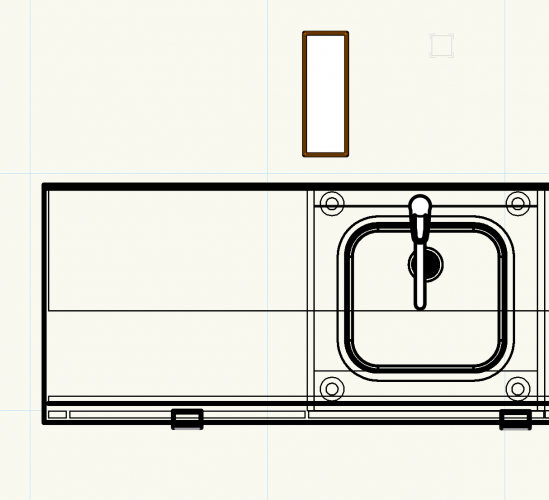
Mirror VS Plastic
in Rendering
Posted
@Tanner Shelton to my eye you've gained next to nothing using the Metallic Shader, certainly not worth the effort and I'd stick with the plastic 👍