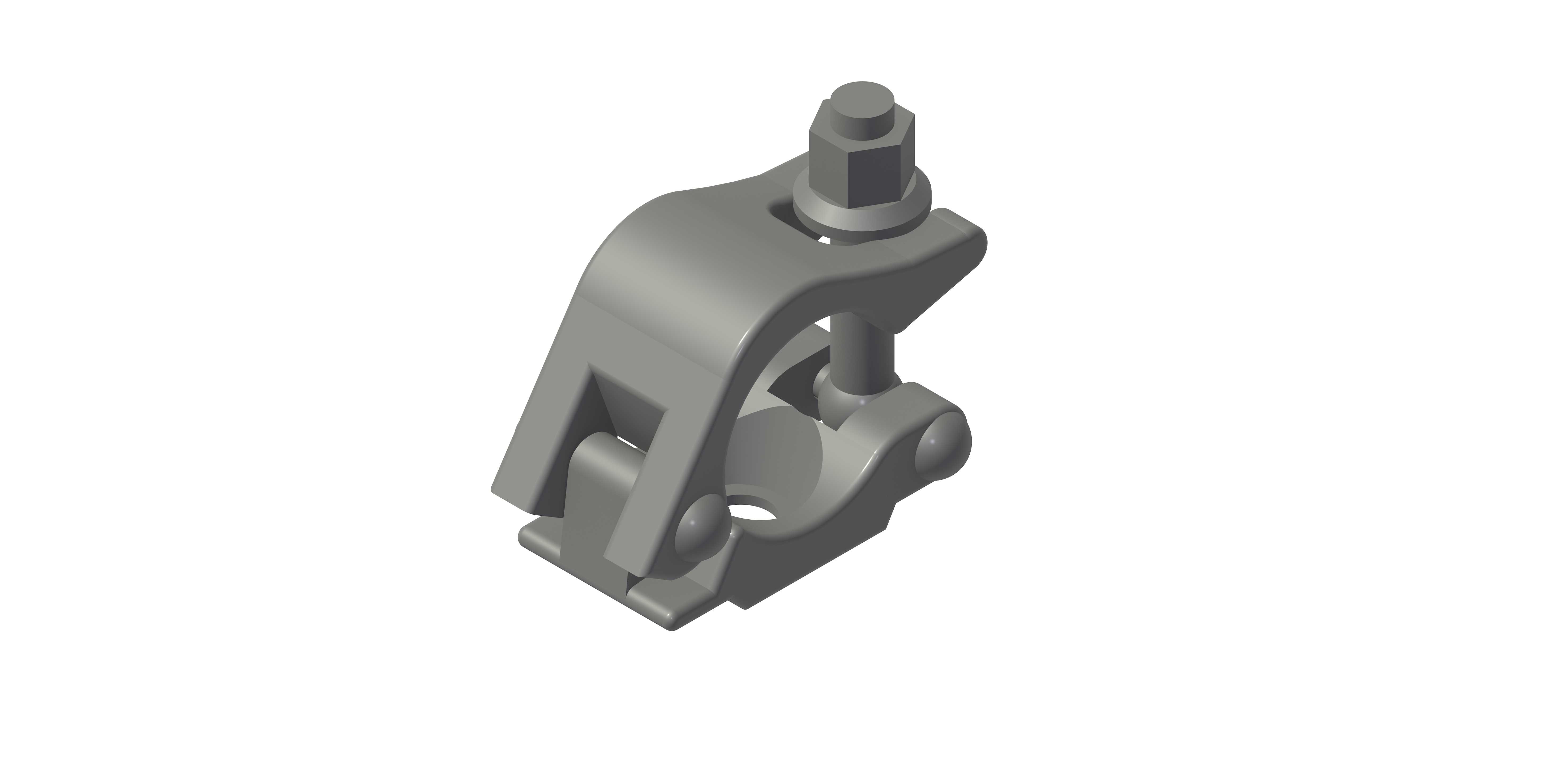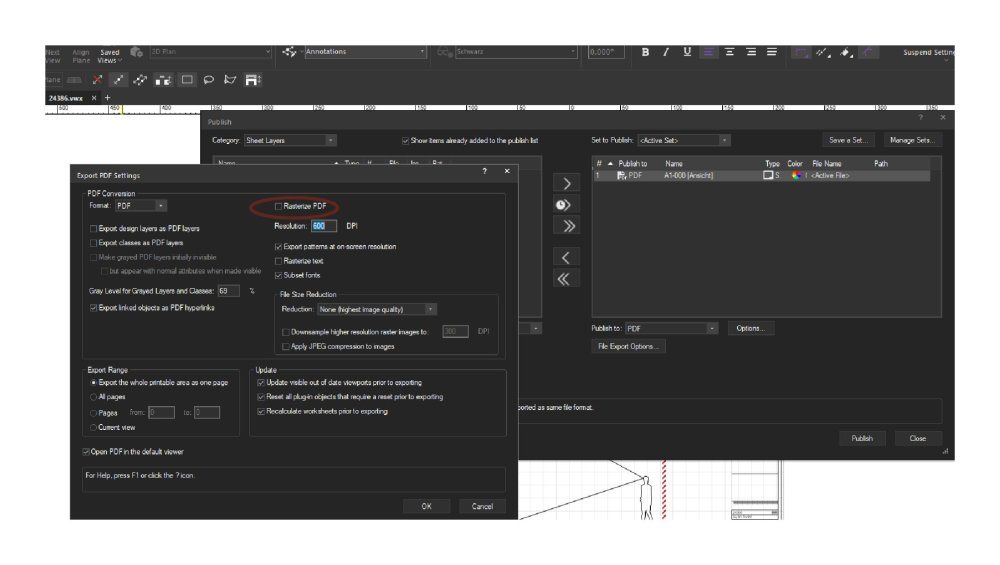-
Posts
461 -
Joined
-
Last visited
Reputation
152 SpectacularPersonal Information
-
Homepage
www.artec-aachen.de
-
Location
Germany
Recent Profile Visitors
4,605 profile views
-
Just reading this, I am wondering how support wants to distiguish between training needs and a real issue. For me it happend not only once that I was struggeling for solutions, thinking that I'm not on the right training level, when in the end I found that it was not a training issue but a bug. I really must say that my experience with local support is that all answers I got from them were terribly weak, in comparison to the answers I got here in this forum. Why not developing this forum further and put more personal strenght in here, instead of leaving this to local supportes that dont have the personal power for this ?
-
hm, I don't think it is that difficult if printing is not directly done from VWX (which would of couse be the luxury thing). The only thing I need is a one column worksheet that automatically creates the row names, and another one that creates the seat numbers from the seating symbols and their tags. Example: If I have a 6 rows and 4 seats in each row I need something like first worksheet Row 1 Row 2 Row 4 Row 5 Row 6 second worksheet seat 1 seat 2 seat 3 seat 4 printing could then be done in an external program.
-
Yes, it's a trivial and useful application and I guess VWX can handle it. The printing itself could stay in an external program. Any program that can handle serial letters or similar can be used, but VWX should provide the relevant data.
-
I wonder if someone here has aready found a workflow for this: I need to print out seat labels with Block Number, Row Number, Seat Number. Up to now I'm not doing the printing in VW: I always create a pivot table with seats X Rows and put this in an external database that has a printing report for these labels. Since I always first draw the seating in VW, I wonder if this could be done in one go in VW, either with the seating tool numbering, or tags on chair symbols. The idea is that changes in the seating geometry will then automatically update the databse for the labels, especially to avoid wrong printouts because of working in two different systems that do not update each other... Anyone has an idea of where to start developing such a workflow ? Or did I oversee that VW can do this out of the box ?
-
Hi @Nikolay Beshevliev, thank you again for the answer. Ok, that is what I feared, but good to know now, so for me the tapping in the dark has an end here. I am shure you don't want to do this, 'chairs and tables' is an example. I'm using Vectorworks for more than 20 years, adding far more than 100 symbols per year, so I suppose you don't want to spend a whole week or more in organizing my library files.. 😁 Thats the reason why I want to merge the mappings: I wanted to do this organizazion on the fly with each new project. Ok, I will start working with the .xml files now, since this seems to be the most promising way to find a workaround. But one more question on this: The .xml file have entries like <Type/> <DataSource> 8wBbBgAAAABBAGMAbwByAG4AIABOAHUAdAAgACgAaQBuAGMAaAApACAALQAg AAAAnQIAAAAAQQBjAG8AcgBuACAATgB1AHQAIAAoAGkAbgBjAGgAKQAtADMA RAAAAJ8CAAAAAHMAdAB5AGwAZQAAAKUCkAY= What do they mean and how are they generated ? Kind Regards, Georg
-
Hi @Nikolay Beshevliev, thank you for Your answer, I know that importing one or more symbols into a new file via the Resource Manager will import their mapping too, and I can save this mapping as 'merged_mapping'. But that is not what I want: Lets say I have a drawing with a nice ensemble of 4 chairs and one table. No mapping and no data attached. Now I will load to load the 'mapping_chairs' in the Data Manager. Result: The four chairs will get their correct mapping. Now I will load the 'mapping_tables' into the same document. Result: The one table gets its correct mapping and the four chair instances maintain their Data, but will loose their mapping. New chair instances will get no data. It is not possible to load more than one mapping to a file. What you describe is what I am already doing as a workaround: I am loading all my symbols into one big library file and use the resulting mapping of this file. Result: I get a blown up Library file and a blown up mapping .xml file with hundreds of symbols and their mapping, when finally I only need the mapping of 4 chairs and one table... Any Idea ?
-
Hi @Christopher Graye Yes, I spended a lot of time with the data manager but only ended up with big frustration. Please have a look here, thank you !
-
ok, I did some more testing, only to find out that even the workaround described above does not work. Reason: It is NOT possible to save more than one object as 'selected objects only'. If a bunch of objects is marked only the last one of this bunch is exported. So to complete the descrition of the workflow above: - do changes in the Data Manger as needed - mark ONE Object - save it under a name that identifies it as 'select objects only file' - since the save dialogue does not show the already available files, it is advisable to fix a post it on the the monitor with the names of the files you already have... 😁 - repeat this 100 times for a file with 100 objects. My frustration is complete. 😒😒😒 Can someone from Vectorworks please join this thread, tell me that it is possible what I am trying to do, and tell me that I am completely wrong ???
-
Oh, you are right @Tom W., thank You for the hint, but the problem is not solved yet: Saving 'Selected Objects only' produces an .xml file named 'IFC_DM3_MYSETNAME.xml in the user folder and/or the workgroup folder. If this file is loaded via the [Open...] dialogue, other settings are not overwritten. So my mistake was not to see that loading a complete setting via the 'settings dialogue' always leads to overwrite the current settings, while loading a single .xml file via the 'Open dialogue' merges the settings as I intended, but only in case this file was saved under the 'selected objects only' conditions, which is not obvious to identify. This is quite confusing, since it is not possible to see under which condition the files were saved, unless you note it in the file name. Whats more, when I want the settings of a complete library to be saved in this way I need to select all objects and then save this as 'selected objects only'. So the workkflow of saving a 'mergeable' setting for a library file is like this ? - do changes in the Data Manger as needed - mark all objects - save it under a name that identifies it as 'select objects only file' - repeat this again and again for any changes that were made - since the save dialogue does not show the already available files, it is advisable to fix a post it on the the monitor with the names of the files you already have... 😁 Really a big 'clicking orgy', especailly with save 'Entire Mapping Scheme' is unchangeable set as default. What a way to work with a software in the 21st century... *sigh*
-
This only saves a selected object as mapping scheme, loading this scheme to a file that already has a scheme will kill all other mappings exept the mapping for the one object.
-
maybe I completely misunderstand the workflow, but here is my problem: I have a library file, lets call it 'chairs'. This file has (as expected 😉) chairs as symbols, each symbol has a data set attached in the data manager. The complete mapping set is saved as 'mapping_chairs'. Also, there is a second library file, lets call it 'tables'. Same procedure with table symbols and a resulting mappig set called 'mapping_tables' Next I have a drawing that has exactly these chair and table symbols, but no mapping. Loading the 'mapping_tables' set leads to a correct mapping of all tables in the data manager and loads the correct data to the instances in the drawing. Loading the 'mapping_chairs' set afterwards will kill all mappings for the table symbols in the data manager, while correct data for the tables will remain in the drawing for the already drawn instances. But new instances wil get no data since there is no mapping available. or the other way around: I want to create a merged mapping called 'mapping_chairs_and_tables' in an empty drawing. I can either load 'mapping_chairs' or 'mapping_tables' but not both mappings. The only way to create a merged mapping is to import both library files with their respective symbols completely and save the mapping of this file as merged mapping. Does that make sense ???? Background: People send me files with symbols from the VWX Libraries. I have some dataset mappings for VWX libraries according to my workflow. So my wish is simply to map my datasets to these files and proceed working without exchanging symbols or even re-draw everything. The idea behind this is to work with the data in the VWX files, unregarded what the shape of the symbol/object/plugin looks like, as long as the correct data is attached to it. So as an extreme example, I have a circle in a drawing that is mapped to data that may describe the components of complete bathroom, and I can match this complete bathroom to another drawing where this bathrom symbol is not a circle, but a rectangle. In the end the VWX file in this way becomes a kind of DBMS (database management system). Or in other words: One drawing shows a Ford, another drawing shows a BMW, the third shows a VW, but for me as a tire-dealer, I am only interested in the mappings for the tire sizes.
-

Worksheet CSV Export in publish command
halfcoupler posted a question in Wishlist - Feature and Content Requests
Don't know if other users ever miss this, or if I'm once again the lonely wolf: For me publishing worksheets via publish command is absolutely worthless unless it can't publish to csv files. So here my wish: Please add CSV export to the publish command same as it is already in the export command of a single worksheet. -
I had similar resolution problems a few weeks ago and I remember it was a very simple thing, I swear it was the rasterize option... 😦 I can produce similar results like @jamesB1 when setting layers or classes to transparent, but I guess this is not the case here ?
- 8 replies
-
- export
- sheetlayer
-
(and 3 more)
Tagged with:
-
Yes it is the publish options, but not the resolution, this mainly happens when you export hidden line renderings with the rasterize PDF option.
- 8 replies
-
- 1
-

-
- export
- sheetlayer
-
(and 3 more)
Tagged with:
-

convert String to Number in worksheets
halfcoupler replied to halfcoupler's topic in General Discussion
Hi Pat, just tested it, it seems the Value function follows the setting in the operating system. Working on a German Windows version, it can handle a value like 43,4868 but it can not handle not 43.4868 . It fails when having anything else than numbers or the decimal separator in the string. You are right, this is a buggy solution,- the correct way is to use the appropriate data type in the record format. But I was just looking for a quick & dirty way to do some simple calculations on a few symbols, when there is no other record field available in my record format.