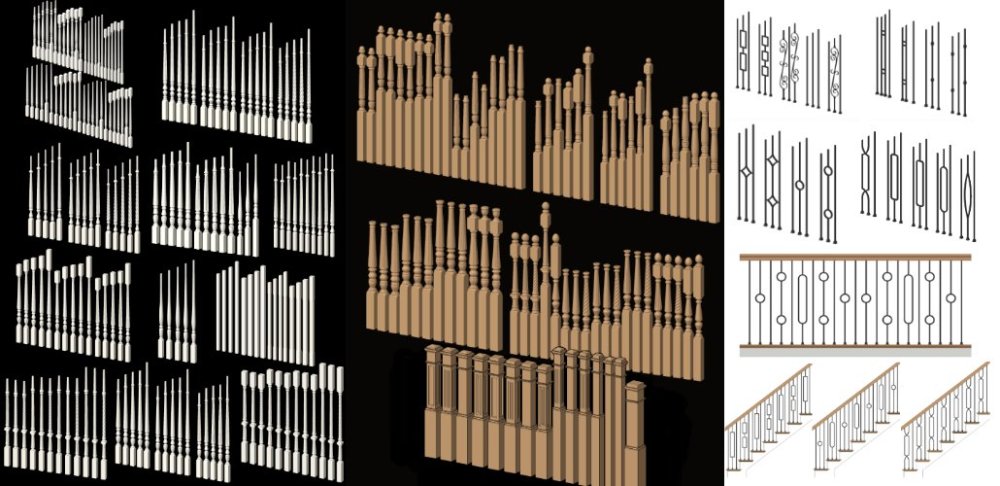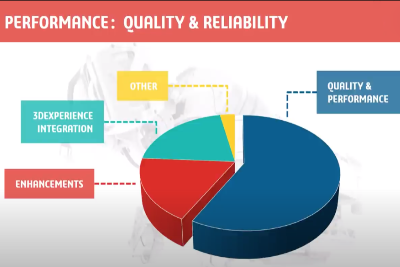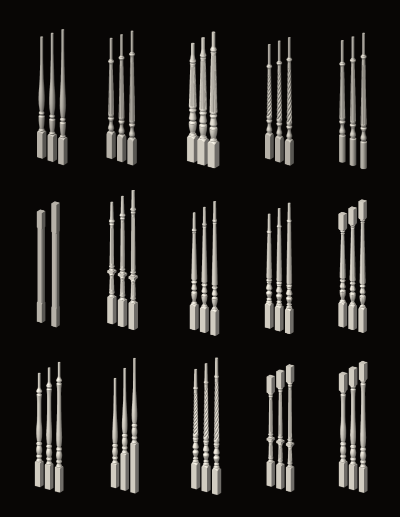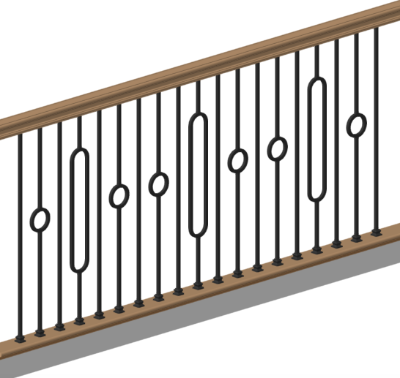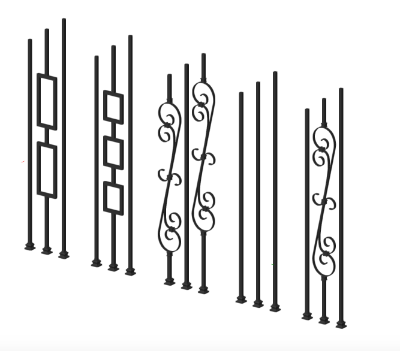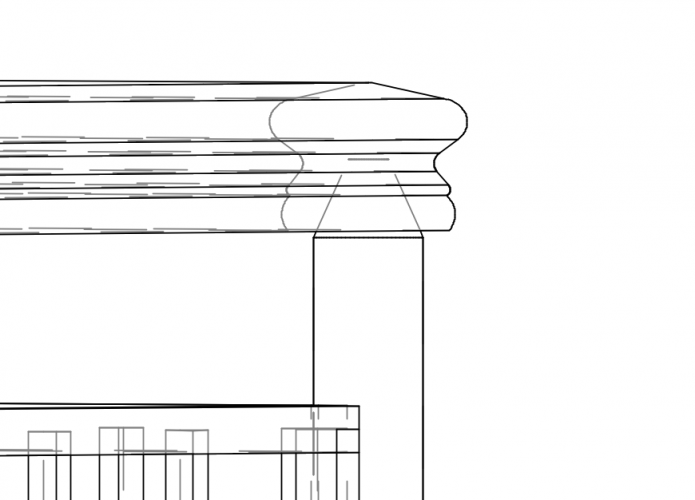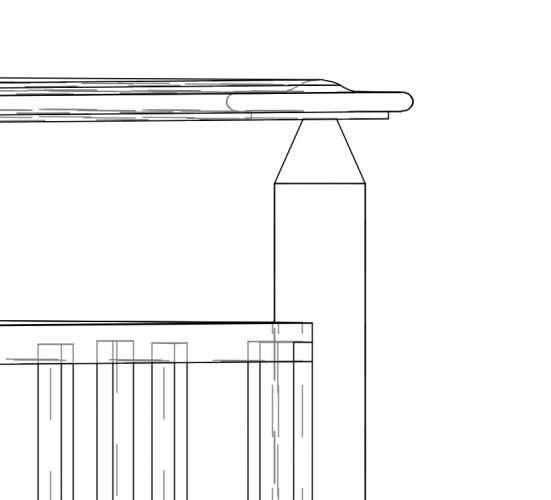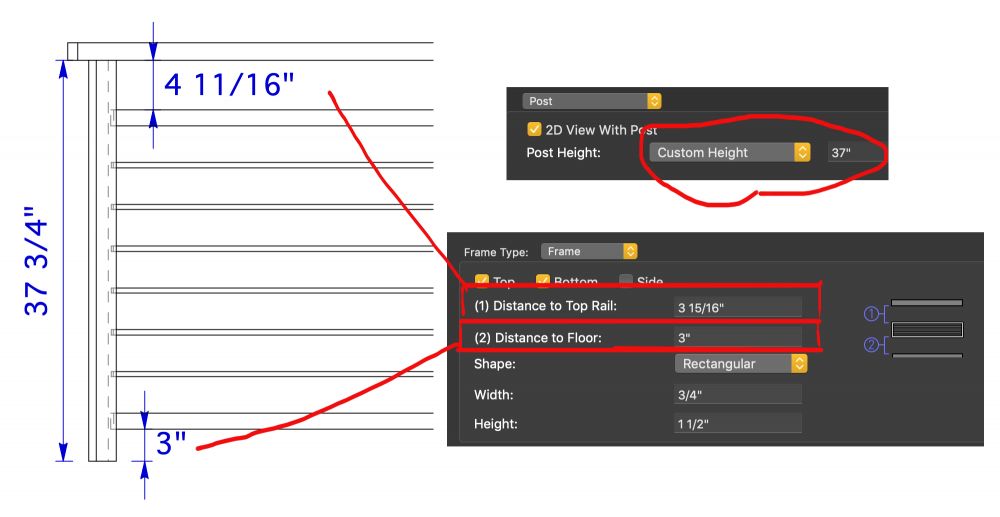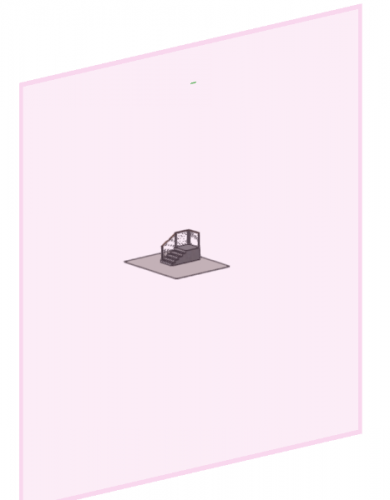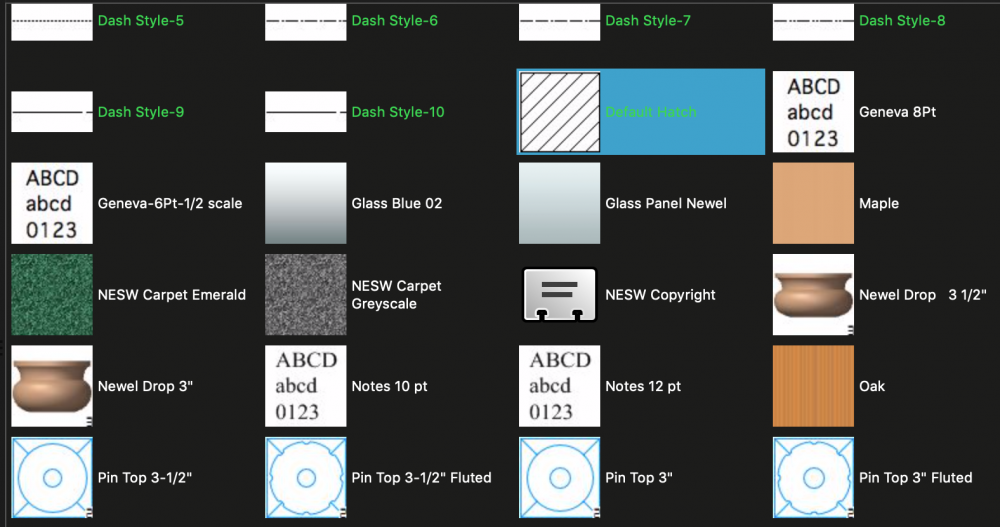-
Posts
123 -
Joined
-
Last visited
Reputation
29 GreatPersonal Information
-
Occupation
Stairbuilder
-
Homepage
newenglandstairworks.com
-
Location
United States
Recent Profile Visitors
1,414 profile views
-
As we all know the stair tool needs help, so I have made my symbol sets bigger and better. Metal and wood baluster sets for treads now have two and three baluster groups that can be placed as one symbol. No need for placing balusters one at a time. Each metal and wood baluster also has an 8' balcony section that can be customized quickly with the "replace" command in the Object Info Pallete for custom patterns. Any suggestions or feedback is welcome. My goal is to make the stair tool worth using.
-
Every year the stair tool gets one improvement, meanwhile the rail and fence tool gets major improvements. How about putting some of those programmers in the stair department. My advice to users is, model the stairs yourself. For the time I spend trying to get the stair tool to create a stair that is code compliant and allows me to put rails where I need them, custom tread shapes, stringer offsets, I can model the stair from scratch a lot faster. Here's a tip from another CAD company. Can't say who, but they are Solid and it Works.
-
I use Solidworks because of the complex geometry in some of the stair parts. Plus I can create configurations (multiple variations IE: baluster and post lengths as well as fluted and twisted) all in one file and export them as individual parts. I am a couple of days away from launching my updated libraries I have on my website for download. The parts library is twice the size with many productive updates like subassemblies of 8' balcony balusters for wood and patterned assemblies for metal balusters for every baluster type. That will save users a ton of time not having to place individual parts one at a time. Plus I added pre-assembled baluster sets for (3 per step) for each baluster type. Any of the parts can be exchanged within the edit symbol mode by using the "replace" button in the Object Info Pallete. Here's a sample:
-
Christiaan, are you sure you aren't using "convert to group" on your setup? I don't think you can ungroup a symbol until it is actually converted to a group first (Cmd(Ctl) K.
-
I import many of the 3D stair part models that I create with Solidworks. I import them with .x_t (parasolid) flies with no issues.
-
unearthed started following mac@stairworks
-
Be careful using the stair tools. Curves and winders don't have a consistent run at the travel line. They're fine if code doesn't matter... Tom, if you have a plan you can P.M. me I might be able to help you.
-
mac@stairworks changed their profile photo
-
You could also try sub-classes within the symbol. Just as an example, a table leg that has two separate heights. Set a class for "table leg-39" and "table leg-41". In the classes pallet you can hide and show which class you want to see when you import the symbol into your drawing. I hope this makes sense.
-
What if you export the model as a parasolid, import the parasolid in a new file, scale it and export as .stl file?
-
Anybody from Vectorworks have any advice?
-
Am I missing something? How do I get a custom rail profile to sit on top of the post instead of going through the post? I even set the insertion point at the bottom of the profile. The stock profiles sit on top. Also, is there a way to make the top of the post be above the rail (IE: a block top post)? Edit: I also noticed the dialogue box dimension settings don't match the actual model. Distance to floor is correct but "distance to top rail is not. Neither is the post height.
-
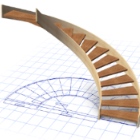
Resource Manager
mac@stairworks replied to mac@stairworks's question in Wishlist - Feature and Content Requests
Yeah, that's pretty much it. That's why I'd like to see the thumbnail/list view to have the option to view the resources you work with most. If I select "all resources" I have to scroll through tons of line types and text styles. At least with the old browser you could minimize those resources and sort of hide them from view. Anyway, thanks everybody. -
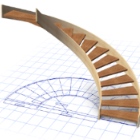
Resource Manager
mac@stairworks replied to mac@stairworks's question in Wishlist - Feature and Content Requests
Thanks Tom, I do create folders. The problem is, some miscellaneous items don't make it into a folder, and the ones that don't might be a different resources like text styles, textures and line types. If they were listed by type you could scroll though them in some type of order. Andy, thank you. Yes, you can sort by type in list view. So how is that not possible in thumbnail/list view? It just seems like another "improvement" with baggage that will linger. _C_, yeah, I'm looking for the old way it worked, but it worked. I like the new layout, I think there's a lot more room to work, but just fix the little things, -
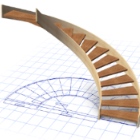
How do I get rid of this 3D plane
mac@stairworks replied to mac@stairworks's topic in General Discussion
Thank you Pat -
-
Two things I would like to see improved with the resource manager. If there is a way to do these things, could someone please let me know? 1) It would be better to be able to check off (add check boxes to the left of each resource)which resources you want to view instead of one resource or all of them. symbols/plug-ins, and textures are what I use most but from what I understand you can only view one at a time or you have to view all resources. 2) Is there a way to sort the resource manager list by type instead of alphabetical? Having all of the resources showing at once, they are all over the place because of the naming. Visually, it's very difficult to find what I'm looking for. Screenshot shows "all resources". There is no sense of order.