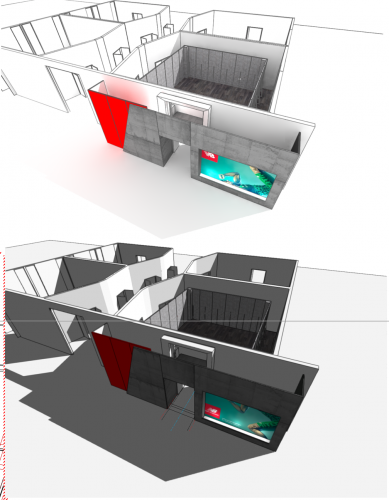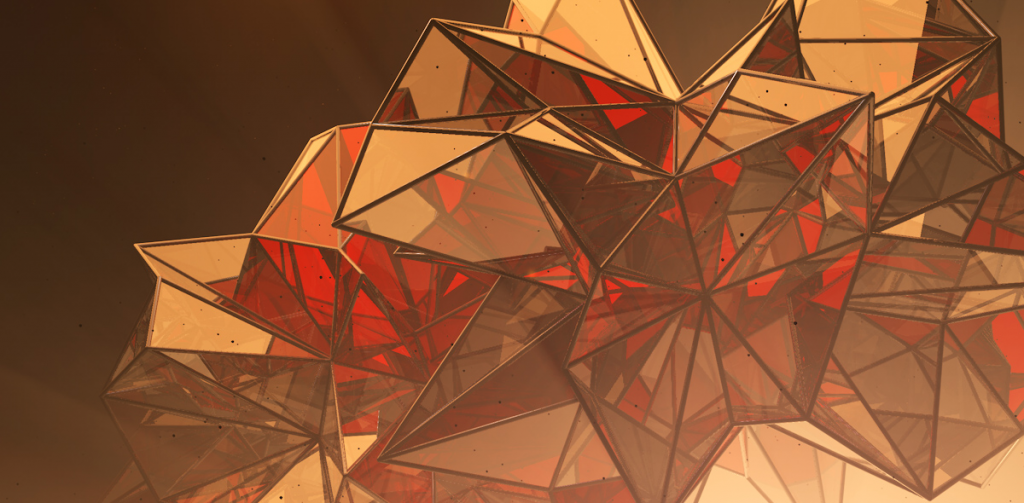
James Hamilton
Member-
Posts
11 -
Joined
-
Last visited
Reputation
1 NeutralPersonal Information
-
Location
United Kingdom
Recent Profile Visitors
-
Hidden Line issues - circles as octagons.
James Hamilton replied to James Hamilton's question in Troubleshooting
Absolutely fantastic thank you Mark! Worked like a charm.- 7 replies
-
- render
- hidden line
-
(and 1 more)
Tagged with:
-
Hidden Line issues - circles as octagons.
James Hamilton replied to James Hamilton's question in Troubleshooting
Thank you Mark - have sent you a PM- 7 replies
-
- render
- hidden line
-
(and 1 more)
Tagged with:
-
Hidden Line issues - circles as octagons.
James Hamilton replied to James Hamilton's question in Troubleshooting
Issue unresolved i should have said.....- 7 replies
-
- render
- hidden line
-
(and 1 more)
Tagged with:
-
Hidden Line issues - circles as octagons.
James Hamilton replied to James Hamilton's question in Troubleshooting
I can confirm that both are set to high. I've also changed between 'Good performance and compatibility' , 'best performance' etc. Thanks Markdd- 7 replies
-
- render
- hidden line
-
(and 1 more)
Tagged with:
-
Hello all, Hope this message finds you in good health most importantly. Really struggling today with a project where I have geometry rendering correctly in open GL but will not render correctly in hidden Line. Had a quick look through the forum and could not see this as an issue. Please see attached screen shots. The Open GL shows an extruded circle drawn onto some 3d geometry. When I render to sheet and set to hidden line I get an Octogon - rather than a circle. I've cut and pasted the geometry into a new file - same result. I've re-drawn the offending item several times - same result. New file, same result etc., The view port is set to High - but medium and low make no difference. the sheet dpi is currently 300 (up from the standard and again no change) Anyone had anything similar happen and and suggestions how to over come (i'm about to revert to doing 2d elevations and sections) many thanks all
- 7 replies
-
- render
- hidden line
-
(and 1 more)
Tagged with:
-
Moving from Mac to PC with Vectorworks
James Hamilton replied to James Hamilton's topic in General Discussion
Thank you all for your thoughts on this, have had a lot of success with Acrobat reader - all the options seem to be there. I'll also look at printing direct from VW,,,, (just never seemed to have done this in the past!) Thanks again. -
Moving from Mac to PC with Vectorworks
James Hamilton replied to James Hamilton's topic in General Discussion
Thank you @milezee! Much appreciated. Will go it a whirl... -
Hello All Greetings from the sunny seaside town of Broadstairs inn the UK. Just wanted to see if any of you have or are considering moving from Mac to PC. I've been using VW since 2008 and always on a MAC. I'm moving over to PC for a variety of reasons (mostly rendering with GPU in cinema 4d) and am embarking on the first few projects in Vectorworks on PC. On the whole i'm loving it. My PC moves through redrawing and rendering at lightning speeds and apart from a few keys in different places its almost no learning curve so far. My question is more of a Windows question. When plotting the printer dialog on windows offers up less options that the Mac OSX printer dialog. Have any of you some tips on accessing the printer options (such as universal direction, Resolution, print quality (line work) etc). I am plotting to a Canon IPF 605 A1 plotter and printing the PDF's rather than direct from VW. I have installed the latest drivers from Canon. I am using the web browser to handle my PDF printing which i'm sure is far from ideal. Again any apps that might be better suited (is there a Mac 'Preview' equivalent for PC?) Thank you all! J
-
Renderworks Texture map different between openGL and Final
James Hamilton replied to James Hamilton's question in Known Issues
Good to know - thank you Jim -
Renderworks Texture map different between openGL and Final
James Hamilton replied to James Hamilton's question in Known Issues
Vectorworks uk took a look at my file. I am still having these issues, but the way around them is to render the viewport in open GL - then re-render in your chosen render mode. That works about 80 percent of the time. The other 20 % i'm having to redraw and remap the objects.... -
Renderworks Texture map different between openGL and Final
James Hamilton posted a question in Known Issues
Dear All, Hopefully an easy one for one of you talented bunch. Please go easy on me. Whilst not new to Vectorworks I am new to Renderworks (usually export and render in c4d). So I have a simple model with some simple textures applied. One of my custom textures appears 'correct' in openGL (bottom image) but flipped in Final Render (top Image). See attached.. Is this usual behaviour? Many thanks in advance...