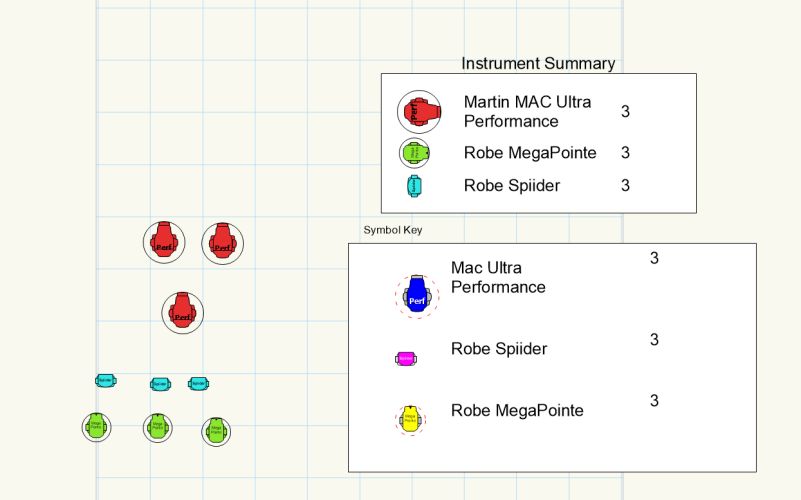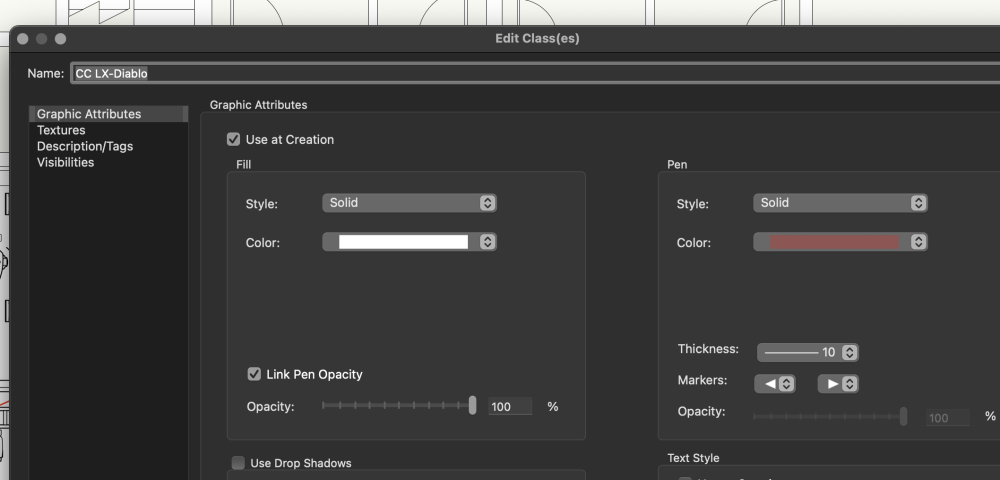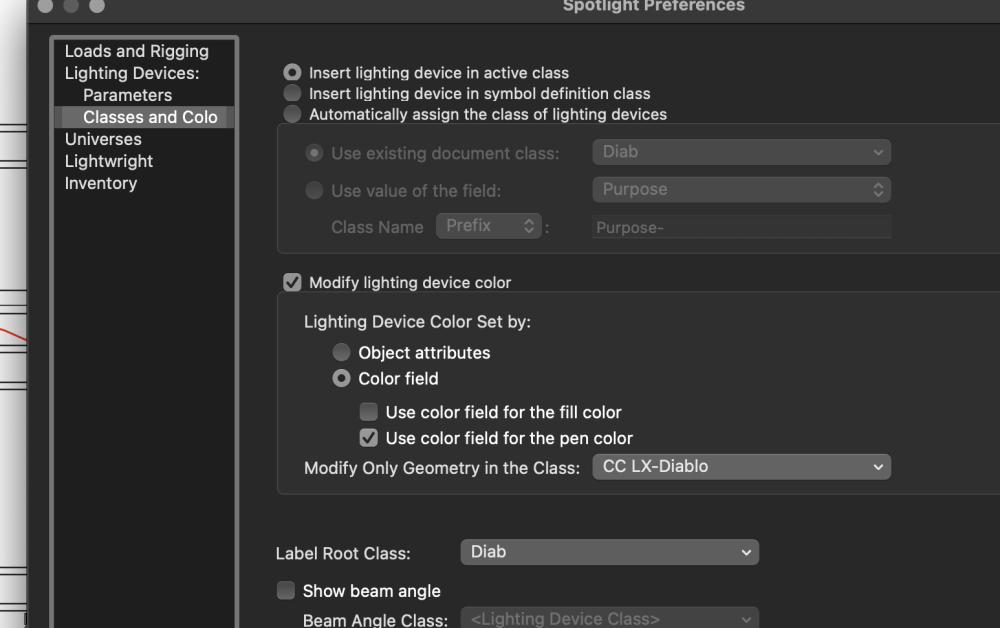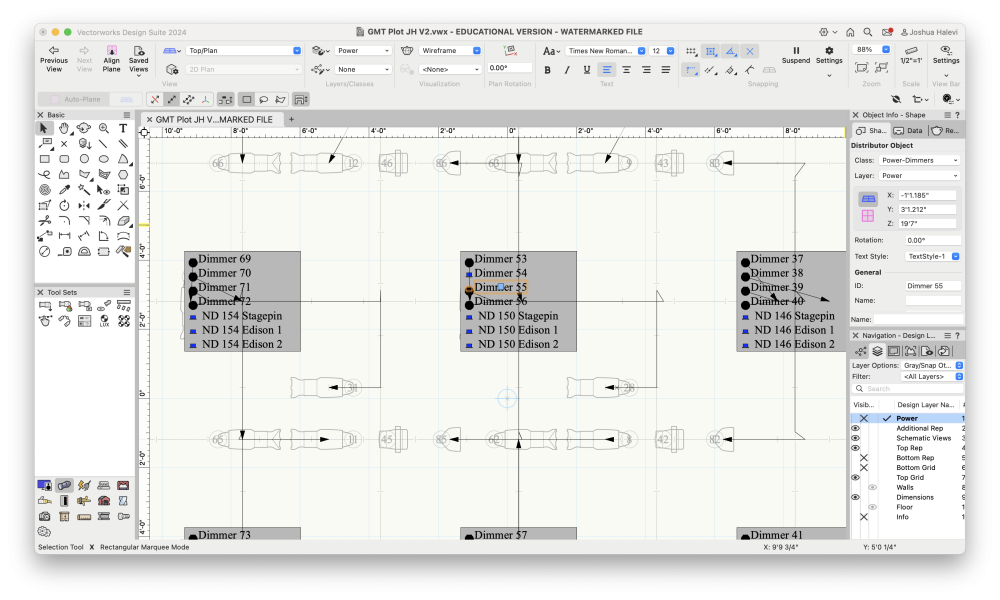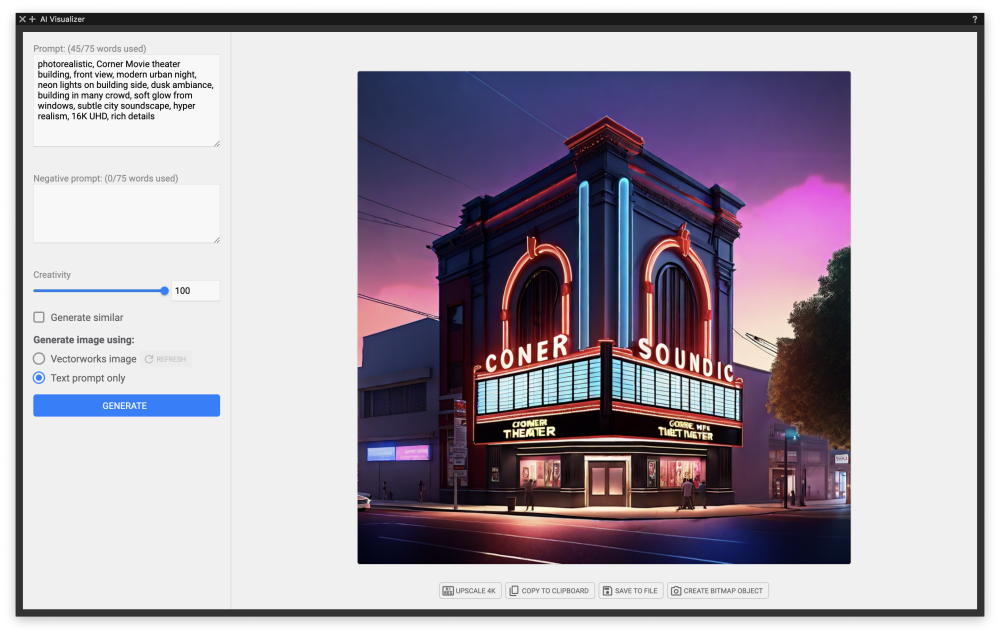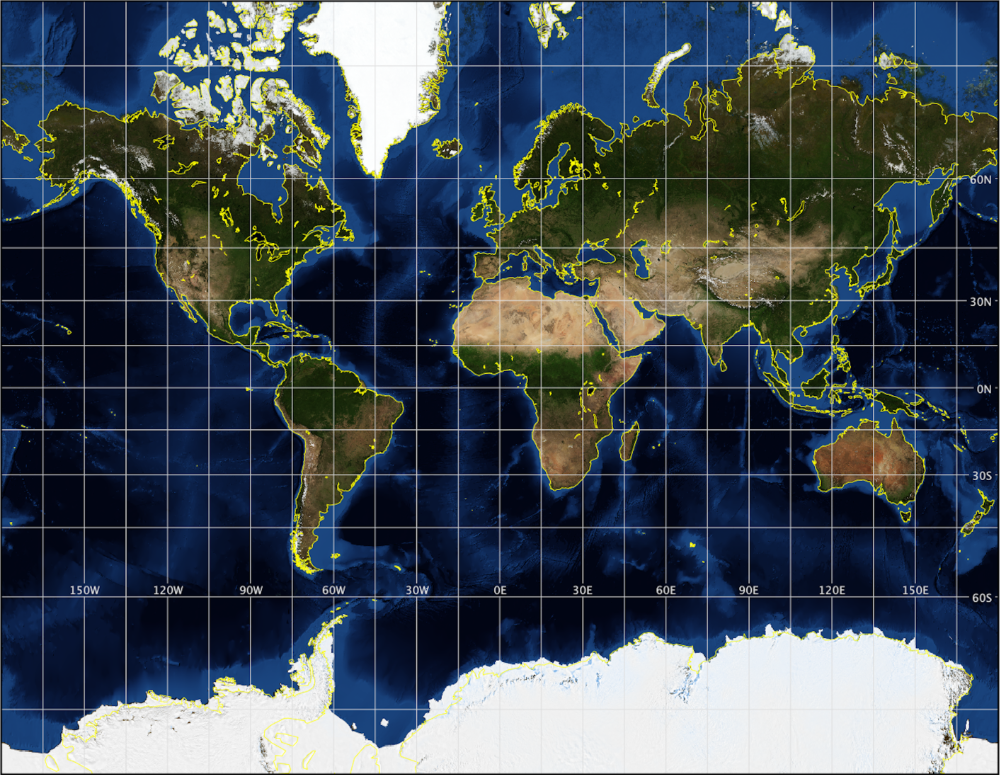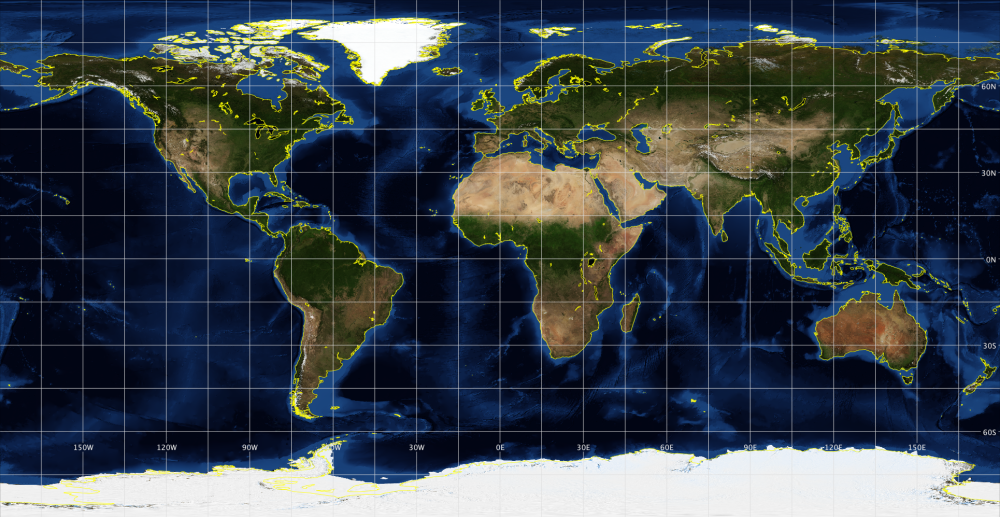All Activity
- Past hour
-

Mac Studio, M3Max Macbook Pro, Ryzen 7 Lenovo
neal-2002 replied to david.architect's topic in Hardware
I’ve been waiting on M3 max studio - current talk is apple will skip studio update for m4 - next year!! main reason for wanting m3 over m2 is the hardware raytracing - and possibility of even greater rendering speed…now im just in limbo waiting for the cpu Ive been waiting to be made available to the mini/studio.😞😞 - Today
-
Would love to see some timings for an M3 - anyone got one??
-
fcahz joined the community
-
This is a quick way: set up a Saved View for the first Camera view then another Saved View for the second Camera view + set the view transition duration + motion to whatever you want to get the transition you're looking for. Then it's a case of switching between the Saved Views. You can also do walkthrough animations but I've never done this (+ have heard quite a few complaints about it).
-

Data visualisations in Equipment Summary Key
nakedeye replied to Mike Wright's topic in Entertainment
My route to get a coloured symbol and the same colour in the instrument summery is to just edit the colour of the 2D geometry in the resource browser. -
Thats sad. Any chances to change the linked viewport of a section viewport? Like making changes on the database? I could not find any databases linked to a sectionviewport?!
-
Hello, I have a question about moving in VWX that I cannot find an answer to online. I'm trying to simulate a shot so I can have a better design for the said shot. So imagine this: The shot begins as a close-up with a 35mm focal length, then it zooms out and pans out at the same time. So now my camera is 50mm and further downstage. I have created these two cameras in my vwx file. What I want to do now is to be able to see as my view moves from camera1 to camera 2. (Something like changing scenes in ketchup. How when you click on a new scene you can watch as your view goes to that view.) Is there a way to do this on the software? I need a quick way to keep coming and going between the two cams to keep checking my set. Thank you in advance for your help!
-
Hello! I came here to ask a Vectorworks question and found this exciting forum! I've been looking into internships and temporary jobs for the summer, remote or hybrid/on-site jobs near Irvine. I would love to hear from you if you think we can work together 🙂 I'm a current MFA student in Scenic design at UCI and I've got a BA in architecture. I'm skilled in designing, drafting, illustration, and more. Please feel free to take a look at my website Rojinbolandbakht.com
-
ALZ joined the community
-
In other software such as Twinmotion and Blender, the camera has overlay grid and parallelism which help to create better image composition. I wish Vectoworks will add these features in future releases.
-
A_Tak changed their profile photo
- Yesterday
-
Hi @Scott C. Parker Just to piggy back onto this thread. I'm struggling to recreate this. I have the data vis setup the same as in the above file, pointing to the Light Info Record. I can apply the Data Vis to the fixtures and to the old Instrument Summary object fine, but for some reason they are not applying to a Equipment Summary object. Any suggestions where I'm going wrong? Also for the sake of my OCD, is there an option to align all the symbols along a central line instead of left aligned?
-
Jochem Barentsz joined the community
-
NOP joined the community
-
One of the benefits for designer vs Architect is (Landmark) It is a huge add to the Package plus 15 volumes for free of Laubwerk plants that costs alone around 2200 Euros beside the price for Landmark itself, The good news now that D5 render will release live sync plugin for Vectorworks, which will be a huge step to Visualize Vectorworks models as stills and animation in perfect way, and the latest news is that there is an agreement that has been signed between Nemetschek and Autodek for interoperability between All softwares from both companies.
-
SafeTilt joined the community
-

Why are my fixtures outlines still black?
Jesse Cogswell replied to Iainy1961's topic in Entertainment
Those settings will pull from the value of the Color parameter in the Object Info Palette, not the color in the Attributes pane. Being that the Diablo is a moving light, you likely don't have information in the Color parameter, but I'm betting that you put a gel color in there (like R3310 to get at least close to the color you specified), the pen will change to match. The option that you will want to pull the pen color from the class settings would be to select Object attributes instead of Color field. -
I followed the procedure for changing the outline colour of my lighting devices but they remain stubbornly black. Any ideas of where I went wrong? Thank you
-
The NASA Maps (Blue Marble) have been there for a long time. (2002). They are great and you can use more than one. They are registered to overlay. If you notice the clouds. That map came from the Blue Marble collection and is intended to be used with any of the day or night maps. The blue hue is coloured light with radius decay.
-
If I understand you correctly, then yes. Use the Smart Edge snap functionality and enable Snap to Bisector. Snap to bisector.mov
-
Updates: I created 2 distributor symbols with just a power out component, one of them stagepin and one Edison. Each dimmer output is then a separate distributor object. They are placed in 3 classes: dimmers, hot stagepin, and hot Edison. I've uploaded a photo. If people have any suggestions I would still love to hear them. Pros: - Connecting the distributor to the light fixture is fairly easy. I can click on the distributor object titled Dimmer 55 and then in the power information output dropdown select the channel I want to connect it to. From the fixture side it is also easy since each of the dimmers come up separately with a short name. - The black dot at cable start covers the symbol icon, which easily indicates if the dimmer is taken or not. Cons/Difficulties: - Had to place a lot of distributor objects and number them individually even though each breakout is the same. - Had to manually connect each distributor to the lighting fixture despite the fixture having a dimmer number parameter and the distributor object being named as the dimmer number. - The circuit name parameter in each lighting fixture is automatically updated to be the distributor name. In a worksheet this allows for double checking that it matches the dimmer number parameter. However it is one sided -- if I edit the circuit name in a worksheet it does not reconnect it to the new distributor. - No easy way to automatically connect fixtures to closest available dimmer? At least not as far as I have found
-
Is there a simple way to draw a line that bisects the angle between two intersecting lines on a plane? (im working in 2d for this in T/P view) I did a search in VW Help and in the Forum for "bisect angle" and it turned up zilch. Seems like a useful tool. I can figure out a kludgy way of doing it but it seems unneccesary. Thanks for any help.
-
Something like this ? https://blenderartists.org/uploads/default/optimized/4X/5/0/2/5029a48052f6f91a399a41dcd1004adf854b17ea_2_1380x690.jpeg
-
I am always intrigued by the creativity of the facades of Movie Theaters. I think I'll give this AI a go. For better results, create a simple base model to land the camera view. It takes several tries.
-
Thank you, that was just a quickie mocked up in Affinity Photo. I exported rendered images from Vectorworks, imported into Affinity Photo, added some outer glow to simulate an atmosphere/get them to pop off the background, and added a background and text. You could do the same in Affinity Designer or the equivalent Adobe products. I converted my workflow to Affinity from Adobe due to the subscription plan offered by Adobe at the time. That's pretty good. The problem is you used a map using Mercator projection that does not include the entire surface of the earth. Here is the image you used in your texture: And here is what you actually need per my original example... an equirectangular projection. Note the difference? 1. It includes the entirety of the earth's surface 2. It uses the projection compatible with spherical mapping. *** This image is not in the correct proportions, it is an illustrative example for the purpose of discussion, go grab an image from a source you trust. I picked this because the graphic style matches the one you posted and would allow people to focus on the difference in projection. This is basically what a globe would look like if you mounted a camera to a tripod focused on the equator and rotated it, ie cylindrical projection or in cartography... Equirectangular or Equidistant Cylindrical. If you use any other type of projection, it's going to fail when using a spherical mapper. I encourage everyone perplexed by this thread to read up on https://en.wikipedia.org/wiki/Equirectangular_projection or you could google "flat earth" 🙂 You can source accurate textures from NASA at the blue marble collection: https://visibleearth.nasa.gov/collection/1484/blue-marble?page=1
-
Hello all. My apologizes if this has been discussed before but..... Trying to export a simple 2D drawing (VW 2024) to be an eps file. But every time I do, Vectorworks crashes after creating an .eps file with zero bytes. Anyone else having this issue? Thanks. Adam Vectorworks 2024 (Update 4.1) Macbook Pro (Apple M1 Pro) Ventura 13.2.1
-
That is why I had searched for an already textured Mesh Globe. Something like a 3DS, which VW can import. Usually the Mesh keeps the initial Mapping. (At least VW always resets it when you try to edit the Mesh) But in a 3D App I would also have tried a simple Cylindrical Mapping. Which should work if you have a distorted rectangular Map. (Like a world "map")
-
Looks great. Good work on the texture. What texture map did you use?
-
@Niccinator I looked into extending functionality to Referenced Viewports this morning, and I don't know if it will be possible. Referenced Viewports are not exactly Viewports per se, but a Plug-in Object called "NAA_DesignLayerViewport", so the standard Viewport functions may not work on them. The larger issue is that I would need to pull classes and layers from an external file. I know how to do that, but not how to get the full path to the referenced file, just the filename. I would also likely need to write a completely separate plug-in for this, as the process for getting and storing classes and layers are completely different between external files and the local file, as I'd have to generate a new list of classes and layers based on which viewport was selected. I am a little busy for this upcoming week, but am planning on taking some time off later this summer and could look further into this at that time.
-
andyegan-strix joined the community