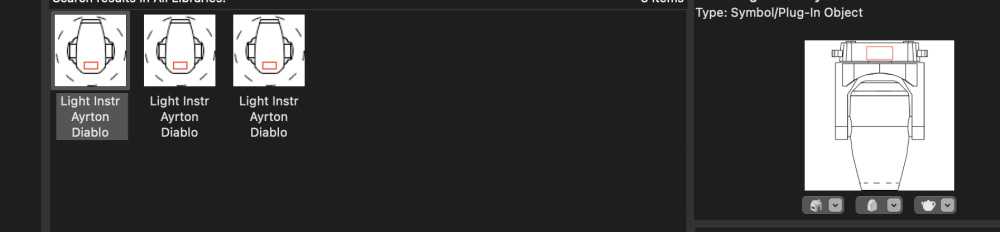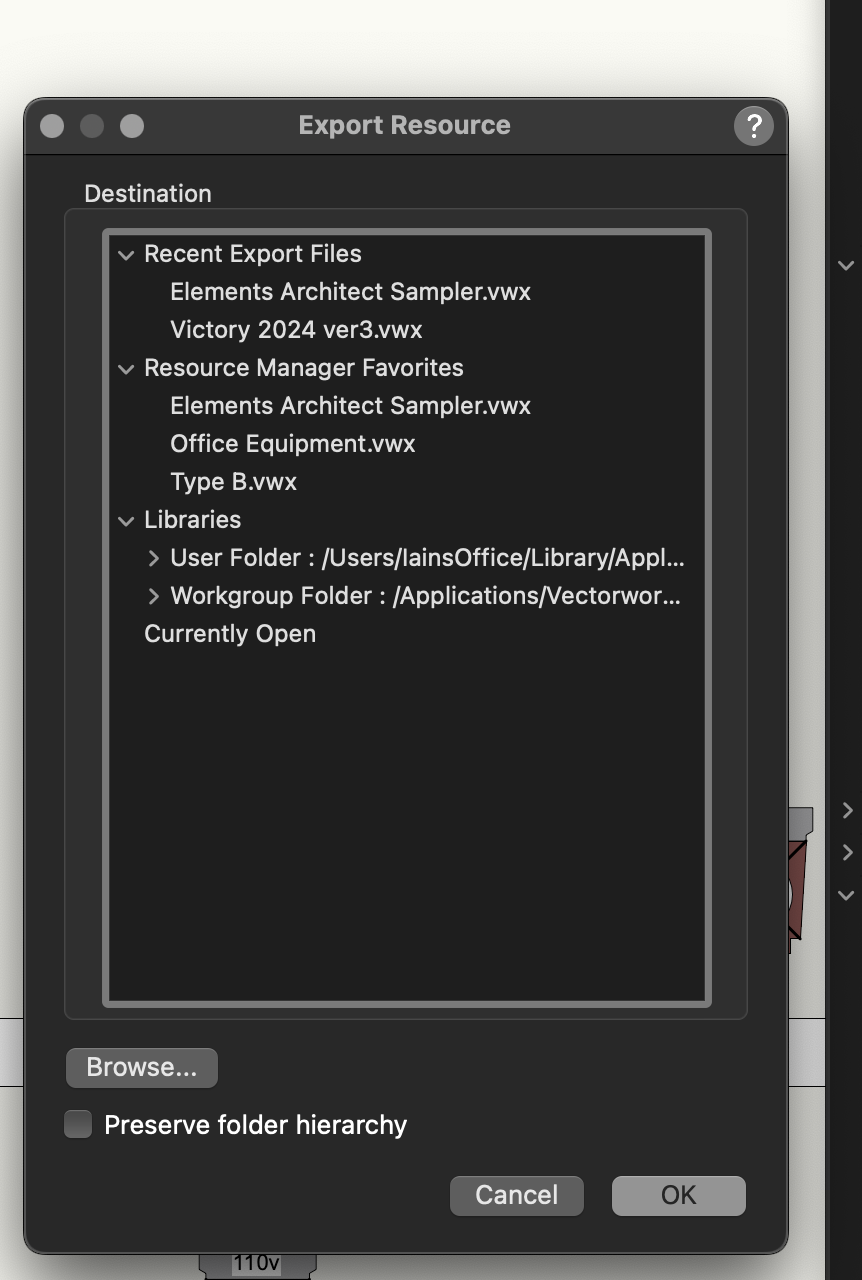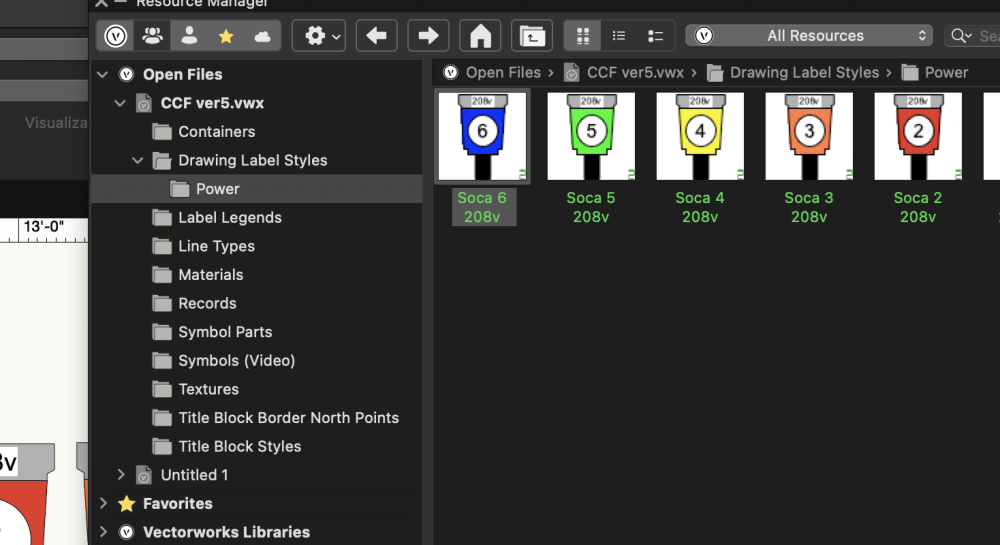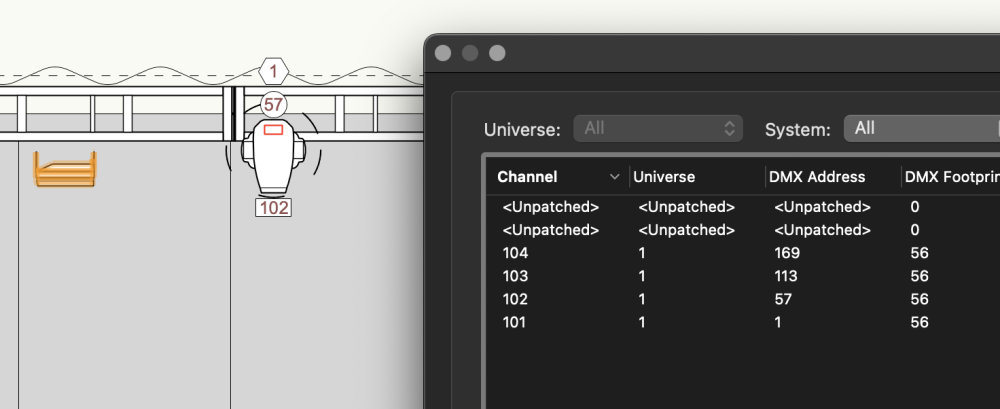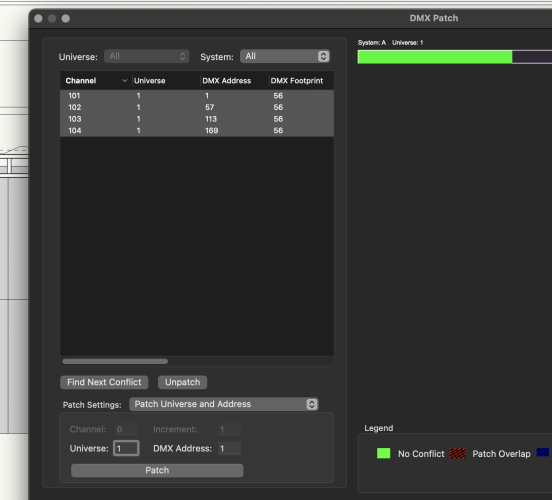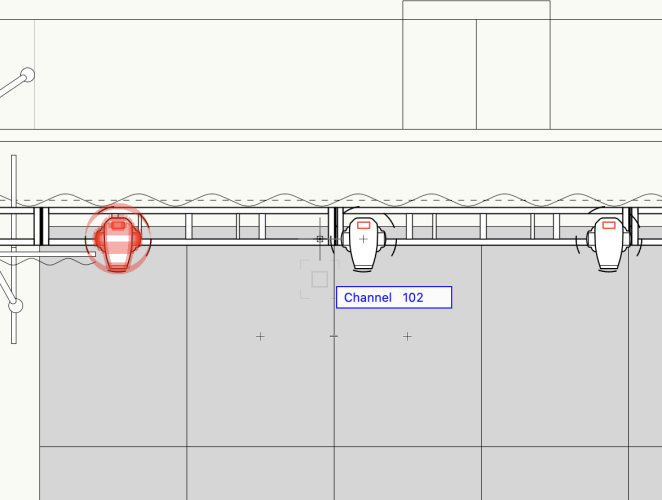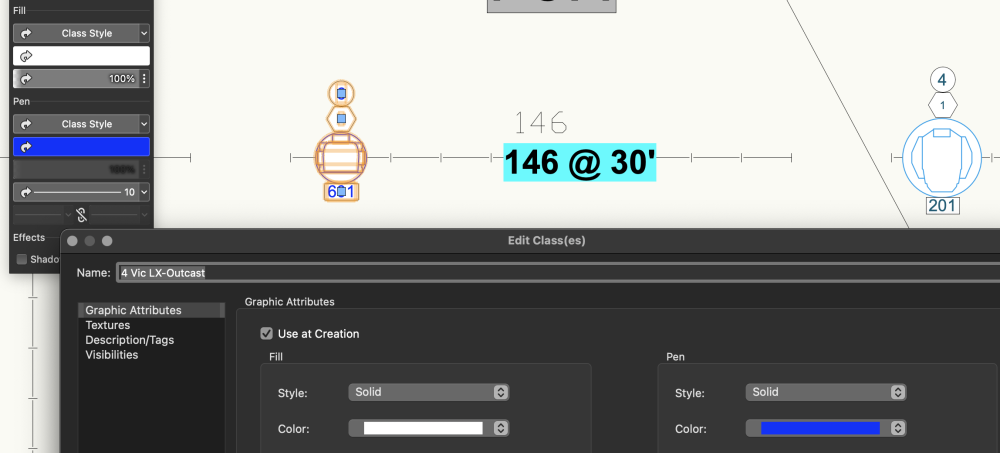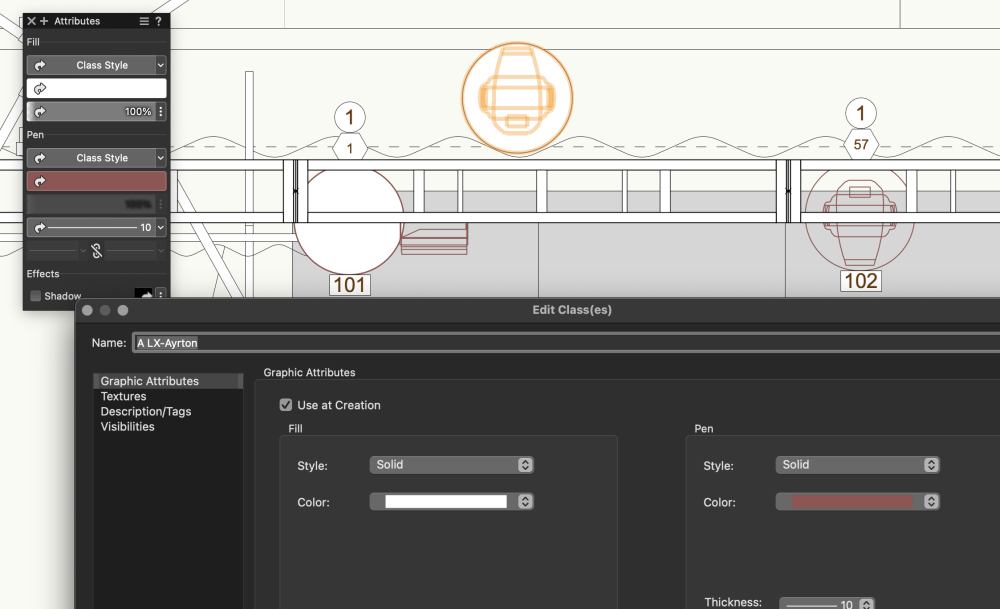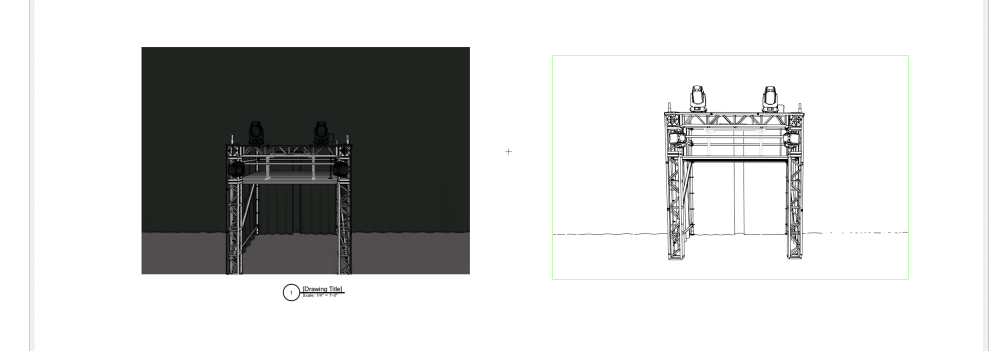Iainy1961
Member-
Posts
74 -
Joined
-
Last visited
Reputation
11 GoodPersonal Information
-
Location
Canada
Recent Profile Visitors
The recent visitors block is disabled and is not being shown to other users.
-
@JustinVH I'm sorry I don't understand that at all. 'Left it in front 2D view' When I edited it, or when I saved it.....or something else. Also, it's not at all what I'm looking for. It has always annoyed me that the fixture is either hidden under the truss or on top of it, which leads to much confusion for me and others being handed a plot like that. Thank you for your time. Much appreciated.
-
@JustinVH I don't know what I did wrong then Diablo Test.vwx
-
@JustinVH I managed to do it but it is no longer a light but an object. (I did change it into a symbol though.) So I can't really use it efficiently when I want to tie information labels to them. Oh well, I learnt something. Thank you
-
@JustinVH Thank you, I will try this
-
I seem to spend a lot of time asking pretty simple questions that I just can't figure out from the help menus. Here's another one, I want the fixture to look like this when its on a truss in a 2D view. How can I make that happen? Thanks, Iain
-
How do I move a symbol from the active file to my favourites
Iainy1961 replied to Iainy1961's question in Troubleshooting
-
How do I move a symbol from the active file to my favourites
Iainy1961 replied to Iainy1961's question in Troubleshooting
@Domas I followed your instructions, but I don't see my folder LX or Bits. I did refresh the RM. -
How do I move a symbol from the active file to my favourites
Iainy1961 posted a question in Troubleshooting
I have created some symbols and I want to move them to my favourites file. I thought I could just drag that folder but apparently not. I tried export, move but I have failed miserably.What I want to do is put these symbols into my favourite folder. Thanks, Iain -
@Scott C. Parker I figured it out. Forgot to say left to right for the numbering. Thank you though. Although I still haven't worked out why it's patching two fixtures for one, but not on all the fixtures. LOL
-
Please could someone explain why VW is patching two fixtures at a time? This is driving me crazy. I even opened a blank document to see if I had pressed a wrong button somewhere. I just don't understand why these things happen. Like I place my fixtures left to right, number the fixtures from the spotlight numbering tab, patch them in the patch tab. Assign a label to them and VW decides, "no I'm to completely radomise the order for you, then I will reverse the order in the DMX patch, now I am going to add two fixtures for everyone you've patched." It is so random. I am 63, been draughting, designing and operating shows for years, never have I been so frustrated with a piece of software. (Well, maybe a High End Data Flash or a Colour Call scroller) As always, thank you to anyone that can help, Iain
-
This is my issue. I did everything exactly the same as the file that displays correctly. Why are they different? Not even the same fixture.
-
Why are my fixtures completely different in appearance using the same settings? In one file I have the fixtures outline coloured and a solid fill. The other file I have either no fill or the fill is on top of the outline. Any ideas what button I forgot to press this time? Thank you
-
Would anyone have some advice on how to make the hidden line drawing look like something please? I would like the rear backdrop to have some definition and I can;t seem to get a hatch fill into the floor. Thanks, Iain
-
Hi there, is it possible to make the 2D representation of the Titan tube to be 1m long instead of just a circle? At the moment I have drawn in dummy tubes, then switched to a front or top view and manipulate the tube positions from there. It is very time consuming. I have read up on symbol editing but I am afraid it is beyond my capabilities at this stage in my Vectorworks learning curve. Thank you, Iain