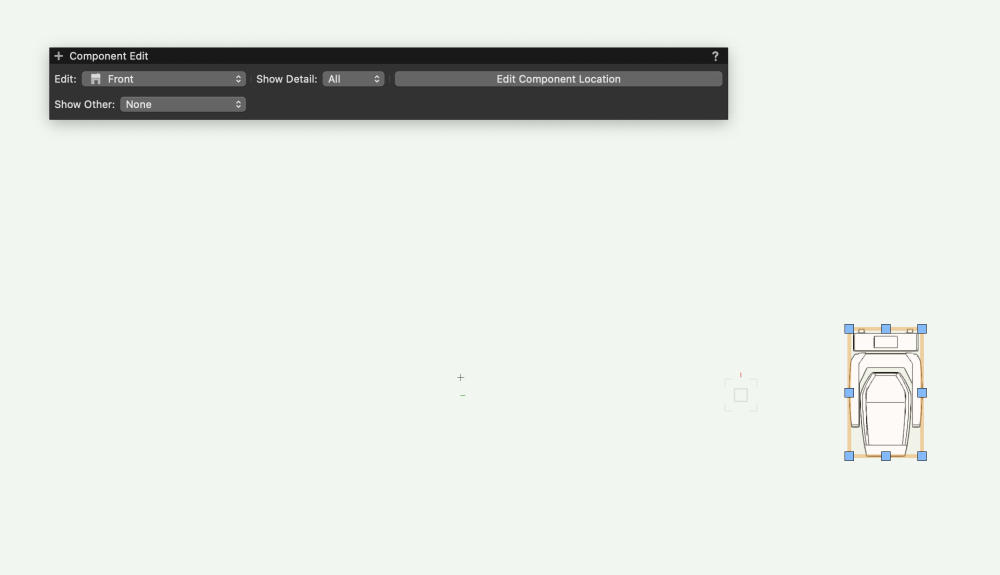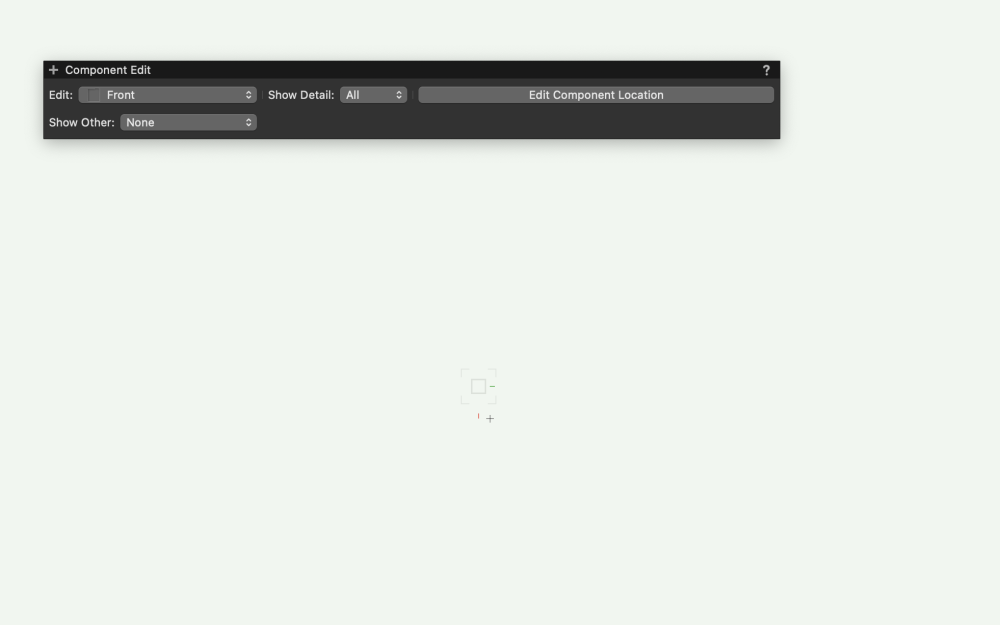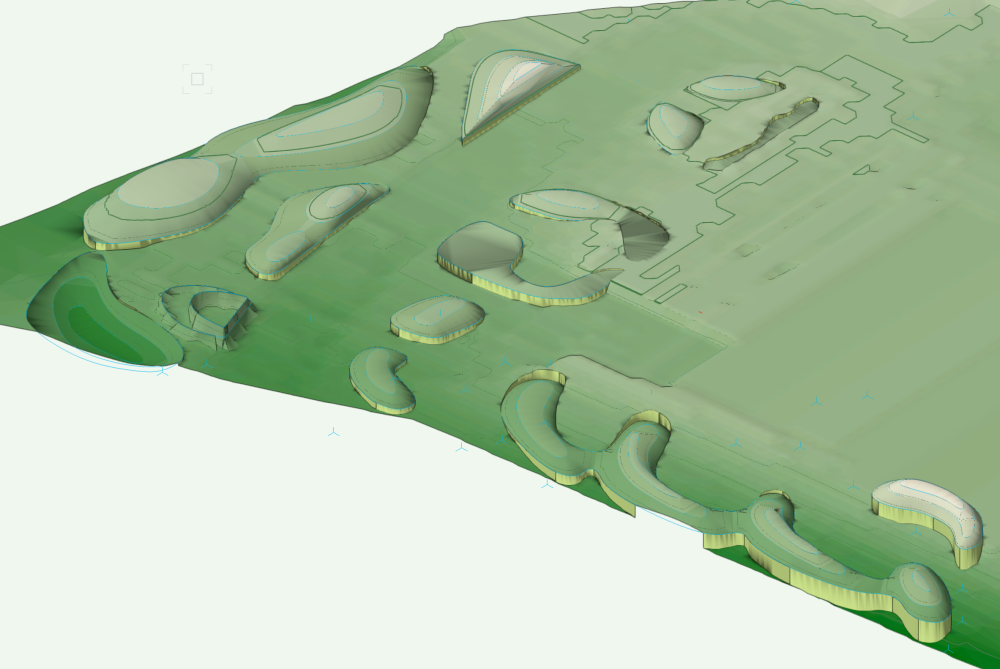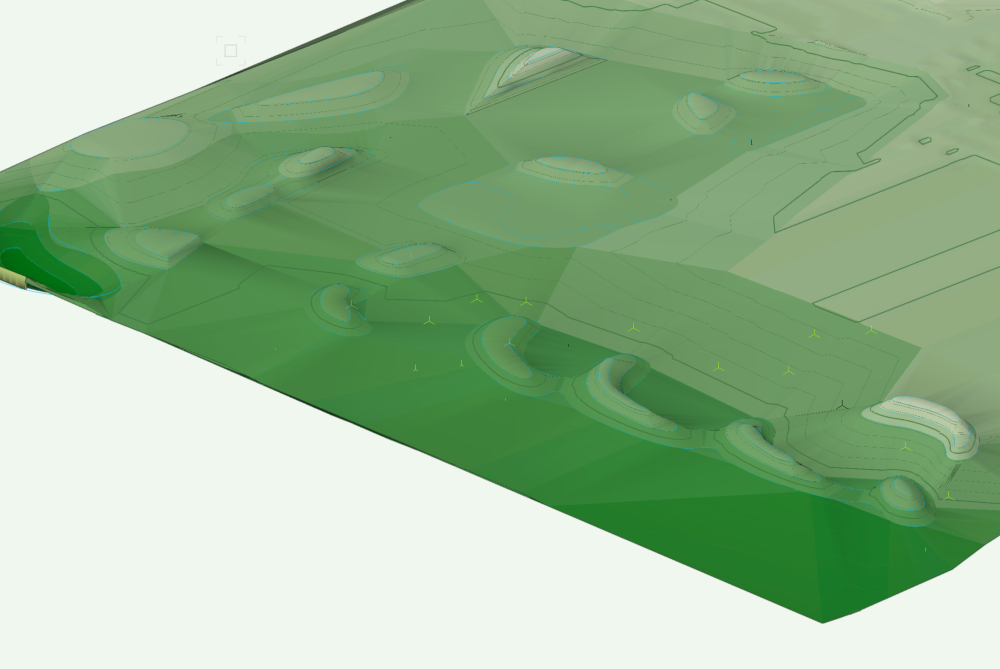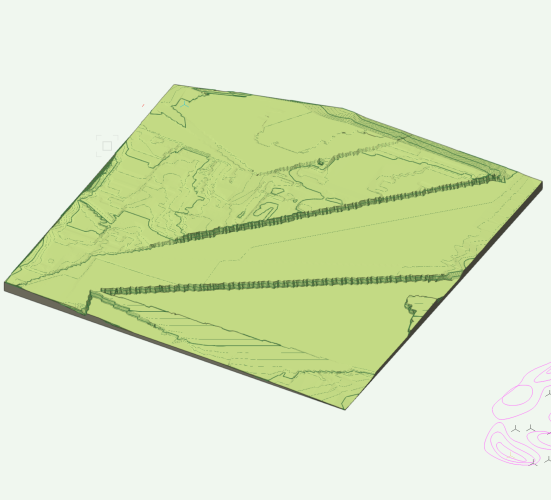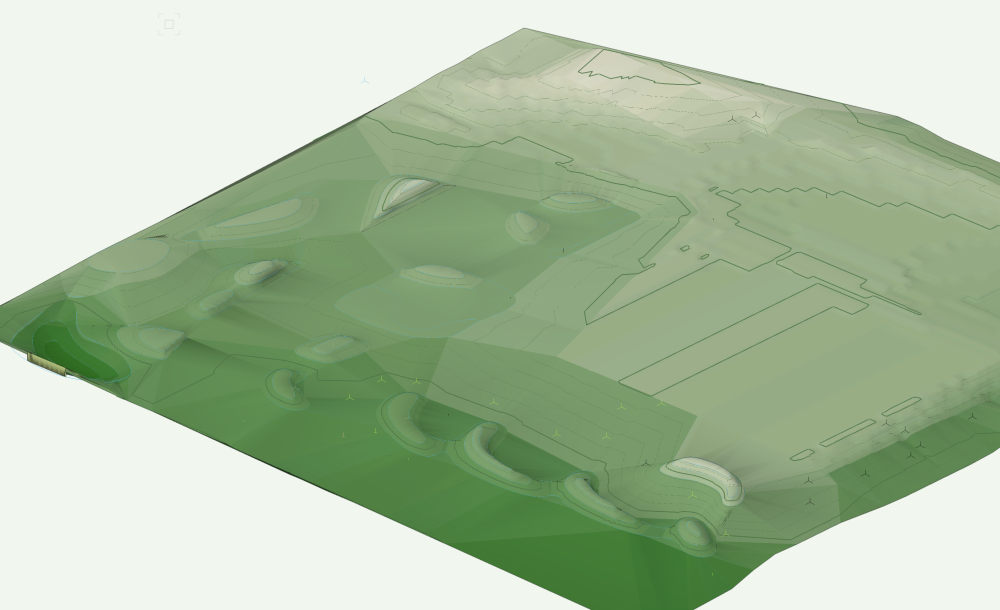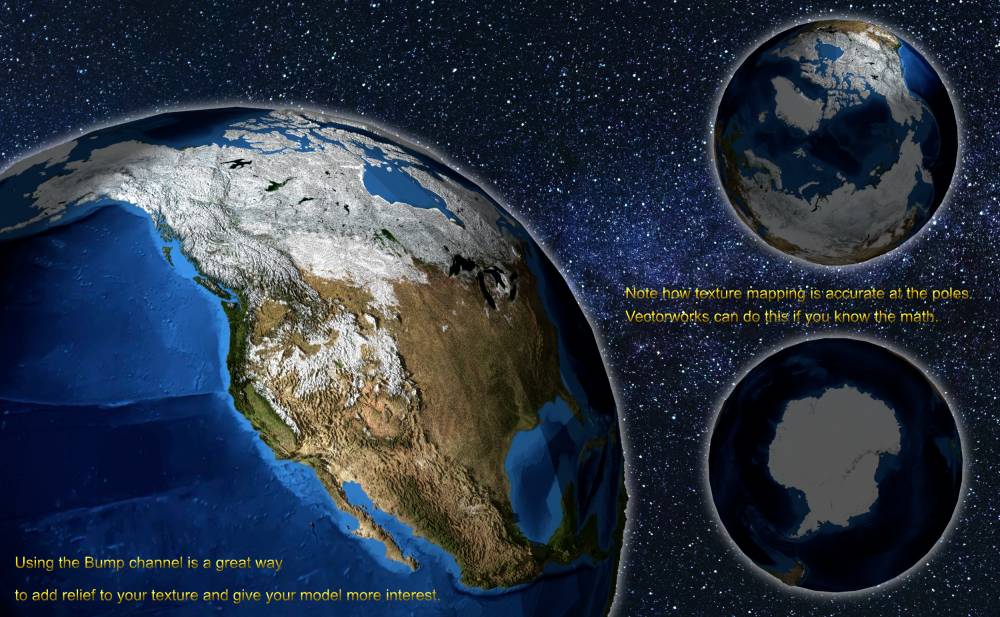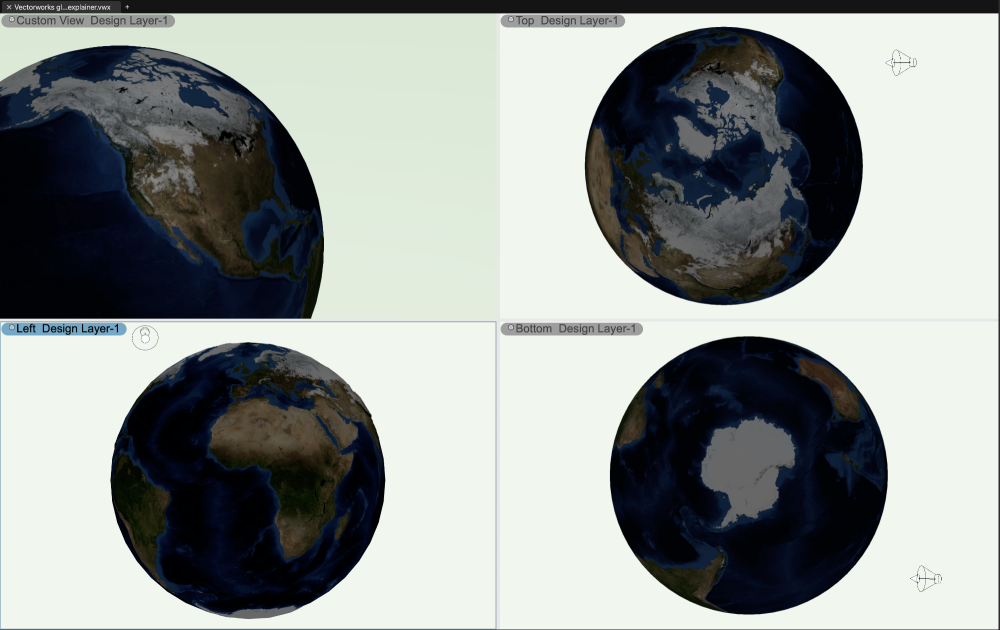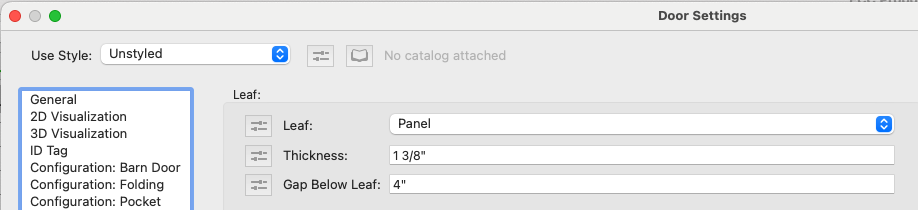All Activity
- Past hour
-
In the Component Edit Palette you need to change the view in the Edit field to Top. Just click on the double arrow where it says Front and you should see an option to change to top.
-
Paul Sadly, tutorials are above my pay grade 🙂 That said, if anyone had a specific problem procuring this, I would be happy to chime in.
-
@JustinVH I'm sorry to come back to you on this, but I get so faar and then it goes sideways. I am clear up to the point when you say ' How do I get back to the 2D side of things? Thank you, Iain
-
Just thinking Kevin, why don't you do a tutorial on this for the Forum, I can't be the only one who would be interested.
-
'Proposed Contours' not working as expected in Site Model
nicovlogg replied to nicovlogg's question in Troubleshooting
Copying the site modifiers from your file and using them on my newly recreated file, I get the following result: Rather than the smooth edges I see on yours Smoothing has been set to 90degrees, so it's something else that I'm missing.- 7 replies
-
- site model
- proposed
-
(and 3 more)
Tagged with:
-
Hi Kevin, How are things? I just wanted to give @lkr241 something to work with. The texture was the critical part. The models above involve more than one texture map, but they all come from the NASA website. Thanks for your offer, I can always count on you. I have reacquainted myself with VW texture mapping to a point, I can do the basics, but there is really no point for me to learn more. regards.....Paul
-
Paul in reference to you query about mapping and closing a texture map to an object, like a sphere, I have found you need to do a little math. Meaning, you need to know the exact circumstance of the object, then match that to the width of the image….if that makes sense. If you are having trouble getting it to work perhaps send me a direct message with the object and the image and I can have a go, then explain how it works.
-
tysonbrooks joined the community
- Today
-
'Proposed Contours' not working as expected in Site Model
nicovlogg replied to nicovlogg's question in Troubleshooting
I think we're missing each other - I have an existing site file created using points. According to my understanding, the correct way to edit it post VW2021 is to use the 'edit proposed contours' command - you can see the suggestion here: https://app-help.vectorworks.net/2021/eng/VW2021_Guide/SiteModel1/Creating_a_contour.htm#XREF_15642_Creating_a_Contour The proposed contours do have elevation - is the missing link the grade modifier? Even adding that, I get an essentially random landscape as a result, as below, that has nothing to do with the new contours I've drawn in.- 7 replies
-
- site model
- proposed
-
(and 3 more)
Tagged with:
-
Exporting to Old Version without Access to New Version
michaelk replied to EmilyArch's question in Troubleshooting
Rylevang 3B · D 056 · A 7.10 · Oversigt · Skabe v2024 v2021.vwx -
'Proposed Contours' not working as expected in Site Model
Jeff Prince replied to nicovlogg's question in Troubleshooting
You can't get it to work because your existing contours aren't at the correct elevation and you didn't have a grade limit modifier....It really has nothing to do with the method used to add the proposed contours. I don't recall hearing anyone at Vectorworks claiming anything is superior, they seems to be a bit agnostic on methodology. Can you point out where you heard that? I've been beating the drum for years that people should use points instead of contours. Why, because contours are imaginary and points are real. You can make your own imaginary contours from real points. Your model will be more accurate and operate faster as a result.- 7 replies
-
- site model
- proposed
-
(and 3 more)
Tagged with:
-
I got these maps off the NASA website several years ago, 2016 or so. They include the Hi clouds, etc. You might think the first one was done with the AI Visualizer, but just C4D. They are/were Lo res or Hi res. No reason why they could not be used in VW's. If you notice continental U.S.A. they have light maps of the cities and towns.
-
AKI NAGAI joined the community
-
'Proposed Contours' not working as expected in Site Model
nicovlogg replied to nicovlogg's question in Troubleshooting
Thank you @Jeff Prince, this is exactly what I'm looking for! I understand your process and stumbled onto something similar, but I should note that in the Vectorworks guide they do not suggest using site modifiers and suggest editing the proposed contours, so I followed that process. Is there a reason why I can't get it to work that way or a specific reason why that process is suggested by them as being superior?- 7 replies
-
- 1
-

-
- site model
- proposed
-
(and 3 more)
Tagged with:
-
How do you close a spherical map in VW's? Scaling did not seem to work?
-
Resolution of geoimage keeps dropping with DTM update
Jeff Prince replied to Christopher Rowe's topic in Site Design
You can employ a trick here to avoid the refreshing of geoimages... Set up a geoimage which matches the rectangular extents of your site model. Ungroup it. Build a texture using this image and use the X dimension of the rectangular extents for the texture size. Apply that to the site model using the texture tab in the OIP. This will prevent geoimage refreshes and other crazy behavior. This method also provides a pathway which allows you to edit the geoimage to improve the quality in a photo editor. -
'Proposed Contours' not working as expected in Site Model
Jeff Prince replied to nicovlogg's question in Troubleshooting
#1 - You don't need to use existing contours for your existing conditions when you have been supplied points. Just grab the points and make and existing site model from them. Next, draw a grade limit around your proposed contours to define the extents you will allow Vectorworks to resolve the grade. Add your 3D Polys representing your proposed contours to the Site-DTM-Modifier class. Set your model to Display proposed in 3D and 2D. Update the site model. You should then see something like this which features burns and swales fitted to your proposed contours. The file you posted shows something similar at the far right, but your existing contours lost their z elevation. This happened sometime around your example named "PROPOSED SITE (CONTOUR EDITED)". Another reason not to use/generate contours when you have points, you can make mistakes without realizing it. Flip your file up into Front View and you will see what I'm talking about... you contours are suddenly flat. Attached is a fixed version of the file for reference. Site Modelling-fixed.vwx- 7 replies
-
- site model
- proposed
-
(and 3 more)
Tagged with:
-
I've always been partial to globes with a bit of raised relief myself... Just make a Vectorworks sphere. Then, make a texture from an image. The best results use an image made from equirectangular projection. Finally, texture the sphere using spherical mapping. The trick to accurately scaling and placing the texture involves Pi and the length of a 90 degree arc based on your model size. The previous examples here by @Kevin K and @VIRTUALENVIRONS may be salvageable in that regard, I don't know where they got their textures. And yes, I did do it in Vectorworks...
-
Thank you. @M5d and @Tom W.. Interestingly. VW2024 now includes an option for gap below leaf, which did not exist in VW2023. For whatever reason, I can manage Windoor for windows, but I absolutely can't deal with Windoor for doors. Something about that tool is profoundly counterintuitive at times.
-
Thank you very much, I look forward to your feedback. I will try jdlang19's suggestion and report back.
-
Resolution of geoimage keeps dropping with DTM update
Christopher Rowe posted a topic in Site Design
I have successfully geolocated my site and attached a geoimage to the DTM. I have set a fixed resolution for the image, and when first set, the resolution looks good. However, after an update of the DTM the image drops to a much lower resolution, requiring at least another update of the DTM, and sometimes two or more, before the finer resolution comes back. Am I doing something wrong here? -

Mac OS Sonoma 14.4.1 makes VW2024 unusable
Gunther replied to astephens's question in Troubleshooting
I've seen this issue now internally and have reported to Apple. Would be curious if the suggestion mentioned above by jdlang19 helps in your case for now? -

Vectorworks 2024 Update 4 Available for Download - UPDATE 4.1
Dave Donley commented on JuanP's article in Tech Bulletins
Hello @Stig Runar This the Update Mode setting in the Render style Option pane, for Redshift render styles. -
Mac OS Sonoma 14.4.1 makes VW2024 unusable
Pat Stanford replied to astephens's question in Troubleshooting