I found this morning that my 1TB HD was full. I knew I had close to 600GB of data and system, so I started search for what was consuming the rest of the drive. I found a fold inside my library folder that had 443GB. Yikes. It is titled "I", you can see the path in the screenshot. It was full of very old .vwx files and Vectorworks swap files. I deleted the entire contents. Now I'm watching the I folder, and when I save my Vectorworks file another .swap file is created. From what I had read on the internet, these files should disappear after a system reboot. I plan to test that. Anyway, what are swap files, do I need them. and is there a way to limited their creation?
You can post now and register later.
If you have an account, sign in now to post with your account.
Note: Your post will require moderator approval before it will be visible.
Question
Bruce Kieffer
I found this morning that my 1TB HD was full. I knew I had close to 600GB of data and system, so I started search for what was consuming the rest of the drive. I found a fold inside my library folder that had 443GB. Yikes. It is titled "I", you can see the path in the screenshot. It was full of very old .vwx files and Vectorworks swap files. I deleted the entire contents. Now I'm watching the I folder, and when I save my Vectorworks file another .swap file is created. From what I had read on the internet, these files should disappear after a system reboot. I plan to test that. Anyway, what are swap files, do I need them. and is there a way to limited their creation?
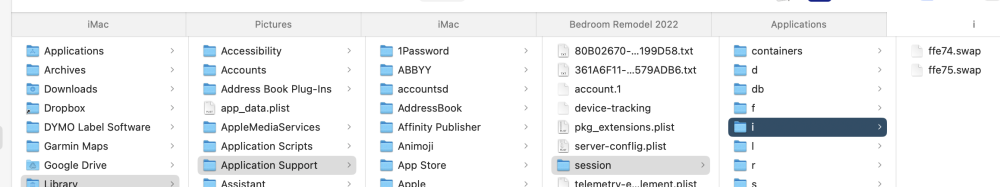
Edited by Bruce KiefferLink to comment
26 answers to this question
Recommended Posts
Join the conversation
You can post now and register later. If you have an account, sign in now to post with your account.
Note: Your post will require moderator approval before it will be visible.