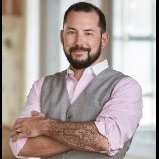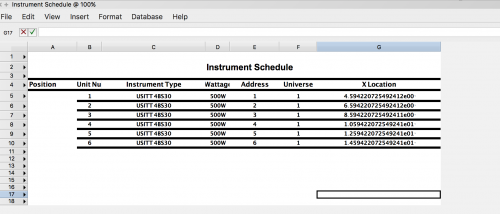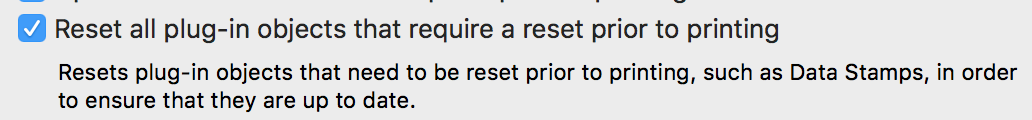Search the Community
Showing results for tags 'vw2018'.
-
Has anyone worked out a way to add comment text to a worksheet cell where there's already math going on in that cell> e.g.: =($W$3*O16)*2 {W3 is type ModA, '2' is a kludge} I have tried (text) [text] {text} "text" !text and it just disables the function. Not being able to document complex worksheets is a pain and very unprofessional of VW to build such a thing. Also is there a way to view or export a worksheet to see which cells have links to other cells? Are either of these situations possible in newer versions of VW? System is VW2018.
-
Hello, I'm having a seemingly funky rendering issue across multiple files. I'm running VW Spotlight 2018 SP4 and am unable to render in Final Renderworks or as Custom Renderworks. Its as if the operation never starts and all my objects, symbols, etc. become transparent (as in they become invisable). Everything is still selectable and appears with an orange outline when selected. Also of note is that when I zoom in and out with the mouse, I am able to briefly see all objects crudely rendered. However, the moment I release the mouse when zooming to lock in a view, all objects revert to their incognito modes and disappear once again. Open GL rendering seems to work just fine. File uploaded below I cant find anything else about this problem on the forums, so I know I'm missing something. Or perhaps I'm just a victim of not enough GPU for VW? Any thoughts would be appreciated. Specs: MacBook Pro 10.13.6 (13-inch, 2016) 2.9 GHz Intel Core i5 8 GB 2133 MHz LPDDR3 Intel Iris Graphics 550 1536 MB Running VW2018 Spotlight Chandelierv1.vwx
-
Good afternoon, I'm in love with the option to use catalogs. Is there any way to make new catalogs for doors and windows? This is great because custom symbol creation now has the possibility of becoming so much easier
- 12 replies
-
- vw2018
- catalogues
-
(and 1 more)
Tagged with:
-

VW2018 Workspace Reset...Sidebar collapses EVERY TIME!
ericjhberg posted a question in Troubleshooting
This one has been bothering me for a very long time! Since VW2018 was released, my saved workspace will not save entirely. Essentially I have a double stacked group of tools on the left side of the screen that I prefer. In VW2018, every time I open the software, it reverts back to a collapsed version of this sidebar configuration. This only happens in VW2018. It has never happened in prior versions, and it appears to be fixed in VW2019. If VW2019 wasn't riddled with bugs and we weren't pulling back from implementing it in our office, I wouldn't mind this persistent issue, but since it looks like 2018 will be my mainstay for quite some time, I am finally adding this bug to the list. I know this is a minor thing that doesn't really affect anything, but damn it is annoying. Annoying Workspace Collapse in VW2018.mp4 -
Hi, I'm looking to convert the library I have alrady created from Vectorworks 2018 to 2019. Is there an easy way to do this? I opened 2019 and via the migration manager I was able to convert the title blocks etc, but it didn't give me the option for library's. Do I need to save each file individually?...It seems a bit tedious if this is the case. Can anyone help? Thanks
-
I've recently noticed that Vectorworks seems to be constantly using 'significant energy' on my MacBook Pro (2017) 2.5 GHz Intel Core i7, 16 GB 2133 MHz LPDDR3, Intel Iris Plus Graphics 640 1536 MB. It hasn't always done this, but initiates the fan and uses significant energy even whilst working on small 2d cad drawings. Any guidance on how to resolve this? Cheers, M
-
Hi, We have upgraded to Mojave and started to have big issues with project sharing, VW 2018 SP6 The workaround is to work with regular VW files instead of project sharing. This is time consuming and really annoying when you are on deadlines. Ida
-
- project sharing
- mojave
-
(and 1 more)
Tagged with:
-
Bring back Attached Records in Object Info
WhoCanDo posted a question in Wishlist - Feature and Content Requests
Hi, In vw2016 (our last version) we use to be able to pick all (for example) and Object Info would list the Records attached, even though some were crosses, some were blank and some were grey (to indicate that the Record was not attached to all selected items). This was an excellent way of not needing to know what object has what record and being able to revise the data within each record as required. For example, if my walls are mud brick and the clients says he wants to change to clay brick then I can select all and change the brick type. This may also apply if some of the walls were changed. I would marquee the walls (and probably also select a window or other object) and change the data field value. With vw2018, if more than one object is picked with different Records then only common records are visible. That means that if even if my walls are all the same type, if some of the walls have an attached plaster record, then I will not see the plaster record unless I select the specific wall with plaster. This is as simple as I can make it because we have 20+ records of which can be attached to similar objects as required. To pick all walls and see all the Records attached is now impossible, and even if we were to use Custom Selection, the variables would be unmanagable. Please bring back the complete records list, even if it was only the used records. -
VW2018, latest SP I am trying to open a shared project file and VW crashes every time. It will not create a working file. It simply crashes. Anyone else run into this issue? Any thoughts?
-
Hi all, We have encountered a pdf zoom issue suddenly. On a file that previously worked fine, zooming in on an underlying, imported pdf shifts the pdf sideways, significantly. The pdf doesn't actually move, but the display is incorrect. Zooming out remedies the situation. Previously the file worked fine. This occurs on at least two different pc setups. One user reported this after a windows update today. We've updated the graphics card drivers, restarted etc. but no help there. A sample file attached. PDF_Zoom_issue_sample.vwx
-
Running VW 2018 SP1 on Mac. We have a few fonts (specifically DIN) that we use for our drawings that are becoming distorted when exported to PDF. The characters become squished to look tall and narrow with lots of space between each letter. This is occurring in all text including titleblocks as well as drawing labels. Changing to a system font seems to fix this (tested with Helvetica). Unfortunately our title block was really designed around the DIN font, so changing the font would require a complete redesign of our titleblock. The problem can be fixed by checking the "rasterize text" option in the export to PDF window, but this is really not ideal. The font was working perfectly for us in VW 2017 and prior. Anybody else with font issues in 2018? Any possible solutions?
-
Greetings, I'm having a peculiar issue with the new title block tool in VW Spotlight 2018. I'm not having any issue with placing or scaling sheet borders, however every title block I attempt to place or update from an earlier version drawing shrinks to a completely useless size. As far as I can tell there is no adjustment on this sizing and aside from custom creating a title block, I cant work with it. Am I missing something or is this part of a title block bug? I've included a test file that contains only the border and title block in question. Any insight is appreciated. In the meantime, I'll just be firing up VW2017 to use as a title block tool o_O. title test.vwx
- 7 replies
-
- title block
- vw2018
-
(and 4 more)
Tagged with:
-
Select similar tool - current selection mode doesn't work properly
JMR posted a question in Troubleshooting
Hi all, When selecting walls with the select similar tool and using "current selection mode", the tool ignores the current selection and selects objects not included as well. We are running 2018 Designer/SP2 in a pc environment. Oddly, the same problem persists even if we save the file to 2017. However, the file has been created with 2018. The issue occurs across different computers as well. It can be replicated almost always. Included is a screenshot and a sample file. I've selected the walls of the top plan, but the SS tool picks also walls from the lowermost plan, even though "current selection mode" is enabled. Anyone else come across this? Does this replicate on other peoples' installations as well? We have never encountered this before in VW. Happy holidays btw! current_selection_error_sample_file.vwx- 11 replies
-
- select similar tool
- vw2018
-
(and 3 more)
Tagged with:
-
I have just started using VW 2018 landmark and noticed that when site modifiers conflict (touching) that I get VW crashing instead of the usual modifier conflict count in the OIP. Anyone else finding this?
-
Greetings, I am generating worksheets to quickly export lighting instrument information for paperwork and labelling purposes on my shows. I'm able to get almost everything I'm looking for in the proper format except for my fixture positions. Often it is helpful to get the X or Y coordinates of a lighting fixture relative to a center point on a truss for quick placement on site as load in is happening. Currently when I request the 'x location' or y location' values in the lighting reports set-ups I get a string of very long numbers that don't quite translate to any useful real world units (see attached screen shot and file). I know there has to be a way to edit the format of these units, but I cant seem to find it. Any information or thoughts would be awesome as my current work around is to tediously use the measuring tool to find my x & y positions unit by unit...very time-consuming. Note: I've tried changing units within my document preferences and it doesn't seem to effect the worksheet output Thanks! x-position tester.vwx
-
..all going well until 91% installed..been hanging on 'creating uninstaller' for 20mins or so...PC stil running ok otherwise. Any thoughts, force shut down & start again or wait a bit longer?!
-
Creating webivew in V2018, 'save on vectorworks cloud storage' selected but model is generated locally and returns the link as shown (which isn't to expected web model) Any thoughts greatly appreciated....
-
When a data stamp is inside the title block border it will not update when selecting the checkbox when printing. Is there a way to auto update the plot date on sheets when printing in VW2018, or is manually updating the date?
-
Odd issue with the Multi-View panes. I have 2 open - top plan and 3D perspective. While working in top plan view, when I switch from one design layer to another it randomly assigns a new layer scale to the previous design layer at 1/16" scale instead of 1/4" scale, which it is currently set at. Anyone else having this issue?
-
After the great release of VW 2017 I'm hoping for some upgrades for the solids modeling (interactive fillet / interactive chamfer / editing history) and nurbs surface modeling (interactivity / joining of surfaces / combining of tools) for VW 2018. I like and use the 'old' modeling tools allot, but they are in some desperate need of care and love. They are not fancy as the latest additions to modeling tools (subdivision surfaces, twist and bulge tools) but because they have a editing history and because the work with basic planar objects that you can extrude its easier to work with real dimensions. The twist/bulge tools and subdivision surfaces are imo more like working with clay, allot of fun, but not allot of stuff is made of clay For example: if I want to model a piece of bend sheet metal, i always draw the side view with the correct radius as a planar object and the extrude it. Or create 2 nurbs surfaces and fillet them with a chosen radius and shell it. I can control every step in this proces and go back. Personally i dont 'trust' the bend tool in VW for this (and it doesnt help you cant go back a step if you want to change the radius). I searched for the several wish lists topics about them and gathered them here. Lets 'plus' this topic with hope it gets priority for the next release (love the new search tool on the forum )
-
- 3
-

-
- vw2018
- solids modeling
-
(and 3 more)
Tagged with: