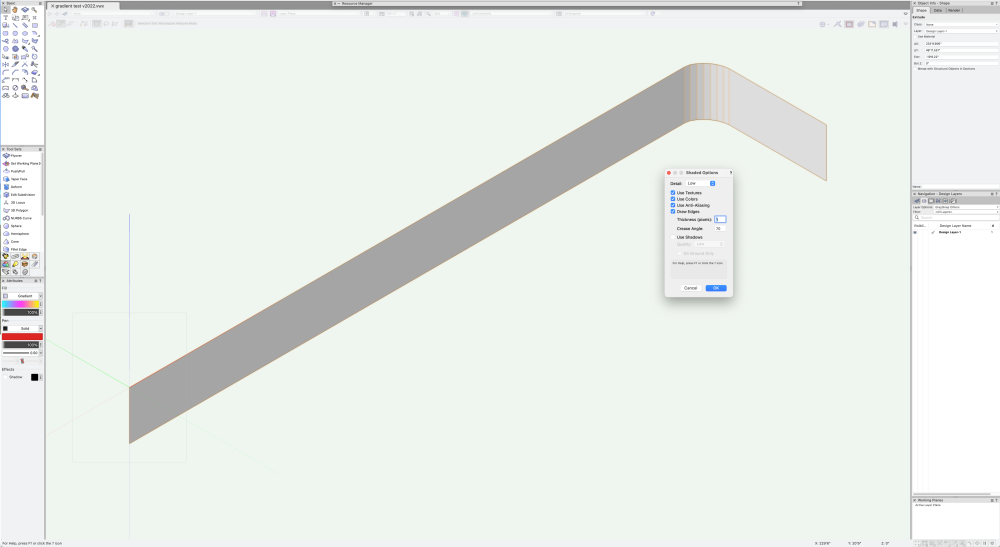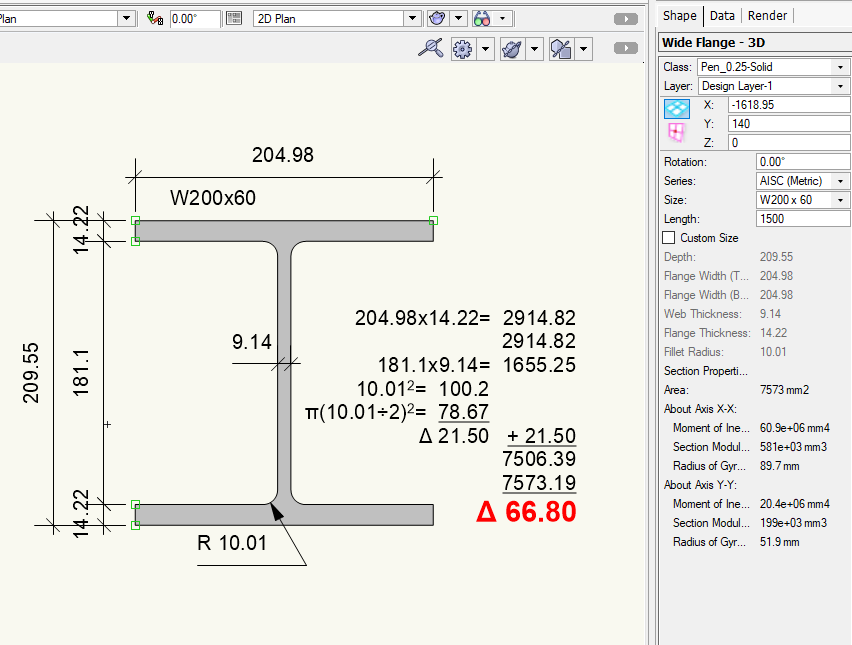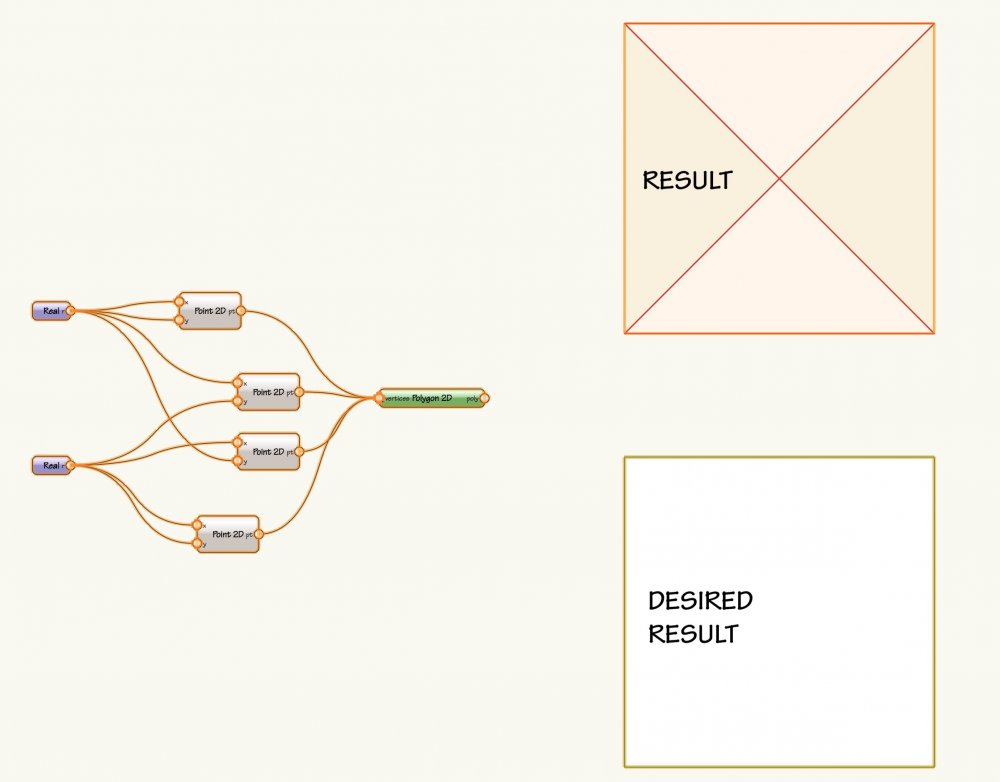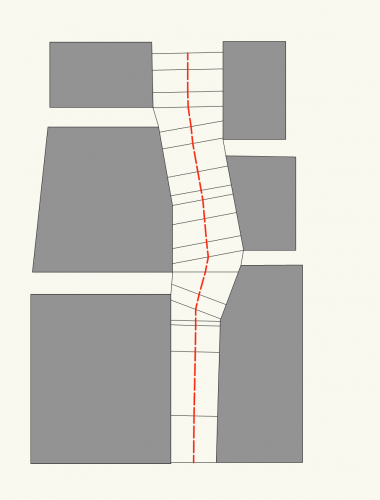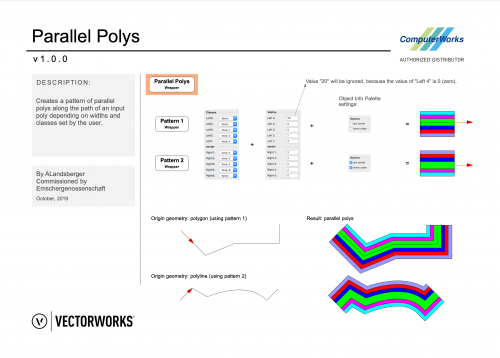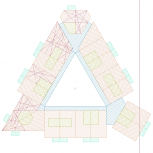Search the Community
Showing results for tags 'polyline'.
-
I often only want the outer lines of a given 2D object that I've imported., e.g. this set of roof line work where I only want the outer roofline. I realise a lot of these lines cross into the inner space (and I'll need to trim them) but just getting the outer ones in a selection would remove a tedious small repeted action. I want to do this with drawn elements, and items like surveyor's TINS, and also the jumble of objects that results from exploding .pdfs (where there is normally only a single layer in the drawing).
-
I've searched and searched to find a way to do this (have found Marionette routes - but that seems a sledgehammer to crack a very small nut). I want to duplicate a 2D object (a symbol that contains a circle) a fixed distance apart, prob. about 14 metres, along a 2D irregular polyline - it's for a wiggly line of trees and I'm just using it to visualise how it looks and may feel. Bonus points for doing this to a random, or fibonacci distance.
-
I made a poly line, extruded it, and as a fill I applied a gradient. However, it doesn't show the gradient when shading. What am I missing? Thanks for any help. gradient test v2022.vwx
-
I think this has been around for some time but I never needed accurate area calculations before so I didn't take notice. The calculation of polyline areas presented in the OIP is outside of standard acceptable tolerances. I only used the WideFlange because I was attempting to calculate weight when I noticed the error and that it was significant enough to alter the weight of a beam from which cost estimates are derived here in Canada. Have I missed something???
- 3 replies
-
- bug report
- area calculations
-
(and 1 more)
Tagged with:
-
Hi all, I'm sure this must be basic functionality and I'm just missing something, but is there a way of making Polygon and/or Polyline vertices (or nodes, points, whatever you like to call them!) permanently visible while editing? I know the points all show up if you double click the line, which is great, but if you then want to position a new line or object to certain points on the previous line, and as such you activate a new tool, the points on the original line all disappear. In my particular case I am trying to add coordinate stakes to a boundary line for a contractor to set out on site. The boundary line is over 100m long with a lot of points/vertices/nodes, and it would make the task a lot simpler if I could see those points in a permanently 'on' manner while I add stakes to each one. Before you ask, yes I have snaps turned on, but they also snap to midpoints which I don't need to mark, and it would still be easier to just be able to see the points in the first place. Hopefully there's a simple solution... Running VW 2017, SP5 on a Mac Retina 5k, 27 inch, 2017 running masOS High Sierra
-
Hello, all. Looking at the VectorScript function reference I see no functions that could tell whether a given polygon/polyline is self-intersecting. The only function that is told that it is the VS:OffsetPoly. But I don't want to see if a polygon/polyline is self intersecting as a side effect of an operation that actively acts on the selected object but just a read-only operation whether it is self-intersecting or not. Any suggestions are welcome.
- 6 replies
-
- vectorscript
- self-intersecting
-
(and 3 more)
Tagged with:
-
Another one that seems obvious to me. The polyline tool is great for getting really specific lines and calculations. However, coming from other applications I've found getting used to how it functions to be a little slower than I'd like. Especially if I just want to keep drawing without switching modes. Would be great to have a more traditional pen tool as an option. Simply drawing, point by point (like the polygon tool), but having the ability to add bezier handles. Similar to Illustrator, Photoshop, After Effects and many many other creative applications' pen tools. Seems to me it's a tool that functions somewhere between the freehand and the polyline tool. A lot of reasons this would be useful... Here's a roundup of just a few times this exact feature (or one very similar) has been requested:
-
To take a great shortcut feature from Bluebeam.... Is it possible, when editing/modifying a polyline type object to add/delete nodes using the ctrl key. This can be done from the reshape tool, and/or the selection too to speed modifying up, without having to change tools or their option settings. holding the ctrl key down and clicking on a line a vertex node is created. If you ctrl+click on an existing node it is deleted. Tool tips appear with + or - to show what will happen when you click. Its a nice feature ! 🙂
- 1 reply
-
- polyline
- reshape tool
-
(and 1 more)
Tagged with:
-
So I draw a polyline using a combination of bezier curves and corners. Later, I use the split tool to chop off a piece of that shape. Next time I go to edit a bezier curve of that polyline I find that between every curved vertex is now a new corner vertex, making it so I can't edit the shape without having unwanted corners EVERYWHERE, or having to go vertex by vertex and delete the random corners that were added. It takes FOREVER, and is the only way to resolve the issue and get my shape back into a functional state when this happens. Otherwise every time I try to change a curve I get unwanted corners on either side (instead of the expected behavior of the surrounding curves adjusting along with the curved vertex being moved). This seems like a bug and has been an Issue that I've silently just lived with for years now, but sucks up a ton of time and It's driving me up the wall. I'm on MacOS Big Sur, VWX 2021, but have had this issue as far as I can remember. Vectorworks, please do something! It's like shouting into a black box... polyline with curves gains millions of unwanted corners.vwx
-

Weird prob in 2012 - short lines wont draw, long ones do
unearthed posted a question in Troubleshooting
Just this morning drawing simple 2D polygons and lines - short lines just vanish when when I finish the line - yes all classes are on. Lines they keep vanishing until the line length is about 35 metres., also small polygons with say 7 vertices are reshaping themselves to a smaller poly of 3 vertices. This occurs with snaps on or off. Units metres, precision 0.001 Anyone seen this? No changes to system recently. Windows 10 Home 64bit, not networked. VW2012 update4 -
I'm trying to figure out how to draw a 2d poly profile and then extrude it. Once i create the points (using the "real" node and the "point 2d" node) how do i control the order in which the poly is drawn? I've attached a simple example below. Shows the points created attached to the "Polygon 2d" node, the desired result and the actual result. Thanks Derek *I know I can create a rectangle using the rectangle node this is just a simple example"
-
Hello, I was hoping someone might be able to help? I am looking for a way to draw a polyline which links the midpoints of a group of selected lines? Specifically, I am trying to draw a polyline along the center of a road. I have a number of lines which run perpendicular to the path of the road and the mid point of these lines defines the middle of the road. So I would like to be able to select all these perpendicular lines and automatically draw a polyline which passes through all these points? Creating the red center line shown in the attachment (sorry for the cartoon-ish appearance!) I say automatically as some of these paths will potentially be Km long and contain hundreds of lines... Many thanks
-
Version 1.0.0
85 downloads
Creates a pattern of parallel polys along the path of an input poly depending on widths and classes set by the user. Erzeugt ein Muster paralleler Polys entlang eines Polys in Abhängigkeit der vom Nutzer festgelegten Breiten und Klassen. By ComputerWorks GmbH. Compatibility: Vectorworks 2020 and higher. -
Hi all, Ive recently moved over to VW 2018 from AutoCAD due to a new job. In AutoCAD, you could offset the start of a line/poly by holding on a point, then dragging in the offset direction and typing in the offset distance. You could therefore start drawing a line/polylight a certain distance from a point without having to do any extra actions in between. Is there any way of doing this VW? I need it to be a quick solution. Offsetting another line or drawing a line and having to go back to delete it unfortunately isnt efficient enough. Thanks Vectorworks 2018, Windows 10
-
In an effort to continuously improve our redraw speed when working on large 300-600 fixture lighting plots, I am exploring different methods of building our hybrid lighting symbols. - I am curious if there as a hardware advantage drawing 2D elements with polylines versus polygon objects. I often find myself waiting for the drawing to redraw when going between design layers and sheet layers. The time lost there adds up. Thanks.
-
I have a Polyline 2D area that is my "Path" and I have a NURBS that I want to Extrude Along Path. Question: Can I convert that NURBS into a polyline so I can make the Extrude Along Path? When I try to convert the Copy does not stay in the same place. It just rotates around when I rotate like its floating in space. Or can I just do it with a NURBS? Thanks!
- 5 replies
-
- nurbs
- extrude along path
-
(and 1 more)
Tagged with:
-
Hi, For urban design/masterplanning I would like to have a road-tool. The Landmark tool is useful for garden-paths, but only has a certain width and kerbs. I would like to have a tool that can consist of a median, asphalt and shoulders. I have made a useful tool using Marionette. With control geometry and offset I can make a road layout with open polylines. But for visualization and area calculation I would like to have closed polylines. I have made a tool that works using a custom 'compose'-node from this forum. So far I think this is the only option available to join several polylines. Unfortunately the compose node results in an Error when I convert it to an object node/use control geometry. See the attached file with three different examples. Is there maybe someone that can help me with this compose node? I have already tried a few different kinds, but none seem to work yet. ok, and while I am here: are there also nodes available to set drawing order? Wouter Test_control_geometry.vwx
- 1 reply
-
- urban planning
- infrastructure
-
(and 2 more)
Tagged with:
-
Ability to enter desired length of a polyline
G Troyer posted a question in Wishlist - Feature and Content Requests
I would like the ability to control the length of a polyline without manually extending or trimming it. In the Object Info palette for the polyline down towards the bottom it gives you the perimeter (length) of the polyline. It would be great to have the ability to enter the desired length somewhere down there and choose which end point to extend/trim from just like we do with a normal line. I design septic leach fields and am constantly drawing leach lines to follow contours. It gets tedious trimming each line to an exact length. -
Is there a limit to the number of vertices you can have in a polyline or polygon? I am working with some imported GIS data and some areas that should be polygons are split up into polylines with no more than 12000 vertices. If I try to use the connect/combine tool to join them it crashes Vectorworks every time. Is there anything I can do about this?
-
I would like to know the largest orthogonal rectangle to fit within any handled polygon or polyline. Within that one might fit a textblock or other. Could I script this using VectorScript?
-
Hi guys, I'm trying to make a polyline a dashed line, but it doesn't seem to work. Any ideas why this is (not) happening? Thanks!