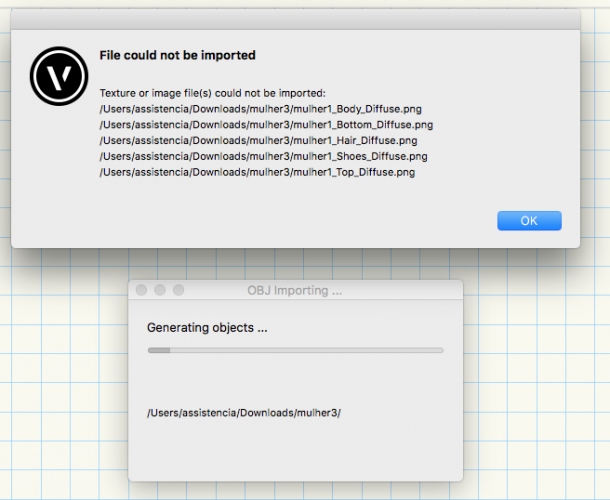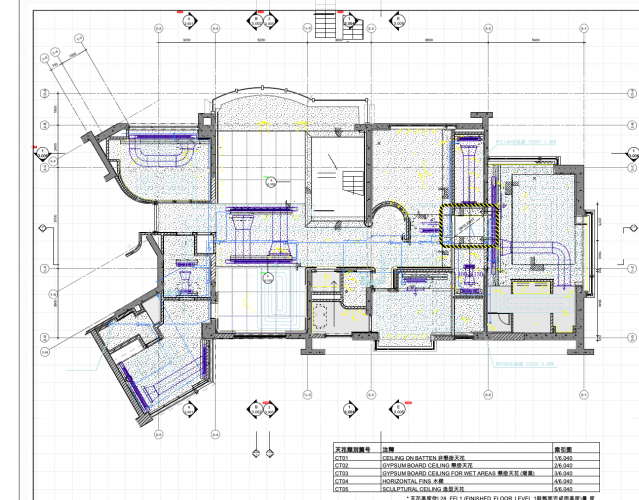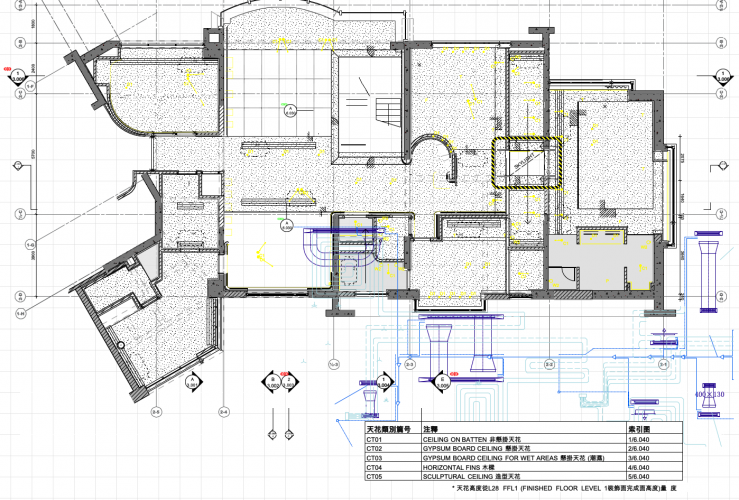Search the Community
Showing results for tags 'import'.
-
Good afternoon folks, I'm banging my head against the computer here trying to get ECW files from my local municipality (Winnipeg, Manitoba) to import, scale and position properly in a geofenced file. I've setup a clean (new) file and geolocated it according to the system the city uses ( NDA83 / UTM zone 14N) which I pulled from the ECW files in QGIS. The Geoimage tool in VW works great but the city ECW files are far superior. The ECW images import through the Import Image route but they're not recognized as images (I have to choose all files under options) and they show up at the wrong scale and not located properly. If I import two of them they stack one on the other. The ECW files have a world file (.EWW). I've made sure the document units match the units in the ECW file. Does anyone have any idea what's going on? If you're curious where to find the City of Winnipeg ECW files, they can be found HERE. Thanks for any help / advice. - Dylan
-
With more and more fixture manufacturers making GDTF files available, I frequently have to import several of these when making a new drawing. The current workflow requires multiple steps to import through the File > Import menu, which is quite awkward to navigate since it currently contains 30 options. It would save time and be a lot more convenient if I could simply drag-and-drop onto the application window as can be done with PDF's. For extra credit, allow the user to re-order or hide items on the Import submenu so the more commonly used ones are easier to find. For extra extra credit, allow all valid file types to be imported via drag and drop.
-
I regularly need to bring a shape from Illustrator into Vectorworks, and I hate redrawing things. I thought it would be helpful to explain the whole thing here so others can comment, or to see if other folks have different methods. VWX interprets vertices totally differently then Adobe Illustrator. 75 vertices in the adobe world becomes 305 points in Vectorworks. Massive bloat. In illustrator, make sure your path is/are as simple as possible. Similarly to Vectorworks, there's an Object-->Path-->Simplify function. If you hope to do anything with those objects in VWX, make sure your paths are closed (I.e., "joined" in Illustrator) Save the illustrator file as an AI just to be safe (if you haven't already) File-->Export As-->DXF default settings are fine Set up a scratch VWX file so you're not importing garbage into your VERY IMPORTANT PROJECT. In VWX, File-->Import-->Import Single DXF default settings are fine Cool ! Now you have your object and it comes in as a polyline. Make sure it's "closed." If for some reason you get overlapping paths, you can try to repair it using this method You can also use the paint bucket tool (2D polygon) to fill in the shape if it came in all junky. Sometimes this results in less vertices. Sometimes it doesn't. Scale it to the appropriate size. Congratulations!!!!
- 10 replies
-
- 1
-

-
- workflow
- illustrator
-
(and 2 more)
Tagged with:
-
We have made an extensive library with parts and subassemblies in Alibre and exported them to step. I use alibre for detailwork and VW for large venues. However I would be nice if when I import for example a pulley assembly into vectorworks as a symbol if the sub-parts of the assembly also would become symbols directly. Instead of a bunch of groups, generic solid and Nurbsurfaces. Is this possible to do somehow, witout having to rebuild the part in vectorworks? This would be very nice as I'm also trying to build a good library in vectorworks, with all the bolts and nuts etc. For future Bom-lists for example.
-
I am using a modeling program called Blender. I want to know if it's impossible to call(.collada or .dae). For your information, version 2019 is being used.
-
Routinely I import (level 1) a py module (level 2) that, in turn, imports another module (level 3). I've been making changes for weeks to the level 3 module and those were reflected in VW until now. Suddenly VW2023 stopped to detect changes to the level 3 module; I tried to fix resetting script's paths with no success. The solution was to use the importlib module in the level 2 script to force the reloading of the level 3 module: import utilerias import importlib import utilerias importlib.reload(utilerias) Hope it helps.
-
Hi there, I work in Landscape Architecture and we model our own designs. I am working in both Rhino and VW. Models are complex and then rendered in VW. There seems to be no way or very random importing of groups/blocks from Rhino. Sometimes VW groups objects on similar geometry or in nested groups. Curves are imported as groups. VW completely ignores Rhino blocks. There is no documentation on this. My workaround is Rhino - use a script to export layers as separate .3dm files VW - import multiple .3dm files. Then they all maintain location. Is there any way at all to maintain Rhino hierarchies? Tried .obj / /dxf. Yes we model natively in VW as well Some Rhino import options would be appreciated. Best wishes Andrew
-
Is it possible to make new classes using a list (as a .txt, or .csv etc.) like this: 6 plant_Type_-01 6 plant_Type_-02 6 plant_Type_-03 6 plant_Type_-04 6 plant_Type_-05 I imagine tis would be a script, so additionally would it be possible for that script to define class settings?; fill, line, opacity... For the way I work it would often save time.
-
Attached zip contains 475kb folder with shapefile and associated files describing PLSS quarter section boundaries for Township 26 in King County, Washington, USA. File was acquired as download from the county GIS portal (free if you want to fetch for yourself). The .shp file does not load into my VWX2023. Strangely, this shp file loads properly into Qgis. I also have a folder with same named files acquired from same county data hub in 2020. Thatv shp file loads as expected into vwx2023. Newer shapefile import produces this error regarding the .shx support file. Note that the shx file is named twice - extension in caps and extension in lower case: CPLErr( 3 ), err_no( 4 ) Unable to open /Users/bensonshaw/Desktop/PLS QtrSec Twnshp26/Public_Land_Survey_Quarter_Sections_-_3_county_area___plss_qtr_area.shx or /Users/bensonshaw/Desktop/PLS QtrSec Twnshp26/Public_Land_Survey_Quarter_Sections_-_3_county_area___plss_qtr_area.SHX. Set SHAPE_RESTORE_SHX config option to YES to restore or create it. No clue how to make the suggested correction. Is this problem with my installation of vwx2023? MacOS 12.6 (Monterey)? the county data hub? Can anyone make it import to vwx2023? try v2022 or earlier? Here's the county GIS data standard: Projection: State Plane* Zone: 5601 (Washington State Plane North; FIPS Zone 4601) Datum: HPGN Units: feet *Technically, State Plane is a coordinate system, not a projection. Any comment appreciated -B PLS QtrSec Twnshp26.zip
-
So I'm importing some aerials for a job there's 20 of them, whether I reference or import I have to click Okay for each one, I've been doing this since 2005, surely there's a way using e.g. Marionette (or a script) to avoid this tedium. I get new images for this site quite often so this wastes a lot of time. Has anyone else solved this, coz I know I'm not the only one doing large sites.
-
Version 1.0.0
131 downloads
"XLS Get Values"is to read Data directly out of a XLS Sheet. The Smaller Nodes "XLS GetSheetNames", "XLS GetSheetInfos" are additional Nodes which are not essentially. use cases: Everywhere you want to get Data out of an XLS File instead a Textfile. Special Features: 1. If file Input is wrong the node will do nothing (no crash 🙂 ) 2. If the sheet name is wrong it will import first sheet 3. If start/end is empty, it will return the complete sheet. -
I have imported a Crittal door Sketchup model from the Sketchup warehouse. It is having dimensions 3883mm X 2400 mm. I need to change its dimensions to 3000mm x 2200mm. However I am unable to edit the dimensions in Vectorworks. I tried the scale option, but the model needs to be scaled in X as well as Y directions and it does not seem to work well. The Sketchup model is attached with this post. I tried editing the model in Sketchup, but I am not very familiar with Sketchup and it seems that the model is not editable. Is there a quick suggestion to make this work. thanks Neelambari Crittal+doors.skp
-
Hi, I have created a number of very simple custom selection scripts to help me edit devices within a ConnectCAD schematic in bulk based on the selection criteria (thanks @Pat Stanford for staring me on that path!) I wanted to use the same scripts in another existing project so I exported them from one file to the other using the export function within resource manager. I store my scripts in a resource folder called "My Palette". After the export, the scripts didn't appear in My Palette on my desktop. Closing and reopening the file the palette was refreshed as needed. Have I missed a step in the export process? i there a refresh palettes 'button I didn't press?... or is this a small bug? Attached are two screen shots showing the contents of the palette on my desktop and within resource manager next to it, they were out of sync then in sync 'after' reopening the file. Feedback always appreciated, R
- 7 replies
-
- scripts
- resource library
-
(and 3 more)
Tagged with:
-

Importing PNG with Alpha Channel vw2012 - result black background
unearthed posted a question in Troubleshooting
Hi all, I've just got a script working to crop a square jpg to a circle , so resulting file is .png, and outside the circle is 100% transparent / alpha. Image encl. But when I import into vw, no matter what I do the outside shows as black, and prints as black. Is there a solution? -
Hiya I am experimenting with the trial version of Poser and every time I try to import the OBJ that it generates, I get an error message that says each texture cannot be imported. Anyone else try this workflow? 3D figures in VWX are a joke, between the Vision legacy figures, the useless legacy Human Figure tool, etc. Just want to be able to pose my figure and have textures map properly. Some of the posts regarding 3D humans in VWX are twenty years old. Nothing ever seems to get done about it... Image Props are not suitable. I want real 3D that is posable and looks better than the low polygon "people" i drew for myself 5 years ago. Changing a pose is incredibly tedious in VWX with the symbol build as groups of tapered extrudes, etc. Any help would be great. 21 days left in trial of Poser... peace aj
-
I have an issue where I import a dwg and it ignores all of the sheets and only imports the design layer. I created the dwg's myself in vectorworks export, and colleagues can reimport the same dwg's and all the sheet layers appear, so the problem is not with the file, but something in my copy of vectorworks. I can only assume that at some point I've changed a setting somewhere, but I can't for the life of me think what it could be? Any ideas? I'm running architect 2019
-
Very new to VW, just testing import from other file types (I use Rhino3d a lot). Tried to import a Rhino V6 file, no success. Saved the same file to a Rhino V5 file and the import worked fine. Is this something that needs addressing or highlighting as a bug ?
-
I know it's a backwards workflow, but I may have a new client soon who does concept/visualization in C4D, and I'd like to import their models into Vectorworks. They currently have this workflow: C4D --> SketchUp --> AutoCAD. Ultimately they should go: Vectorworks -->C4D, but I may or may not convince them to change their workflow. Meanwhile, can anyone tell me whether there's an export path from C4D to Vectorworks that preserves C4D NURBS? Their current workflow does not, obviously, and that's a headache for them.
-
There is a Rhino (.3dm files) import & export option in Vectorworks, it's more the import option I have a problem with. It only imports Rhino V5 files. Rhino V6 has been available for around 2 years now. It wasn't working in VW 2019, and now the new VW 2020 still doesn't import Rhino V6 files. Surely needs addressing ??? Link below to forum discussion from last year. Please can we get this sorted, cheers https://forum.vectorworks.net/index.php?/topic/60072-import-rhino-v6-3dm-file-fails/&tab=comments#comment-299885
-
Hi, it seems that the following workflow destroys the Undo-Stack: 1. Import symbol into current document (either by SDK or by using the Resource Manager - select import from symbols context menu) 2. Press Undo 3. Press Redo -> Won't work (Minor alert: "No undo history") Is this a known bug or are we missing something here?
-
Hi my friends I have some problems to import .OBJ files, follow the link to download one of these files. When I tried to import this .OBJ, the textures doesn’t import (Appears this message in attach). Import only the 3D Object without textures. http://vectorworks.com.br/temporario/Obj_File.zip Anyone have a idea, what it's happen? Regards Paulo Renan Ferrari Technical Manager
-
Hello Forum, I have some IFC files from a client. When trying to import them it either just stalls VW (spinning wheel) or sometime crashes VW. File sizes around 180mb up to 400mb. I haven't managed to import a single one successfully, any suggestions or advice welcome ?? tia,
-
Shifting Referenced DWG positions in shared Project File.
Amorphous member posted a question in Troubleshooting
PROBLEM: Vectorworks can't properly locate referenced DWG onto a model PROCESS: We reference DWG files created by our consultants (as is normal for any architects workflow) - First, we make sure all files have the same (0,0,) point - Then, we import these DWGs as design layers in a VWX file, so we can append class names for better organisation. - Finally, we Reference this VWX file and put them in our Project File. MANEFESTATION: On one terminal (where were did the imports), the file is in the correct location. However, in the shared project file, other terminals open this file and the position is wrong. [See enclosed screenshots] Also, if there was permission issue, causing us to re-save this project file, we also lose the correctly referenced location. This is frustrating and wonder if others have experienced similar issues. -
Hi, I have a template file on my computer, that i want to import to an "old" drawing. So I get all the classes, viewport etc from the template file to the drawing. Is this possible in one move?
-

PDF and DWG files from Revit Majorly slowing down VW
Grethe Connerth posted a question in Troubleshooting
Hi VW lovers, I am having major !!! problems with PDF and DWG files prduced out of a 3D Revit model. the Revit files are 3D models of a building with interior fit-out of a supermarket ( displays only no products ) which one of my clients generated the files I am using in Vectorworks are one floorplan and 4 interior elevations - all created from the Revit 3D models into a PDF and DWG I - at this point - only need 2D elevations and the top view of the floorplan in order to create layouts for signage on the walls when inserting ( import or drag & drop ) either PDF or DWG into VW the program slows down so bad that my workflow goes from minutes literally to days !!! I tried every work around I could think of referencing the files deleting all displays out of the files as I only need the building and the layout of the walls So basically what happens is that my computer screen build up takes forever and I am looking at my 'wheel twirling' forever. Is there by any chance a work-around? Please note that I do need a vectorised file in order to be able to snap to the layout. Your insights and feedback is much apprecaited. Cheers, Grethe





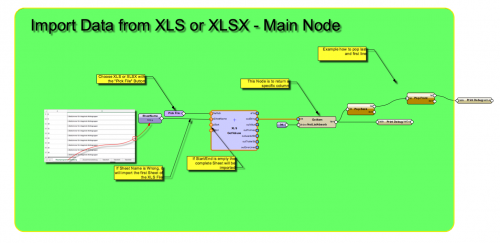

.thumb.png.88ae2c127840038fc20f2d4a1b524eee.png)
.thumb.png.7bd138f9471dd06734e72f38f7a0dbdf.png)