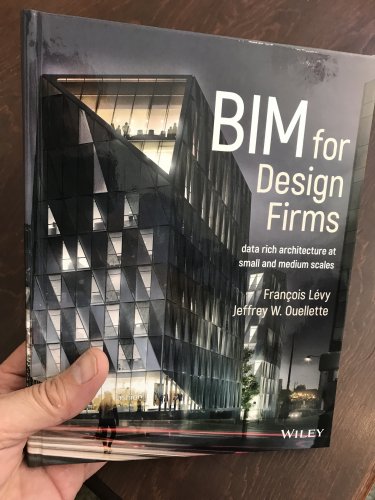-
Posts
290 -
Joined
-
Last visited
-
Jeff, I don't use Rhino, and I'm not going to introduce it into my workflow for one project (I'm an architect, not a land designer; this is a one-off where getting a proper survey is proving difficult). Kevin, yeah, in fact there were Shapefiles I was able to dig up, but unfortunately all contours are 2D and have no Z data.
-
I see that DEM import hasn't been discussed here in _10 years_ Is it currently possible to import DEM datasets into Vectorworks? I’ve downloaded some LIDAR datasets from a municipality, and it’s showing up as a folder with numerous XML, RDD, and IMG files.
-
Tobias Kern started following Francois Levy
-
Brilliant! Thanks, Pat!
-
I'm having a similar issue where the subdivision I have created is not solid, even if I convert to mesh or generic solid. Any suggestions? not_solid.vwx
-
Thank you very much Jeff, I appreciate it!
-
Hello, I need a Hatch for a fish-scale shingle and I think the attached PAT file may suit my needs. I think it must be imported into AutoCAD, applied to a poly, and then the file saved as a DWG for me to be able to import it into Vectorworks. Can anyone lend a hand? Thanks! François ClubTile.pat.zip
-

Drape Aerial photo
Francois Levy replied to Steve Riddle's question in Wishlist - Feature and Content Requests
Hi Jim, I seem to recall I used to be able to map an image onto a site model—say, an aerial photo or a scanned hand sketch of a proposed landscape plan. I seem to be unable to do that though in 2022—user error no doubt. If I create a texture (even a non-repeating one), that is smaller than the site model, it repeats. Even if I make the texture the same shape and size as the site model's crop (challenging), the texture is applied to each individual face of the TIN. What am I missing?- 10 replies
-
- 1
-

-
- site modelling
- gis
-
(and 2 more)
Tagged with:
-
Matt, I also do not use Create Similar. I do option-drag a lot, though. In the morning or mid-afternoon if I haven't had my coffee I don't even need the option key; I just drag.
-
That's been my exact experience, too. I'd love to file a bug rather than be resigned about it and accept it as a fact of life, but it's not really reproducible, just really annoying.
-
Thanks Kevin. Since None is my default container class, I don't have it's attributes set to use at creation, unlike almost all my other classes. However, why should that matter? If I have nothing selected, and set my Attributes to class settings, it should not revert to white fill and black line. Not to mention the text issues.
-
I am embarrassed to say this has been plaguing me for years; there's likely something simple I'm missing. It seems that most of the time by attributes palette reverts to white fill, black line, even if I set it to all attributes by class by default. Why does it revert on its own, and how can I make it stop. I see analogous behavior with text. For a long while text has been by default right-justified, even if I deliberately set my default to Calibri 8pt left. Thoughts?
-
Christiaan started following Francois Levy
-
Francois Levy changed their profile photo
-
bob cleaver started following Francois Levy
-

Vectorworks Preferences, Revisited
Francois Levy replied to Neil Barman's topic in General Discussion
I set mine to about 0.6 seconds; seems to be long enough to avoid everything lighting up like a pinball machine, but not too long to wait if you want the highlighting. -

BIM for Design Firms
Francois Levy replied to Francois Levy's topic in 3rd Party Services, Products and Events
Thanks, Brian! -
I'm very pleased to announce the release of BIM for Design Firm: Data Rich Architecture at Small and Medium Scales. While not a strictly Vectorworks book, obviously our favorite program was an important influence and had a significant impact. After you've had a chance to read it, I'd appreciate your sharing your comments over at its Amazon page. And if anyone from the press would like a review copy, please ping me. Cheers, François
-
I've tried connecting a Sharp TV (LC-65LE654U) via the HDMI3 port to my 2017 Macbook Pro running Mac OS 10.13.6. The Mac "sees" the TV (lists it by the correct model number in the Displays pane of the System Preferences) but the TV reports "no signal". I've tried both other HDMI ports, turning the TV off and on, still doesn't work. It's not the cable, as a Windows laptop connects to the TV just fine. Any ideas?


.thumb.jpeg.48a6fdc44e48c98b8e1b507e86e57e95.jpeg)