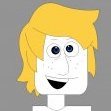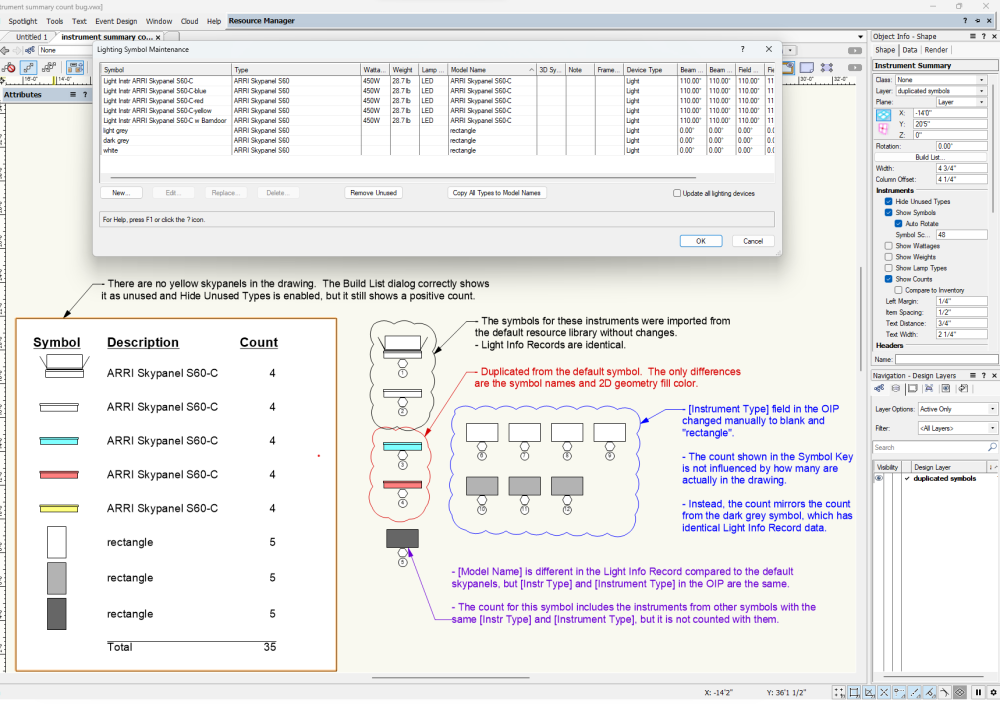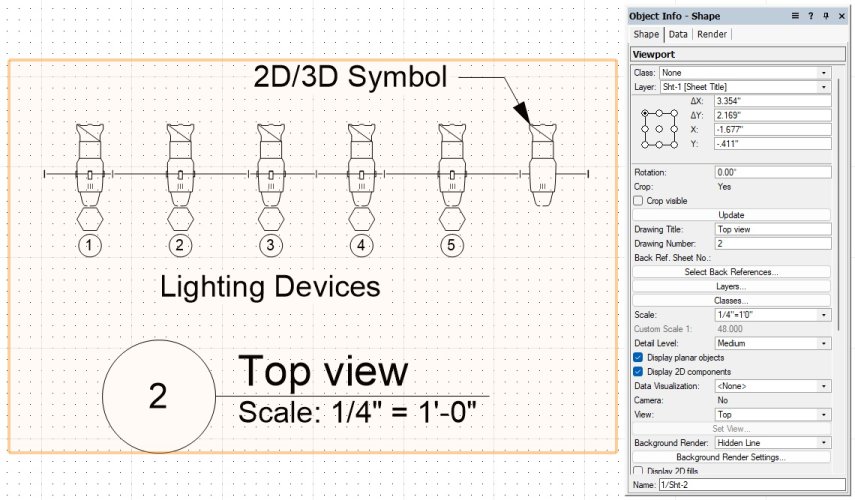mdrohn
Member-
Posts
28 -
Joined
-
Last visited
Reputation
11 GoodPersonal Information
-
Location
United States
Recent Profile Visitors
666 profile views
-
With more and more fixture manufacturers making GDTF files available, I frequently have to import several of these when making a new drawing. The current workflow requires multiple steps to import through the File > Import menu, which is quite awkward to navigate since it currently contains 30 options. It would save time and be a lot more convenient if I could simply drag-and-drop onto the application window as can be done with PDF's. For extra credit, allow the user to re-order or hide items on the Import submenu so the more commonly used ones are easier to find. For extra extra credit, allow all valid file types to be imported via drag and drop.
-
When the Windows taskbar is set to auto-hide, it can be revealed by moving the mouse cursor to the bottom edge. VW 2024 however, does not allow this when the application window is in full screen display. VW 2023 and previous versions did not have this bug. Allowing the taskbar to be accessed when the application is full-screen is typical and expected behavior across all Windows applications.
-
Thanks for that explanation, that is very interesting! Having a stand-mounted version and a rigged version is precisely the kind of symbol differentiation that we use, however in our workflow we WANT to see separated counts for both versions in the summary. That really helps us very quickly look at a plot and see how many of each variety we need to order regarding stands, diffusers, specific rigging hardware, and other accessories (before anyone says, there are no existing symbols for many of the accessories we frequently use and in any case, it's much faster and easier to just use the symbol name or model name to indicate what is needed). I can see the merits for being able to count multiple symbols together, but the way my collaborators and I use VW, where we frequently need to generate new lighting symbols quickly, the current implementation opens up a pitfall that results in false information being displayed. I lose a lot of productivity from cleaning up symbols to avoid this issue, because more often than not the other users who make them aren't digging into the LIR to change the data fields to make sure they are unique. Could there perhaps could be an option added to the tool, so the user can choose which kind of counting priority they want? Anyway, even given all the above, it certainly seems like some of the existing count behavior is buggy, particularly when the OIP data for instrument and/or model info doesn't match what is in the symbol LIR (as with the rectangle objects in my demo file).
-
This is an active bug in Spotlight 2023 SP6, but I've seen it for a few years. The attached file and screenshot show what's happening, so I'll try to keep the post itself as short and to the point as I can. Synopsis The Instrument Summary Tool's Show Counts function gives false results when you have multiple lighting device symbols with certain identical data in the Light Info Record (LIR) and OIP. Specifically, the [Inst Type] and [Model Name] fields in the symbol LIR and the [Instrument Type] field in lighting device OIP's are involved. Description As seen in the screenshot, There are 12 instruments in the drawing, but the counts in the Instrument Summary are wrong. The Instrument Summary list is organized by symbol name, with each symbol having a separate line and its own count. The root issue appears to be that symbol name is not the top-most criterion used for counting. This means that instruments generated from different symbols can be counted together on the lines for each separate symbol, multiplying the true number. In the demo drawing, I have four instruments generated from four discrete symbols representing Arri Skypanel S60-C's. The two black and white symbols were imported directly from the resource library, then the red, blue, and yellow versions were created by duplicating the original symbol and changing the 2D geometry color. Because the relevant fields in the LIR's are identical, they all get counted under each symbol. Note in particular that the yellow symbol is not even present in the drawing, but still shows the count for the other four due to the bug. It's worth pointing out that anyone using the two black and white skypanel symbols taken from the VW resource library will encounter this bug without having made any customizations. There are other examples in the resource library of sets of symbols with identical LIR's which will cause this bug out of the box. I created the bottom three rectangle symbols in the Instrument Summary from simple 2D geometry which I turned into a symbol, attached the LIR and copied the [Inst Type] field from the skypanel symbols, then duplicated. I included the Lighting Symbol Maintenance dialog in the screenshot to show the LIR values of the various symbols. The counting bug takes on different behaviors depending on which of the data fields match and which don't, as noted in the screenshot. The bug variations for the rectangle symbol counts come from the [Instrument Type] in the OIPs being different from [Inst Type] in the LIRs, whereas they are the same for the skypanel symbols. For the dark grey rectangle devices, the OIP [Instrument Type] matches the skypanel device OIP's, and for the white and light grey rectangles it is different. Comments FWIW I have encountered this bug numerous times through sharing files and collaborating with other users on film set lighting plots. As a team, we frequently create customized variations of the resource manager lighting device symbols, most commonly to represent instruments which are not in the resource manager, or for different accessory buildouts. It is quite easy to duplicate a symbol, tweak the geometry or colors, then begin using it without updating the LIR fields, but it is rather tedious to make sure each symbol variation has unique data in the relevant places to avoid this bug. In my experience many Spotlight users aren't familiar with the finer points of using the Light Info Record in the first place and don't know how to update it. To my mind, the ideal solution would be to fix the count algorithm so it uses symbol name as the first distinguishing criterion, as that would remove the requirement to give each symbol unique data in the LIR and OIP. Thanks as always for all the work the mods and devs put in to keep VW humming. instrument summary count bug.vwx
-
Vectorworks crashes when i copy and paste a lighting instrument
mdrohn replied to Rick van der Heijden's question in Troubleshooting
Hi Rick, It would be helpful to have more detail--is this happening for all lighting instruments, or only a specific one? Is it a customized fixture, or something taken straight from the VW library? Details about your computer specs would also be helpful. And lastly, if you can post the VW file where this is happening, that would be the best way for us to evaluate what's going on. -
I have a suspicion: the edge of a 4K screen is typically 2160 pixels high, and the edge of a 2K screen is typically 1080. In Windows 10 you will only be able to mouse across where the edges of both screens intersect (as determined by the screen layout shown in windows' Display settings). So at a maximum, only 1/2 of the 4K screen will align with the 2K screen, and you won't be able to mouse across where it doesn't. Try mousing over at a different spot, and/or adjust the monitor arrangement. FWIW Windows 11 added a setting to change the behavior for moving between different-size monitors so the mouse can always pass across instead of being blocked.
-
I have defined the Front 2D symbol component for the lighting device symbol shown in the drawing, but that 2D component is not displayed in a hidden line viewport in Front view The first image shows five lighting device objects and the 2D/3D symbol from which they were generated, in a hidden-line viewport which has "display 2D components" enabled. The base symbol correctly shows the 2D Front geometry but the lighting device objects do not. The second image shows the same objects with the viewport set for Top view. Note that the 2D symbol Top geometry is displayed, but the 3D geometry is also still visible. The expected behavior is that the 2D symbol geometry will override in all views and the 3D geometry will be suppressed, for both the lighting device objects and the symbol. VW 2023 SP2 1209998927_viewport2Dgeometrybug.vwx
-
Label Legend Not Behaving as Expected
mdrohn replied to SharpToShutter's question in Troubleshooting
The internal geometry of the 2D symbols for the container shapes (circle, triangle, hexagon) somehow got moved off the origin point. You have to edit the individual 2D geometries to correct it (the symbols are in the resource manager in the "containers" folder). edit: what markdd said 🙂 -
These bugs are still active in SP5, including the one referenced in my previous post that I thought was fixed
- 8 replies
-
- sheet layer viewport
- viewport properties
- (and 3 more)