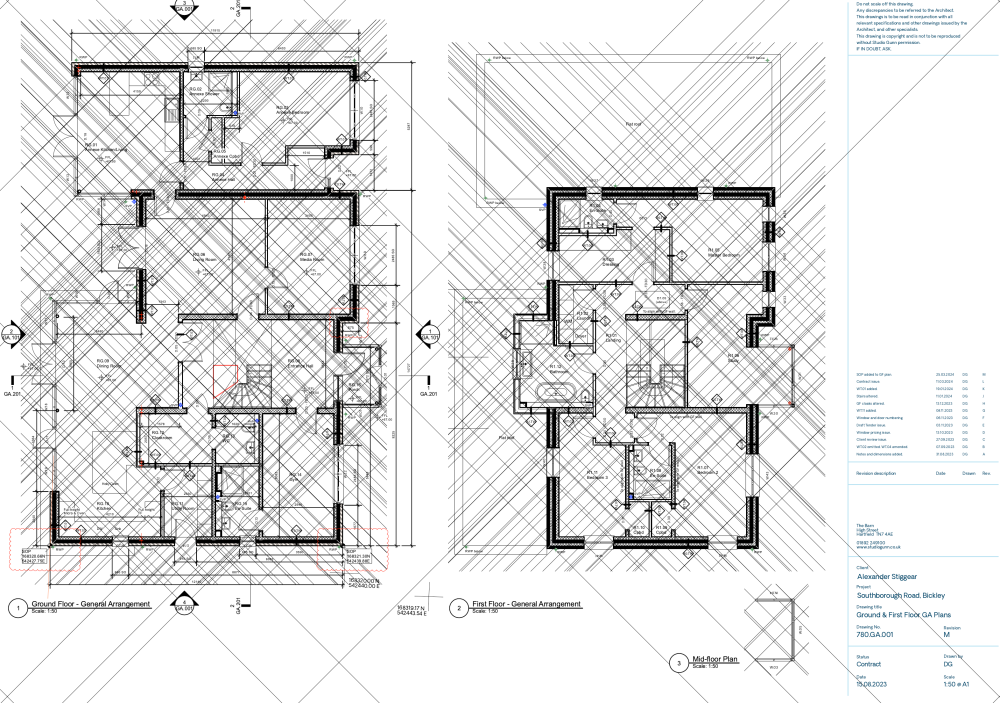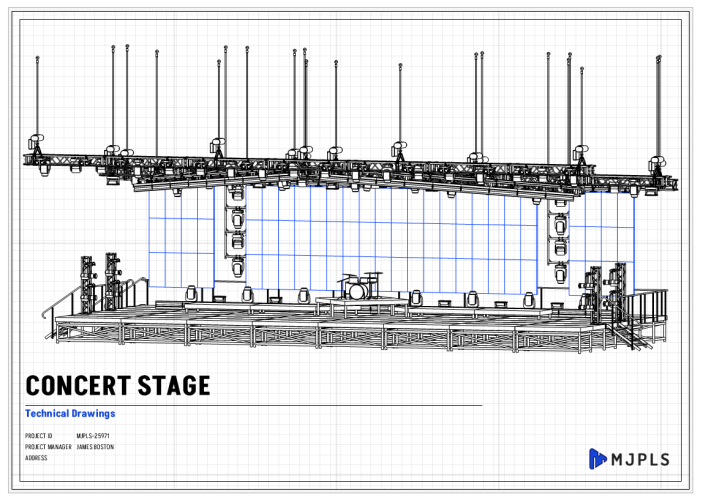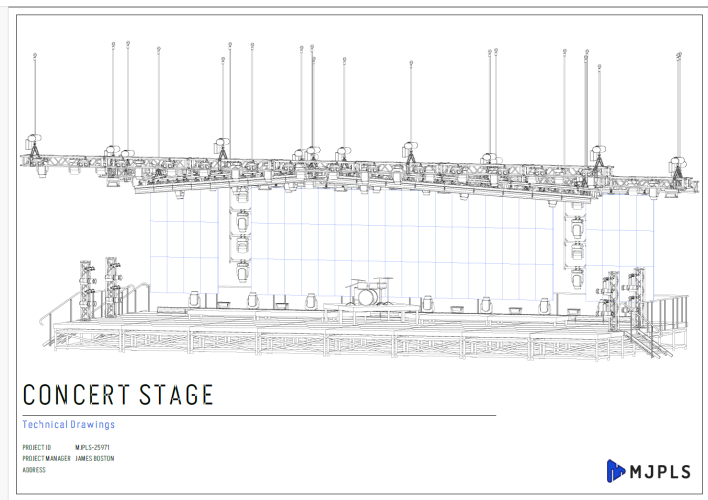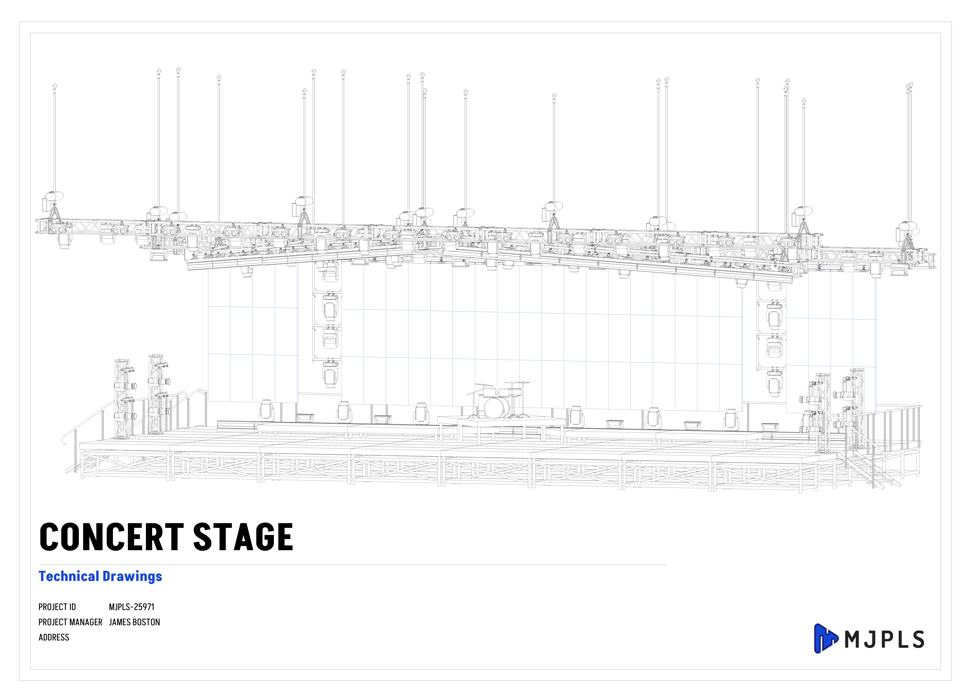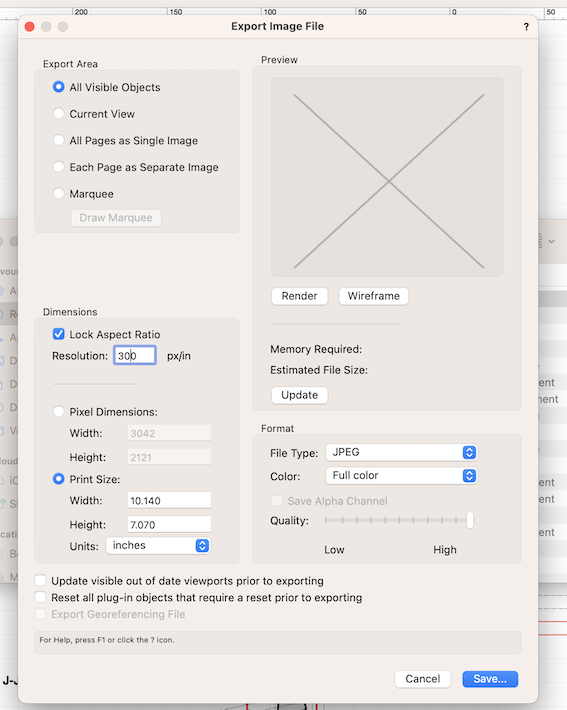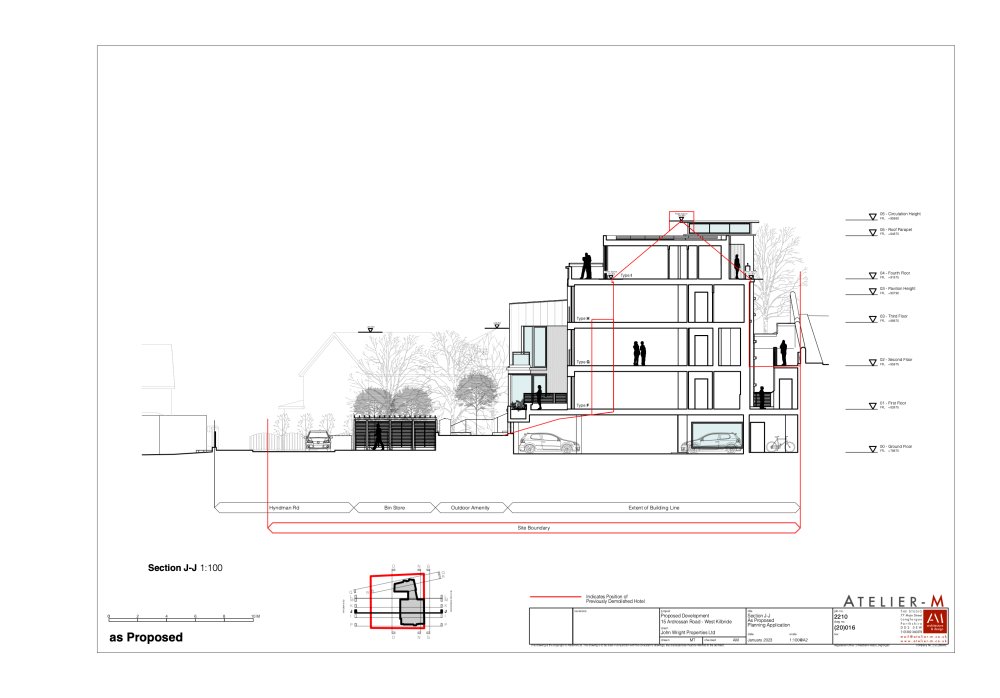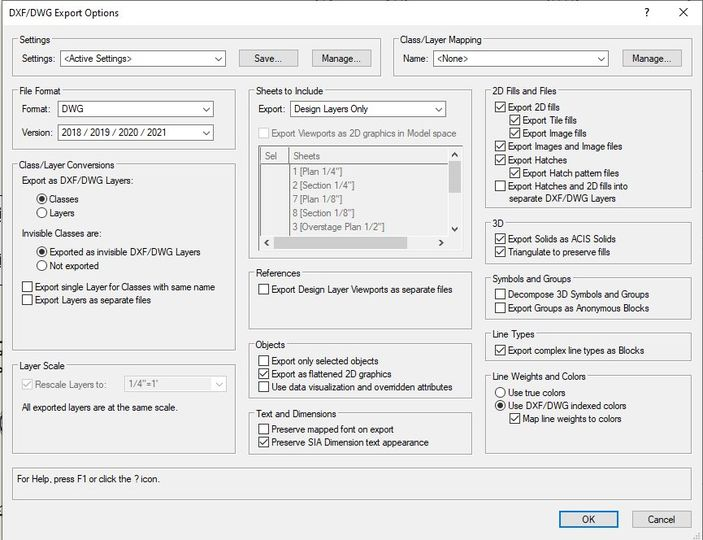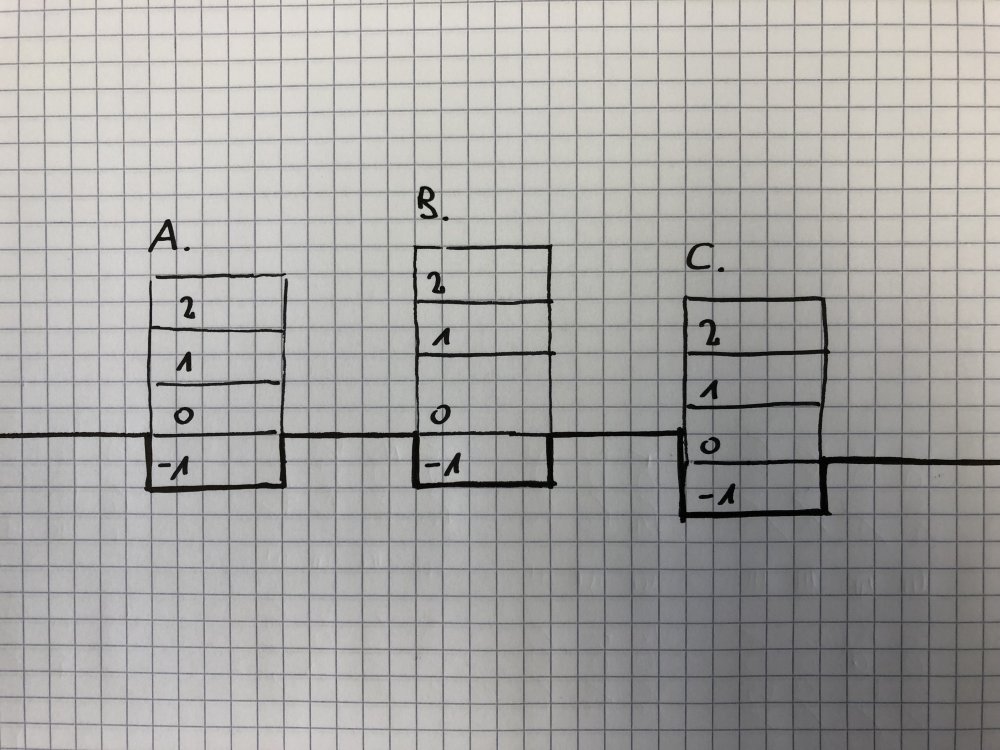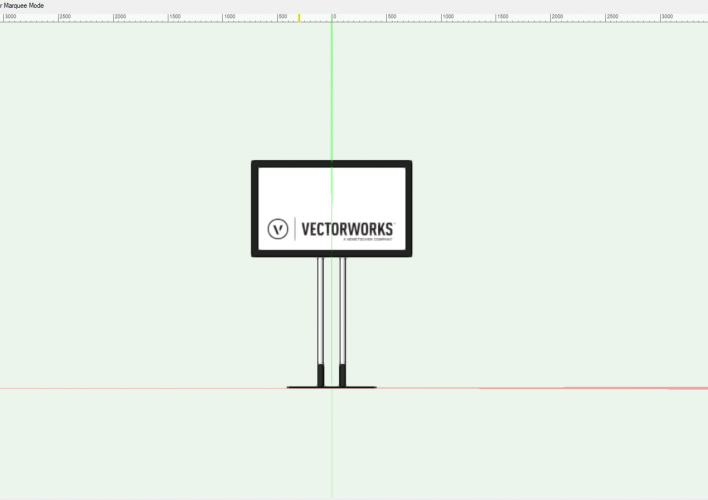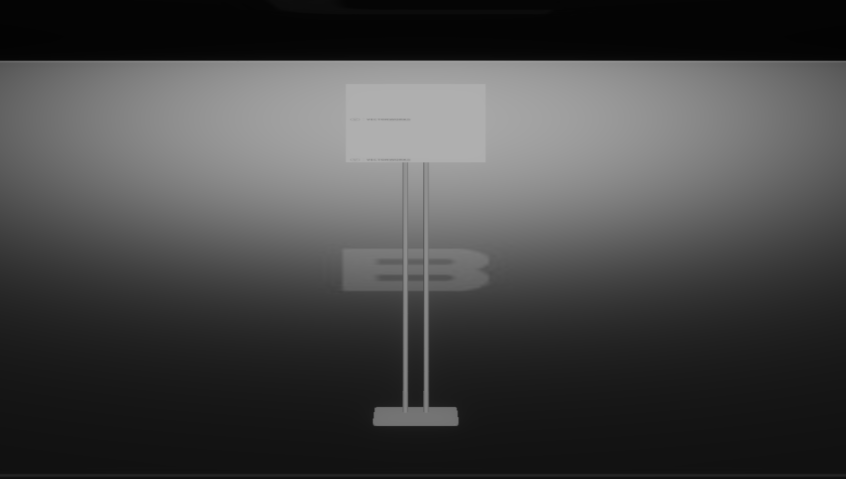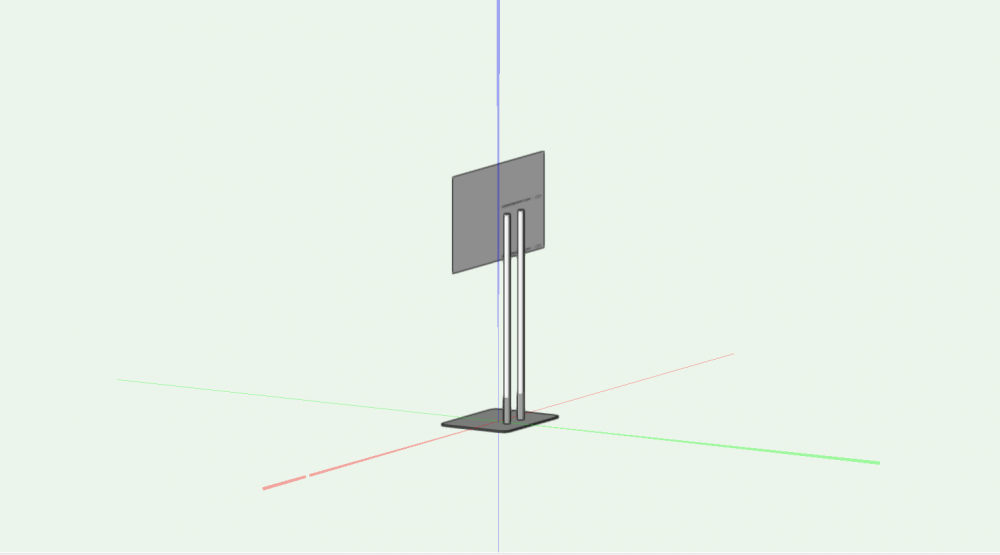Search the Community
Showing results for tags 'export'.
-
I am working on a project and I need to submit a 3D model to the Architects with the site model and all included. When I export my model as a Revit file and use the new cloud export with any of the revit versions it exports a blank file of 354 KB. This file at the moment is 160 MB. Exporting on my c...
- 7 replies
-
- cloud services
- revit
-
(and 1 more)
Tagged with:
-
Hello, my new plugin to get SVG files out of Vectorworks is in beta testing. Let me know if you are interested, as soon as I am ready the plugin will be placed on my Gumroad® page, at a reasonable price. With this menu command you'll be able to export your Vectorworks el...
-
I have a need for an .xyz points file for manipulation in another software. While VW allows export of early dxf formats, there's no option for export of 3D points aka vertices. Currently I'm using https://www.guthcad.com/dxf2xyz.htm but it adds quite a few steps (and ime requires a very...
-
To get my .pdf file size down I’ve always set out my images for a given sheet and then exported as a single image, then adjust size externally & reimport – as in this example using a plant palette. But how can I automate this more? I’d like to hit a button and export everything within th...
- 3 replies
-
- export
- exportimage
-
(and 3 more)
Tagged with:
-
I'm trying to export a selection of sheet layers to DWG. I've tried this via 'publish' and 'export'. To test the export, I've dragged the DWG into a blank file and I get this grid all over the drawing. I've tried messing with the settings but with no success. Can anyone help? Thank you.
-
Hi, I have been having trouble getting sheet layers to export as shown in the Vectorworks Software. When Exporting as a PDF the fonts seem to be patchy and in both a JPEG and PDF export the drawings seem to be grey looking. This is what the sheet layer looks like on the sof...
- 8 replies
-
- export
- sheetlayer
-
(and 3 more)
Tagged with:
-
I have a set of 244 2D [encl. with bound box loci selected to highlight area], (3D is an option I have as well) locus points and a single closed 2D polygon - in its own class and the locus points likewise in their own class. I want to export the points as a cloud of x,y points in this format:...
-
Before I reinvent the wheel I'm asking here to see if anyone else has got a workflows for exporting .gpx file. I want to use one from a drawing in my Garmin Etrex 32x to set out a walking path. I know there's a workflow to get one out of QGIS but want to know if VW offers a m...
-
Hello everybody! im trying to get my datatags for my spaceobjects exported into ifc. As far as i know, the IfcEntity here should be IfcAnnotation. I tried mapping it with the datamanger but cant get the tags exported into Ifc. simple text- or dimensionobjects didnt work either. does...
-
@Eric Gilbey, PLA @Vladislav Stanev @Tony Kostreski We need better control of our DWG export process from VW. In order to coordinate with almost everyone, we still rely on this process and unfortunately, it is an extremely time consuming process...both in Vectorworks and in AutoCAD to de...
- 3 replies
-
- 5
-

-
- hardscapes
- dwg
-
(and 1 more)
Tagged with:
-
export Naming Schemes for exported files
bcd posted a question in Wishlist - Feature and Content Requests
Currently - in the File Export Options there is an option to set a naming scheme per PDF pages - I'd like a similar option to available for the PDF file itself. Also - it would be good to have the option to pre-define a number of such file-naming schemes so that a drawing can be exported to eg.... -
What I see in my Vectorworks file is what I want to see when I export the image, but it is not. Is there a file format or setting that will give me the same results as what I see in Vectorworks? This screen shot is accurate. Oddly it can reproduce the colors extremely close (if not exact...
- 5 replies
-
- rendering
- renderworks
-
(and 1 more)
Tagged with:
-
Currently trying to export images of my line drawings for a Design & Access Statement. Using Apple Pages so exporting as JPG/PNG is my best bet for cropping effectively and getting file sizes down. However, I think I have messed about with the settings previously and my image file exports are alway...
-
Anyone had any success with KML export from Vectorworks? Almost got a lovely 3D model into Google Earth Pro, but it comes in about 100m off in terms of location. I think the geo-referencing in Vectorworks is ok... any tips or tricks to get it to work? Note we've already look...
- 1 reply
-
- 1
-

-
- georeference
- kml
-
(and 3 more)
Tagged with:
-
Hi all ! I am looking for the best solution to export my vectorworks project to blender for texturing and rendering. That is to say the best compatibility, the best format, the best way to have a blender project organized from vectorworks. Thank you all
- 4 replies
-
- vectorworks
- blender
-
(and 3 more)
Tagged with:
-
It would be great to get a little status bar when doing an export or publish process so you can get a sense of what VW is doing (though you do get a nice complete dialog at the end)... while you wait, maybe take a quick nap, grab a cup of coffee, whatever. There's no indication that something is hap...
-
Please, find bellow a drawing showing my 3 buildings to illustrate my post. 1. What I observed - It is not possible to have 2 stories at the same level (for instance A0 and B0 on the same level) - It is really annoying (and I'm trying to stay polite here) to set these stories...
-
Hi, I use VW but two of my colleagues will be modelling in Sketchup. Are there any tips on workflow? Ie guidelines on how to best export and import? In the past I have found models I've imported in VW from SU to be very fragmented and need a lot of cleaning up. The person...
-
Hello people, I just edit because I found this way. import vs import os Vendor = 'ACME' Price = 123.45 Tax = 1.07 fileName = 'Classes.txt' def Example(): vs.GetFile(fileName) if not vs.DidCancel(): vs.Rewrite(Vendor, 0) #vs.WriteBin(Vendor) #vs.WriteMac(Vendor)...
-
Good day! When trying to transfer a project from vectorworks 2022 to L8 using MVR, the geometry of some elements is transferred with errors. For example, a TV set made using TV Tool is transferred normally, but if you add a stand to it, then only the screen texture and stand are transferred from the...
- 1 reply
-
- mvr
- television tool
-
(and 2 more)
Tagged with: