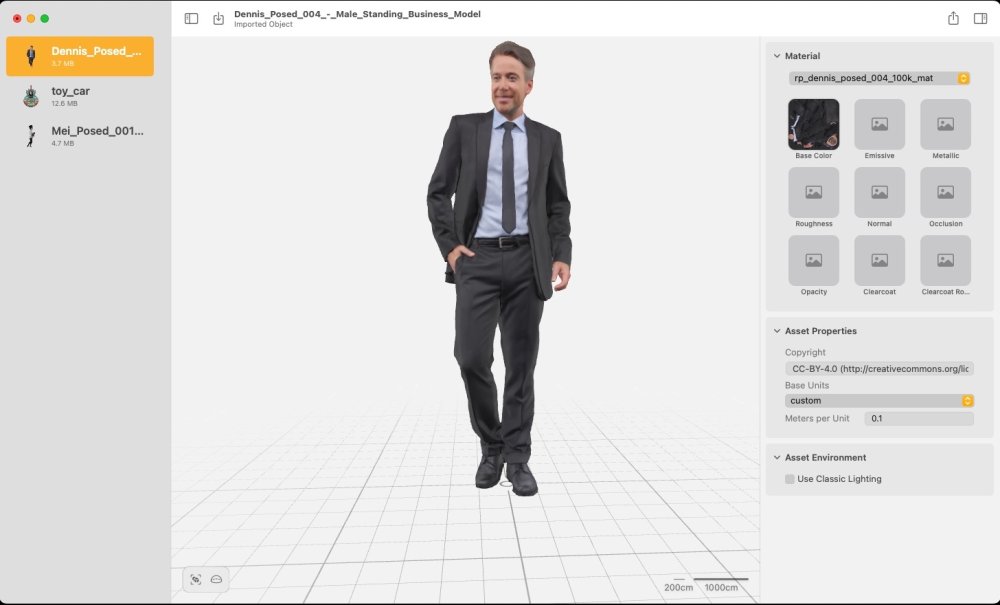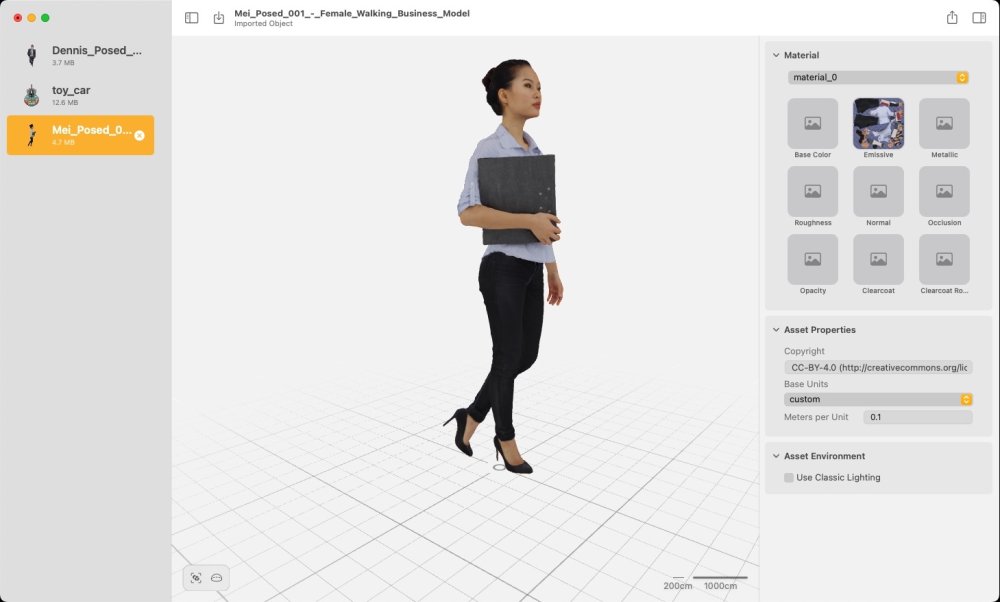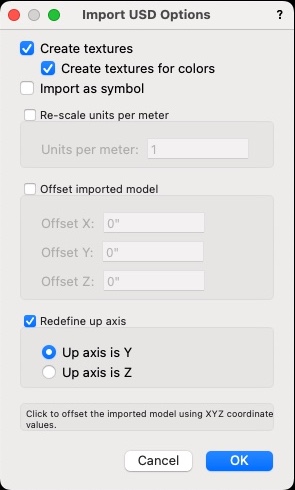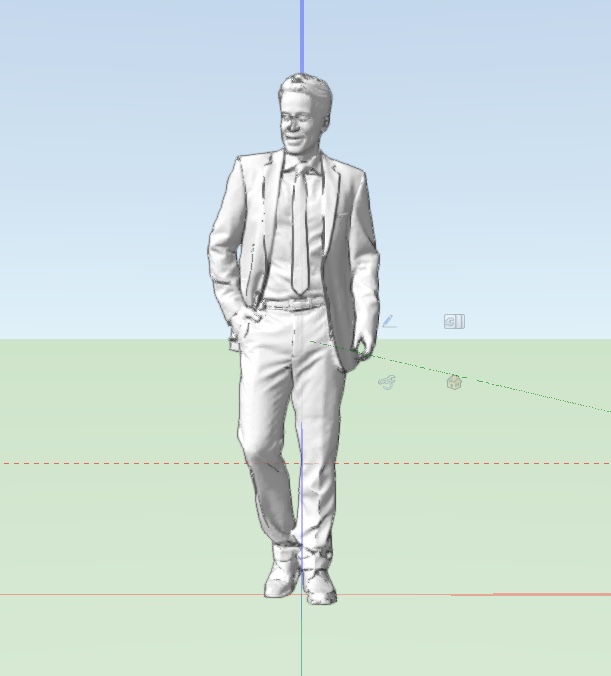-
Posts
2,739 -
Joined
-
Last visited
Content Type
Profiles
Forums
Events
Articles
Marionette
Store
Everything posted by rDesign
-
It does sound like what you are experiencing could be related to the still unresolved bug of Doors & Window Objects no longer cutting openings. @Matt Panzer - what do you think?
-

OpenGL Section Viewport suddenly not rendering - turning white
rDesign replied to archdaly's question in Troubleshooting
Since you said that it doesn’t happen in other ‘generic’ files and only happens in this file, then it sounds like the file is corrupted. You could either try recreating the file from a recent backup file (from before the force-quit), or import the Layers and objects into a new blank file. -
3DWarehouse is always a good place to look for ‘brand name’ products, with SketchUp SKP files that can be imported into Vw.
-
Jeff might be thinking about the one titled ‘ADVANCED SITE MODELING’. It does cover a parking lot and retaining walls.
-
For this reason, regardless of which OS you use, it has been recommended by others on the forum to have auto-save backups specified by ‘number of operations’ — not by ‘number of minutes’. Tangentially related, Windows 10 is no longer receiving version updates; The current version of Windows 10 will be the last one. Microsoft is recommending everyone upgrade to Windows 11. https://techcommunity.microsoft.com/t5/windows-it-pro-blog/windows-client-roadmap-update/ba-p/3805227
-

VW 2023 Shaded Rendering options keep changing back to "Low"
rDesign replied to MGuilfoile's question in Troubleshooting
This may be the result of a setting in Windows 10 and have nothing to do with the Vw User Forum. https://support.microsoft.com/en-us/windows/enable-text-suggestions-in-windows-0bf313ca-c992-4173-aa5f-8341d3953498#WindowsVersion=Windows_10 As for your other question, I have not experienced what you are describing using MacOS and Vw2023. -
Are you using Vw2021 SP3 as noted in your signature? If so, a first diagnostic step would be to update to the latest SP for your version.
-
@D. A. - did the fix @Gunther mentioned not fix it for you?
-

Realistic 3D human figures for renderings
rDesign replied to MGuilfoile's question in Troubleshooting
The quote ‘Human’ Figures were deprecated and assigned Legacy status back in Vw2016, meaning that they are no longer being developed or supported. The former Vw employee @PVA - Admin said back in 2017 that Vw was planning to replace it with a new tool, but that obviously hasn’t happened yet. -

3Dconnexion SpaceMouse - Reversed Axes, Roll Left/Right
rDesign replied to Mark Aceto's question in Troubleshooting
@JuanP -

Buying Vectorworks in Ireland
rDesign replied to Neptis's topic in Buying and Selling Vectorworks Licenses
@Neptis Looking at the VW International Distributor map, it seems like there are no VW dealers in Ireland - which is probably why you’re getting forwarded to UK dealers: @Tamsin Slatter does this sound correct? That page also says that: If you are unable to locate a distributor in your country, please contact the Global Sales Department at: globalsales@vectorworks.net International: +1 410.290.5114 U.S. Toll-Free: 888.646.4223 Might be worth calling or sending them an email. -
Since those cells are part of a database, then all of the cells in that column will take on the formatting of that one cell. You can’t have separate formatting for individual cell(s) in a database Worksheet. I believe that you’ll have to export to Excel to have that level of control.
-
@ASweet another option if you were just wanting to add a 3D object or two to this image (without modeling the entire room into 3D) would be to use a Shadow Catcher texture. See the following YouTube video:
-
I had this ‘Error loading Vision Library!’ issue with Vw2023 on MacOS and I was able to fix it by following the instructions on the following page (it has instructions for both Windows and MacOS). But I don’t know if it will fix that second error you got after running the Updater.
-

USDZ files import into Vw2023 without textures
rDesign replied to rDesign's question in Troubleshooting
Very strange -- I wonder why they seem fine in both Preview and Reality Converter. Thanks for testing. -

USDZ files import into Vw2023 without textures
rDesign replied to rDesign's question in Troubleshooting
@Dave Donley - thanks for the update. I downloaded that 'Dennis' USDZ file from SketchFab where it is listed as a 'converted format', not directly from Renderpeople.com, if that makes any difference. Opening that Dennis USDZ file in Apple's Reality Converter app, I see that the texture is only applied to the Base Color, where as the 'Mei' USDZ model (attached to this post) has a texture applied to the Emissive channel. Maybe that makes a difference to Vw? I wonder if you have the same SP5 issues with this 'Mei' model. Mei_Posed_001_-_Female_Walking_Business_Model.usdz.zip -

USDZ files import into Vw2023 without textures
rDesign replied to rDesign's question in Troubleshooting
Good - thank you Dave. Glad that I wasn’t doing something wrong. As far as the incorrect scale issue, is it just trial and error to find the proper ‘Re-scale Units per Meter’ scale factor? -
I'm trying out the new Import USD file format functionality in Vw2023 SP4, and I cannot get USDZ files to import with any textures. I've tried with three free sample 3D people models that I found online, none of them create any textures even though I select those options in the Import dialogue. One of the sample files that I tried is attached to this post, (I had to ZIP if first because USDZ files are not allowed to be attached to the forum). Vw2023 SP4 Import options: And here's what it looks like in Vw2023. All I get is a white figure and no RW textures have been created in the Resource Manager. When I view the file online at https://www.usdz-viewer.net the file is fully textured. When I view the file with Apple Preview the files is fully textured. Additionally, drag and drop does not work for importing USDZ files: It gives a 'Format not supported' error message. And the figures import at some strange scale as they are about 9'-8" tall. I'm not sure what number to put into the 'Re-scale Units per Meter' option. Dennis_Posed_004_-_Male_Standing_Business_Model.usdz.zip 1331823858_Dennis_Posed_004_-_Male_Standing_Business_Model2023.vwx
-

Realistic 3D human figures for renderings
rDesign replied to MGuilfoile's question in Troubleshooting
@MGuilfoile What is the difference you're trying to show between the top and bottom image? Are they using different rendering modes? Is the top RW and the bottom Shaded? It's not very clear. Also what OS and Vw version are you using? If you're using Vw2023 SP4, have you tried exporting as USD from your other 3D software package? Yes, the texture mapping capabilities in Vw are lacking when compared to other products. It's been this way for quite some time now. If the mapping is not 100% correct in the original file, you aren't going to be able to correct it in Vw. Much better to fix everything before bringing it into Vw. Your side-note comment seems to be making contrary points: I don't see how Vw can both 'get on board with V-Ray' by providing high-quality mesh figures — also while using 'common sense' to not present themselves as a 'one-stop shop'. Personally, I'd prefer that Vw provide a small handful of high-quality mesh figures from third-parties that are properly textured for use in Vw in the first place. -
In order to try and help you we would need to know what OS / version are you using, also which service pack of 2023.
-

Doors and Windows not Creating Holes in Walls
rDesign replied to Anelisa's question in Troubleshooting
After you restart Vw, if you select the affected door or window and move it 0,0 -- the openings do not regenerate and correctly cut their openings? When this has happened to me, I have found that usually will fix the problem for me (if only temporarily).- 100 replies
-
- window tool
- door tool
-
(and 1 more)
Tagged with:
-
How old of a SP are you wanting to download? The 2023 Vw Updater application lets you download any SP for the current version, not just the most recent SP.
-
I just checked, it is also working fine for me in the US as well.
-

Interiocad 2023 section viewport issue.
rDesign replied to Bruno Sá's topic in 3rd Party Services, Products and Events
Never having used InteriorCAD — but always one thing to check when experiencing strange things in Vw is to make sure that you do not have any objects very far from the internal origin: I think 5km is the recommended outer limit. -

PDF Export is darker than on screen colors. How to change?
rDesign replied to JonKoch's topic in General Discussion
In that case, you could skip the Image Effects and just modify the RW texture of the DTM so that it alone is less saturated.