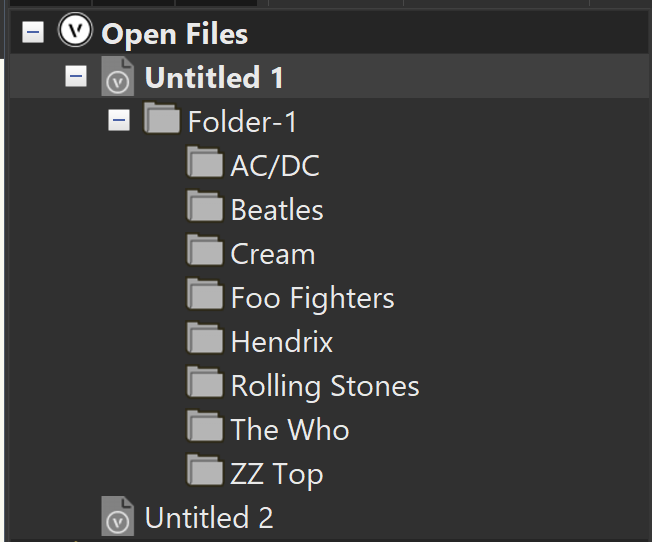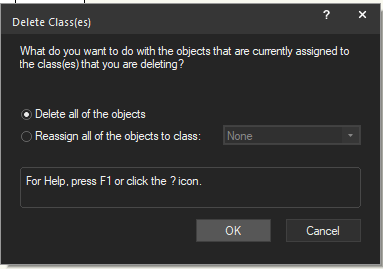Peter Z
Member-
Posts
51 -
Joined
-
Last visited
Reputation
9 NeutralPersonal Information
-
Location
Austria
Recent Profile Visitors
The recent visitors block is disabled and is not being shown to other users.
-
Hi, I have one file that contains many folders for symbols. I noticed, that if those folders are located in a subfolder, the export dialog will display them in order of the creation date and not alphabetcally. Here is an example: This is how the folders look in the ressource browser: This is how they look in the export dialog (because I created them in random order) Funny enough, they will display in alphabetical order if all folders are in the root level of the file. Also I found a temporary fix: I can move all folders somewhere else and bring them back inside, then they appear in alphabetical order, but only until I create a new folder. So I would like to find a more permanent solution here. Any ideas? Should I submit a bug?
-
Gotcha, thanks, I will do that.
-
Hi, I feel like I should know, but I don't. When placing an external, and looking in the OIP, it uses a External Name and a Name. When I want to change the "External Name" theres only a dropdown available. What does it do and can I change it? I basically would like to get rid of the <EXT> label in the external, because it shows up in all circuit links.
-
Hi guys, first of all thanks for your replies, you are absolutely mad. @MullinRJ Thanks for the script. I tested it and it worked flawlessly. I am also trying to figure out what you did in the script. Thanks for the detailed comments. Now as I said, I want to do it for multiple classes at once. Would you put the whole script in a loop and iterate through all the classes in a list, or is there a more elegant approach? Side note: I definitely know which classes are coming in and where they should go, I don't have to account for any uncertainties.
-
Hi @MullinRJ, that approach makes sense, but if i want to rename the class into a name that already exists, dosn't it create a class with that name and adds a 2? Because I would also use it, if I add an object or symbol from an old file into a new one, which already uses my new class structure. Yes the interface will be another topic, but I'll think about that when I get there 😄
-
Hi everybody, I want to create some sort of "old file transformer script", because I have several files with an old class structure, that I changed now. So what I want to archive is a script, that deletes specific classes and puts all the objects on that class into another specific class. Basically the same way the inbuilt class delete function is set up, but I want to do multiple classes in one go. I'm asking, because the function VS:DelClass will automatically put all objects of the deleted class into the none class. Or is there a different way?
-
Thanks Nikolay, that makes sense, I will try that. Can you give any estimate for an average file size in ConnectCAD projects? Am I way off with 400MB or is that common?
-
Hi colleagues, I have the problem, that my ConnectCAD Project files are blowing up massively. Right now I am in the 400MB area. The exported PDF as about 4 MB. Generally the file has a lot of pages, around 100, therefore it has about 100 titleblocks. All contain a logo. I have tried to reference the logo as opposed to save it directly into the file. This doesn't seem to make a difference. It is a ConnectCAD project, so no 3D rendering or isometric viewport views. Only 2D Planviews Also does the Number of Undos have an impact? Do you guys have any idea what I could do to downsize my file?
-
Hey @Pat Stanford thanks. Alright I‘m gonna try that folder path inside the workgroup folder, it makes sense. Our folders are indeed synced inside the company network. The only thing I‘m not sure is if the workspace will find the connection to the script, but let’s see. Would you have a different approach in mind to do this? Actually my experience with workspaces in workgroups was that if someone would edit the shared workspace it would immediately be copied into the user folder and edited from there, so the workgroup workspace stays untouched.
-
Hey @Pat Stanford, can I piggyback on this conversation? My question is similar. I am creating a .sta file for my team and it should also include scripts as menu commands (called by shortcuts ) whats the most convenient way pass the script on? the .sat file and special workspace are distributed via the workgroup folder
-
Hi, I'm working a lot with saved views. I sometimes want to ensure, that the whole status of my classes in a view is the same as in my design layer. Can I script that or is there even a function already built in for that?
-
Ah, ok didn't know that. Thanks @rDesign and @Pat Stanford , now I'm good to go.
-
Hmm doesn't seem to work right. I want to either download 2023 SP3 or downgrade to 2023 SP3 from SP4.
-
Hello, is there a possibility to download older service packs?