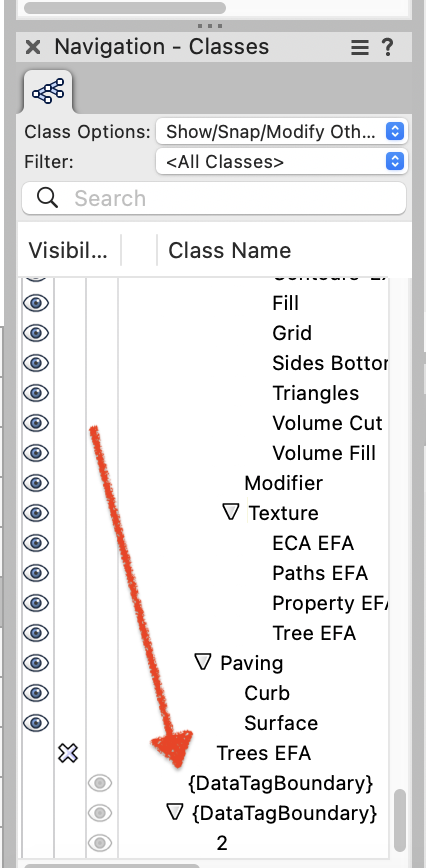-
Posts
1,248 -
Joined
Content Type
Profiles
Forums
Events
Articles
Marionette
Store
Everything posted by E|FA
-
Quoting myself from 2020: "While I also dislike the aesthetics of the new graphics, the bigger problem I have is that they are harder to tell apart at a glance. It's more of a functional issue than an aesthetic one. I find myself having to look around for tools rather than heading straight to them as I did with the more distinctive icons in previous versions. An unnecessary hiccup to interrupt my workflow. " I think 2024 is better than 2020-2023, and I can't even remember the 2019 icons anymore. However, most are still not distinctive and clear enough for my taste. A notable exception are the 3D tools (e.g. extract surface) that have a splash of red that clearly identifies the tool. Maybe future iterations can build on this, even using different colors to identify different families of tools.
-
No, but you can vote on the Wishlist request (up arrow in the top left corner of the page):
- 99 replies
-
- 2
-

-
- vectorworks 2024
- new ui
-
(and 1 more)
Tagged with:
-
I recommend starting with the Getting Started and Essentials seminars on Vectorworks University as opposed to trial & error. https://university.vectorworks.net/course/index.php?mycourses=0&tagfilter[category]=content+category-1-getting+started&tagfilter[type]=0&tagfilter[difficulty]=0&mycourses=&search=&langfilter[]=0
-

Class Mapping Tables (VW Arch to BS1192/ISO19650)
E|FA replied to shorter's question in Wishlist - Feature and Content Requests
+1 -

Class Mapping Tables (VW Arch to BS1192/ISO19650)
E|FA replied to shorter's question in Wishlist - Feature and Content Requests
TBH, I've given up. I just deal with the auto-generated classes on a case by case basis as I discover them. My use case is very different than yours. You're trying to comply with external compliance requirements, and I'm trying to maintain a coherent "in-house" system. The current situation is problematic for both sides. As you noted, it would take a real overhaul of the VW Installer to allow selective installation of content. At the very least, it shouldn't install content for licenses I don't own (Landscape, Entertainment in my case). I'm guessing most users would also like to choose only metric or imperial. -
Visual font menu was added in VW 2024.
- 9 replies
-
- font style
- text
-
(and 3 more)
Tagged with:
-

Class Mapping Tables (VW Arch to BS1192/ISO19650)
E|FA replied to shorter's question in Wishlist - Feature and Content Requests
Framer-Block Framer-Sole Plate Framer-Header Framer-Stud Framer-Sill Framer-Top Plate Section Style -

Class Mapping Tables (VW Arch to BS1192/ISO19650)
E|FA replied to shorter's question in Wishlist - Feature and Content Requests
It did for me (twice in this file, creating 2 classes), which is how I found out about it. Is this a bug?: -
I just checked. You can resize the drop down Layer and Class menus. I haven't tested to see if it remembers the setting after a restart.
-

ViewBar - allow custom ordering of sections
E|FA replied to E|FA's question in Wishlist - Feature and Content Requests
I think Large Control Sizes (text in OIP) are independent of "Display View Bar in compact mode". I'm using Medium + compact. -

Class Mapping Tables (VW Arch to BS1192/ISO19650)
E|FA replied to shorter's question in Wishlist - Feature and Content Requests
Add {DataTagBoundary} to the auto generated Class list. -

Streamlined naming to go with the new UI
E|FA replied to Tom Klaber's question in Wishlist - Feature and Content Requests
It seems like this thread is overcomplicating the simplification. I don't believe that VW will do a drastic change of naming protocols because it will be way to confusing for the existing user base and will void most of the existing support content. @Tom Klaber & @_James offered small improvements that should be feasible to implement. There's another thread somewhere on the forum that has a discussion of major change proposals. Can we keep this Wishlist thread focused on things VW might actually implement in the near future? -
This might be a place to use a custom Record with a paint color data field, and then use that to control Data Tags and Data Visualization.
-

ViewBar - allow custom ordering of sections
E|FA replied to E|FA's question in Wishlist - Feature and Content Requests
Are you using the View Bar's compact mode? You gain vertical drawing space and it spreads things out horizontally. -
@TomKen One thing that might help is changing the VIew Bar to compact mode (gear icon at the right above the View Bar). This spreads everything out, so at lease some items will be easier to see on the right of the screen.
-

A one-liner View Bar in VW2024?
E|FA replied to Kaare Baekgaard's question in Wishlist - Feature and Content Requests
If you turn them off in the View Bar they show up on the bottom. The bottom bar also includes tool tips - not ideal in terms of eye movement back and forth from the tool palette, but the space is being used. -
I added a Wishlist item. Please visit and vote (up arrow at top left):
-

ViewBar - allow custom ordering of sections
E|FA posted a question in Wishlist - Feature and Content Requests
Feature request to allow customization of the VW 2024 ViewBar: 1. Reorder controls & sections 2. Left align, center align, right align on screen Not only will this be in keeping with the personalization of VW inherent in custom Workspaces, it will also offer an accessibility benefit. See:- 16 replies
-
- 17
-

-
You might try moving the walls 0,0 to reset. It works with some other issues, and might with this one. Suboptimal but a little easier.
-

Add "Make All Attributes by Class" button to Attributes palette
E|FA replied to E|FA's question in Wishlist - Feature and Content Requests
Agreed. I don't remember when the current version appeared (2021?), but I think the previous version was better. I haven't been using Materials yet, but would adding a "Make All Attributes by Material" be useful as well? -
Here are the 2024 Icons VW24 Tool Icons.zip
-

Streamdeck integration.
E|FA replied to Matster's question in Wishlist - Feature and Content Requests
I grabbed the 2024 icons in case anyone is interested. VW24 Tool Icons.zip