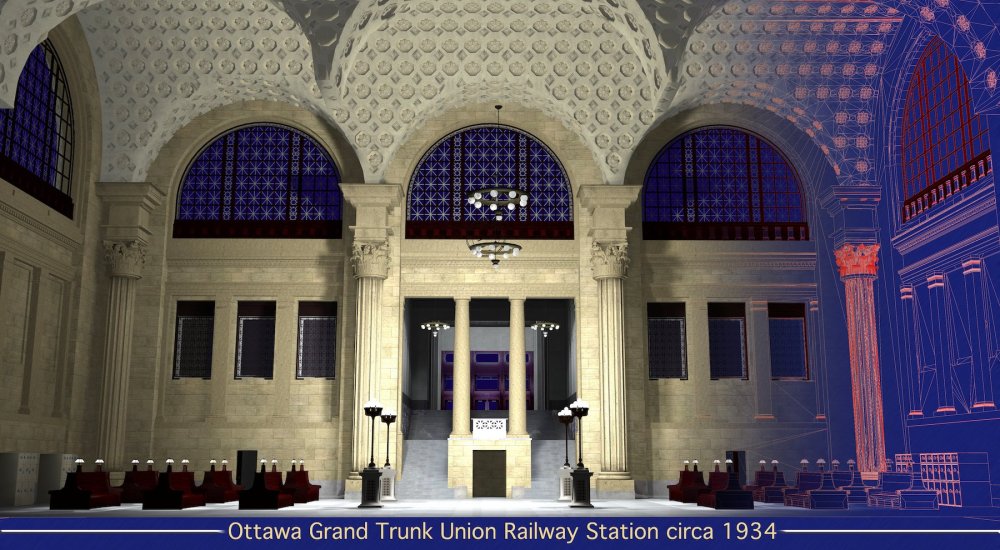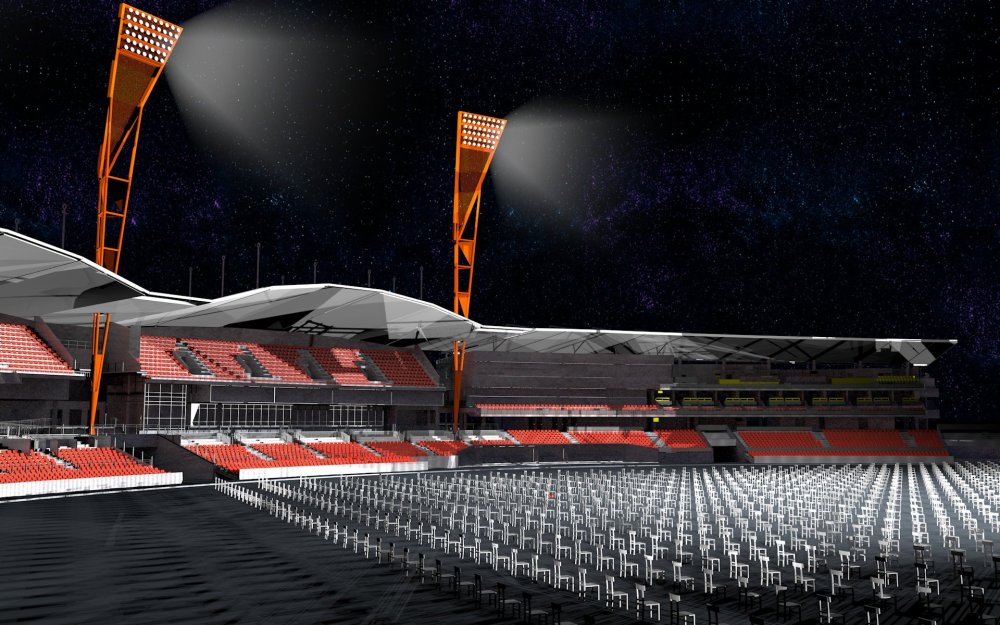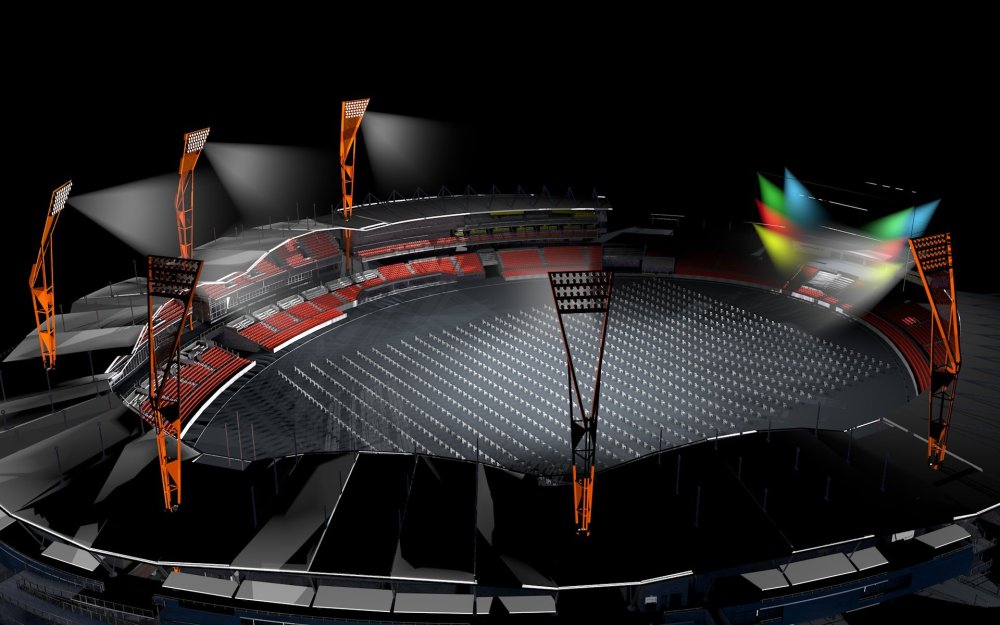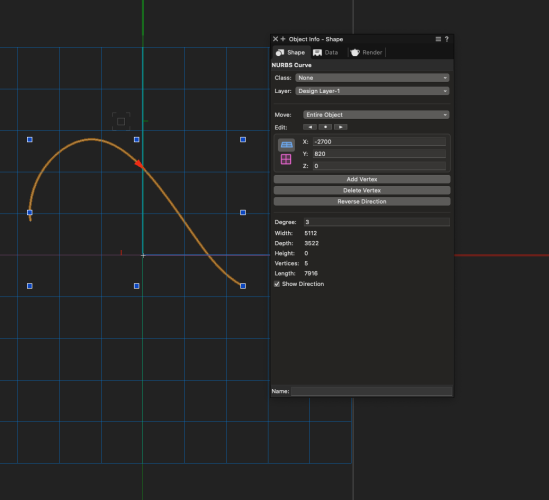-
Posts
845 -
Joined
-
Last visited
Content Type
Profiles
Forums
Events
Articles
Marionette
Store
Everything posted by VIRTUALENVIRONS
-

3D resize of a 2 part extrusion
VIRTUALENVIRONS replied to apswoodwork's topic in General Discussion
Lot's to learn in this program. One thing that is not clear is that you can have more than one profile on EAP. That is why the next button is there to select the path. You could make a profile out of several separated profiles (don't group). Select all the curves and use the next button to select the path. After that, you can use the edit function to change each profile. That way you can more or less set it up how you will change your windows profiles. Again, not an architect, so my terminology is off. I can make a little video tomorrow if you don't work it out on your own. -

3D resize of a 2 part extrusion
VIRTUALENVIRONS replied to apswoodwork's topic in General Discussion
I was thinking an architect would chime it by now as they would understand your problem better. It appears to be an EAP solution. Question. How did you build these? Was it Extrude Along Path? -
Water may well be the most difficult texture to create. Some programs have a basic water, it is only a start point. As pointed out by Claes, there are so many variables and then there is pond or ocean. Ocean is hard. If you are working with a static image, I would try to find a texture like the one below. It can work in a lot of angles.
-
I did a reinstall for 3.1. I noticed the progress bar was stuck on 11 % for the update....I thought. I left it and it eventually completed it task, but the progress bar never changed from 11 % to complete.
-

Artifact in a viewport, looks like a shadow, but from what?
VIRTUALENVIRONS replied to unearthed's question in Troubleshooting
Text or perhaps a large arrow head on a very short line. -

DRAWING AN ICOSAHEDRON OR TETRAHEDRON SHAPE
VIRTUALENVIRONS replied to tallboy's topic in Architecture
@Benson Shaw Amazing work Benson. Travelling this week, just saw this on Iphone. Wonderful. -
Yes, my wife thinks that also, but not in a good way.😀 I do really think the Ai Visualizer is a great idea. I am seeing a lot of fantastic artistic work, if it can simply take out the complexity of doing a 3D rendering that matches the clients eye, it's going to change the game. But, it will soon be the same for all CAD systems, once again bringing everything back to the "drawing board". so to speak.
-
Thanks for that Tom. I am not a Service Select member so I don't see the command. As you are very capable with VW's, I thought you might not be either. One of the oddest things that occured and I noticed someone saw this also, is the following. VW's froze. I think I hit the esc. button, but then the program shut down and my computer restarted automatically. regards....Paul
-
@Tom W. Hi Tom. I experience the same as you with V4. Just curious, are you connected to the AI Visualizer?
-
Good topic for a Saturday morning. It is actually dialing into what I am working on. Vectorworks Native model. When I finish a model that I have been rendering within Vectorworks, I always copy the model and paste it into a new file. That clears away extraneous data. I prefer it to Purge. Importing 3D Data. I have imported files that have come from CAD programs like Solidworks that are just like they were modelled in VW's. Others...not so much. Very often, a file will come in all polygons. It appears a mesh, but polygons. Either are problematic. Within Vectorworks. Recently I was asked if I could fix a 25 years old 3D ACAD files that was 280 MB, all individual polygons. By selecting some entities, I could do a "Add Solid", but this did not reduce the file size, but does make it easier to move the model. 1000 polygons that are connected move much faster than 1000 polygons that are separate. This did not solve the problem though and it was difficult to extract the polygons I wanted to connect. Workflow using external method. I exported the files to CINEMA 4D and used the "Combine Project" command. This will connect all the polygons. Then I use the "Polygon Reduction" tool to remove excess polygons. In many cases it reduced by 90 %. Export from CINEMA 4D an STL file. Import to VW's The file size was cut down by 50 percent, but much faster as I only had 34 objects as opposed to 600,000.
-
I do believe the next update will probably solve these issues. My suggestion is reload 3.1.
-
Yes, same thing. My Home Screen was much smaller and just blank white.
-
Go back to 3.1. The only difference appears to be the AI Visualizer, which may possibly have something to do with this. Although I have 2024, I am not a service select member and therefore did not get the AI Visualizer addition, but perhaps the program is looking for it.
-

Barrel ceiling & more technical ceilings
VIRTUALENVIRONS replied to Ryan Russell's topic in Architecture
Complex ceilings by their nature are....complex. But, Vectorworks is well capable of producing complex ceilings or for that matter complex anything. But, these objects are not hybrid and take a little time. The images below are a triple Barrel cylindrical ceiling of sorts, not sure what you would call it. If you have a name, I would love to know what that is. It was all constructed with the Solids menu, including the fleur-de-lis pockets. It wasn't a big problem. -

Vectorworks Releases AI Visualizer in Latest Update
VIRTUALENVIRONS replied to JRA-Vectorworks-CAD's topic in AI Visualizer
I would imagine in a few newer iterations of VW's, perhaps even 2024, it will become available to me somehow. Not pressing at the moment, but I am currently working on the ideal model for this technology. I was wondering how the AI Visualizer would handle it. Can't share this one for a while. -
On the download app. go to advanced settings. At bottom you will see "Download Update". Click on it and you will see the available downloads.
-
These are similar experiences to mine. Have reloaded 3.1....happy camper. Among other things related to above, the Home Screen was small and blank white. Normal on startup. I know because of the number of restarts. I also did a second reload after the first uninstall. My gut feeling. I believe that Sonoma and VW's are integrated too closely. Not so much an operating System, but a Symbiotic System. This might account for the similar, but somewhat different crash/freeze experiences as each has different settings. I was bringing forward a lot of 2022 files. Better response with native 2024. Also, the AI incorporation may have a hand in this. I do love that technology though.
-

Vectorworks Releases AI Visualizer in Latest Update
VIRTUALENVIRONS replied to JRA-Vectorworks-CAD's topic in AI Visualizer
Hi Jonathan How are things? That was a great video as usual. I am fascinated by this technology even though I will never use it. Too old now. I was going to try to play with it, but something about a cloud, select service, etc. Anyway, I can see other peoples work and admire. Aside from fun, I am impressed that VW's has adopted and implemented this so quickly. Complex rendering is hard and time consuming, this will change that. -
As you may not be up to speed on NURBS tools, I thought a traditional methodology would be helpful. I still wasn't sure of the type of ceiling you wanted so I made a version of both. The only NURBS tool used here is Shell. Have a look. I
-
Yes, like always there are a number of solutions. Not really a novice thing though. The trick is to get the curves for each spoke. I think I would use the Analysis tool for this. Once you have the curves, you are good to go with a number of solutions, some already mentioned. How many spokes do you need for your starburst. Post the ceiling and your circular part. I am sure someone will post a solution. I am knocking off the night, but can look at it tomorrow.
-
I think I know what you want to do. You want the beams to be straight, follow the roof contour, but in a radial pattern.....I think. Is that a correct statement?
-
I have gone back to V3 which was stable. I only kept V4 for an hour or so. It was clear things were not the same. I don't mind the teething process with VW's, but this was different. Things froze quickly, but after the second freeze, my new Mac Laptop rebooted....on its own.
-
Thank you for that. I have uninstalled the newest Version. What I would really like to do is re-install Version 3.1. Is that possible?