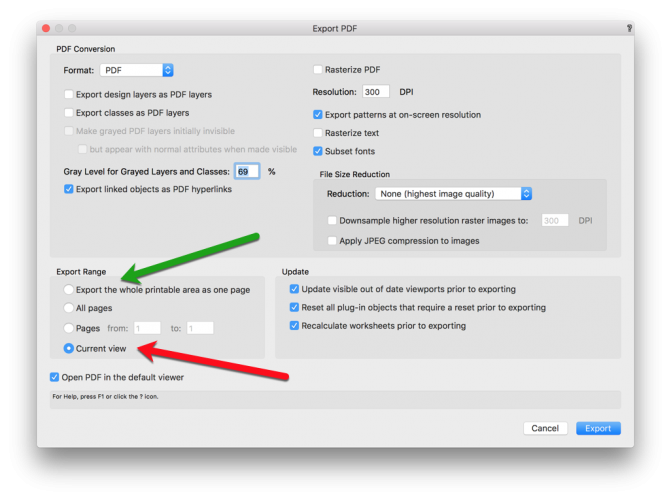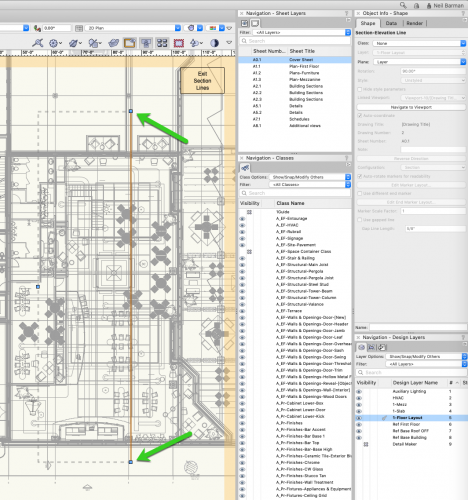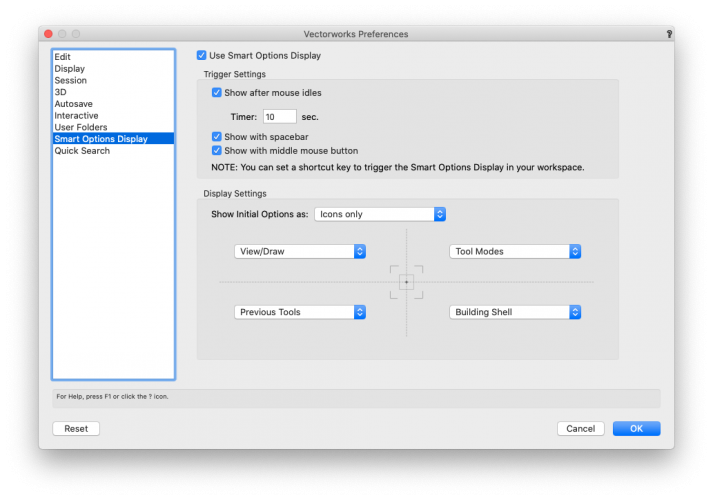-
Posts
671 -
Joined
-
Last visited
Content Type
Profiles
Forums
Events
Articles
Marionette
Store
Everything posted by Neil Barman
-
These Knowledgebase articles should help: Some of the points mentioned may be dated though most will still apply.
-
Actually, if you and/or Sue are still having this issue you should probably contact technical support directly. It sounds like there may be something imported into your file(s) that is causing the issue.
-
Out of curiosity, when you say Vectorworks is “freezing” when you try to import it, what is happening? Is there a progress bar in the lower right? Is cursor movement still possible? And most importantly, how long have you waited to let Vectorworks do its work? Given the STL file is very large it sounds to me like Vectorworks is trying to process the file and it requires some more time to complete its work because of the sheer complexity of the model.. Do you have any information about the Blender model (i.e. polygon count)? This may shed some light on why it’s taking longer than you expect. It may be a good idea to open the model in Blender, see what it looks like there and possibly even simplify it there before bringing it into Vectorworks.
-
We currently don’t have 3MF as a file export format so I’m not sure if/how they are doing that directly from Vectorworks. @AnotherLD, might you be able to clarify?
-
Have you tried the “Marionette Introductory Tutorials” that are pinned to the top of the main Marionette forum section? It’s been a long time since I watched them but I seem to recall they were quite good. Sarah Barrett’s recent webinar on “Algorithmic design in BIM software” is also a very good intro into the topic. The first part of the webinar provides a great explanation of the different approach or mindset one would take when using Marionette and some of the possibilities of the tool. For me, who has been more accustomed to the traditional design approach that she describes, I found it useful to hear about the different way to thinking about an algorithmic design process.
-
@Deco10 I haven’t experienced this issue yet. Might you be able to post one of the STL files that is freezing for you? I’d like to take a look.
-
This should be a setting within the slicing software used to generate the g-code for the 3D printer. For example, I’m currently using the PrusaSlicer software and the “infill %” setting is what determines the amount of fill inside the exterior “skin” of the 3D print. The objects themselves in Vectorworks would already be solids, unless they have been originally modelled as thin surfaces, extruded lines, or shelled solids.
-
Wow!...That would be amazing to see. Could you post a screen recording video of palettes that are already docked to each other then docking to the Application Window? I have never seen this before and I am not able to recreate that here. Thanks! Also, which Mac OS and which version of Vectorworks are you running? (You can add this info to your Forum signature so it's in at the bottom of every post you do. It's very helpful for others to see.)
-
Just to clarify, the option you're describing only affects floating palettes and sets whether or not they can dock to each other. The setting doesn't affect whether or not palettes can dock to the Application Window. Floating palettes that are already docked to each other cannot then be docked to the Application Window – The palettes need to be un-docked from each other before they can (each, individually) be docked to the Application Window.
-

WHY IS MY EXPORTED PDF LOOKING LIKE THIS
Neil Barman replied to gvictoria1's question in Troubleshooting
By "Extra info" do you mean everything outside the 8 1/2 x 11 sheet? If so, perhaps the Export PDF settings are set to "Current view" rather than "Export the whole printable area as one page". -

problems with student version vectorworks
Neil Barman replied to RitaA's question in Troubleshooting
@RitaA Could you post the specs of your computer and which version of Vectorworks you are referring to? (You can also add this info to your Forum signature so it appears with each post - See mine below.) Knowing this info help others suggest a solution. -
@jak5352 Definitely don’t be embarrassed to ask! After using Vectorworks for as long as you have there are bound to be new features that have slipped past you as you’ve been busy working. Markdd is right that it sounds like you have discovered Master Snaps. More info about them can be found in the help docs partway down the page here. it’s good to read upon what they can do because they’re useful when you need them.
-
Have you been using the free 30 day trial?
-

Revisiting the Hunt and Peck
Neil Barman replied to edwinarkie's question in Wishlist - Feature and Content Requests
I would imagine that you have already found this by now @edwinarkie but for anyone reading this thread who hasn’t.... Vectorworks 2021 now has such a feature. It is called Quick Search. More info here and a short video about it is here. -
@ESH While the above link does get you to a page where you can submit a tech support request, I have also emailed you directly with more info about the tech support that is available to you. I'm confident that once you submit your file to our tech support team for review, they will be able to figure out what is happening in it.
-

Can't edit length of interior elevation section-elevation line
Neil Barman replied to sara.t's question in Troubleshooting
Hi @sara.t, That is unusual and I'm not able to reproduce it here with either existing or new files. The engineers would like to take a look at your file to determine what is happening. Could you please submit your file that is exhibiting this issue via the Bug Submit page here. Thanks... we'll get to the bottom of what's going on. -

Can't edit length of interior elevation section-elevation line
Neil Barman replied to sara.t's question in Troubleshooting
@sara.t Welcome to the Forum! Which version of Vectorworks and Service Pack (SP) are you currently using? You can find this under the Vectorworks menu > About Vectorworks. In the lower left of that same About Vectorworks window, it is a good idea to press "Check for Updates" to see if there is a newer SP you should be using. If you need to update, please do then re-check to see if the issue persists. (It also helps to add your computer specs and Vectorworks version info to your Community Forum signature. You can do this via the icon in the upper right corner > Account Settings > Signature.) If you are up-to-date with your SPs for the Vectorworks version you are running, try saving and closing the file, and re-opening it. It that doesn't solve it, trying quitting Vectorworks and restarting it, then checking again. If that doesn't solve it, try restarting your computer and checking again. About the interior elevation extents, as I check the same thing in VW2021 SP0 (the initial release), I'm not seeing the same blue handles you are (which made me wonder about the Vectorworks version and SP you are using). Below is an image of what I get. As expected, I am able to change the length of the interior elevation using the two handles that I have highlighted. Please check back in here with your Vectorworks version and we can go from there. This may be something that our tech support team should look at with you but a simple SP update may take care of it. -
@Design for Laughing Thank you for the appreciation! And you point out something very crucial about using any pro-grade application (as the same thing occurs with users of Adobe’s apps): Amount of time spent using an application doesn’t equal depth of knowledge. Case in point, I used Vectorworks for many years as a 2D only tool, early on because because I didn’t know any better, then briefly because I was hesitant to change, and finally because the offices where I worked forbid 3D. It was only when I went out in my own, jettisoned my hesitation, and finally made the time to dig a bit deeper did I discover how much Vectorworks could do. And while I know a lot about Vectorworks now, I still learn new things about it almost every day. You are so right – We can always learn something new.
-

2021 Paint Bucket in Viewports Broken Again
Neil Barman replied to rb-arch's topic in General Discussion
@rb-arch Thanks for bringing this one to our attention. I was finally able to reproduce the issue in the annotation space of Sheet Layer Viewports (it doesn't occur in Design Layers). The engineers are working on a fix. -

VW 2020 freezing when doing simple tasks?
Neil Barman replied to archdaly's question in Troubleshooting
I just happened upon this thread so I thought I would take a look. I don't see a file from you in Tech Support @archdaly, but since you mention that you may have an imported a file from the 3D warehouse, I wanted to check to see if you first opened that 3D warehouse object and inspected its complexity and quality? Objects at the 3D warehouse do of course vary in terms of quality and complexity (especially when it comes to the number of polygons) so it is advisable to inspect them, and if need be simplify them, in their own new blank Vectorworks file before bringing them into your otherwise healthy Vectorworks file. I hope this guidance helps. -
@ArchiPam If you are noticing that Vectorworks is missing some textures or other resources you wish we had, please do submit such requests via the Wishlist section of the Forum. Include as much detail and as many examples as you can so that the Content Development team has as much info as possible to work with. In the meantime, @jeff prince's charred wood texture above looks like it should serve you quite well. When it comes to textures, if the existing collection in the Resource manager doesn't have what you're looking for, making your own is often the best quick solution. Typically it isn't too difficult to search the web for non-copyrighted, tile-able images as your starting point. After picking the one you want you can then tune all of the texture's settings as you wish. If you search for "Rendering" at Vectorworks University you should see a number of related videos, including a session specifically on Renderworks Textures, that will help with the process. Also... There is actually a Resource Sharing section of the Forum and even a sub-section for sharing textures. I hope this info helps.
-
Today would be a good day to open up your Vectorworks Preferences and take a look around... That is, after you install Vectorworks 2021 of course 😉
-
@BenG As what you are asking about sounds likely unrelated to the topic of this thread, I would recommend starting a new thread with your questions. This should help get some fresh attention on your query. Please do include the file you are referring to (or a link to it) and/or a screen capture video of what you are describing. Thanks!
-

Export Document Composed of 2d Symbols as Lines
Neil Barman replied to Karl Martin's topic in General Discussion
@Karl Martin The basic answer to your question is Yes. There would almost certainly be a way to start with what you have been given on a sheet layer and ending up with a drawing layer (aka design layer) that is a replica of the original sheet layer but instead composed of simple lines. Vectorworks in extremely capable when it comes to such unique processes. However... Doing this to a file would likely take some time to complete and it is difficult to say exactly how it would be done without seeing the file. Developing a workflow for this, if you are not familiar with commands beyond the mere basics, may require the assistance of a consultant. On top of all this, doing these modifications to a file sounds like it would be drastically reducing its usefulness relative to how Vectorworks is designed to be (and shines when) used. On the other hand, I would encourage you take this opportunity to increase your Vectorworks skills a bit. Since you already have some Vectorworks experience, it is very likely that, with a bit of one-on-one training, you could make that existing file do what you need it to do. You would be then be able to do more drawing/edits on the design layer, work with those symbols, use viewports to show your work on a sheet layer, and print or export to another application. The skills your add while learning about these things will of course benefit every future project you do. If doing some training sounds like something you would like to do, send an email to training@vectorworks.net and they would be happy to assist.