-
Posts
2,335 -
Joined
-
Last visited
Content Type
Profiles
Forums
Events
Articles
Marionette
Store
Everything posted by Dave Donley
-

Enscape not working with Vectorworks 2023 (yet)
Dave Donley replied to leecalisti's question in Troubleshooting
Hello @leecalisti A bad bug was found with lights during testing; there is a bug fix in SP1, so the first version that will be compatible will be SP1. I.e. SP1 will go out then sometime later Enscape will ship a version of their plugin compatible with Vectorworks 2023 SP1. Sorry for the delay. -
For image props. Know that everything has tradeoffs. If I recommend a resolution to you and you walk close to the plant in your workflow you may say it is too low. If I recommend a higher setting the tradeoff is in file size, and if you are talking about hundreds or thousands of plants in a content library that could become a significant factor. Here is wHat I say to what you asked: Image size: Looks good enough for the views you expect to use the image props for. If this is going to be shown as a foreground plant you may need a couple or a few thousand pixels wide. If it will only be used for a treeline far away then less. Something like 4k might be reasonable. Resolution: Does not matter, only number of pixels matters for image props. If you need 1200 DPI plans or renderings showing these objects then aim higher for number of pixels, but know that it will cost in file size and memory when rendering. Color: 32 bits of color. Windows support 24-bit color images but if you want to standardize just use 32. Unless you know the source images use color palettes; if they do then JPEG 8-bit will be imported with the palettes. 8-bit images are pretty old and probably won't look that great compared to 24 or 32. File format: I like PNG because it looks good and unlike JPEG it is lossless. When you import the PNG or JPEG we keep the original compressed data around on disk so you are not going to get a bloat to raw pixels.
-
This was Vectorworks to C4D to Twinmotion. I believe this problem is specific to how C4D can understand separate mask images in a texture but Twinmotion cannot. Instead you should use the Datasmith Direct Link tool to export directly to Twinmotion. Your original problems pre-date that tool which is the preferred way to get models into Twinmotion, now. Hope this helps!
-

VW imageprops texture export issue or something more nefarious?
Dave Donley replied to Jeff Prince's topic in Rendering
Hi @jeff prince I used the Datasmith Direct Link tool in Vectorworks 2023 with the original file and it is exporting well using Datasmith. If you still want to use export to C4D and then open C4D in Twinmotion I believe you will still have the problem you described. Datasmith Direct Link tool would be the recommended way to get your models into Twinmotion these days. -
Hello @Kevin K If this is a sheet layer, lower the sheet layer DPI to reduce the number of pixels that are being rendered. The Indirect Lighting options also affect this but I assume you want indirect lighting in your rendering. There isn't yet a better message for this when it happens, and reducing the number of pixels being rendered is the only workaround at the moment.
-
Nothing else changed same everything for 2022 and 2023, yes the 2023 one is darker and the lighting may need to be boosted in this case or use camera effects or image effects to add some bloom. I also noticed the doors on the sink and I haven't looked yet to see which one is more accurate. The fridge in the back looks better in 2023 and it may be the same glass door texture, not sure. Here is the file, where I adjusted some things to make it more pretty with some bloom etc.: https://cloud.vectorworks.net/links/11ed36034bd4a97090d60e8843f6c72d/
-
I see the issues you are seeing with that file we will investigate. At first I thought you were talking about draw edges showing too much artifacting, but in this file the geometry, shadows, edges, and selection highlighting are all showing artifacts at certain views and zooms. It behaves as if the geometry is far from origin even if it isn't. I have it down to just one layer visible and still see the artifacts.
-
@zoomer Could you share this file with me through message? We will only use it to help debug this problem.
-
If those are the artifacts shown when draw edges is off it looks like the model is far from the origin to me.
-
Vectorworks uses Redshift automatic sampling, we set the error tolerance for Low/Medium/High/Very High and it samples relative to the error tolerance. The numbers we use for 2023 are the same as 2022. Vectorworks 2023 is using Redshift 3.5.07 which is pretty current, and we will update throughout the service packs for bug fixes or performance improvements. Redshift is optimizing more with each version so performance should not get worse over time I expect it to get better.
-
Hello @mjm Good to hear it is getting faster. Redshift will allocate as much graphics memory as it can when it starts rendering, something like 90% of the available VRAM is the default. 2022 Redshift renderings showed a glowing effect with reflective textures, which was remedied in 2023. And we tuned some things like light brightness. Ideally there would be no adjustments necessary between Shaded, Renderworks, and Redshift render modes. For now each render mode has different response - and 2023 Redshift is different than 2022 in some respects as you've noticed. Could you share this model with me? 2022 Redshift kind of glowy, 2023 more grounded-looking
-
Hello @zoomer The interior geometry for the wall components is being used to determine where wall edges should be shown, and in these cases it is unhelpful and causing the artifacts. We will need to change the algorithm for draw edges to get rid of these wall artifacts; we will make this a priority item for the team.
-

VW 2023 Shaded Options are grayed out
Dave Donley replied to luiza_finger's question in Troubleshooting
Hello @luiza_finger I think what happened here is that there are a couple system libraries installed for Renderworks which are normally already on the computer, and these required a reboot for Renderworks to be launched in your session. We do not force a reboot with the installer, we can consider adding it when those libraries are not installed already. -

VW2023 - Export panorama - Shaded Preview issue
Dave Donley replied to neal-2002's question in Troubleshooting
Hello Neal: The shaded preview is just a preview until the Renderworks panorama is rendered. However, we are currently working on adding Shaded as a choice for export panorama and have also noticed the bug you noticed. This will be fixed in a future SP and Shaded will be added as a real choice ASAP. -
Hello @fuberator Can you post a VWX file with this fixture set up and I will look at why it isn't rendering.
-

2023 is out for Service Select Members
Dave Donley replied to Wesley Burrows's topic in General Discussion
@mjm Denoising is only necessary if you want it, it causes the rendering to take twice as long as not, and so we turned denoising off by default for the "final" Redshift styles in 2023. Good to hear it is producing nice renderings for these scenes! -
Hello @line-weight: We are currently converting the photogrammetry kernel used for Photos to 3D Model to use macOS' Object Capture. We have run image datasets through it that fail in the current implementation, and the macOS processing succeeds where the previous one would fail. This upgrade will go live in a month or two, after the 2023 initial release. If you collect some images to try we can use them to validate that it does a good job and maybe compare to the existing feature? Another part of this is to use LiDAR from iOS to improve the photogrammetry, the depth image from the LiDAR helps the algorithm. FYI, on iOS you can collect point clouds directly using Nomad if your phone or tablet has LiDAR (limit is 5 meters though). https://cloud.vectorworks.net/portal/help/pages/capture-a-point-cloud-with-lidar/?app=IOS_NOMAD. Maybe you can find someone who has one and install Nomad on it to scan your site. If you login with your VW account ID the files will go to your cloud storage.
-
Vectorworks 2023 incorporates Maxon's rendering directly into the app, rather than using a separate Cineware application. The version we are using in Vectorworks 2023 is a big jump forward, from R23 to R26 (latest shipping Cineware), as well as the latest shipping Redshift plugin version. The latest Redshift in Vectorworks 2023 includes CPU support for computers with marginal GPUs, greatly expanding the availability of Redshift rendering to our users, as Hugues mentions in the User Experience sneak peek. Using the latest version also makes sure we can deliver the latest performance and quality improvements as soon as possible to you. The Roadmap is kept up to date with the features we are researching and developing, and will ship. For Redshift RT in particular, that card refers to the use of Redshift RT which is the next step for Maxon's use of Redshift for real-time rendering. Redshift RT is still in alpha, and as such it is still being researched.
- 11 replies
-
- 10
-

-

VW 2022 - Hidden line 'sketch options' not working
Dave Donley replied to neal-2002's question in Troubleshooting
Great! Happy Sketching! -

Sketch rendering is still not working on Hidden Line drawings
Dave Donley replied to MHBrown's question in Troubleshooting
Hello @MHBrown I think you don't need to use separate foreground and background. Just use single hidden line background and set sketch on for it. Using foreground and background sounds like the lines are doubled-up. -

VW 2022 - Hidden line 'sketch options' not working
Dave Donley replied to neal-2002's question in Troubleshooting
Hello @MHBrown I think you don't need to use separate foreground and background. Just use single hidden line background and set sketch on for it. Using foreground and background sounds like the lines are doubled-up. -
Hello @BJRobinson This is a Redshift rendering out of memory message. This message will come up depending on how much free memory is available for the model and the render settings. If this is a sheet layer viewport try rendering at a lower sheet layer DPI, and/or lower quality settings, or turn off indirect lighting.
- 1 reply
-
- 1
-

-
If crossed planes is on the reflection could be confusing - I suspect the reflection is of the other plane not the one you see in the front view.
- 8 replies
-
- image prop
- rendering
-
(and 1 more)
Tagged with:
-
Hello @Carlos Palmer This image prop might have "crossed planes" turned on, does turning that off show more like what you expect?
- 8 replies
-
- image prop
- rendering
-
(and 1 more)
Tagged with:
-

3D file won’t load on Nomad 2022 (iPad/iPhone)
Dave Donley replied to maxjonesdesign's question in Troubleshooting
Hello @Max Jones Did you export the Vectorworks model using Export Web View which is a legacy command, or with Export VGX which is new? Or just by selecting the .vwx file from Nomad? Also Nomad has been updated, significantly in 2022 Service Pack 3 in March. Make sure you are using latest Nomad from the AppStore too.



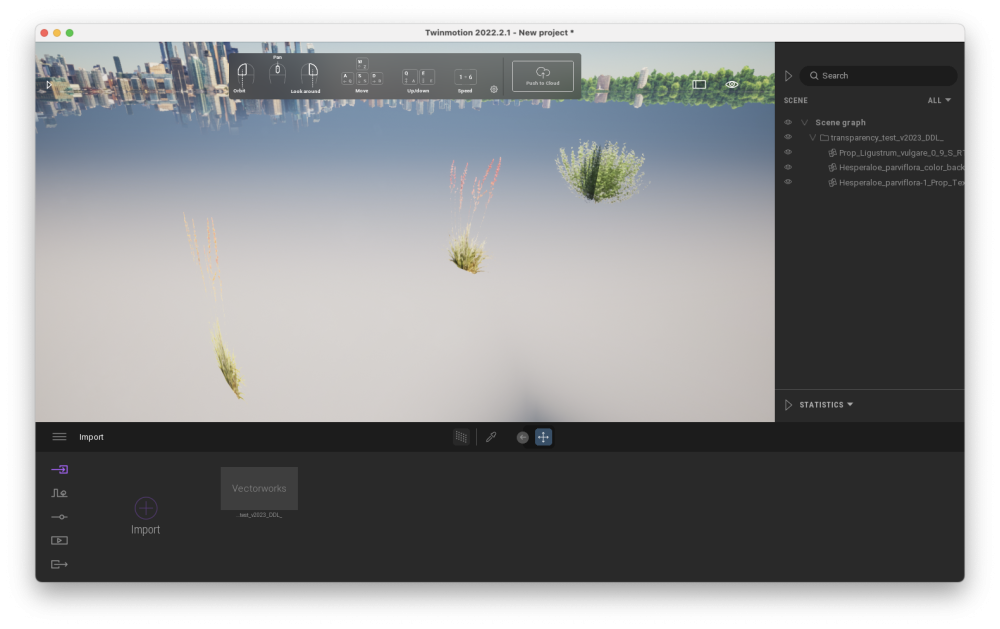
.png.23b229a9e42f5b004adffb883e85a536.png)
.png.5f6ba44ceb693e16420b04e1d7ac00ff.png)
