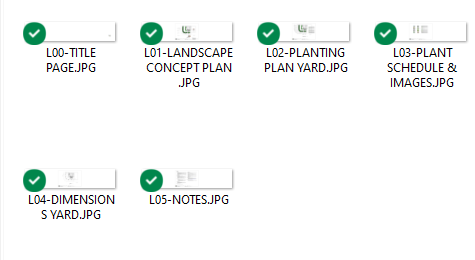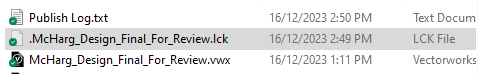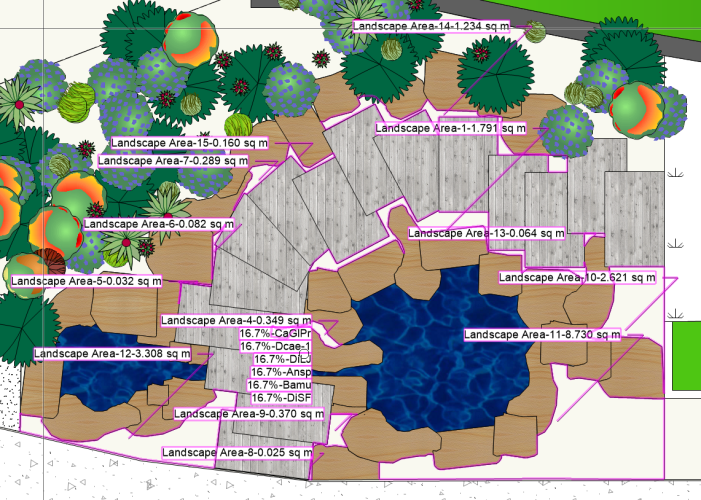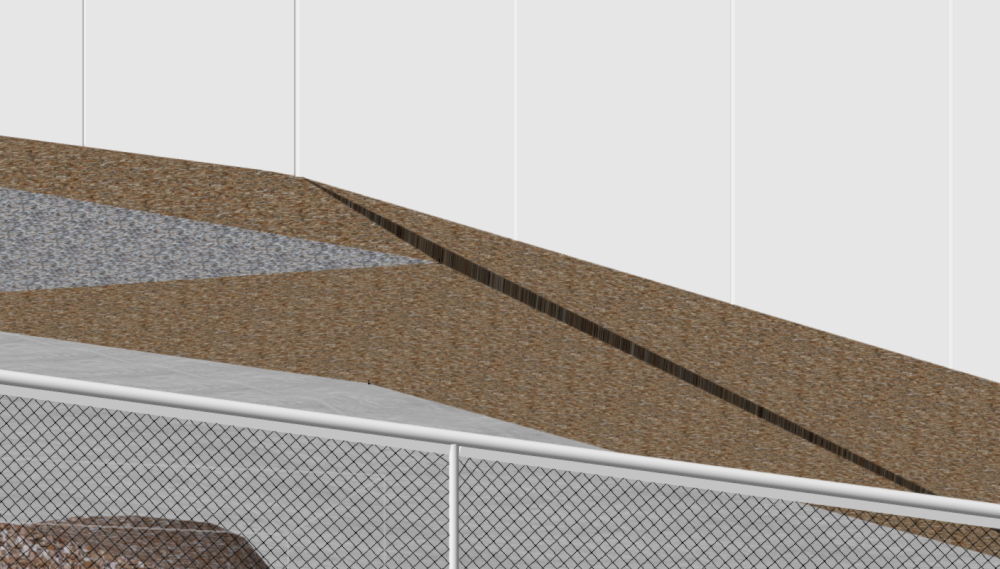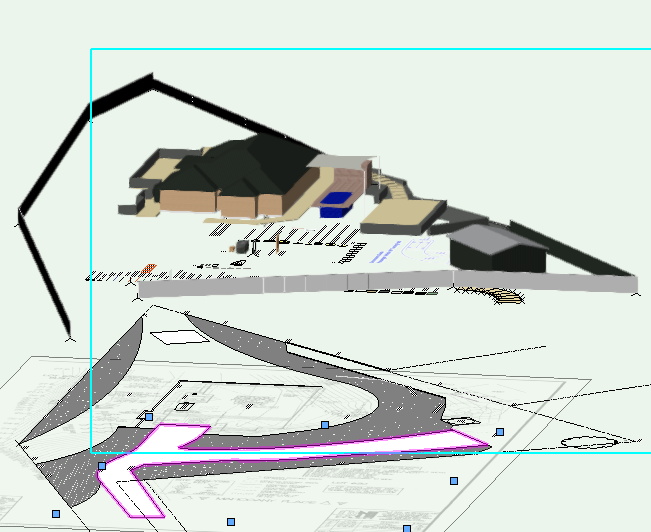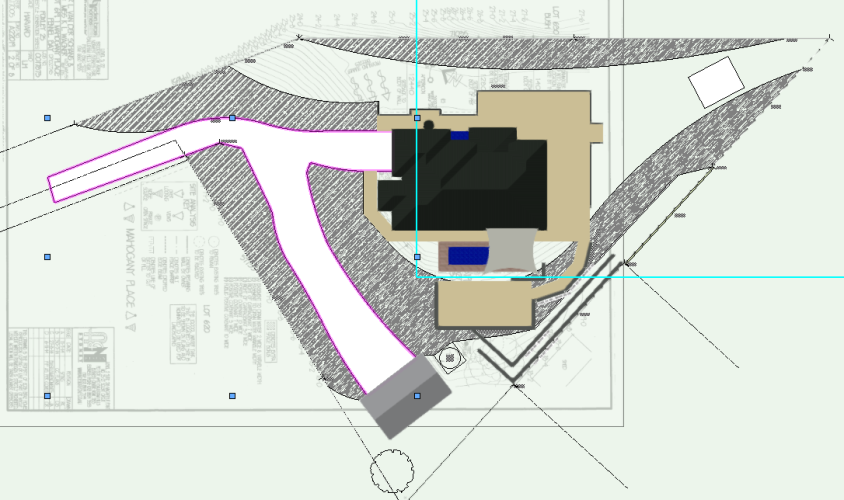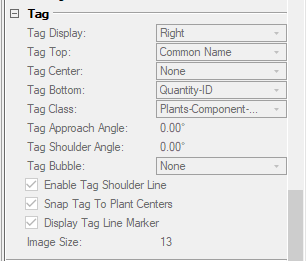-
Posts
136 -
Joined
-
Last visited
Reputation
8 NeutralPersonal Information
-
Occupation
Landscape Contractor & Designer
-
Homepage
www.rocksolidlandscapes.com.au
-
Hobbies
anything to do with water that isn't fast
-
Location
Australia
Recent Profile Visitors
The recent visitors block is disabled and is not being shown to other users.
-
The lck file just disappeared and I now have the project as image files. Not pdf. Very strange. And yes, I have chosen pdf.
-
Hi. I am trying to publish a design and it keeps saving as a lck file instead of a pdf. I have tried closing the program, restarting the computer, etc. I am still using 2023 version. Any solutions would be appreciated.
-
Hi. Is there a way of copying the plant list from one landscape area to another? Thanks.
-
Hi again. I have a design with a pond, boulders and floating timber platforms. I am doing landscape areas for the plantings as the project is quite large. Around the pond I have numerous little pockets for plants. I tried adding surface and grouping them with the same outcome. I have multiple Landscape areas with multiple tags. I would prefer not to have individual plants for just this section. Is there a way of making these individual landscape areas act as one area with 1 tag? If not I will give this area it's own planting layout with individual plants. Thanks in advance.
-
But yes, creating many more simple polys might fix it. Just trying to not complicate things.
-
I am creating a garden bed in this instance. Could be anything. I am clicking on existing geometry like bases of fences, edges of drives. etc to create the polygon.
-
So contradictory to this VW video? https://www.google.com/search?q=vectorworks+3d+polygons&oq=vectorworks+3d+polygons&aqs=chrome..69i57j0i22i30l8j0i390.15088j0j7&sourceid=chrome&ie=UTF-8#fpstate=ive&vld=cid:81d919cc,vid:YbRW7-f-sJQ
-
Hi. I often get steps and steep angle changes in 3D polygons. I can sometimes get rid of it by adding vertices. But sometimes I cannot. How can this be avoided? Thanks.
-
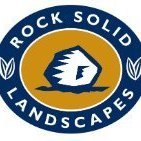
Can you snap a 3D plant symbol to the surface of a 3D Polygon?
BJRobinson replied to BJRobinson's topic in Site Design
Thanks again. Works a treat. Cheers -
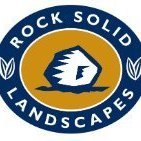
Can you snap a 3D plant symbol to the surface of a 3D Polygon?
BJRobinson replied to BJRobinson's topic in Site Design
Thanks Pat. Tried that. But I can't seem to get it to select the surface of the poly. Only a flat plane in the X or Y axis. Here is an example of a typical one. It has many grades to it. So I am assuming that the select working plane tool is looking for a flat plane?? 3D Poly.vwx3D Poly.vwx3D Poly.vwx -
Here it is as Nurbes curves and texture bed. However it is more than 3 Nurbes curves as there are straight and curved edges. I cannot seem to get the lofting to work as I think it only wants 3 curves at a time to work. I find how to get the texture bed to follow the 3D shape required at the correct spot elevations that I have in the Nurses Curves? What am I missing? drive.vwx
-
Hi. I want to draw this highlighted drive. I have fiddled around for a few hrs and I cannot seem to find a way of doing it. It is existing, different widths and grades along it's length. It slopes from the house to the shed and down the to the entrance at the bottom of the screen shot. How would you go about drawing it? Cheers.
-
I have a problem that I cannot find a fix for. The tag section is greyed out I have read this as a fix However, I cannot see how to edit it in a way that fixes it and cannot find how to change it to unstyled. Thanks in advance for your help 🙂