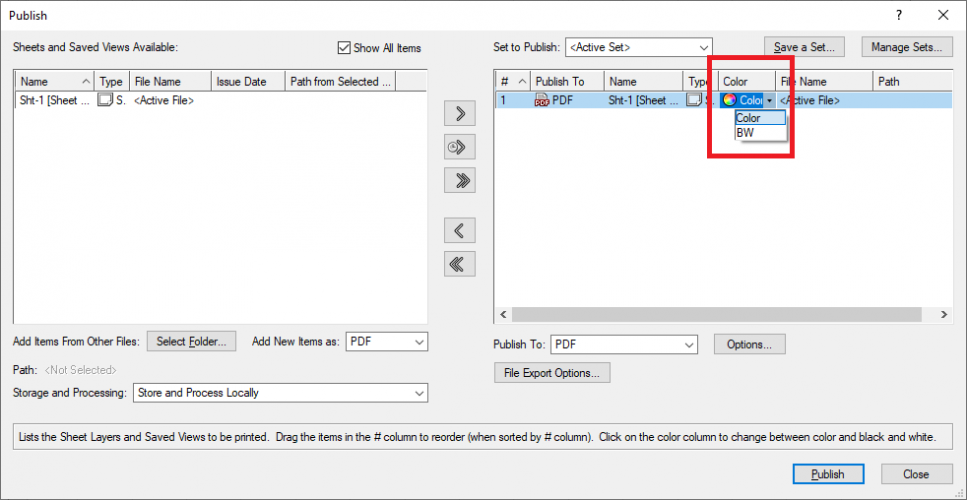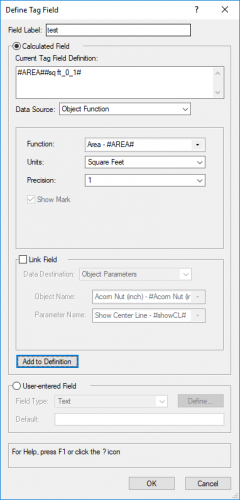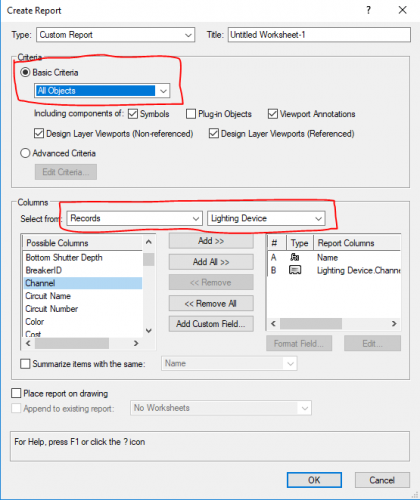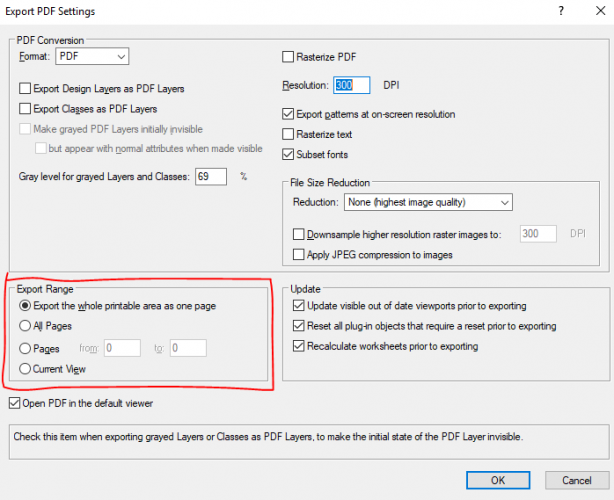Nikolay Zhelyazkov
Vectorworks, Inc Employee-
Posts
1,921 -
Joined
-
Last visited
Content Type
Profiles
Forums
Events
Articles
Marionette
Store
Everything posted by Nikolay Zhelyazkov
-
Concatenating fields in the title block
Nikolay Zhelyazkov replied to shorter's question in Wishlist - Feature and Content Requests
Hello all, This is currently possible by making custom text link formulas. Simply, in the TB layout, select the text that you want to display this, select Link Value for Data Type, Custom for Parameter and Add Config... for Config. Then you will be introduced to the Edit Custom Linked Text dialog which allows you to make custom formulas. Just make sure you do not split formulas in two and you are inserting formulas only from the Insert Field popup. Best Regards, Nikolay Zhelyazkov -
@Amorphous - Julian, - correct - I think there is nothing else that relies on the sequential order - once again, correct - If you could send me the project file with the TBB still checked out, I could check what caused the crash if I am able to reproduce it Will keep you tuned here when there is progress about this topic.
-
Hello Julian, @Amorphous - Julian Currently we are not using multithreading for the TBB and its functionalities, so we could check if this is possible as an improvement for the future, but I am not sure about this because we have some sequential data, such as the Page Number, which will not work well with multithreading at all. It is sad to hear that you have such difficulties and delays with the TBB... We will see if we are able to think of any improvement in the future and hopefully we could speed this up. In the meantime, maybe you could take advantage of the worksheet editing of TBBs, which should be faster? Thank you for your feedback! Best Regards, Nikolay Zhelyazkov
-
Thanks @Andy Broomell, and thank you for updating the status of these threads in the forum. Always happy to hear feedback from the users with an assessment of the tasks! 🙂
-
Data visualisation / publishing issue
Nikolay Zhelyazkov replied to Jono123's topic in Entertainment
Hello Jon, Not sure what could be going wrong. Could you send me a test file to see if I get the same results? Thanks, Nikolay Zhelyazkov- 5 replies
-
- data visualisation
- spotlight
-
(and 1 more)
Tagged with:
-
Data visualisation / publishing issue
Nikolay Zhelyazkov replied to Jono123's topic in Entertainment
Hello @Jono123, Maybe you have your publish color option set to Black&White? Best Regards, Nikolay Zhelyazkov- 5 replies
-
- data visualisation
- spotlight
-
(and 1 more)
Tagged with:
-
Hello @Mikedk64, @alice lpy, Resetting the Title Block Border updates its value for File Name. You could do this for all TBBs in the file by executing Tools->Utilities->Reset All Plug-ins. Best Regards, Nikolay Zhelyazkov
-
Revision history worksheet
Nikolay Zhelyazkov replied to Ross Harris's question in Wishlist - Feature and Content Requests
Hello @Aspect_Design, From VW2020 there is an easy way to extract revision data into worksheets, like extracting data from regular records, see - http://app-help.vectorworks.net/2020/eng/index.htm#t=VW2020_Guide%2FSetup%2FProject_revision_and_issue_history_worksheets.htm&rhsearch=title block&rhhlterm=title block&rhsyns= You could use these formulas to add the revisions in your Project Revision History worksheet, just make sure you are adding them before or after the issue data, as otherwise you will break the worksheet. The other thing you could do is to create your custom worksheet with the desired information. Let me know if you need any assistance. Best Regards, Nikolay Zhelyazkov -
-
Hello @Lisar, I suppose that you are using the formula that gets the Landscape Area's area parameter in the Data Tag? If so, this is happening because this formula is displaying what is written in this parameter and it cannot be modified. However, you could use the Object Function - Area of the Data Tag, that will let you select the units in which the area is displayed and the precision. I think that this should get the job done for you. Let me know if you need any help with that. Best Regards, Nikolay Zhelyazkov
-
Custom Title Block Not Showing Up In Resource Manager
Nikolay Zhelyazkov replied to ncaburis's question in Troubleshooting
Hello @ncaburis, What version of VW are you working with? I suppose that you are using Title Block Borders and this help you were following is for Sheet Borders. You should be able to find your custom tb symbol from Title Block Border Settings->Title Block Pane->Import TB Graphics... button. If you still have troubles finding your custom TB, could you send me a test file with it? Best Regards, Nikolay Zhelyazkov -
@Dick Jenkins, This is because the Number Stamp Data Tag is used for counting. You have to edit its layout and change its linked text formula. I would suggest you read the help site and get more familiar with Data Tags if needed - http://app-help.vectorworks.net/2020/eng/index.htm#t=VW2020_Guide%2FAnnotation%2FEditing_data_tags.htm%23XREF_12063_Editing_Data_Tags Best Regards, Nikolay Zhelyazkov
-
Hello @Dick Jenkins, It seems like you are trying to make a label Data Tag? If so, you could use your custom Data Tag that has User Defined field. Example attached. Let me know if you need any further help or clarifications. 🙂 Best Regards, Nikolay Zhelyazkov User Defined Data Tag.vwx
-
Formatting Worksheet Database Cells
Nikolay Zhelyazkov replied to _James's topic in General Discussion
@_James Other solution might be to just create the Multiple Pages report from the Title Block Manager, which is identical to the database one but is not using database rows and could spread into multiple worksheets. The only problem there is that you will have to update the worksheets from the TBManager only. -
Revision Date - can't add to Worksheet
Nikolay Zhelyazkov replied to Andrew Davies's question in Troubleshooting
Hello @Andrew Davies, You could try this again in VW 2020 with the new Revision Data worksheet workflow. Now you could simply use ='Title Block Revision Data-1'.'Date' in a database row to get the latest revision date. Best Regards, Nikolay Zhelyazkov -
Formatting Worksheet Database Cells
Nikolay Zhelyazkov replied to _James's topic in General Discussion
I think that the wishlist section is ok. You could also post the created thread here so other could easily find it. -
Formatting Worksheet Database Cells
Nikolay Zhelyazkov replied to _James's topic in General Discussion
Hello @_James, This is more like worksheet question. I have tested this and was not able to set formatting for only one of the database subrows. If nobody else knows of a way how to do this, you could fill in an enhancement request about it. Best Regards, Nikolay Zhelyazkov -
Hello all, @Kevin McAllister, I do not think that this is a problem with TBBs specifically, as there seems to be other objects disappearing too. Are there any certain steps that are causing the TBBs to disappear 100% of the time? If so, could you share them so that we could investigate this? Best Regards, Nikolay Zhelyazkov
-
Assign Data Tag On OIP Name Field
Nikolay Zhelyazkov replied to Daniel B. Chapman's topic in General Discussion
Hello @Daniel B. Chapman, If I understand you correctly you want to extract this information for all of the objects in the document? If so, you could use Create Report menu command, select All Objects for Criteria and then in the columns group select the desired records/functions. See the image below. This will create a worksheet that lists the names of all objects in the document and the Channels of all Lighting Devices. Best Regards, Nikolay Zhelyazkov -
Hello @ccw, Did you refresh your libraries from the resource manager? Also, what are you placing in the files? If you are making TBB styles, you have to place them as style symbols - red symbols and place them in the Object Styles directory. Otherwise, if you are making regular symbols to be used as graphics for the TBBs, you have to make regular symbols and place them in your Defaults/Title Blocks directory. If you still have issues you could send me a test file or a screen recording showing what are your steps. Best Regards, Nikolay Zhelyazkov
-
Hello @Stu Wilson, The Title Block Border is giving the users the ability to have fully customized layout. This could not be achieved if we simply relied on clicks in the manager or any other dialog. That is why the workflow for showing/hiding/creating/deleting texts displayed in the TBB layout should happen in the layout edit mode and is as easy as simply working with text objects. However, if you do not want to customize your TBB so much, you could simply create 1 style with the desired layout and work with it. If you want to show/hide objects from it, you could assign them to different classes and then just show/hide the classes. Also, just out of curiosity, even if we had the functionality to create text objects in the layout from the manager, where would these objects be placed? We would either have to place them on the same place or add additional controls for defining the position. And the position is not the only thing that needs difinition, we have text size, font, style, etc. which are now easily edited from the layout. Anyway, you could fill in a wish about this and we will look into it. Best Regards, Nikolay Zhelyazkov
-
Hello everyone, First of all, the suggested workflow from @Boh is very nice. Thank you for sharing this here! 🙂 As for the delay, the Title Block Border is a complex object. Apart from giving the ability for maximal customization of the layout, it has a couple of automatic fields that work in synchronization with other TBBs in the document. In order to keep these fields up to date, we have to go through the whole document and update the data in each TBB. We have tried to limit this to happen only when it is needed and when this happens to be as fast as possible. However, for big documents this is slow no matter how we optimize this. Clicking on This Title Block is Active is one of the operations that requires this whole process to happen, as this check is marking which TBBs are used in the automatic data synchronization. That is why it is recomended to leave this field checked and use other fields for more regular modifications and inclusions in worksheets, as other fields will not trigger the whole synchronization process. Best Regards, Nikolay Zhelyazkov
-
Assign Data Tag On OIP Name Field
Nikolay Zhelyazkov replied to Daniel B. Chapman's topic in General Discussion
Hello @Daniel B. Chapman, You could use the Data Tag to achieve this. Simply use Object Function for Data Source and Object Name for function. Best Regards, Nikolay Zhelyazkov -
Hello @Stu Wilson, To me it seems that using one Title Block Border style should get the job done for you. 1: Edit the style layout and insert your logo there. It will then be present in all TBBs using that style 2: How do you deselect items? Also, where from do you want them to be removed? If you uncheck the Display for the field, it is not displayed in the dialogs, but if it is linked in the layout it will remain linked. In order to remove it from the layout you will have to edit the layout and either unlink the text object or delete it. 3: You could use the Word Wrap functionality of text objects in the TBB layout. If you need any further help let me know. Best Regards, Nikolay Zhelyazkov
-
Publish/Print creating PDFs of screen not sheet
Nikolay Zhelyazkov replied to mreadshaw's question in Troubleshooting
Hello @mreadshaw, Could you check what are your Export PDF Settings set to? You might have your Export Range set to Current View and this will explain the results. Best Regards, Nikolay Zhelyazkov