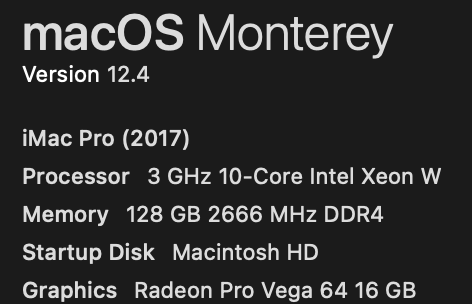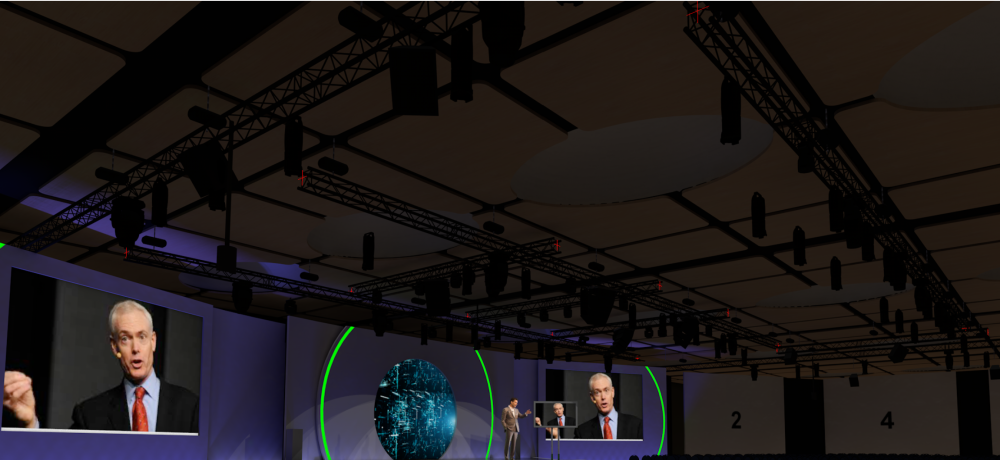-
Posts
36 -
Joined
-
Last visited
-
Neves+Creative Inc. started following Steve Barrett
-
I'll have to give that a try, my system has been stable the last few days. When it does occur I've tried unplugging and re-plugging the Studio Display and that has varying levels of success. When that doesn't work it's a full system restart.
-
Thanks Jeff, I considered that approach as well but it has some pretty bad reviews. A model for the B21 Raider has proven difficult to find - most of what comes up is the B2 Spirit which looks similar but is a different plane. All the same, I'll keep looking and hope that someone more savvy that me shows interest in a subdivision option. I'm not averse to paying for the model.
-
That looks amazing but at a 1/2 gig it's probably not going to suit my needs. Thank you for the link, however.
-
I need this plane for a project and it seems like subdivision might be the perfect tool, but I have almost zero experience with that workflow. Anyone open to building this for me or walking me through the steps to do so myself? B21 Bomber.vwx
-
I'm also seeing this behavior with my Mac Studio. What's strange is while waiting for the Mac Studio to arrive I had my MBP (M1 Max) hooked up to my 3 screens and it never locked a single time. VWX 2022 SP4 Build 653494 macOS Monterey v12.4 Mac Studio M1 Ultra 128gb memory Apple Studio Display + 2 LG UltraFine Displays.
-
-
Hello Jesse, the trusses are the Prolyte x30v from the straight truss library. I’ve just edited the 3D geometry to use class attributes and filled a dark gray. No custom trusses and these are not hanging positions. And just to confirm, these auto-connect attachment points show up in every render mode I’ve tried, including hidden line etc. I’m on Mac OSX
-
Thanks Pat. I believe my truss crosses are different than what that thread is referring to. The truss crosses in that thread are automatically generated by BW, typically when one truss is laid on top of another (for example). I’m well versed in classing those and turning them off. The truss crosses I’m referring to are at the ends of the truss and ever present. They seem to be hard coded.
-
I'm at the beginning phase of working on a rendering and for some reason I'm seeing red crosses at the ends of the truss. Truss in question is Prolyte X30V. I've turned off the truss-cross/insert points/label/magnet and simplified classes and that doesn't have an effect on the crosses. I've also tried editing both the 2d and 3d geometry and even with every class turned on those red crosses are not visible in editing mode. Furthermore the rendering style doesn't seem to matter, they show up all styles. As anyone seen this before and figured out a way to remove the crosses? VWX 2022 SP3.1
-

Custom Data Tag for Truss System Objects?
Steve Barrett replied to Steve Barrett's topic in General Discussion
Thanks Scott, I appreciate the recommendations. I completely forgot to check their offerings. -

Custom Data Tag for Truss System Objects?
Steve Barrett replied to Steve Barrett's topic in General Discussion
Thanks for the quick response. I'm using a text field as a work around but that obviously opens itself up to human error. Hopefully that expanded capability will become an option in the near future. I can see type of resource working well for a number of situations in the entertainment field. -
I'd like to create a custom tag which has a field that tells me the total length of a connected truss system. Is this possible? I'm having trouble finding the field for "total length" in the options. Better yet, is there a way for a data tag to breakdown the quantity and length of the individual trusses in that connected truss system?
-

Objects in Groups and Symbols becoming invisible
Steve Barrett replied to Horst M.'s question in Troubleshooting
+1 -
Steve Barrett changed their profile photo
-
Check out the VideoScreen 4 PIO from Landru Design. Andy's tools are indispensable for our industry.