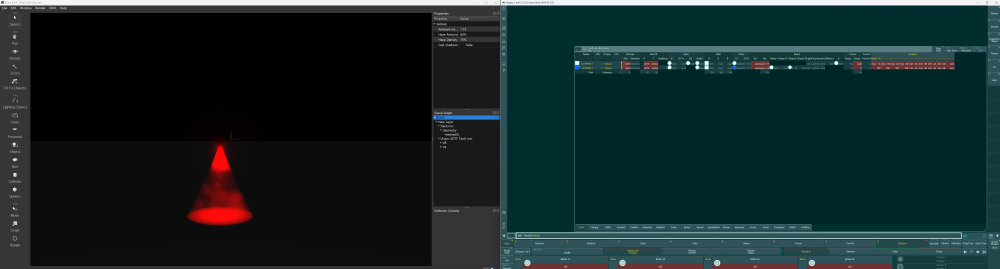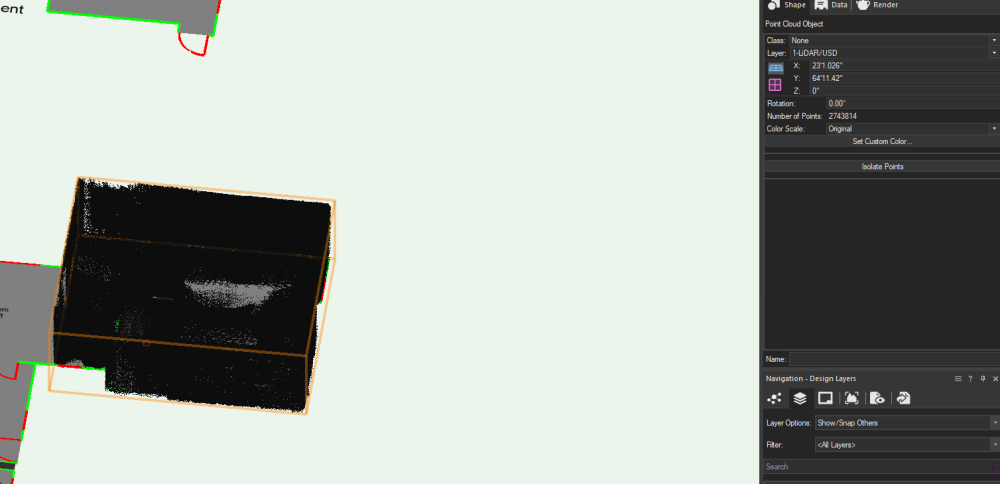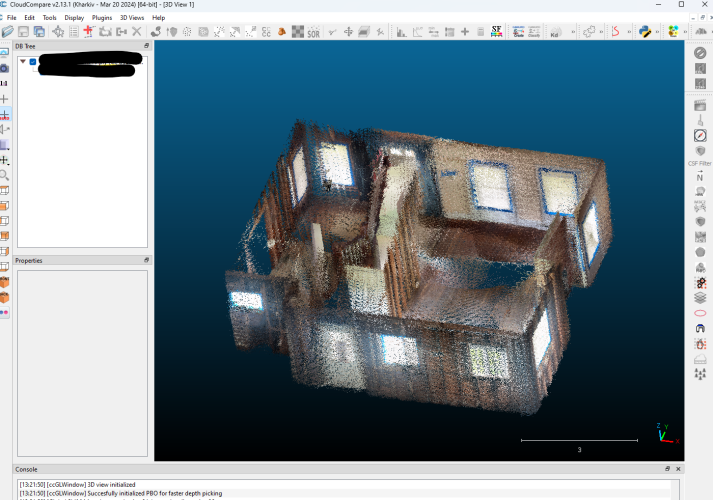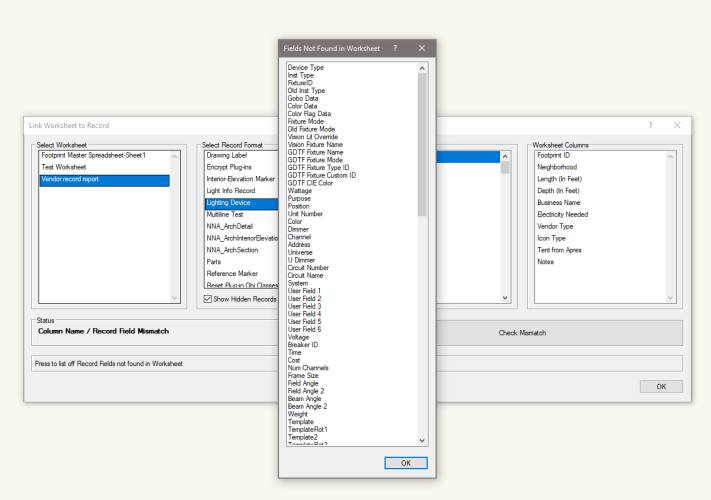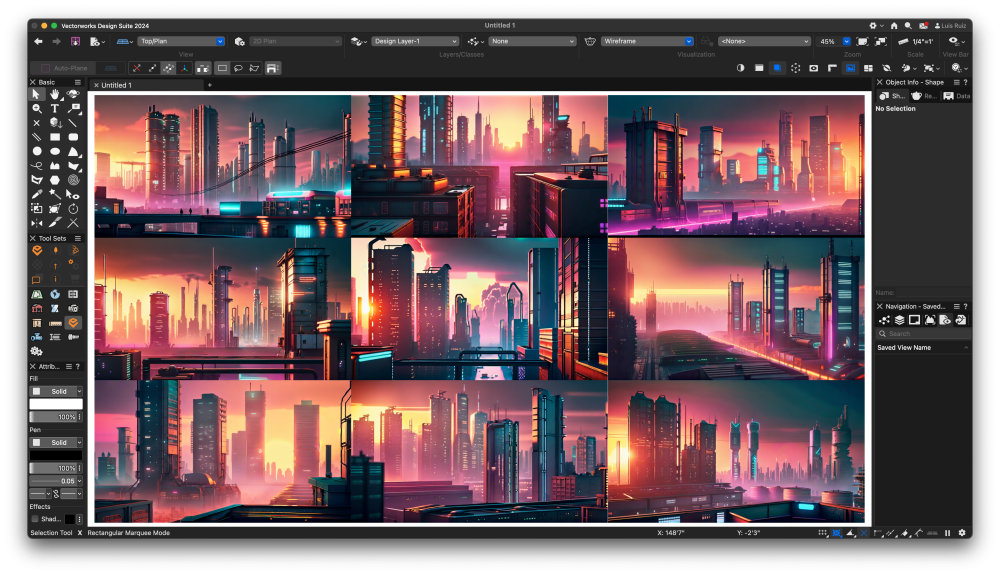All Activity
- Past hour
-
I am trying to export 3D loci to .dwg or dxf (either will do), and no matter what I do the 3D loci do not end up in the .dwg or dxf. The locus are just converted to 3D and all have z = zero as I don't need that data for my end use, and 0 is a valid number (just thinking in case VW is chucking them out like 'junk' DNA). VW Landmark 2018 file encl. along the with latest attempts with .dwg & dxf (from 2012 BricsCAD). Any help appreciated. 244_HEX_3D_loci.vwx 244_HEX_3D_loci.dwg 244_HEX_3D_loci.dxf
-
BlaykeTaryn joined the community
-
AventurineLe joined the community
-
arad baranes joined the community
-
iamu_toyoda joined the community
- Today
-

Nomad point cloud import queries
Peter Neufeld. replied to Andrew Lees's topic in General Discussion
Hi @michaelk From this Planet Vectorworks article about Update 4 : "The new capability to scan multiple rooms and seamlessly combine them into a single model, plus the added support for round and slanted walls, provides significant time savings when surveying existing building or site conditions." So it now takes into account different rooms and keeps the rooms in their position when importing into Vectorworks. No doubling up of walls etc. Cheers, Peter -
Thea.z joined the community
-
Hello, I am the person who is lighting in Korea. We are working with Vision and GrandMA2 or 3, but there is a problem if it is a Chinese-made lighting machine. If the Blade(Shapers) part, which was possible in Fixure Mode, is called to GDTF, it is not possible. To address this, I have checked the writings and methods of several forums, but they have continued to fail. Is there a solution?
-
I haven't, because I haven't had a suitable project in the short time AI Visualiser's been available. And to be honest, I'm not sure I'll ever have a suitable project because most times we have a fairly clear idea of what we're looking to achieve from the outset so there isn't a concept design stage or a need to explore a range of design options.
-
haehyeonhong joined the community
-
Darcy, lets chat offline this week! I heard your team got PA.. might help to share notes..
-
D5 Render changed their profile photo
-
D5 Render joined the community
-
Activate record field by keyboard shortcut
Pat Stanford replied to Wood's topic in General Discussion
What field are you using for the cable length? I don't use hoists much, but a quick review of the OIP for a hoist does not show a field for this. If I look at the parameter record I see chain length, but not motor cable length. -
Luoshetiange joined the community
-
Hi Gary, I hope you are doing well. Please note that I am about to send you an email to your office email address with more details about myself and services. Feel free to check out my portfolios, projects, displays & signage, real-time renderings, links to animations, and CV on my website. Cheers, Grethe
- Yesterday
-
Prompt: Oil painting of futuristic city with tall buildings and spaceships in the style of John Berkey, blue sky, gray tones
-
Al M joined the community
-
All of a sudden when I am in Hidden Line or Dashed Hidden Line view, and I move anything the file goes to Rendering and takes almost a minute to come back. Is there a setting I have missed? Other files do not do this in Hidden Line view. Can't find anything on this in Help. Anyone know what's happening and how to fix this?
-
So, I've used the Nomad app a bunch of times for LiDAR scans and importing into Vectorworks, and it works great. However, I have received a .ply file from a client that does not have any color in any of the points in Vectorworks. I have imported the .ply file in other programs, like CloudCompare, and all the points have color. The point cloud object Color Scale in the OIP is set to "Original." Is there another setting somewhere that I have to set to get the color date, or is it an issue somewhere else?
-
Hi Tom, Have you used this technology to do the above? Has anyone? If you remember we had a conversation last year about the expertise with VW's that it took to use the tools. I had never given that much thought, but it resonated. it may be the same with this technology.
-
Early stage of project, you have a basic model: a quick way to generate some imagery from it rather than putting in all the work adding hundreds of objects/textures to the model + producing renders. A quick + easy way to try out different options at an early stage before modelling it all properly + producing final renders.
-
Hokeewho changed their profile photo
-
I think you should try and see if you have at your road, in your settings, interpolation. You should try to fix there if you have some king od modifier then it could be cause of this.
- Last week
-
Stable on m2max and 14.2.1 waiting for news about 14.5
-

Linking Record formats to referenced Excel worksheets
Jesse Cogswell replied to Tim Harland's topic in General Discussion
Because I don't know to leave well enough alone, I made a couple further changes to this plug-in. Don't worry, unless something is broken or someone wants me to add some crazy cool feature, this one is likely finished. The dialog will now remember the Show Hidden Records choice after pressing OK. This means that if you want to update your record data for a PIO, you won't have to recheck the box and reselect the Record Format, the dialog will automatically load your previous selection. After I did a test for a user trying to link to a Lighting Device (whose record has 100+ fields), I decided to revamp the Check Mismatch button. Before, it would launch an alert dialog for each missing record field, which was fine on records with only a couple fields, but is incredibly obnoxious when you have a hundred or so. It now launches a dialog box with a multi-line text box, so you can copy and paste out of it in case you need to really check for spelling/capitalization/extra spaces. Installation remains the same as described above. Link Worksheet to Record.zip -
Hi, ive been testing out the augmented reality and i seem to bee missing the core function of the utility. I cant seem to figure out how to actually scale and locate in the space? it seems i have to just manually "eyeball" the location and scaling by zooming and rotating. almost every other BIM augmented reality provides some function to print out a scaled QR code or something that references a point and scale within the drawing. for example. I can open the app, scan the printed QR code that is accurately placed in the construction space, and the AR will scale and locate the view in the field. is there any function like this that could make the Augmented reality viewer useful?
-
Hokeewho started following Gary McCartney
-
Anyhow. It is Saturday and my mind is on industrial futuristic cities. Here is a new approach at images. Prompt: Cinematic shot of an industrial city with tall buildings and cyberpunk style, in the background there is a futuristic building that shines like neon lights, at sunset, warm colors, highly detailed, high resolution I run the AI Visualizer by text only and get tons of ideas. Then I choose the one I need for my own project I have going on. Since last week a new AI plugin for Vectorworks was released and I am putting it to a great use. But Veras Lab only works on provided geometry/images. I am basically re running my AI image with this third party plugin and get newer results. Get the possibilities?
-
So far I've listened to different stories on how AI images are already been used by different designers. Some have been using this tech as assistance during their design/exploration phase. Some are only using it to generate images they can include on power point presentations. Others are just exploring materials. Some students create templates for board compositions. New friends are creating images for their own props (human figures, plants, etc). Images by text only is quite powerful, a way to test and refine your prompt and later apply it based on geometry. I personally ignore if there is a fixed recipe on how to include AI images in our daily work. I see some push back yes and I see a generation embracing it. I do notice there is a similar rhythm among these AI images among all the AI apps out there.
-
Again, love this technology, but what is the end goal for VW users? Perhaps there is not one. VW and AI visualizer appear to be two separate programs, but unlike VW and C4D, have no finality. One is text prompt Photoshop and the other a CAD system. Where do they meet?
-
You can use hole-cutting components of symbols on slabs
-
Negative. This AI tool is not a replacement for raytraced renderings. These are just internal ways to explore ideas, entire dreams like metropolis, perhaps camera composition, materials, lighting, shapes. This tool is just image creation. What we are posting here are just samples of manipulating images. We know we'll get something no matter what, but how to make it move or produce something? that is the sole learning objective here. We could do cats and dogs just to learn manipulation of entire prompt sentences or keywords, but our community is different. Goal is to learn prompt composition / how much geometry is needed from vwx / level of creativity and propose new features that'd make this AI better. So far, the takeaway from this Futuristic Metropolis chapter are the keywords that trigger elements inside the image: Building, DNA, Cyberpunk, Dystopia, Skyscraper, Volumetric Light, Fog, Neon, Industrial, Domes, Tower, Cinematic lighting, Painting in the style of "x". The last images were a classical example of how by just typing the name of two mega known architects images appear, no matter the rest of the prompt. Zaha Hadid and Frank Gehry. So much to experiment with. Sharing your findings are greatly appreciated. Keep them coming here or in other AI topics. Let's keep learning.