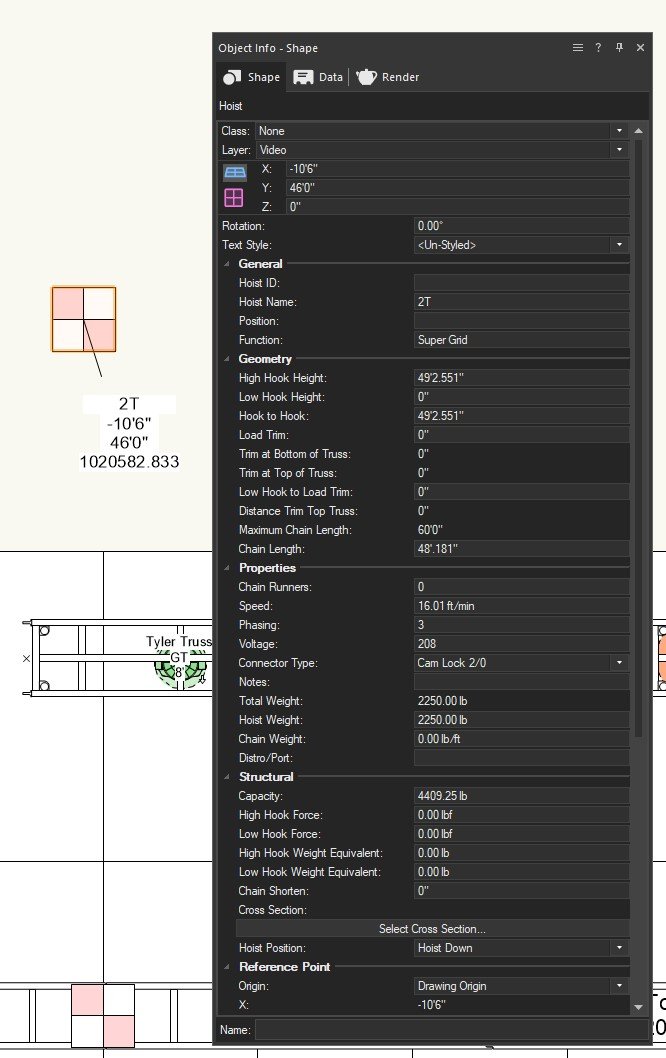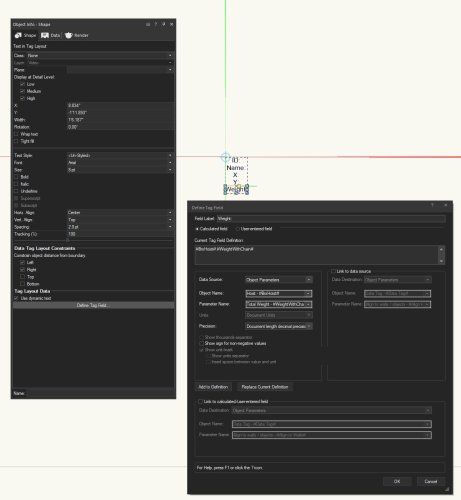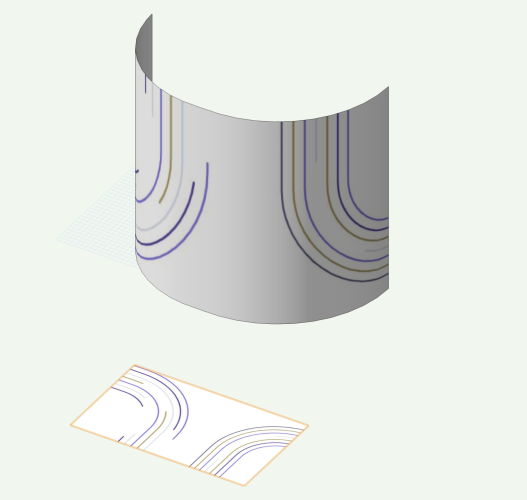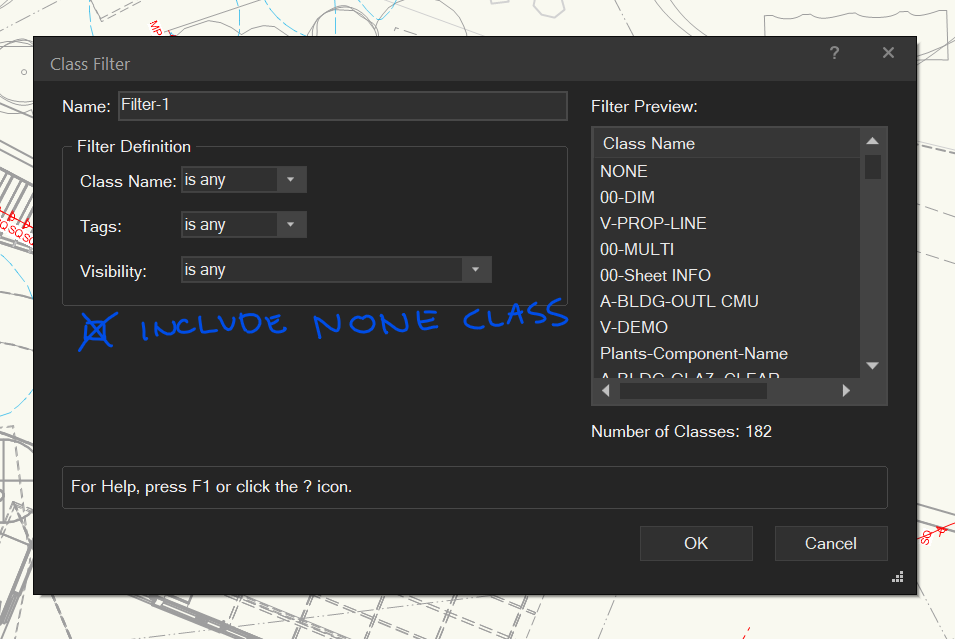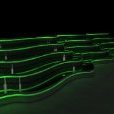All Activity
- Past hour
-

VW for iPadOS, please 🙏
E|FA replied to PenChiselCamera's question in Wishlist - Feature and Content Requests
I'd be surprised if this ever happens. After all, so many of us buy both. If an iPad ran MacOS many people would stop buying Macs. -

Vectorworks 2024 Update 5 Available for Download
E|FA commented on JuanP's article in Tech Bulletins
Thank you. -
Yes, I was in 2024. It works in 2023 also. Post your file and I'll take a look at it.
-

Rambling about future with an emphasis on tablets
E|FA replied to Jeff Prince's topic in General Discussion
Take notes on an iPad or paper and head back to the office. -
Plant Tick Marks don't display in Landscape Areas...?
Jeff Prince replied to Tom W.'s topic in Site Design
I don't know what Vectorworks does behind the scenes, but Landscape Areas do not directly devolve back into Plant Objects when ungrouped, so that is probably why you don't have Plant Object based control of that feature. There is a bit of a work around to turn the symbols into Plant Objects, but it would be better if Vectorworks just made the native behavior follow our professional logic. -
Audio Array tool having issues with some Meyer Sound symbols
Nick Lazzaro posted a question in Troubleshooting
Hello, I am having some issues with the Audio Array tool and selecting the from VW libraries (Speakers Meyer Sound > 900LCF / Leopard for the "Speaker A" and "Speaker B"), alternatively, it is also happing with (Speakers Meyer Sound "Leo" > 900LCF / Leopard for "Speaker A" and "Speaker B") and getting a popup that states "The Selected Symbol does not include the necessary data record....". It seems to work with other brands like L-Acoustic and D&B, but Meyer seems to have lost all of its data. I am up to date on VW version 5 and have pushed an update for the resource libraries. Any suggestions would be helpful. Thanks! Mac M2 16GB Sonoma 14.3.1 -
Yes, "Surface UV" is what it is called in my version. I don't get that at all...but it is what I want. Are you using VW2024? Perhaps the mapping is better? Anyway, please see the attached image with how "Surface UV" works with my version of VW2023. There is really no way to adjust the mapping except in the OIP. Please note that my version of VW sees this shape as five shapes side by side, not as one unit as yours does. Your mapping looks perfect! MHBrown
-
Rambling about future with an emphasis on tablets
Jeff Prince replied to Jeff Prince's topic in General Discussion
Over five years ago I started this thread and there still isn't anything from Vectorworks that really addresses the need for a .vwx editor in the field. I wonder what others here have been using to draw CAD accurate stuff in the field or editing records attached to objects like existing trees. -
macOS 14.4 Compatibility Issues with Vectorworks
jgulbrandsen commented on JuanP's article in Tech Bulletins
Anyone knows if all issues is fixed with new MacOS 14.5 and the Vectorworks 2024 Update 5 released yesterday/today? - Today
-

Problem with "Use Symbol" for 3D rack equipment items
spettitt replied to SSvectorproblems's topic in ConnectCAD
I think I might know what is going on. If one were to manually insert an equipment item using the Equipment Item tool, there is a preferences button in the toolbar. Like most tools in Vectorworks, this sets the 'running' prefs for the object to be inserted. If you were to open this tool, click 'use symbol' and exit the tool without doing anything, that preference will be retained. If you then insert an equipment item with the equipment item tool, you'll notice it still tries to Use Symbol, as it is in the running preferences for the tool. Now, it appears that running the Create Equipment command is using the some of the same routine in the background as using the Equipment Item tool. I've just set the Equipment Item tool running preferences to 'use symbol' with a random symbol, and upon using Create Equipment, everything does indeed create using that symbol. Try launching the Equipment Item tool (ConnectCAD Layout Toolset), clicking the preferences icon in the toolbar and seeing if Use Symbol is turned on, and if so, turn it off and retry. -
It would definitely be very cool if it was like the Criteria builder for Worksheets, etc + you could use 'and' + 'or' when defining filter criteria. Or otherwise apply more than one filter at a time (which I think I've wished for in the past)
- 1 reply
-
- 1
-

-
Hello All I am trying to use the graphic legend tool for partitions. How do I get it to show all of the materials in the wall assembly. Currently it only shows a couple of items. Is there a way to edit how this information is displayed? Thank you
-
I'm having issues with these data tags not displaying weights correctly. I've followed the tutorial video on creating data tags and everything else works fine, but I have no idea what VWX is using for the weight number. I have tried doing the user specified field as well, but it's giving me the same thing. This was not a problem with the old hoist tool, I'm still not sure why this was changed. I can't actually tell the hoist what its total weight is, which I think is part of the problem here. (I don't let VWX do my weights, since things as simple as hoist self weights are wrong.) Anyone have any ideas besides just going back through my drawing and dropping in Legacy Hoists?
-
-
@BartHays I'll look into the issue with accessing those links. Thanks for letting me know about it. In the meantime, you can find all the information about Update 5 here.
- 1 reply
-
- 1
-

-
One very small thing that bugs me about the class filter system is that to select the 'NONE' class I have to click out of my filter and into "All Classes" Since almost everything involves the NONE class, at least peripherally, it might be nice to be able to include that in addition to any Class Name 'starts with "X"' filter definition. It would be really great to have an "OR" filter... but that seems to not be so easy if I remember correctly.
- 1 reply
-
- 1
-

-
I got notified that Update 5 is out but the info page give a 404 error: I get the same Page Not Found error via the Message Center or the link from the Update Dialog https://blog.vectorworks.net/updates-improvements-in-vectorworks-2024-update-5?medium=vectorworks_software&source=homescreen&content=message_center Bart
-
VWX Project Share Issue | Local DropBox Folder Not Up-ToDate
BartHays replied to Steven Morgan's topic in General Discussion
We see this a lot as VCS is syncing with the cloud, sometimes it is not even during a "save and commit". My guess is that it happens even as someone checks out a resource and you try to check out something at the same time. So, when 2 people try to modify the Project file while there is a sync happening in the background. We have seen it get stuck, on occasion. I'm not 100% sure why. 90% of the time it clears up after a minute or so. First step is quitting Cloud Services and restarting. The ( make sure you have backed up any work in your Working file) and then create a new working file. Bart -
dShumway joined the community
-

Plant Tick Marks don't display in Landscape Areas...?
Tom W. replied to Tom W.'s topic in Site Design
Hmm there aren't actually that many settings + I can't see anything that would affect the tick mark... All the other Plant classes (outline, colour fill, interior linework, etc) work across all the Plants in the same way whether they are standalone objects or contained within the Landscape Area: the only class being ignored by the LA Plants is the tick class... Can anyone else get ticks to display in LAs? -
macOS 14.4 Compatibility Issues with Vectorworks
Tom Macie commented on JuanP's article in Tech Bulletins
It seems 14.5 update has repaired this problem. I've had both programs and switching between for some time today without issue. Whew. That was unpleasant. -

Plant Tick Marks don't display in Landscape Areas...?
Amanda McDermott replied to Tom W.'s topic in Site Design
I don't know but wonder if it's to do with landscape area settings, maybe you have the tick class switched off within the depths of the landscape area settings? -
Problem with "Use Symbol" for 3D rack equipment items
SSvectorproblems replied to SSvectorproblems's topic in ConnectCAD
Thanks conrad, sorry for some typos in here. These are all on DESIGN Layers, not sheet layers. The devices are all named differently. But essentially I have a large number of cable boxes, media players, encoders, decoders, and managers going into a rack. I use numbering to ensure they are named differently. What happens is when I create equipment from the schematic, it checks the "Use Symbol" Box on all of those devices. It then selects basically the first symbol that I made in this project. So it is the same symbol everytime. As you can maybe tell by now this just greatly slows down the process. And is causing me to do a lot of extra data entry. Basically I use the device builder to carefully enter in all this information. Then as soon as is becomes equipment all that work did nothing. UNDO button is not helpful in this case. That just undos creating the equipment. It really is just as simple as I am not sure why "Use Symbol" Is automatically selected or how to avoid that. Thank you for this note. So much of these little details about how features interact are extremely hard to get information on but having these quick responses has been very helpful -
with viewports sometimes I haven't had enough time to create viewport names but it does help massively and I highly recommend people name there viewports within a file. My wish is that the default or a preference within Vectorworks preferences would be to just auto-rename your viewport to whatever your sheet was called, plus the type of view (top/plan, front right etc) you could short hand it if you needed followed by a unique view number if its not the only unique one e.g. if your sheet says ground floor plan the viewport could be titled Ground-TR-View1 shortened to the first title in the sheet and views shortened to a couple of letters or it could be displayed the full length of the titles just by default as options in preferences. It would make viewport naming a lot quicker.
-
Problem with controlling wall texture by class in VW 2024
EliM replied to EliM's question in Troubleshooting
Just found a related issue. If you're controlling wall texture by class, you also will not see the surface hatch in a hidden line viewport (which our office uses for elevations). You first need to do a manual override for the wall texture for each wall object if you want to see the surface hatch.