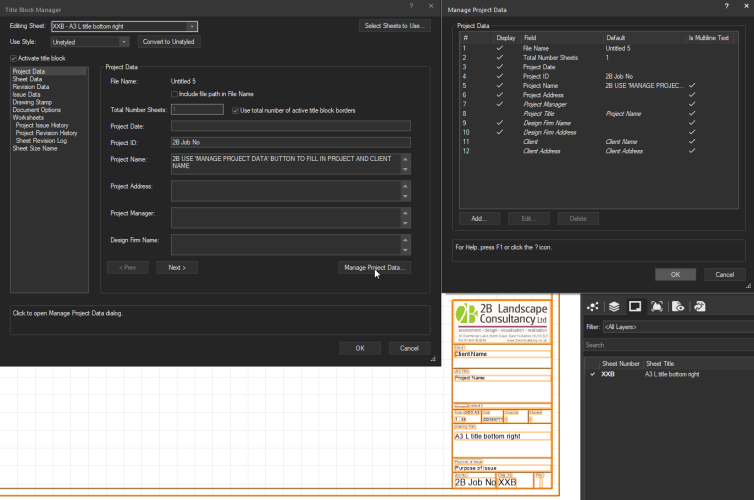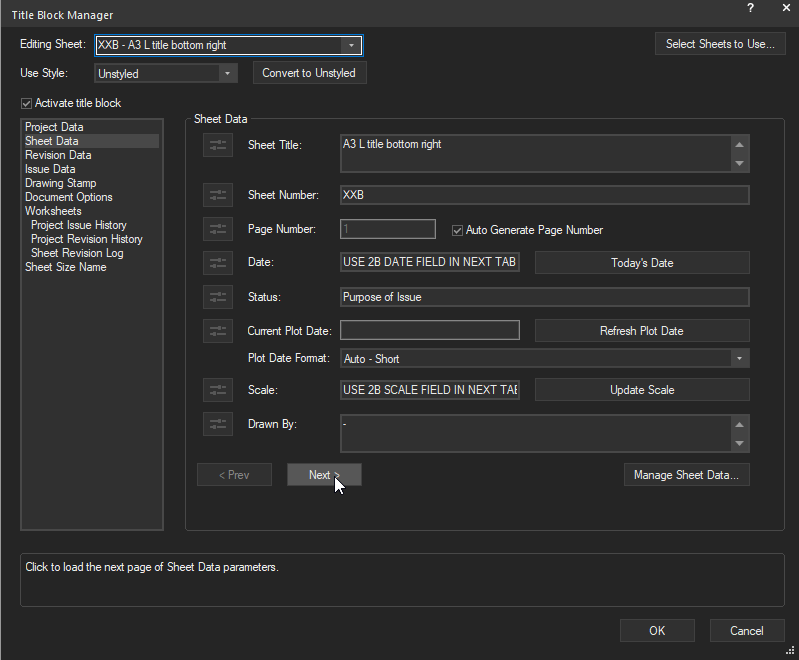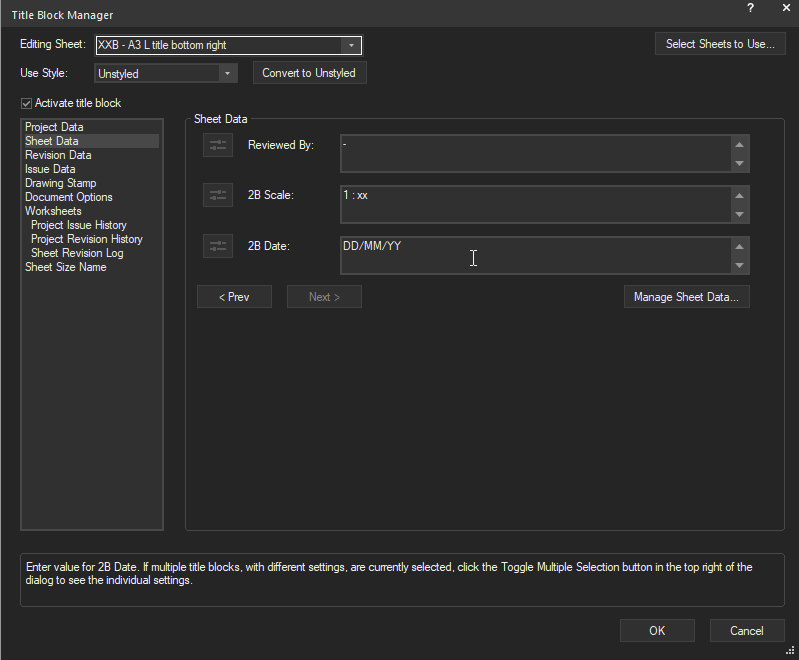-
Posts
233 -
Joined
-
Last visited
-

Publishing sheet layers - wrong size issue
Amanda McDermott replied to Miriam W's question in Troubleshooting
Have you tried editing that blue highlighted text to be 1 in both Horizontal and Vertical boxes? I think this is saying that your paper size is 2x larger than A1. -
Mine still takes a while...but it did improve significantly once we stopped storing the shared workspace over VPN, and started using Dropbox instead. Sorry that doesn't sound to help you @hollister design Studio but might help others. Will follow with interest to see if you come up with solutions to make it quicker!
-

Landscape Areas to auto alphabetise
Amanda McDermott posted a question in Wishlist - Feature and Content Requests
Hello, As title suggests, it would be really helpful if the default for landscape areas was to display plants in alphabetical order, please. At present we have to manually rearrange them. -
Thanks for this tip, it does seem to have at least worked enough to get the program open without crashing...! I can't get U4a, wouldn't re-download update saying not enough space and also unknown error.
-
I'm having the same issues and not in NZ...update 4 crashes before it's even opened properly, and running Repair hasn't helped. Trying downloading the updater again now, but it wasn't finding a 4a, just saying I'm up to date...
-

Worksheet not picking up landscape area plants
Amanda McDermott replied to Nic_Berry's topic in Site Design
Thanks - it was true that I needed to edit the style and not the instance, but also true that unticked custom fields were showing. -

Worksheet not picking up landscape area plants
Amanda McDermott replied to Nic_Berry's topic in Site Design
@Tom W. thank you, this has worked and will make things much easier! I was confused because our custom fields were showing despite not being ticked, I guess that's a bug... -

Worksheet not picking up landscape area plants
Amanda McDermott replied to Nic_Berry's topic in Site Design
This sounds great thanks, I'll have a go... -

Worksheet not picking up landscape area plants
Amanda McDermott replied to Nic_Berry's topic in Site Design
Ooh thanks @Tom W., I do hope I'm just missing something! I mean in the 'Title block manager', where we fill in the fields for the project/sheet. This is what I see when I enter 'Title block manager': In Project Data, I have to click through to 'Mange Project Data' to populate our custom fields for Project Name and Client Name (which do not have a tick next to them in 'Display', but do display in the title block when I edit the default text...) Under 'Sheet Data' you can see I've now added custom instructions in the boxes on our template, because the 'real' date and scale fields that actually populate our title block are hidden on the next tab: -
I also had a related issue last week, where I was allowing it to auto number sections, in order that it would update the references automatically - but the section numbering was starting at 2, and I couldn't work out how to get it to start at 1... any insights welcome! (I suspect it was because it considered my viewport object #1, but in reality it looked like there was a section missing... )
-

Worksheet not picking up landscape area plants
Amanda McDermott replied to Nic_Berry's topic in Site Design
Whilst we're wishing for things, it would be amazing if when you've made custom fields in TBBs, you could hide the auto ones if not using them, so that our custom fields showed on the first page! e.g. we've made our own 'date' field, but I'm always accidentally filling in the auto one and wondering why it's not showing up (because I have to click through to the next page to find our actual field that populates our title block) -

Worksheet not picking up landscape area plants
Amanda McDermott replied to Nic_Berry's topic in Site Design
True - a lot of the imported plants already have the 'Category' field populated though, so it would be nice to use that. -

Worksheet not picking up landscape area plants
Amanda McDermott replied to Nic_Berry's topic in Site Design
This is how we do it - but it's easy to be caught out by 'Shrub' vs 'Shrubs' etc - it would be good if there was an editable drop-down list to choose from so you could remove some of that human error (and that list would alert you if both Shrub and Shrubs existed and you could take steps to get rid of the one you didn't want...) -

Data tag for existing and proposed surface height
Amanda McDermott replied to Zsombor's topic in Site Design
Until you get a clever script - you can create two stake objects on top of one another, set one to read existing and one proposed, set one label position to right and one to left. Set each to different classes with different text styles to match your existing/proposed. Group the pair. Then you can copy and paste the group and get existing/proposed read out. Not ideal as it doesn't deal with the height difference, and was hoping it would work as a symbol, but it doesn't...