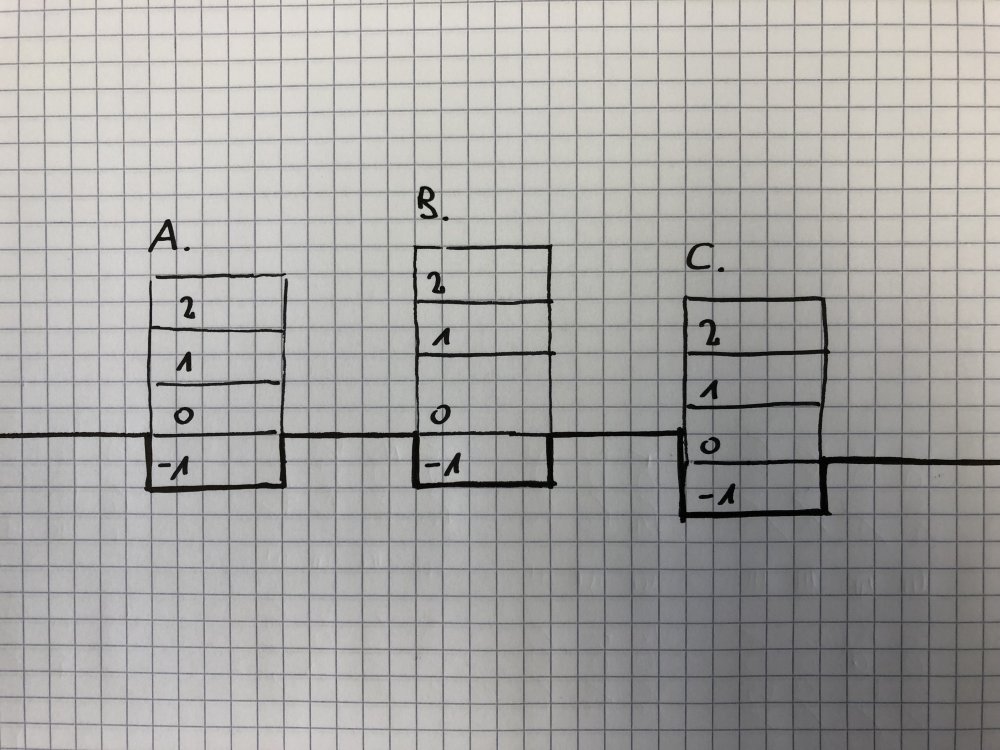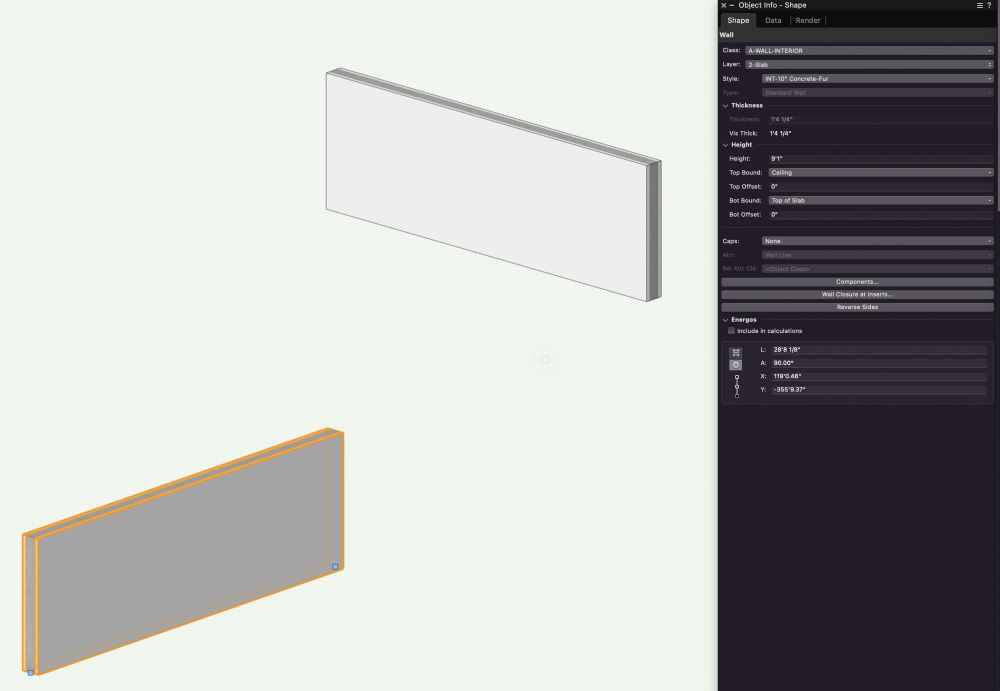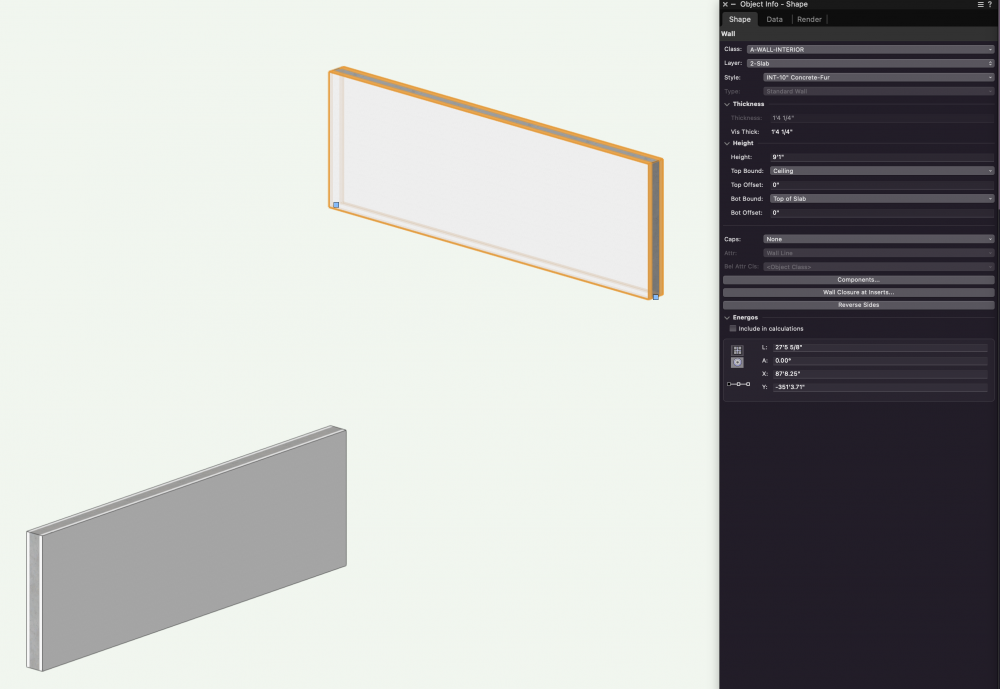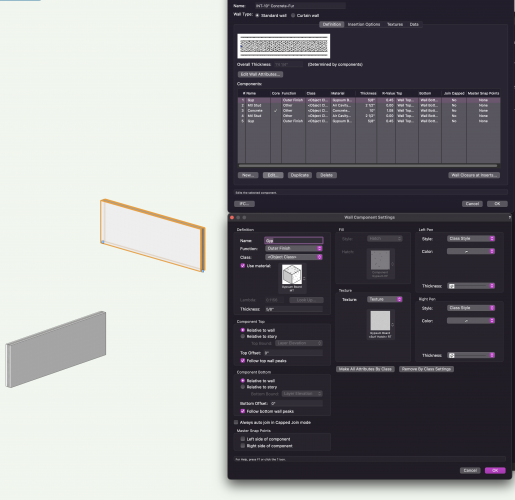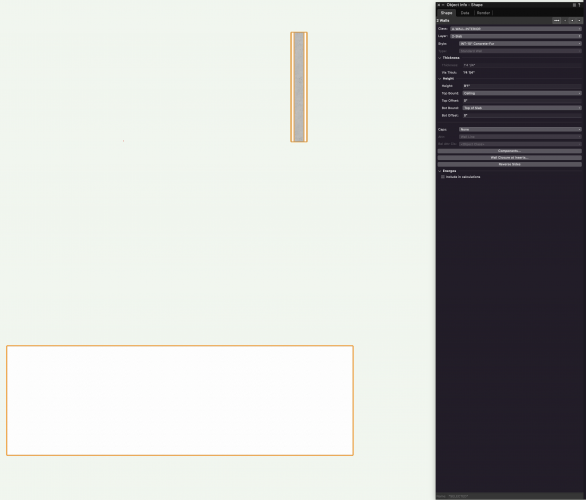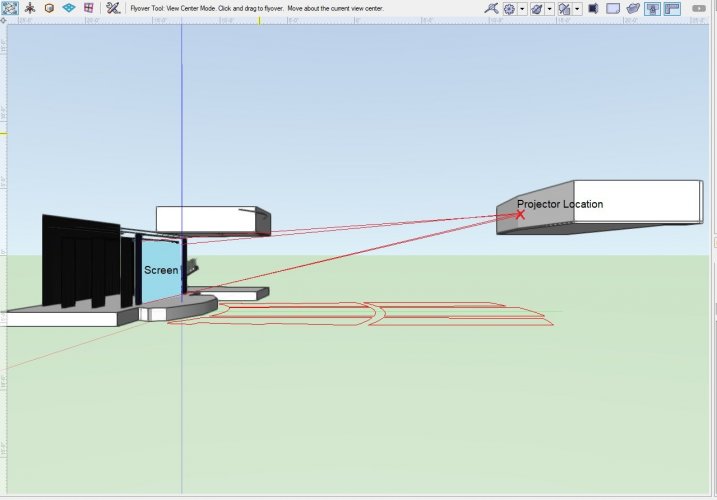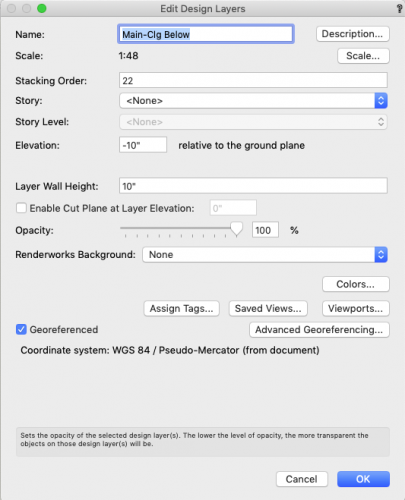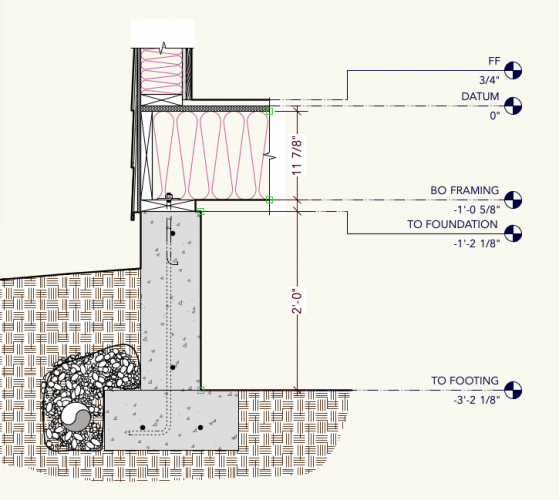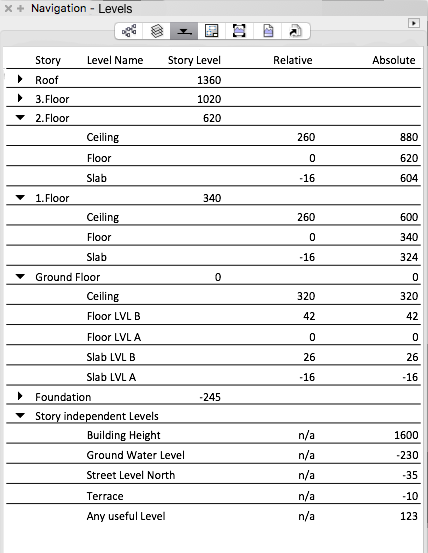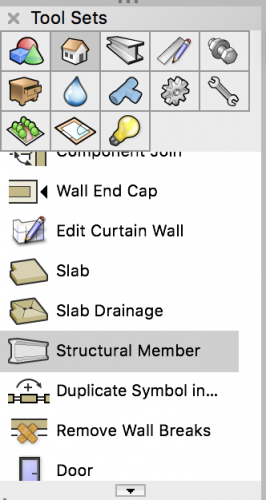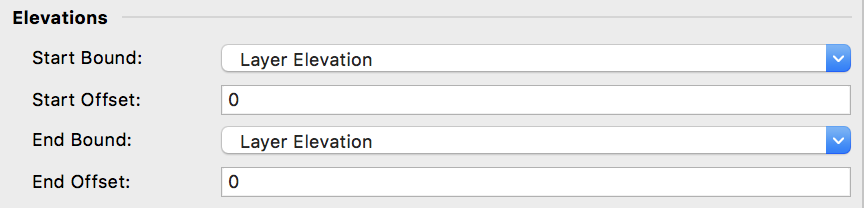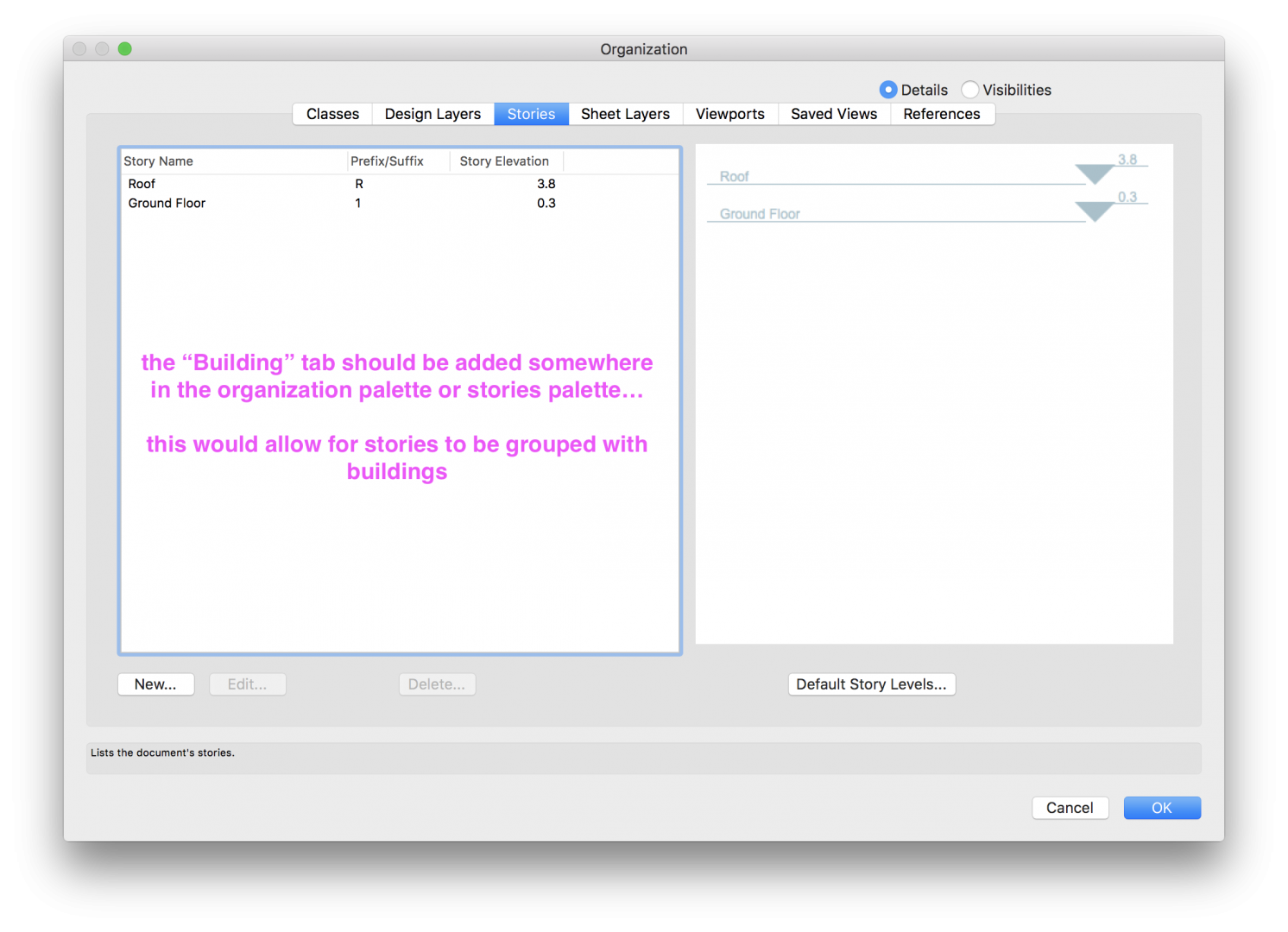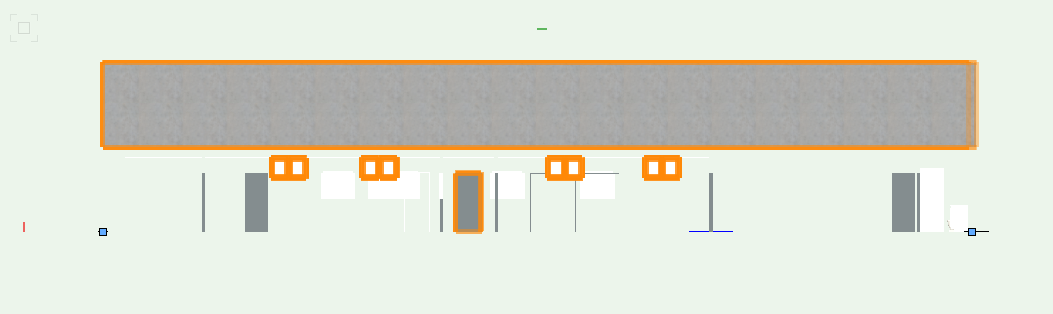Search the Community
Showing results for tags 'stories'.
-
I'm trying to transition to stories and was wondering if anyone has best practices for including both as-built and proposed walls, etc., in a single VW file. Previously, I'd just have "existing" floor & wall layers and "proposed" floor & wall layers in the same VW file and could reference whatever I needed from sheet layers. Not quite so clear how to do this with a model organized by stories. Thoughts?
-
Wish: I'd like support for split levels built directly into the Stories feature. Reason: For projects with split levels (floors on the same storey with different heights) we currently have to create multiple Level Types (e.g. FFL-0, FFL-200, FFL-300) to deal with each split level (and the same goes for projects files with multiple buildings at different heights). This adds an enormous amount of complexity to an already complex feature. I don't think Level Types is the right place to provide this capability. It means that any standard Level Types one would typically have in a model (e.g. FFL) need to be multiplied by the number of split levels you have (e.g. FFL-0, FFL-200, FFL-300), creating unnecessary complexity and management overhead. If we want to control top and bottom bindings by Wall Style it then means multiplying all our Wall Styles so they can bind to the relevant Level Types (FFL-0, FFL-200, FFL-300) and then you have the issue of visually identifying these different Wall Styles to make sure they don't end up being used on the wrong split level. And/or it means we can't copy a wall across from one part of the building to another without being forced to redefine the top and bottom bindings to suit that level Possible Solution: Story Groups Each group of storeys could have its own elevations defined independently of other storeys - Story Group 0: Story-0-0, Story-1-0, Story-2-0 - Story Group 200: Story-0-200 Story-1-200, Story-2-200 - Story Group 300: Story-0-300, Story-1-300, Story-2-300 That would allow us to maintain standard Level Types (e.g. FFL-0) that would work across Story Groups (e.g. FFL-0 would be the same definition across split levels, and the Story Group would control any elevation height difference between split levels.) Which means we could have Wall Styles with top and bottom bindings defined by Level Type that work across split levels. And/or we could copy a wall from one split level to another and not be forced to redefine the top and bottom bindings Result: The result, when dealing with split levels, would mean less Level Types, less Wall Styles and less manual manipulation of top and bottom bindings.
-
I don't know if this was proposed earlier, and if that's the case, just putting it up again. Wanted to request the ease of importing stories and levels from another file, or as a template, or choose to import part of stories from a different file more easily. This is especially the case if a referenced file uses stories, but the annotation file requires them to be added once more.
- 10 replies
-
- 3
-

-

-
- imported settings
- stories
-
(and 2 more)
Tagged with:
-
Please allow Stories and Levels to be imported into a new file. When confronted with a file that gets corrupted and refuses to open without crashing Vw, the suggested method to try and recover the file is to use the Layer Import trick (outlined in THIS thread). The problem with this method is that Stories and Levels are NOT imported; Any object that was either bound to a Level or a Story is broken as they do not exist in the new file. You end up with a bunch of objects in the OIP saying Top / Bottom Bound "doesn't exist". Stair objects refuse to be created. If the file is so corrupted that you are unable to open the file, you cannot see how the Stories and Levels were constructed. Which leaves you with a new file that is better than having to completely starting over, but not ideal.
-
Please, find bellow a drawing showing my 3 buildings to illustrate my post. 1. What I observed - It is not possible to have 2 stories at the same level (for instance A0 and B0 on the same level) - It is really annoying (and I'm trying to stay polite here) to set these stories one bye one when you have 12 buildings, 50 stories, 70 layers. In one window they are listed by name, in another by level; I had to print my layers manager and highlight my stories like in the '80s to see what's happening. After approximately 801'153 clicks I got what I wanted. 2. My questions - How to set properly a file and their stories with multiple buildings in order to export it to IFC ? - Is it really mandatory to assign stories in order to export an IFC ?
-
Walls bound to identical layers display at different heights
Apoc Dujour posted a question in Troubleshooting
Hello all, Although I am not convinced this is not a user error on my end, I seem to have somehow created two identically bound walls, of identical type, that are set to different heights. All components of the wall type are bound relative to the wall, top and bottom. Any help or insight appreciated, thanks -
Stories not appearing in the right place in referenced file
sjennison posted a question in Troubleshooting
Hi, I am having trouble with elements of my building model not appearing at the right height within a referenced file. We have a particular file set up within the office where the model is located within one file and then referenced into another file to create drawing sheets. The main model file is set up using stories within the design layers. When the file is then referenced the second file is unable to locate some stories (but not all). I have manually introduced stories to the second file to match, but this still doesn't work. Can anyone help? -
Hello lovely VW Forums, I am once again asking for your assistance. I'm working on drafting two new venues now and this one's main function is as a sort of movie theatre. So the issue I'm running in to is that I started using stories for this one because it has proven to be really helpful in organization, but it does seem to make placing projection a bit more difficult since I'd like to have the projection stuff assigned to the second story for organization purposes, but to be able to have the screen placed correctly on the story below. Drawing attached to show what I mean, but basically I'm not sure if you can rotate the entire unit in 3D space or not, my usual methods of doing that haven't worked, and I haven't been able to figure out where that might be in the settings for the projection tool. As always, I appreciate you all and the knowledge you all share with me. Thanks!
-
I am new to V2020 and have issues with projecting walls heights with Stories. I used to be able to just set the wall height under "Tools / Organization / Design Layers / Wall Height". Apparently I need to set the heights under "Stories", but i do not understand it and there doesn't seem to be a tutorial for this. Help!! Thanks.
-
Hello, Could someone direct me in which file I can rename default naming for stories/levels structure? Will new names work with symbols/walls/slabs/roof that are bound to stories? That is crucial part. Thanks.
-
I had a chance to give STORIES a go last week and after several hours of frustration and extensive readings of this board where others expressed their on-going frustration, I found myself looking for a simpler solution. It is far easier to think in relationships than absolutes. I sure wish Vectorworks could help us design this way. My request is to allow users to set a layer elevation as an offset from another layer. That is - allow us to reference layer elevations from one another. This looks like a relatively easy integration into the current design layer setup. Substitute (or add as a separate option) "Layer Level" for "Story Level" Allow the user to set an offset value from the referenced layer. Allow the user to set the offset from either the layer elevation or the layer elevations wall height. The wall height is a means of defining the layers thickness. A layer's thickness can be positive or negative relative to it's elevation height. In the following example I'm using the components of a floor system to illustrate how this would work rather than separate floors, roof, etc. The Subfloor layer is referenced as the Datum Elevation. The subfloor has a "wall height" (thickness) of -3/4" The Finish Floor (FF) is set to the Datum Elevation. It has a thickness of 3/4" The Framing layer is linked to the Subfloor layer wall height (which is 3/4" below the datum) and has a thickness of -11 7/8". The Mudsill layer is linked to the Framing layer and has a thickness of -1 1/2" The Foundation layer is linked to the Mudsill layer and has a thickness of -24" The Footing... With this method, one doesn't have to remember that the Top of the Footing is actually -3'-2 1/8", the software is doing the math for you. I would imagine that the Edit Layer dialogue would display the absolute height (in gray) while showing the layer that it is referenced to. The user could then choose to unlink a layer at any time and set a manual elevation for it. The ease of use would be amazing. If my floor joists needed to change to say 14", I could just change the layer wall height for the Framing layer and everything linked to it (below that layer) would automatically adjust. It could actually make sections fun again.
-

Better User Interface for Levels
Thomas Wagensommerer posted a question in Wishlist - Feature and Content Requests
I would like to suggest some improvements to levels. The first and most important thing would be a simple list of levels, displayed in the navigation palette. This list should contain all the information belonging to levels. In this list you should be able to create, edit, copy, paste, duplicate, delete and replace all levels. All operations regarding levels should be possible from this list view. Especially copy and paste from one story to another. There should also be a mechanism to export levels to another file. In this case you would simply go to the level list, copy any desired levels and paste them into the other files level list. In order to move a level from one story to another you would simply drag it in the list, if desired also duplicating it by option-drag. If you want to get rid of a level you should be able to delete it from the list. In that case, there would be a dialog similar to the one, when deleting classes. This dialog should allow you to define a replacement level for the one you are about to delete. Default Levels are nice to have, but not mandatory, because it would be really easy to create a new level. Step 1: From the popup menu select "Create New Level" Step 2: Enter Name and Height (relative to story, layer or absolute height) Step 3: Drag it to the desired layer or story in the list. Finished. There is no step 4. There is a mock-up of the level list to illustrate the concept. (Bear with me there are some typing errors.) When connecting objects to levels pretty much the same list would be displayed in the form of an pop-up menu. -
Hi, I would like to know if everybody ese is having this problem or maybe I'm just understanding incorrectly how structural member work. When working in a file that has stories and levels adjusted, I create a structural member and when trying to adjust the Elevations (start bound, start offset, end bound, end offset) the structural member simply does not obey the levels I'm assigning to its boundaries. The element changes height inconsistently, this happens if the element has been drawn as a beam or column. I would appreciate if someone can tell me what I'm doing wrong or maybe it's just a bug and we need to wait for a service pack.
-
Hi, I struggling to understand the best way to place my site model with respect real world elevation (feet above sea level). If my base elevation for the project is 150.0', I am currently setting Story 1, Level: "Finish Floor" to 150'. Is this even right? It feels a little weird to have the whole project floating so high up above the XY plane. Should Story 1 start at 0", and the design layer start at 150'? I then wonder if I should also relate my site model's design layer with respect to Story 1. Currently, I'm placing my site model on a design layer that is not attached to any story, and set to a 0" elevation. The Site model topography is drawn at its real world values, so the whole model floats up above along with all the story related building assemblies. Anyway, I would really love some feedback on what the best practice is for all this. Thanks! Matt
- 5 replies
-
- site model
- elevation
-
(and 2 more)
Tagged with:
-
Greetings Something to ponder over the holiday: I have a 7 story mixed use building created in 2010 (i.e. no stories) It was a developed schematic design (all floors modeled, elevations and sections taken and rendered) Many duplicate apartment units which I made into symbols with some strange elevational results but it all held together for what was needed. 7 or 8 years later (now) the project may be coming back to life. I suspect many changes will ensue including story heights. I spoke to VW support and they suggested that I not move to stories due to the complexity of transferring the model layer by layer and the complicated setup. I currently use stories for literally everything (even single story additions, even though levels and walls can be cumbersome at times.) I have found when it works, the results are a real time savings. Anyone have any experience/thoughts/insights on something like this? Steve Steven Glickman Architect 400 Northampton St, Suite 500 Easton, PA 18042 V: 610.253.6536 E: stevenaia@gmail.com http://www.stevenglickmanarchitect.com
-
On the hunt for a concise intro. to stories.... Got the overall idea, but all seems so over complicated. Must be missing something...
-
Wish - "world" Z awareness for all objects
P Retondo posted a question in Wishlist - Feature and Content Requests
I just made the mistake, against my better judgment, of setting up a project with different layer z values for different stories. What a mess it makes of my work process - and all because of one crucial, missing bit of functionality. Let me give an example: I have maybe 100 surveying stake objects from a survey on a steeply sloping site. I can't look at these objects from the side and tell which is which (labels from side view wish?). So I copy a particular locus, and paste-in-place on the appropriate layer to see if my measured floor finish corresponds accurately to the floor level of a particular story in this 4-story structure. Guess what - because of layer z values, that object does not paste in at the correct height. It pastes in with respect to the layer z value of the layer I am working in, not the z value relative to "world z". If we could have the option to paste in place relative to world z, that would be a great help and I could use the "story" structure that VW promotes as a major feature. I use paste in place across layers very frequently, maybe a dozen times a day for various purposes. I would post this in the Wish List forum, but I don't see that in forum navigation - does it no longer exist? -
We are shifting our workflow into using stories. In past multi-family-residential projects where many units are the same, we've put these units in symbols so that we can make wide scale changes to them. However, when creating a symbol of the units with wall styles bound to story levels, the walls show up as having no height. There is a story aware checkbox in the create symbol dialogue box but I'm unclear to what it really does. Do styled walls work within symbols or do we need a new set of unbounded wall styles? Any tips relating to multiple unit type arrangements using stories would be appreciated.
-
Stories - Building Option Addition
martinfdc posted a question in Wishlist - Feature and Content Requests
Vectorworks should have the option of not only Stories and Levels but also an option for Buildings. With "Buildings" on would be able to group stories and levels to buildings. This would allow more organization and control when working with buildings or structures in the same file that have different stories with varying levels. -
Walls insertion at different level that the wall itself
Christian Fekete posted a question in Troubleshooting
Gosh these stories drive me crazy, my walls and the windows in them are not based on the same heights, I think i need a fresh set of eyes here. Thank you Amerchem_exist.vwx