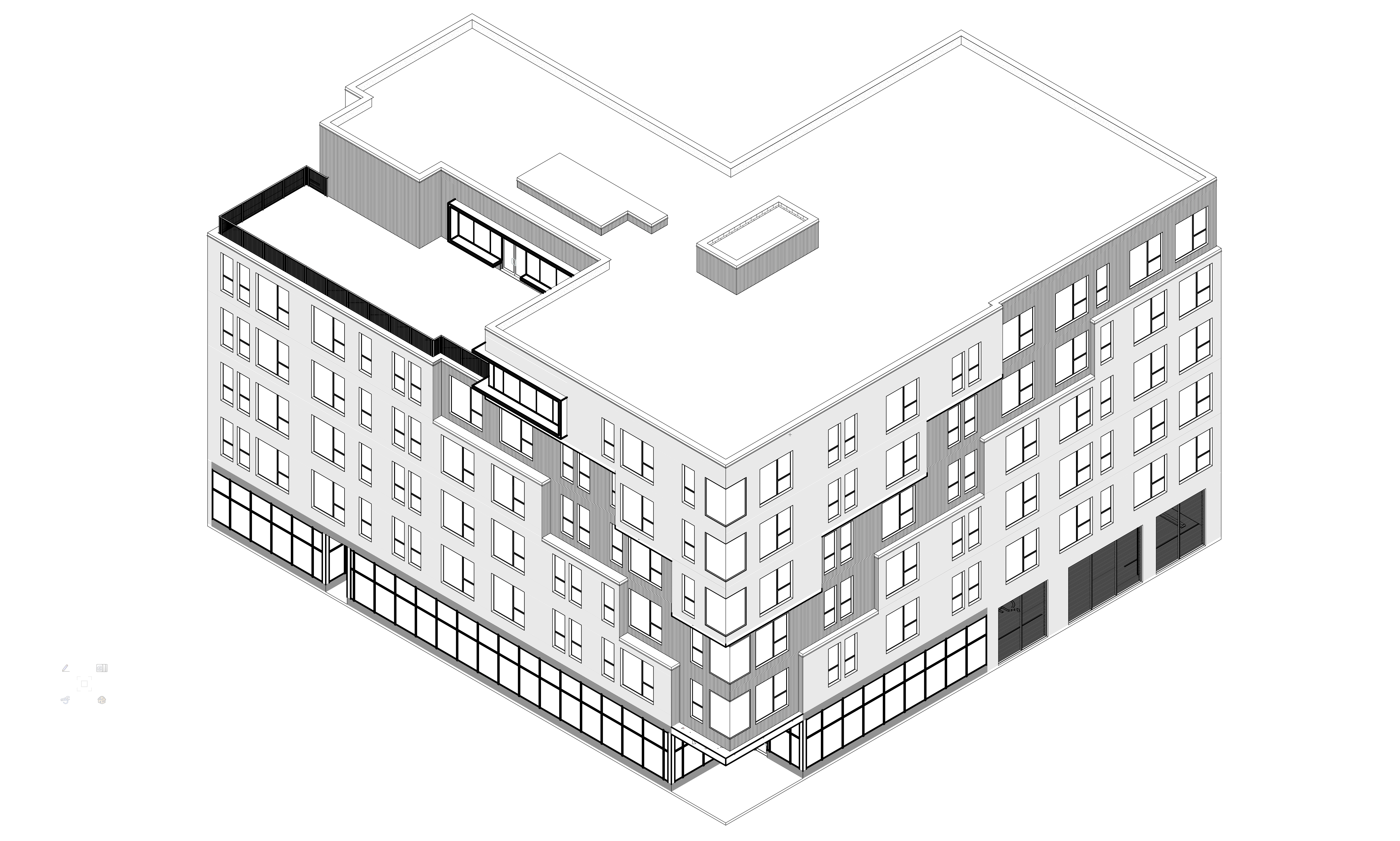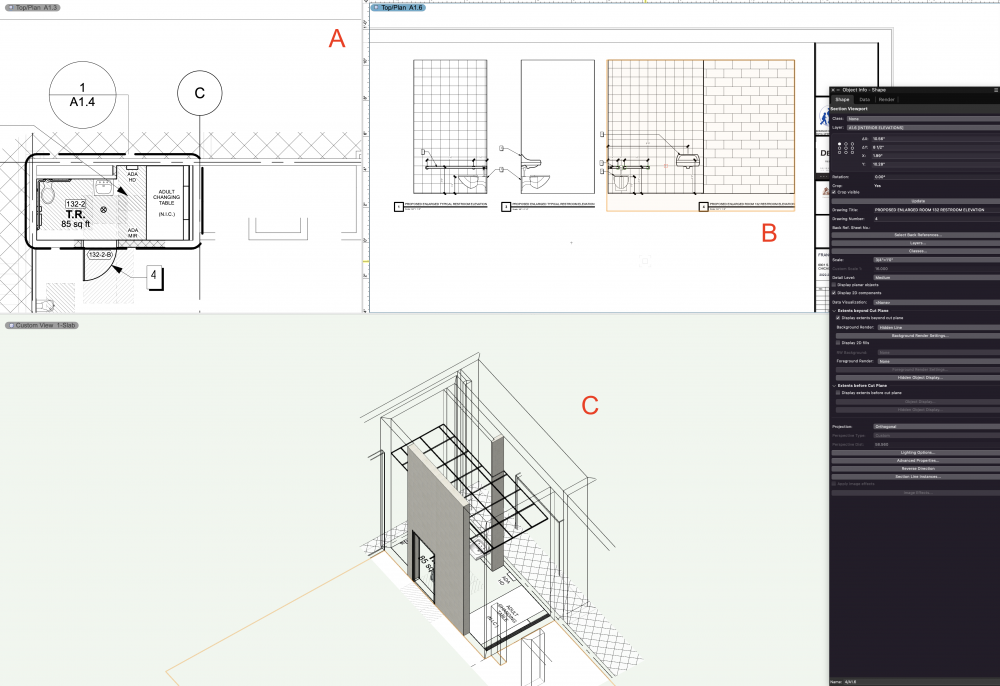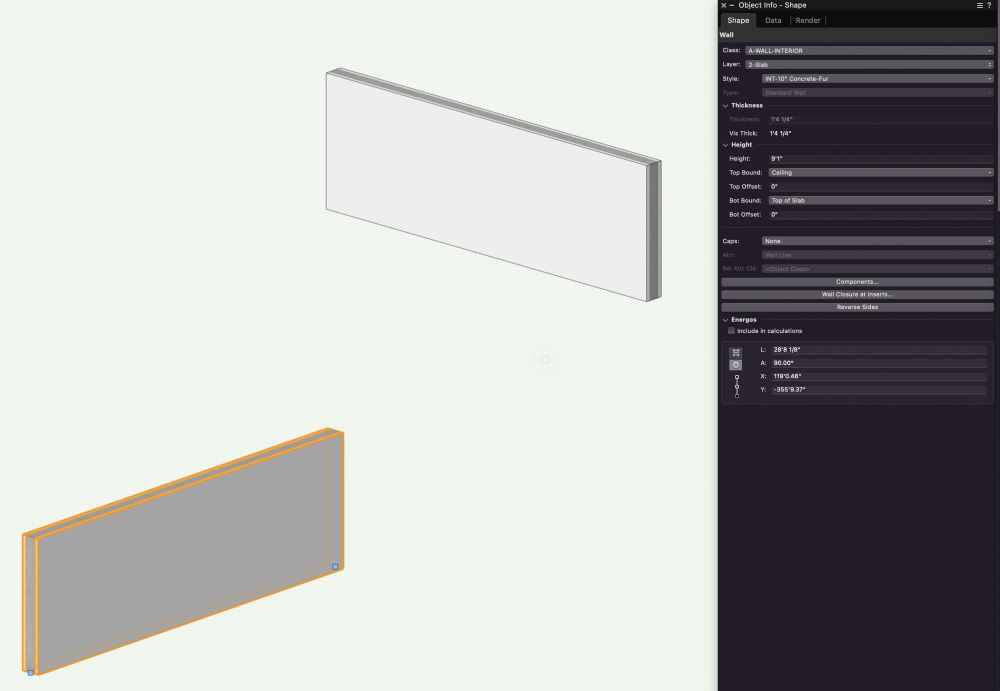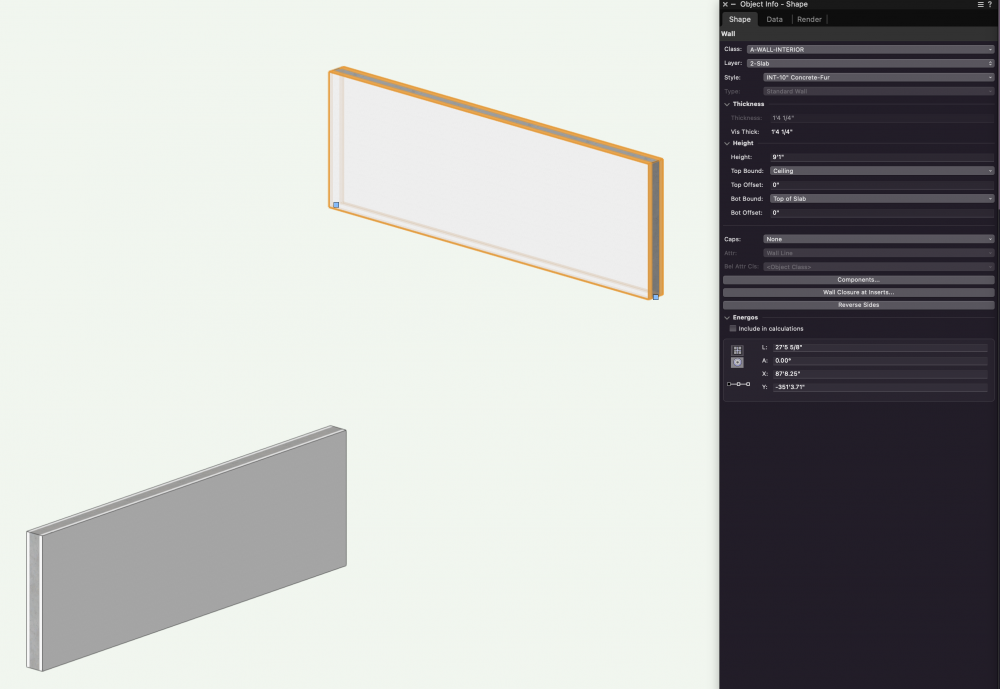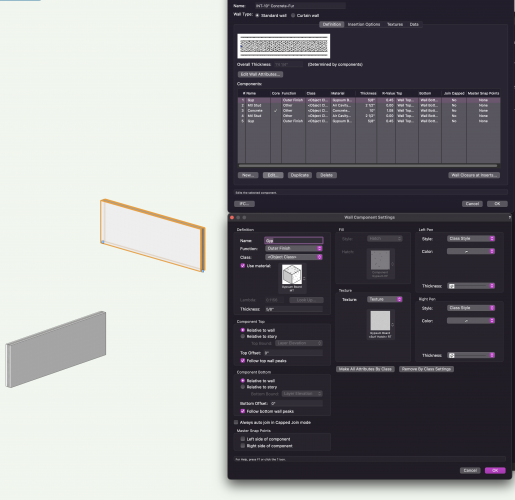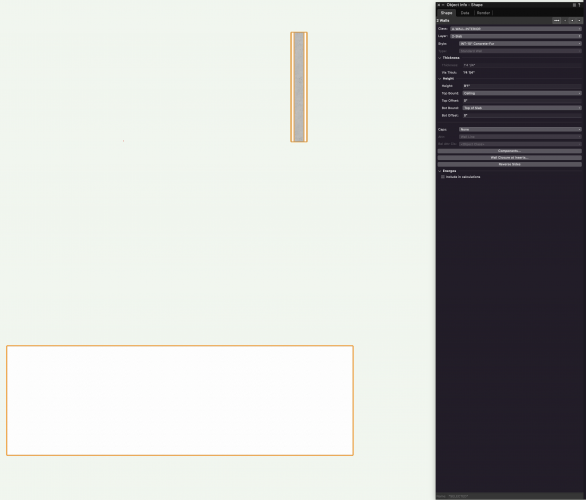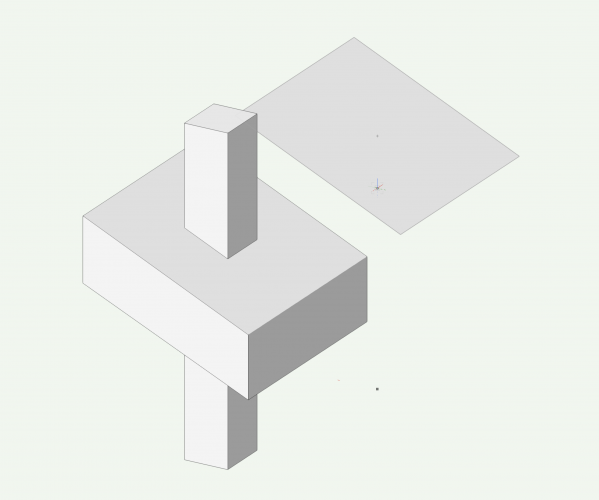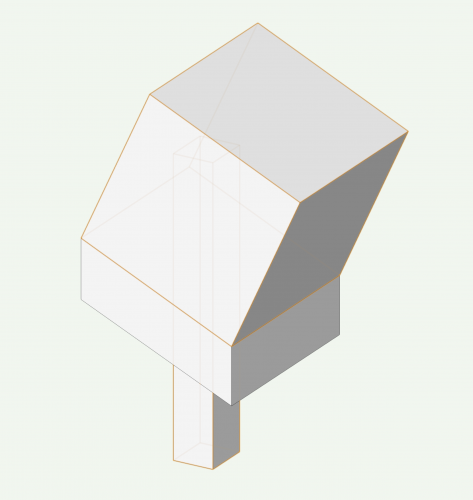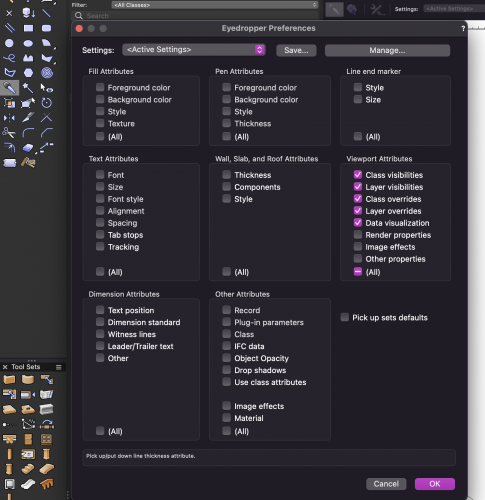-
Posts
8 -
Joined
-
Last visited
Reputation
3 NeutralPersonal Information
-
Location
United States
Recent Profile Visitors
The recent visitors block is disabled and is not being shown to other users.
-
Hello all! In the graphic below I have a viewport (A) with a data visualization applied that makes existing walls appear without a hatch or fill and new walls apply with their respective hatches and fills. These are defined by the class in which the wall is located i.e. existing or new. In (B) I have a section viewport without any Data Visualizations applied so the wall hatches appear in this view. However, (C) when I edit section in place of (B) I am no longer able to see the walls as hatched because the Data Visualizations are visible. I should add that the walls in (B) are still on the same classes from (A). Viewport (B) was created by going to the design layer in viewport (A) and using the clip cube to isolate the view I wanted and then creating a viewport from that clip cube. Is there a way I can temporarily disable the Data Visualization applied on (A) so that I can editing the attribute mapping of the walls in (C). Is this a cause of me originally generating the section (B) from viewport (A)? Sorry if this is overly complicated/confusing. Firmly aware that this may simply be an issue of me operating in a less than standard way in the program. Not certain if these are the ways the mentioned tools and commands were meant to be utilized. Thanks for any help!
-
@Florin I've been encountering a similar issue lately as well. Usually restarting Vectorworks clears it up on my end. Rather frustrating though.
-
Walls bound to identical layers display at different heights
Apoc Dujour posted a question in Troubleshooting
Hello all, Although I am not convinced this is not a user error on my end, I seem to have somehow created two identically bound walls, of identical type, that are set to different heights. All components of the wall type are bound relative to the wall, top and bottom. Any help or insight appreciated, thanks -
This might be a terribly clunky way to do this but I first use the Extract Tool to duplicate a face off to the side. I then extrude that face and move it back onto the original object. Then I subtract the solids.
-
I might not understand what you are asking but I think you are looking for a way to copy class visibilities from a viewport in one Vectorworks document to a viewport in another Vectorworks document? If so I would suggest the Eyedropper Tool in the Basic Tools Palette. In the Eyedropper Preferences Menu you can select various viewport attributes that can be copied across Vectorworks documents. Sorry if I misunderstood your question hope this helps.
-
Apoc Dujour changed their profile photo
-
Apple macOS 12 Monterey Compatibility - Feedback
Apoc Dujour replied to JuanP's topic in News You Need
I've started encountering a crash since the Monterey update and just wanted to see if anyone else was experiencing this. VW pauses for about 15 seconds after which the zoom function becomes inaccessible. I can still select tools and menu items, and I can still save the document. I haven't noticed it happening around a specific operation. Rather random. Happens about twice a day. Restarting VW resolves the issue. Not a big deal but really disruptive to workflow. I read that importing workspaces from previous VW versions could have adverse affects on performance, however I was thinking this might not be the case since VW 2022 was working fine before before I updated the OS. That being said, my knowledge is admittedly rather limited on this so maybe that is the issue. Any advice appreciated. -
Problem with 'Add 3D Object to Slab...' command
Apoc Dujour replied to Tom W.'s question in Troubleshooting
Not trying to steer this thread off track (or be too negative) but this is honestly something I have found slightly cumbersome as of late. Its a bit tiresome deleting and redrawing slab modifiers every time a stair or elevator or plumbing chase etc. is re arranged in the plan. It would be immensely more useful to be able to see the context when editing modifiers. I surely miss being able to simply edit the polygon reference shape of slab components. That being said the slab tool is an amazing feature, I use it for most horizontal components including roofs. -
Apple macOS 12 Monterey Compatibility - Feedback
Apoc Dujour replied to JuanP's topic in News You Need
Hello all, Did not see this mentioned but wanted to ask if anyone is experiencing trouble (specifically immediate VW crash) while exporting .DWF files since the Monterey update.