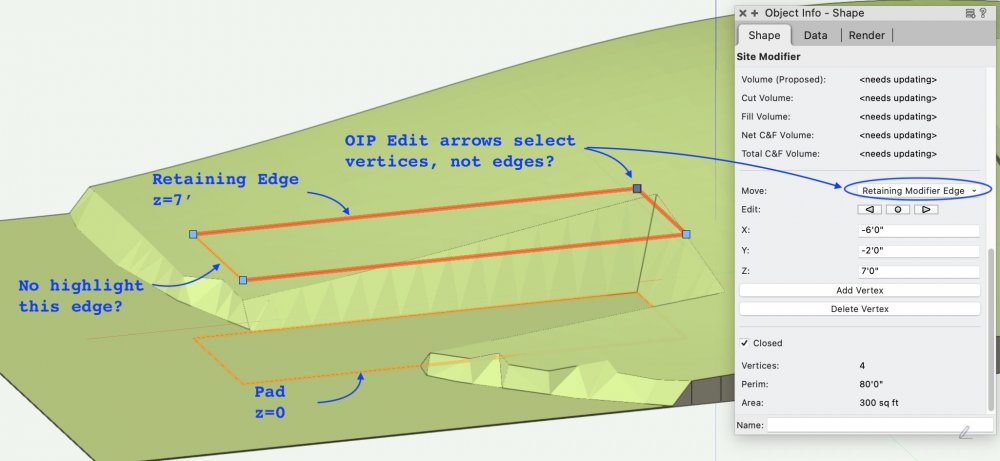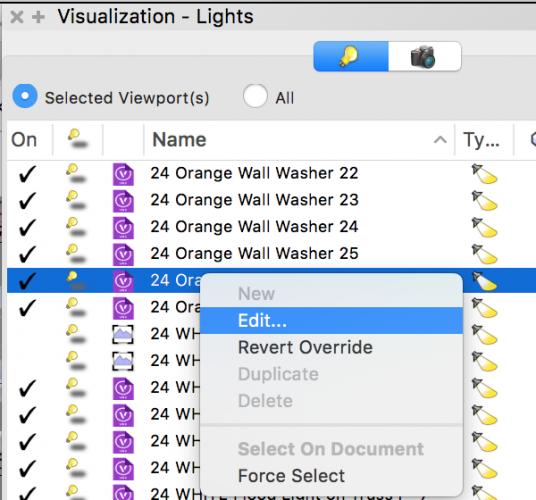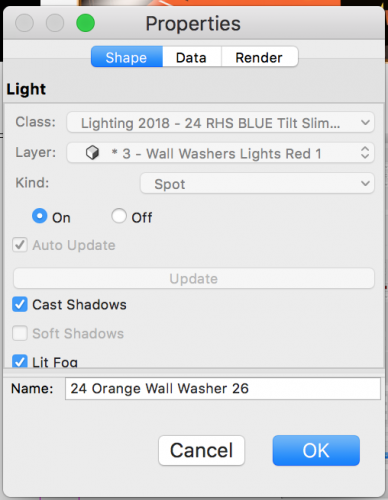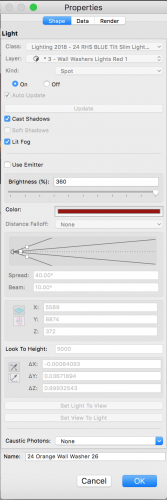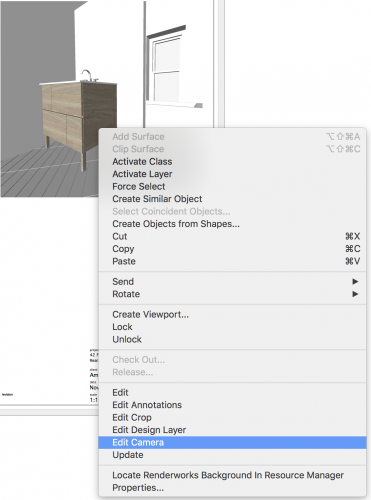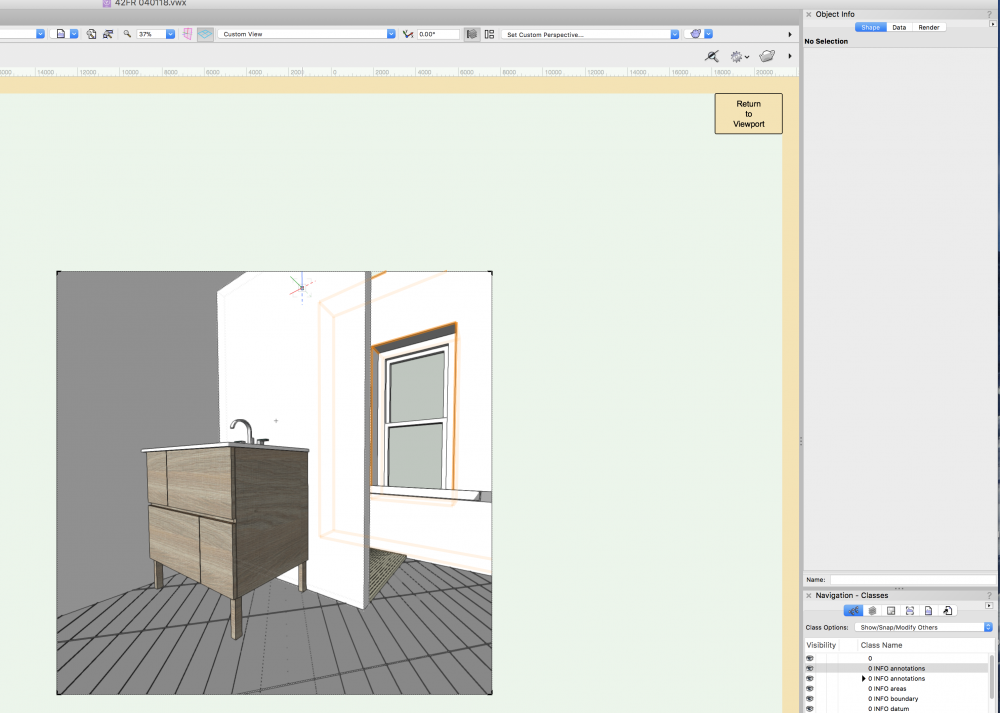Search the Community
Showing results for tags 'edit'.
-
Saved Views Edit to include Render Mode
Ross McLee posted a question in Wishlist - Feature and Content Requests
Hi, Unless I have missed it somewhere... would it be possible to add an additional column to the edit save views dialogue so that you can see/set the render mode to multiple views in one go? I have 20 saved views currently set to wireframe, but want to set them to open GL, and possibly later set to a renderworks option. This would seem an ideal place to have that option. At the moment I am recalling each view, changing the render settings and redefining. Thanks, R- 3 replies
-
- saved views
- render mode
-
(and 2 more)
Tagged with:
-
v2022 If editing a pad retaining edge z value, how does one select a facet/side of the retaining edge polygon? OIP Move option is set to Retaining Modifier Edge. Or maybe this is not intent? Or this is a bug that facets cannot be selected or moved ? vwx Help seems to indicate it's possible: Move (Pad with retaining edge only) Select the portion of the retaining edge modifier to edit (vertex or edge), and then edit its Z value, or scroll through its vertices with the left and right arrows and change the selected vertex Z value. Several issues if the OIP Move option is Retaining Modifier Edge If the Retaining Edge poly is non planar (vertex z values vary), change to OIP z value flattens the poly so that all vertices have same, new z Click Edit arrows - the entire poly highlights (well, maybe not one facet), the various vertices highlight, but not individual edges/sides between the vertices. If the Reshape tool is activated, any vertex can be z adjusted by dragging (might need to disable snaps), but facets cannot be selected and moved. eg, marquee select is not available. Workaround is to move individual vertices. -B
-
Hi All, This ones been bugging me for years and I'm sure its very simple, but never worked it out. How do I edit handles for an existing curve? i.e. see screenshots attached, the handles only appear when the point is selected, so I can't select them. Thanks, A
-
When creating or duplicating a class that contains a hatch I may sometimes need a different hatch or the same hatch in a different colour. When duplicating a class it would require the hatch to be created first, and ditto for creating a new class. It would be nice if the hatch option of the fill settings would contain a "create new hatch" and "edit current hatch" options so that one can create a new hatch on the fly instead of either 1. Create/duplicate a class, then create a hatch, then edit the class properties and edit the fill options. 2. Create a hatch first, then create/duplicate a class and if the hatch is not right then exit edit, create/change hatch and edit class properties again.
-

Templet Hatches (Red Resources)
Matt Overton posted a question in Wishlist - Feature and Content Requests
The hatch editing is to be kind gangly and hard to use. Still, it does allow some fairly complex hatches to be made by people with patience far exceeding mine. Maybe that is the problem as 90% of the hatches we use are fair simple in set up and follow some basic patterns. We need to adjust these all the time in many projects. i.e. Herringbone is always far harder to get right and breaks very quickly from the origin if not accurate. Could there be a simpler version of hatches that say can be built with a couple of simple settings? So all the standard tile patterns would just need us to set tile length and width and boom accurate hatch ready to use. Maybe they could be driven by a Python script. -
I have inserted a nurbs roadway object into a drawing (see "Nurbs road 1" attached), but when I try to edit the elevation of one of the station points, the object contorts itself into a pretzel. Is this a bug, or am I doing something I shouldn't be? Nurbs road 1.pdf Nurbs road 2.pdf
- 7 replies
-
- nurbs roadway
- edit
-
(and 1 more)
Tagged with:
-
Running VW 2019 SP2 on MacOS Mojave 10.14.1 Mac Pro (Late 2013) 3.5 GHz 6-Core Intel Xeon E5, 2 * AMD FirePro D500 3072 MB, 64GB RAM Experiencing a consistent problem when trying to edit text. After clicking on the text, moving the cursor about and editing is SO SLOW! Also editing text inside the Call Out tool is slow and artefacts are left behind by the cursor. These problems only started with the upgrade to Mojave. On my laptop, which is still running High Sierra and the same version of VW, the problems don't exist. There are also still annoying incompatibility problems when importing and exporting DWG files, line thicknesses and arrow sizes especially seem to be a problem. Currently trialing Bricscad which flies along in comparison to VW and also seems to be more compatible with DWG drawings (which is unfortunately a requisite in my industry as I often need to exchange drawings with AutoCAD users). If SP3, when it eventually comes out, doesn't solve the problems with Mojave then I think when my VW subscription runs out next autumn (fall) I shall have to move on to another CAD platform - suggestions welcome!
- 36 replies
-
there is a line type edit in resources, is there a way to edit line thickness in a similar way to removing classes: remove unwanted thicknesses and make them conform to whatever new standards I want. I know I can do it by custom selection tool but its time consuming and not as instant as removing classes.
-

Visualization Lights Edit Mode
Grethe Connerth posted a question in Wishlist - Feature and Content Requests
Dear VW lovers, a hideous task I am facing over and over again in customising lights in the Visualization Lights Edit Mode ... Ok, so ... Viewport/VP activated, Visualization Lights Window shows the lights active within the VP, chose a light --> Go Edit, and here it comes ... ... the smallest of pop up windows of Properties shows up ... which I have to re-size/enlarge every single time I am in the Edit mode, in order to see all of the light feature settings below ... over and over again ... see images attached Can this Properties Window somewhat be frozen to be a size I want it to be? Help Help Help please !!!- 1 reply
-
- 1
-

-
- visualisation
- renderworks
-
(and 2 more)
Tagged with:
-
Hi, Have been using auto hybrid tool for some joinery items recently (reception desks etc.). Brilliant tool for generating elevations, worth alook if you're not using it BUT, when I go to EDIT the hybrid, the graphic of the model geometry diappears from the screen. It is still there if you hover mouse over it, but not able to edit it. It also disappears in the sheet viewports. Anyone else had this issue/ know of a possible cuase or even better remedy?! I'm up to date on VW2018/ SP3 and new pc/ graphics card (this issue was there in VW2017 also I seem to recall). Thanks in advance! Mark
-
Hello all, I'm trying to edit my camera, to 'fine tune' its view etc but once I've selected 'edit camera' after right clicking on my viewport my OIP is blank....this was a problem on Friday too. Any ideas? Ive attached screen shots. **EDIT** its looks like a wall is selected in the second screen shot but nothing was selected
-
Hi, I have a 1/3 brick hatch pattern but I need to change the brick size to 305mmx100mm. I'm really struggling to understand the hatch editor (and the tile editor for that matter!). Can anyone walk me through it? I'll attach the file with my existing hatch below. Thanks! Emilie One third brick bond.vwx
-
Is there a way to place a symbol multiple times in a drawing but edit only one of them? For instance, I have a toilet symbol on one design layer that I want in a solid line and the same toilet symbol in another design layer that I want to show in a dotted line. Is that possible?
-
Edit a design layer within a viewport
TArchit posted a question in Wishlist - Feature and Content Requests
I think it would be very useful to be able to edit a design layer within a viewport, particularly within title block sheet files. This would dramatically speed up workflows by allowing the editing of details whilst annotating, cropping and dimensioning drawings rather than going backwards and forwards between the design layer and sheet file.-
- edit
- design layer
-
(and 1 more)
Tagged with:
-
Hi all - I have created a document that uses Text Along Path, to have the text wrap around this edge of a circle. This all looks good. I have changed the text a few times with no issues. However, now, when I try to change the wording I RightClick on the text and choose Edit Profile I get the edit window BUT the text appears only for a half second then disappears totally - BUT the Object info palette goes blank! ... I have Show/Snap/Modify Others turned on for classes and layers, so I don't think it is a visibility issue. Now, one thing it MIGHT be is that I have copied and pasted this Text Along Path object... could it not like to work on copies? I don't think that could be it because it HAS worked with some copies before. If I recreate the file from scratch it works and will work on copies but at some point along the way it just stops allowing me to edit this text What am I missing? Thanks in advance for your help, Dave I am using VW2017, Spotlight on PC in Windows10