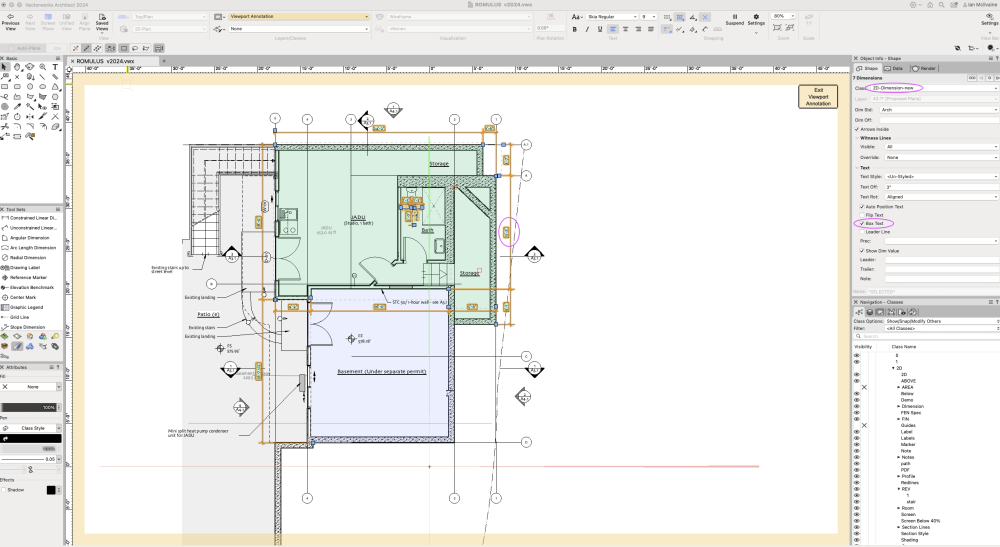Ian M.
Member-
Posts
77 -
Joined
-
Last visited
Reputation
11 GoodPersonal Information
-
Occupation
Architect
-
Homepage
www.tierrasolymar.com
-
Location
Venice, CA
Recent Profile Visitors
The recent visitors block is disabled and is not being shown to other users.
-
I have just run into a case of the wall framer refusing to create a framing model. Initially it was the layer issue mentioned above, so I copied the wall layers to a new file and tried again. This time I get the message: "No walls framed. All walls on the selected layers exist in classes that have not been selected for framing". Ummm...what does that mean and how do you set the correct classes so that the wall framer is happy 😀?
-
@Jonathan Pickup Do you know if there is a way to edit the attributes of a property line object? I would like to give it a semi-transparent fill, but keep the text as is, but the transparency option for the fill affects the entire property line object, including the text. Alternatively, is there another tool that will measure and display the area, name, etc. assigned? Thank you. Prop line tool.pdf
-
Feb 27, 2024, using Vecotorworks 2024 Update 2 (Build731261). I have the endless spinning teapot thingy. Command-period briefly produced a message at lower right that the rendering was thinking about stopping. Went to View_Rendering_Wireframe and the screen changed to wireframe as hoped, but the spinning teapot remains. What is it rendering if I have asked it to switch to wireframe and it has switched to wireframe?
-
Show Stations Site Model Road Poly Tool Help?
Ian M. replied to HEengineering's topic in Site Design
I use Vectorworks Architect, so I don't have all the features available in other versions. The "Roadway (NURBS)" tool in the "Site Planning" tool set creates an object that will display the elevation of each station point: Road Elevation.pdf -
Show Stations Site Model Road Poly Tool Help?
Ian M. replied to HEengineering's topic in Site Design
I have the same question...sad that no one has answered. Did you by any chance figure it out in the interim? -
My older files, created in previous versions of Vectorworks, are taking 2, 3, 4, 5? times longer to save or backup in 2024. I feel as though there is some update I missed: is there some new "functionality" that dramatically increases the amount of information that needs to be saved each time? I backup to an adjacent, networked computer via a Thunderbolt cable - is that not supported for some reason?
-
- save
- slow performance
-
(and 2 more)
Tagged with:
-
Dare I bring up a comment from 13 years ago? I would like my window schedule to show the orientation of each window for energy calculation purposes. It seems that Vectorworks would know the exact angle the window faces, but how would I extract that information? I found the field called 'Location' under the 'Data' category in the Window Settings pane, but I don't see how or where to either input location information, or see what data it uses? Would 'Location' include the orientation of the object? %22Location'.pdf
-
How can I change the fill to none on dimensions?
Ian M. replied to ericbuilds's topic in General Discussion
I just started using Vectorworks 2024 and when I choose "Box Text" on my dimensions, the box is filled with a light blue fill even though the attributes palette is set to "None", and the class that the dimensions are assigned to is also set to "Fill Style: None" in the "Graphic Attributes" pane. Has Vectorworks added some new dimension feature? Dimensions 2.pdf -
The requested object is within a locked group...
Ian M. replied to Ian M.'s question in Troubleshooting
Pat, My apologies. I didn't get a notification that you had replied...and now, I can't remember what file I was working on that was generating the problem. I will remember to be much more specific next time. It is impressive how responsive you are on this forum. Vectorworks owes you a free mouse pad, or something. 😀- 2 replies
-
- locked group
- requested object
- (and 3 more)
-
I am just dipping my toes in the water of Energos, have set my units to "Imperial_US", but the "On Site Electricity Generation: PV /Roof" values are in BTU/a. I know what a BTU is, but what is the "a"? "Annual" seems to work out mathematically, but PV panels here are rated in watts, not BTU so I have to stop, do a calculation, then change the value in Energos. Is there a way to change that setting, or will I have to wait for an update from Vectorworks? The lighting settings refer to "___% EELB" - what is EELB?
-
Using command-select to select an item in a worksheet, I am getting an error message, "The requested object is within a locked group, symbol or viewport and cannot be selected. This operation will select the locked object", but none of that statement is true. The requested object is not locked, not in a group, not is a symbol and not in a viewport, and the operation does not select the locked object...because there isn't a locked object. The worksheet database criteria are to find all objects with a specified class and a specified layer. All the objects are polygons. Do I have a bug, or am I being dense about some feature of my worksheet?
- 2 replies
-
- locked group
- requested object
- (and 3 more)
-
Barn Door displays different jamb in 3D views vs plan view
Ian M. posted a question in Troubleshooting
I have a barn door that displays correctly in Top/Plan view, but in any 3D mode, the settings for the jamb are different than what I have set in the Object Info Palette. Is this a bug, or have I missed a basic setting? Thanks. Barn Door - Plan View.pdf Barn Door - Top view.pdf Barn Door - Object Info.pdf -
What happened to this proposed feature? I am trying to figure out drainage pipe slopes and would love to draw a poly line for the drainage pipe's path, set the end point (the city's curb gutter), then specify a minimum slope for the entire poly line (or pipe object). If the poly line, or pipe object would then display the resulting invert elevations, or if a worksheet would show the vertices, station points, etc. with heights and slopes...
-
Can anyone suggest a reliable method for 3d scans of venues?
Ian M. replied to grant_PD's topic in General Discussion
Have tried Polycam, 3dScanner, and Canvas on my iPhone 12 Pro. Canvas has a service that will generate a variety of CAD formats...for a fee. I recall the Revit file being the most useful, but it still took work to make it a Vectorworks project. Polycam has a "Pro" subscription that allows exporting files in a variety of mesh and point cloud files, but you have to do your own work to turn it into CAD. 3dscanner is free and allows exporting a wide variety of file types, so, being cheap, I use it the most, but I definitely have not worked out a good workflow for creating something usable. I would be interested in hearing which of the many file formats the Vectorworks community finds the easiest to work with? -
Sorry, I am only just now seeing this. Thank you!