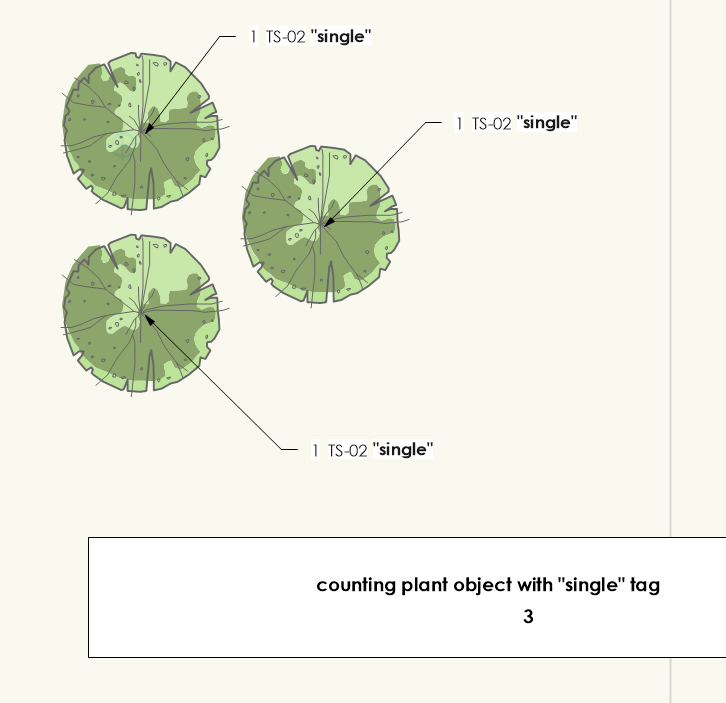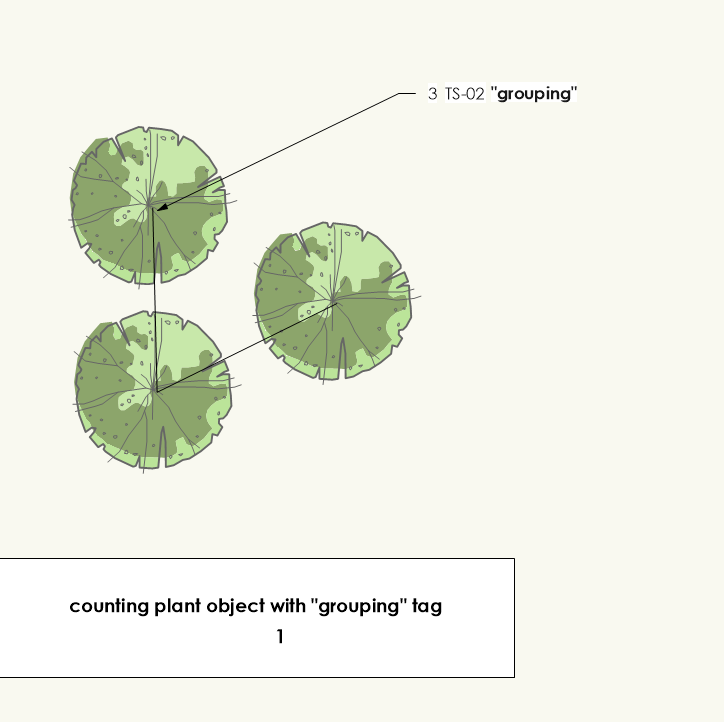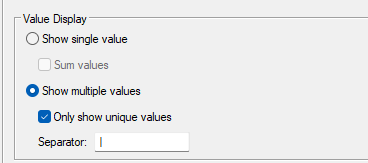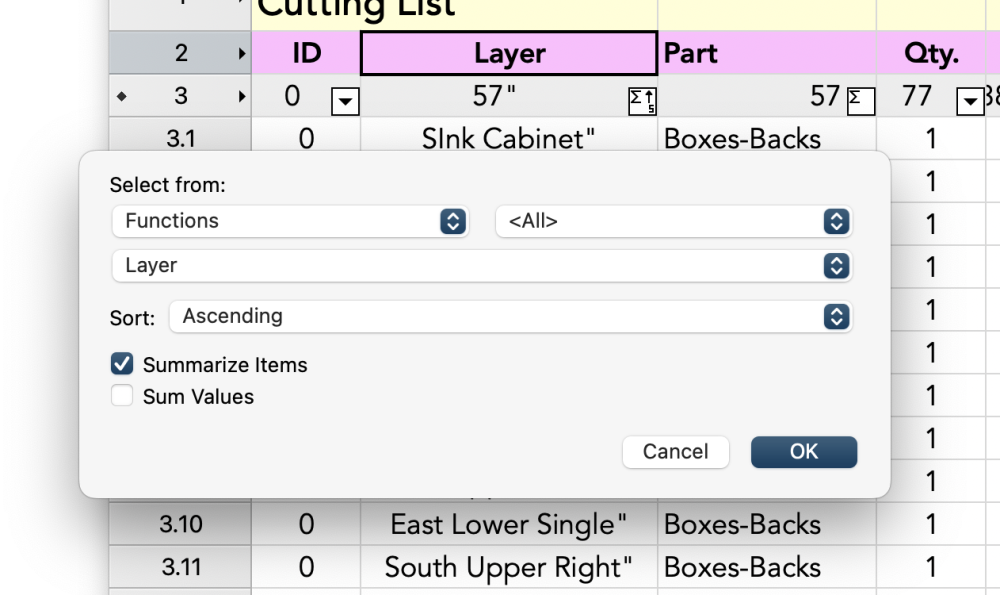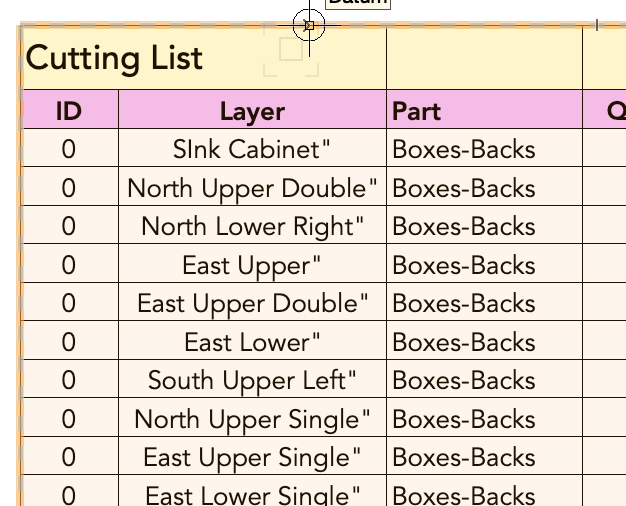Search the Community
Showing results for 'split worksheet wishlist'.
-
I would like to reference the Worksheet Resource Name in a Cell of the Worksheet when added to the drawing area. I have searched the functions list with no luck. Does anyone know of a way to do this? Many thanks.
-
I can't find one,=COUNT(PON='Parking Spaces') can count the number of Objects of type parking Space, but since some of them hold multiple stalls this is pointless. How to count total number of stalls?
-
Hi, is there any possible way to read out the stylename from a wall in which I did insert a symbol? A WindowCW-Object does know, in which wall it is, how can I access that info for a symbol in a wall from a worksheet? any ideas?
-
The menu action says "Insert Rows" but I've never found a way to insert more than 1 at a time. Any guidance?
-
Question re: Symbol with Callout - How to get the data into a Worksheet ? Put this under Data Tags as that may be a better solution ... (?) Symbols represents shipping Skid / Crate / Case All are 2D/3D Hybrid In the Top Plan Foot Print is a basic rectangle = overall size Name & Size are shown as a Callout In Perspective Extruded shape is a simplified cubic representation. Used Callouts for the name / dimensions inside the Symbol as it is easy to show a Callout in a Worksheet (vs plain text). Question: How to show the associated Symbol name if the Worksheet / Database is counting the Callouts ? or How to show the associated Callout name if the Worksheet / Database is counting the Symbols ? Please see attached (Able to edit these Symbols for simplicity if needed) Any appropriate advice and applicable answers, as always, are aptly appreciated. Peter Crate Worksheet.vwx
-
Hi I am after some help calculating stepping stones in my hardscape worksheet. Currently they are showing individually in the table. I want them all combined in one row with a total amount of individual stepping stones rather then showing individual items in a big list
-
When I'm doing plant orders I like to colour cells once I know an order is complete for that particular plant. I do everything in worksheets as have never found the plant database thing useful to how I work. Doing this manually is tedious: 1 select cell 2 right click 3 format 4 select format tab 5 dropdown 6 solid 7 Select colour 8 Ok I do not yet work with Marionette but have seen a few work nodes that mention colouring worksheet cells, but haven't found anything like this.
- 3 replies
-
- marionette
- worksheet
-
(and 1 more)
Tagged with:
-
Hello everyone! I have a problem with a script that searches for elements in a spreadsheet. The script works when the worksheet is closed or opened but not by executing it in a database line with the RunScript('') function, the result is visible on the attached screenshots. In summary : I created a door plugin with different accessory options that we find in the worksheet. The UUID of each door and of each door concerned by each Options is displayed in the worksheet, as on the captures. Then the objective is to group the results by UUID to know which options concern which doors. The set will be imported into a software to manage the orders, that's why we have to group them like this. Does anyone know why the script works by running it when the worksheet is open or closed but not with the RunScript() function? I get crashes whenever I try to run it in a database cell or row. I would like to run the script in the worksheet without the user needing to run it manually. Do you have an idea to do this? Copying data from sublines is quite slow but if the result is right and if it's stable that's fine with me! Testing on larger files is quite slow but gets the job done... You will find attached the .vwx file and the plug-in used. Thank you in advance and have a nice day everyone, Thomas Test Plugin Menuiseries Extérieures 05 Simplifié V5+Script UUID et autres-V5 - Forum.vwx TW 14_PP 60 Simplifié V2.vso
-
Hey there, I have a worksheet with a number of lighting devices and positions. Each position is exactly the same fixture layout just at different rotations. I have modified all of the Z fixture heights on one position and I was hoping to just copy paste the updated Z locations in a worksheet and paste it on to the other fixtures but it seems I can't edit any of the X,Y,Z locations via a worksheet. Anyone know why? In the worksheet I can edit channel and position name just not x,y,z locations.
-
Hi Everyone, I am trying to automate exporting and modifying worksheet data into a specific format to be imported to a label printing software. The end product needs to be a CSV, I have already created a python script that accomplishes this by modifying an excel sheet of the worksheet. The next step is getting this to run directly in VW and skip that middle step but I am not sure how to approach accessing the worksheet directly in vw. Here is what I have that runs externally, the end will hopefully be necessary since I will need less interface inside vw. Is this something that is possible? Thanks! Ian Script Sample.txt
-
Hello all I am new to worksheets and have been following a tutorial to set one up for building takeoffs of my project. I have started with the walls and have been able to create the worksheet with no issue except when I try to summarize the walls based on wall type. When hit summarize all of the data no longer shows, so it doesn't provide a Toal wall length or area for the summarized wall type. See the attached images below Does anyone have any idea what step I am missing? Thank you
-
Hi there, what is the recommended way for a PIO to offer information about the materials of certain components (window frame, glass, shutter...) to the data tag of to worksheet functions? I'm thiunking of a solution that does not require Psets or record fields with names of materials. Are there any special qto functions or interfaces for that? Is there a PIO that is actually doing this? Thanks for any help, Stefan Bender
-
Does anyone know how to stop this from always popping up for each worksheet when publishing. I have a project with several worksheets and this always appears. I do click on Alway Execute Scripts but it doesn't appear to do anything differently to Execute. I just want to always to this task on everything I publish.
-
I can't seem to join straight walls that have been split?
-
Hi I have a worksheet which count plants (I don't want to use the DB as I understand it can't link with other DBs), but it could count doorhandles or ducks. Is there a way I can use IF (or something else?) to add up totals for each 'botanical name' as per the format in the attachment? My worksheet would have a dozen or more sub-tables like this one and some plants would be repeated across some/all sub-tables. The T units for each record (each botanical name) is what I want to sum. So I want something that'll step thru each sub-table and spit out a list saying I have e.g. 5013 Coprosma Taiko, 7351 Haloragis erecta and so on.
-
Trying to do a quick cost analysis for a small deck and thought I'd use a worksheet "to save time". Three hours later I've made a "lumber cost" record and a worksheet and I can't seem to multiple the count by the cost - it treats the count number as "1" Is there a "Standard Practice" for this? I tried looking for something in the resource manager - but only found a hardscape materials cost study (which could not get to work with any of my hardscape...)
-
Hi, wizzards! ( @michaelk, @Sam Jones) I'm experimenting with single cell calculations in a worksheet, and getting tripped up. I would like to have a single cell count, say, the total amount of stanchions meeting a set criteria. I can get the total area of objects ie: =AREA(((C='Queue Lines-Reserved') & (LOC=A1))) In a database, I can get there with a database that looks like this: =DATABASE(INSYMBOL & (INVIEWPORT) & ((L<>'zzQUICK HIDE') & (LOC=A1) & (PON='Rope and Stanchion'))) and a column header like this: =VALUE('Rope and Stanchion'.'TTLStanchions') It seems like the function "objectdata" is part of the answer, but, I'm a little stuck. Any guidance would be super appreciated! -Trevor Gooch
-
@Pat Stanford Reference Got the script you created for Bruce (... in the link above) to work for a current project. The question is - Why do simple (Insert Worksheet Function) Width & Height return valid numbers in a worksheet (...without that script) and Length does not ? Width and Height appear to be the 2D X & Y dimensions ... (Length & Width in this case) Is there a simple way to get the Delta Z of the Symbol ? One might assume that =TOPBOUND-BOTBOUND would be it. (¿ Obsolete ?) See attached ¿ Possibly, there is NOT a way to do this as the Extrude is inside a Symbol ? Peter Crate Worksheet_Forum_2.vwx
-
It would be great if in addition to the “MaterialProperty(propertyName)” function we could have a “ComponentMaterialProperty(propertyName)" function which could then be used in a Data Tag to report the specified property for a Material assigned to a Wall/Slab/Roof/etc component. For example a tag could then be used to return the Description, Mark or Keynote fields for an individual component’s Material. At the moment the “MaterialProperty(propertyName)” function is of no use in a Data Tag because it can't find Materials inside components (or objects for that matter, in which case an “ObjectMaterialProperty(propertyName)" function would be useful as well). Thanks
-
Hi Forum, greetings. With some worksheet formulas, it isn't really clear to me, what to get and how to act with the result. Sometimes you have to use =value to convert a string to a number, sometimes this isn't necessary. I want to check what kind of data (string, number, …) I get, with a worksheet formula Does anybody know a special way to solve this. something like: =datacontent() Thanks in advance and have a nice day Greetings from Germany Tobi
-
Hi all, I am working with worksheet report and I have a question for worksheet report. I have two sets of plant objects with different tags, one group is tagged "single", and each planting object stands alone. The other is tagged "grouping", and all plantings are grouped. My goal is to report plant quantity of different tags in the worksheet. The formula I am using is =COUNT((('Plant'.'TagSchemaCenter'='"single"'))) & =COUNT((('Plant'.'TagSchemaCenter'='"grouping"'))) However, the grouped plant objects can't return the actual quantity, it is reporting 1 as opposed of 3. Is there anyway to report the actual plant quantity instead of plant object quantity? My file is attached and thank you for the help. planting count v2022.vwx
-
In Graphic Legends, whenever I summarize objects I can set a Dynamic Text to show Multiple Values: So, for instance, in a Light Fixtures Graphic Legend where I have the same fixture in different rooms, and I have a record field in my symbol like this: "LightFixtureRoom" I can show them like this in my Graphic Legend. "Bedroom A | Bedroom B | Dining". Works smoothly. Question: can I achive the same result when summarizing items in my worksheet? By default, when I summarize and there are different values, I get "---" as result. Thanks!
-
Hi, I'm trying to create a Worksheet that shows how many Spotlight Lighting Pipes I have by Length. Could someone show me a screen shot of the variables I need to do that please? I have a worksheet that shows me a count of all of my symbols, but the Spotlight Pipe isn't a Symbol. I've tried ticking the "Plugin Object" option, but that still doesn't show it. Can someone point me in the right direction please?



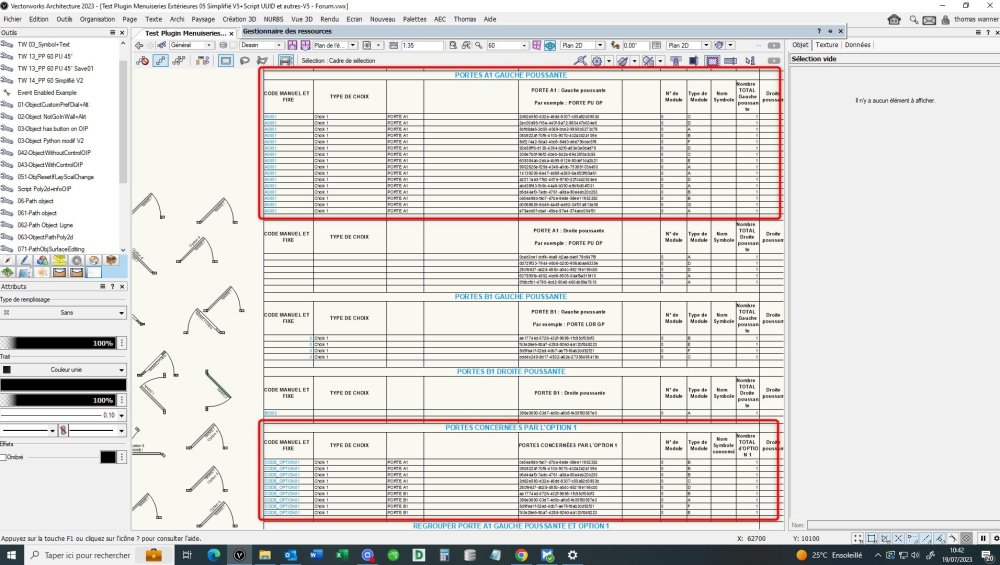
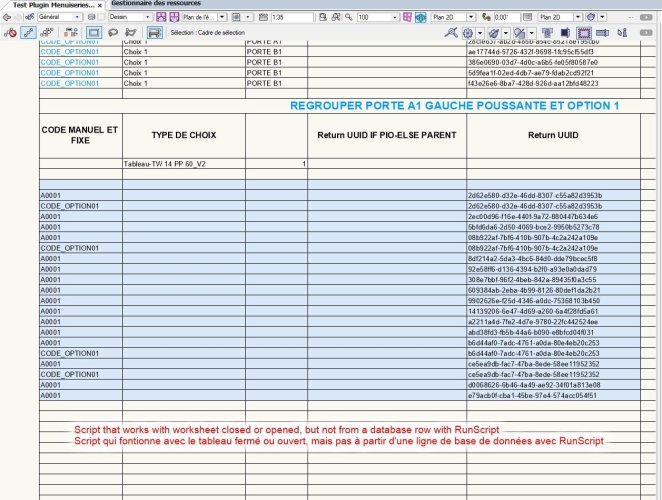
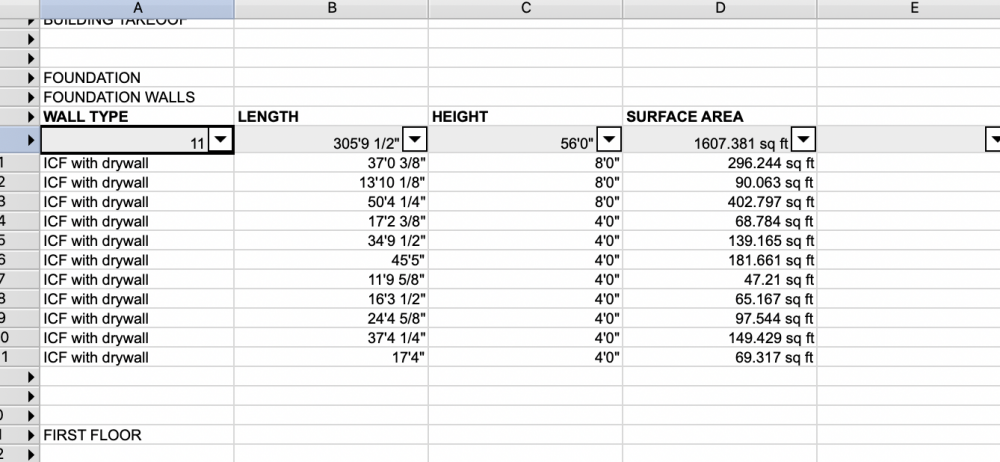
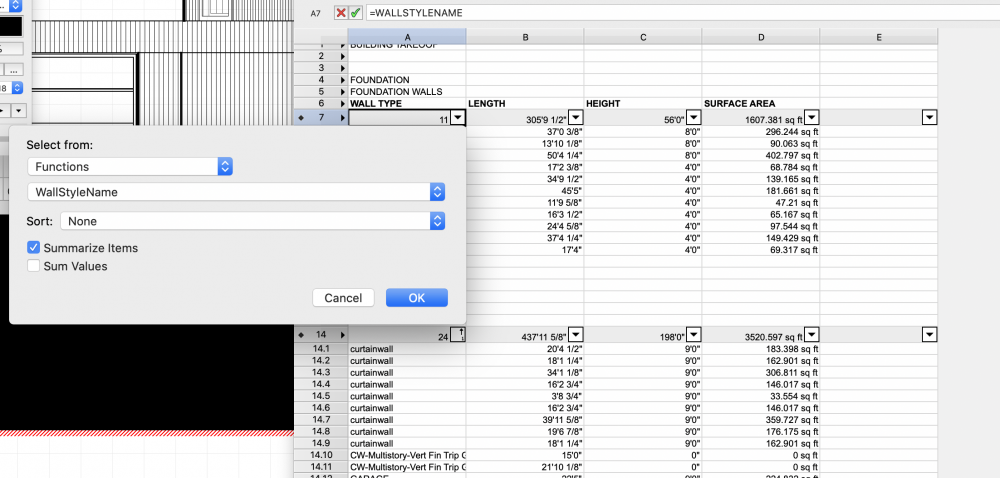
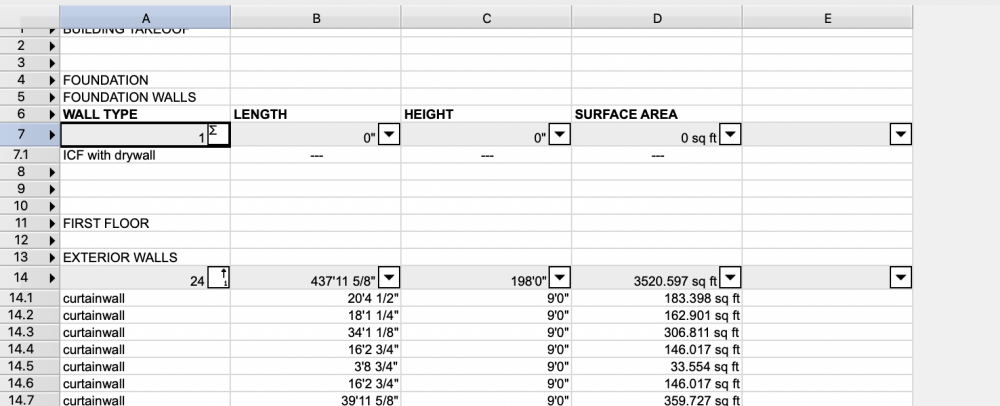

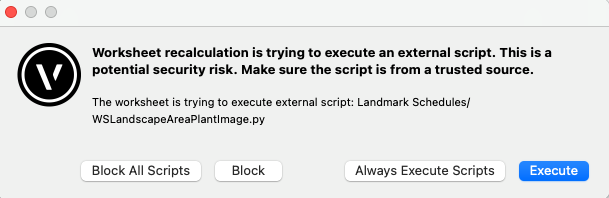

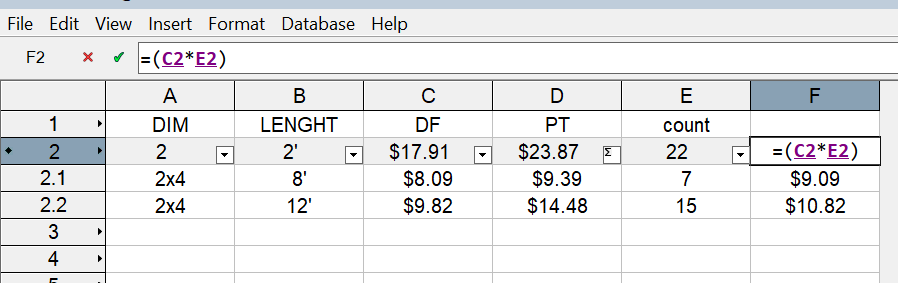


.thumb.jpeg.48a6fdc44e48c98b8e1b507e86e57e95.jpeg)