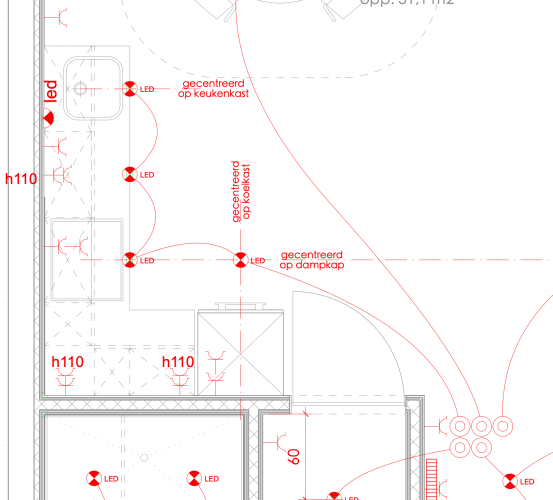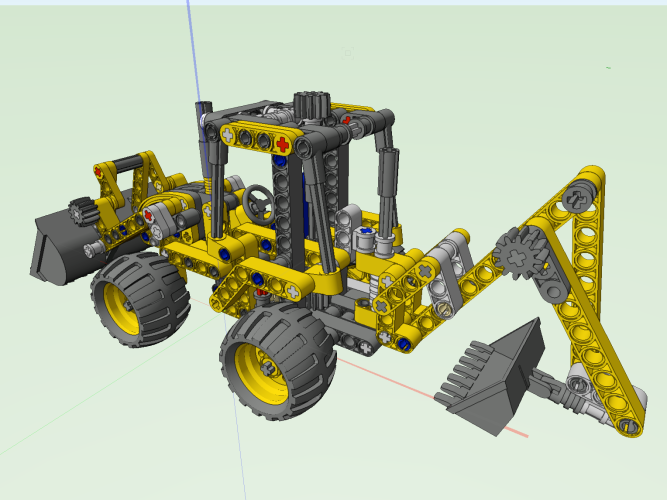-
Posts
319 -
Joined
-
Last visited
Reputation
139 SpectacularPersonal Information
-
Occupation
Senior Product Specialist - Design Express
-
Homepage
www.designexpress.eu
-
Hobbies
Architecture, Music, Bass, Mac
-
Location
Belgium
Recent Profile Visitors
3,558 profile views
-

macOS 14.4 Compatibility Issues with Vectorworks
Peter Vandewalle commented on JuanP's article in Tech Bulletins
I'm running 14.4 and 14.4.1 and switching external displays since quite a while with no issues... Fingers crossed. -
Also check on the hatch definitions. Often users scale dwg's after import because of wrong unit conversion during import. Units are almost always wrong in dwg files. If you scale the dwg after import, hatch definitions won't scale along. This results in thousands or even millions of hatch lines that need to be calculated when zooming or panning. Of course this slows down the file. Check all hatch definitions with a name in capitals.
-
Years ago, we proposed the tool to the other distributors worldwide. The answer was that Vectorworks users (architects) never make these drawings. So they were not interested. In Belgium, architects do make those plans.
-
@bluelite In our localised version (Design Express region) we have a tool that does exactly what you need. In Belgium, architects are used to drawing electric plans that look like the example you attached.
-
Seems like nobody has an answer... Too bad, I'll have to use a less clean workaround then.
-
Hi all, I'm trying to clean all level types from a file. The goal is to create a new set of level types in a file. I can use CreateLayerLeverType but I can't seem to find some DeleteLayerLevelType. Did anybody try this before me?
-

Syntax or country code of serial numbers needed
Peter Vandewalle replied to woodworker01's topic in Vectorscript
I think it is a combination of the 4th and the 5th letter that determines the country and language. And then again a serial number for a localised version will also run an english version while the serial for an english version won't allow you to open a localised version. If you need to know the language of the software, you'd better use the GetCurrentLocalization( VAR language :STRING; VAR subLanguage :STRING) call. It'll return you a code like ENG, NLD, FRA, PLN, ... -
In Python that'll be Import <path to file> The file path starts from the plug-in folder and doesn't need the .py extension. In most cases I use this script in the Vectorworks editor: import <path>.main as mod mod.main() The <path> just points to a folder in the plugin folder. The path folder contains 3 files: __init__.py main.py code.py The init file is needed to make the folder work as a Python module. It's just an empty text file names __init__.py The main.py file contains: def main(): import <path>.code as mod from importlib import reload reload(mod) mod.main() The code.py file contains a def called main that contains the actual code.
-

Marionette colouring worksheet cells - possible?
Peter Vandewalle replied to unearthed's topic in Marionette
There is also another trick that you have to do at the top of the node to make it changeable that I can never remember. @sbarrett@Marissa Farrell can you help here? To be able to change a marionette node, you need to remove the comment lines at the top of the script. Otherwise you can't change the modified script.- 3 replies
-
- 1
-

-
- marionette
- worksheet
-
(and 1 more)
Tagged with:
-

Importing DWG to Vectorworks - Dimensions Issue
Peter Vandewalle replied to brianconneally's question in Troubleshooting
Did you check the layer scale? -

Save Tool Palete for different monitor configurations
Peter Vandewalle replied to cspraggins's question in Troubleshooting
I used to organise my interface with an Applescript, but that was years ago. It doesn't work anymore. I guess Pat is right (as usual), there's no real soliution. -
If you could use the interiorcad custom parts, cut lists are possible too. Otherwise a script running on stage plugs might do the trick also...
-

Worksheet column value just once without summarizing
Peter Vandewalle replied to MartinaL's topic in Vectorscript
A script could indeed make the object list for the criteria. In that case you'd have every wall code just once with all its component underneath. Depending on the data you'd like to extract that could work. If you'd need to i.e. count the number of walls for each code, that would need an additional script to calculate the results.



.thumb.jpeg.48a6fdc44e48c98b8e1b507e86e57e95.jpeg)