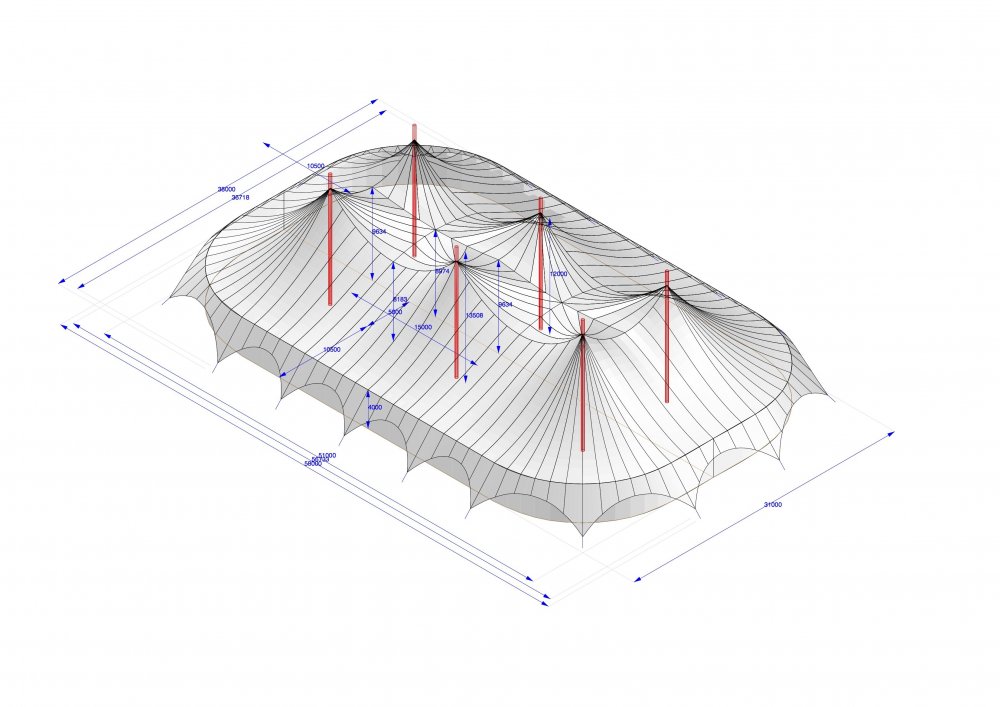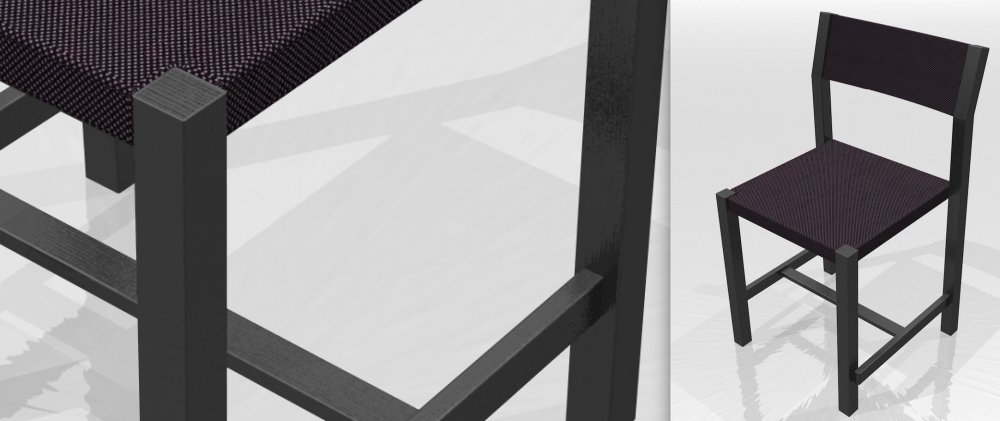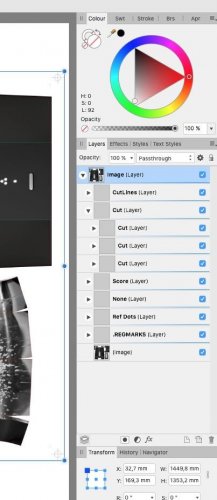Claes Lundstrom
Member-
Posts
227 -
Joined
-
Last visited
Content Type
Profiles
Forums
Events
Articles
Marionette
Store
Everything posted by Claes Lundstrom
-
I have used it a lot over the years, though perhaps not so much lately, as I nowadays mostly do product renderings. On the plus side, it's easier to use and learn than Renderworks. You get pre-view renderings in realtime, which you don't get in Renderworks. The effect of moving lights can be seen in realtime, which is time consuming in Renderworks. Reasonably priced compared to more high end rendering programs. On the minus side, you have to organise the model in textures to get a reasonable workflow. Having to export also takes time compared to using the internal rendering features. The rendering quality is not quite top notch compared to the very best, but generating results quickly on a decent level can also be a virtue. Renderworks typically needs quite a lot of work to get really good. Here are couple of examples by Artlantis.
-
Easy. Here is an example as VW, exported as OBJ, 3DS, and Collada. Set.zip
-
for 2D objects, stay with these simple rules: 1/ Reduce everything to the simple basic drawing objects such as lines, circles, arcs and polygons. 2/ No symbols, fills, textures, layers, poly lines, NURBS, Berzier curves, splines, 3D, etc, unless you are sure that the receiving program is able to handle it. 3/ I typically run "Decompose" on everything and ten group the objects if required. 4/ Remember to save you work first, and don't save it after exporting. 5/ Make sure that the models actually fit into the machine area in scale 1:1. Check that both sides use the same drawing units when using DXF, as it may not be obvious when reading the files. For 3D usd for milling, be sure that you use real solids, that is closed shapes. For more simple machines and 3D printers, STL usually works. OBJ may also work. Experiment!
-
I would not say that it's the same software, but you should be able to communicate using a number of different intermediate file formats. The very essence of their software is to import and process imported files, and not so much being a top notch modeler in themselves even though you can do some things with it. These smaller developers usually have much volumes compared to major CAD developers, so their import filters may be more flaky and fussy than stuff coming from the bigger developers. This is what I could extract from their web site: For 2D, you can use DXF, DWG, EPS, and perhaps SKP files if I read their specifications. VW does not export SVG, yet and unfortunately, but you can use for example Affinity Designer as an intermediate exporter. For 3D, you can use STL, OBJ, 3DM, 3D-DXF, VRML, and SKP files. I'm pretty sure that most of it will work in one way or another, though you may need to experiment to find the optimal file format or file formats.
-
These types of surfaces have to be designed quite precisely to work well as the very much rely on gravity to work. Unfortunately though, I always use TouchCAD for such jobs.
-
A question for set designers - 2D or 3D?
Claes Lundstrom replied to PhilDon's topic in General Discussion
I have them all, Designer, Photo and Publisher. All really good. Designer still misses DXF import /export, and fonts are sometimes imported ungracefully if you don't have the exact fonts installed. PDF and EPS imports very well and in scale from VW. Surprisingly close to Adobes equivalents for a very competitive price and no subscriptions. Takes getting used to for Adobe die hards though. -
A question for set designers - 2D or 3D?
Claes Lundstrom replied to PhilDon's topic in General Discussion
In the end, the preferred tools are often a question of what you are used to, and where you started working. In my case, I come from the CAD world working with 3D CAD since 1985, and MiniCAD since 1987. My conclusions are therefore: - Don't like AutoCAD style programs. - AI is pretty rubbish compared to VW for 2D CAD work and really sucks as DXF/DWG import export. Never use it. Occasionally use Affinity Designer though for file conversions. - Of all the rendering programs passing through the office, I NEVER used them for modeling, just rendering (for example Strata, Cinema, Cheetah, Artlantis, Keyshot, etc). Today I mostly use Keyshot, Artlantis and Renderworks for rendering (Depending on what it's used for as they are good at different things). - VW for 2D drafting, and 3D solid modeling. - TouchCAD for precise free form 3D shaping, model building, unfolding of panels, and image unfolding for photo realistic 3D model building. - Photoshop for image processing. -
Nice. Pity that 3D printing is so slow. Have had two machines so far. We do stuff like this in a different way.
-
In theory, you can convert a mesh model into a NURBS model using VectorScript. I use this method when exporting models from TouchCAD, where I do 90% of my free form shaping. The procedure allows me to export either as a mesh or as NURBS surfaces, which can be used directly as solids. I need both methods as VW's NURBS abilities sometimes get a bit overwhelmed by the TouchCAD data. I'm however not sure how well a general purpose import features would work, as there are many possible variations in the setup of the data, whereas in TouchCAD's output is very predictable and therefore works very well. There are some other programs having such conversion features. ViaCAD Pro used to have an extension called PowerPack, which did a decent job, but apparently they have removed it due to some legal issues.
-
Also, never underestimate the value of good textures. From a recent job I did. No, it's not real. It's about 1,2 meters and with a skin of fabrics. Good texture.mov
-
Tips for increasing rendering realism within vectorworks?
Claes Lundstrom replied to Tanner Shelton's topic in Rendering
You can for sure create textures in VW, though I mostly do it externally. I use a couple of external rendering programs, mostly because I get to the final result quicker. The enclosed example is however done with Renderworks. On you picture, a few suggestions is to use bump mapping on most with most textures. It's mostly a question of using the picture again with a different use. Let's say that you have a piece of wood. The wood picture is then used for making it look like wood, but also to add a little depth to it. In the example, I wanted a texture where the black parts where painted black, but still had that wood feel to it. Another example of bump mapping is on a varnished wooden floor. You want to see the wood texture, and that's ok. But, if you make it reflective, it quickly looks wrong, as a real wooden floor is seldom absolutely flat. A little bump map using the same wood texture however does the trick. You get the reflections that you want, but at the same time you make the reflections look a little fuzzy, which is what a real floor looks like. Another suggestion is to add a corner radius to objects being close to the camera. This creates an edge highlight that you see on almost all objects if you look closely, even of seemingly sharp edges. It dramatically adds realism to a rendering. So on your rendering, I would definitely add corner radiuses on the tables and chairs in the front. Bumps, quite a lot on the cloth parts, on the carpet, and some on the wooden parts of the chairs. Also, make the wooden parts of the chairs slightly reflective. -
I use OBJ a lot when exporting from TouchCAD to various rendering programs as well as VW. The basic structure consists of the OBJ file itself, containing coordinates, normals, and UV mapping coordinates, and which material/texture it uses for each part, etc. In this file, you also have a referral to the .mtl file, which either contains color, material, etc for the model. If the part contains an image based texture, the .mtl also contains the name of the image used. What it does not contain however is the full file structure, so it's super important that these three basic file types are located in the same folder. Also, make sure that the file names in the respective files matches the real file names exactly. If not, you will get such an error message.
-
The problem with NURBS in VW is that it needs surgery to come up to par with what other programs can do, and to get editing capabilities being similar to other features in VW, such as editing polylines in 2D. The underlying features are there in the library on which is based, so it's all about improving the user interface. Personally, I always import my NURBS objects from an external program.
- 5 replies
-
- 1
-

-
- llegal sweeps
- curves
-
(and 1 more)
Tagged with:
-
Don't know what you are doing, but the unfold in VW is rather limited. I always do it in other programs.
-
Sweden is a missing country
Claes Lundstrom replied to mauritz-vw's question in Wishlist - Feature and Content Requests
Not the only thing missing when it comes to VW and Sweden. Unfortunately. -
As always, it's a question of using the right tool for the right job. You can use a screwdriver to paint you house, but why bother when a brush i much quicker. Why do I use Keyshot? Because it's FAST, and offers stunning realtime renderings. The enclosed image is where I was after exactly one minute, twenty-one seconds, after having pressed the Import button, based on a textured model in OBJ format from TouchCAD. It's as fast as it gets if you ask me.
-
Keyshot actually communicates fairly well with VW in a number of file formats. DXF, DWG, STEP, IGES, Parasolids, 3DS, Collada, FBX, OBJ, SAT, STL, and Rhino can all be imported, with more or less success. Textures works with many of the more graphics oriented formats, though the output seems to be a bit sketchy from some VW generated file formats, at least as seen from Kesyhot point of view. File formats with proper normals are much preferred for rounded polygon based objects, as Keyshot has an inherited weakness in that it does not handle recreating the rounding well (unlike most other rendering programs I should say). This has sometimes been a problem with files coming from VW, as the normals have not worked well in some recent versions and formats (including RW I may add). Haven't done too much experimenting with VW 2020 though in this respect.
-
Have one too. Works fine once installed and running, though the installer of the drivers for Mac could be way better. The installer pretty much needs a Canon technician to make it work.
-
I use Keyshot daily, though mostly processing models from TouchCAD. I agree that it's more focused on product visualization rather than architectural renderings. For product renderings, it's phenomenal. You get from A to B quicker than anything I have tried, and it looks good too. The edge is smaller on architectural renderings though it can for sure be done, especially if you make use of the VW texture library.
-
There is a reason why VW takes longer to learn. It's vast compared to SU. Just compare the program folder sizes.... Also, you always tend to like what you are used to. You prefer SU because you are used to it.
-
In the Affinity Designer case, the trick to get the scale right is to set the DPI right on both sides. I set it to 300 DPI in VW and 300 DPI in Affinity, and the scale works perfectly. I assume that the same thing applies to Illustrator. It also works fine with CorelDraw, though I don't use it as I mainly use Macs.
-
I export as PDF with files containing both super high res images and vector data as PDF, Import into Affinity Designer and then re-export it as SVG. It works very well, in fact rock solid, including classes with names, groups, size, etc. To maximize the organization, I use divide everything into classes and then group each class. Images at 300 dpi. for both export and import. Affinity Designer cost something like $40-50 and is a great program available for both Mac and Windows.
-
bending an object with an applied decal
Claes Lundstrom replied to Phil hunt's topic in General Discussion
Texture mapping can be very frustrating in most programs not having proper UV mapping features, and VW is no exception. UV mapping can be quite complex in many programs, but it gives a way better control over things. Nowadays, I always do this externally for more complex shapes. -
svg export
Claes Lundstrom replied to Lee Keenan's question in Wishlist - Feature and Content Requests
I agree. I also make models (product replicas) with super photo realistic high res textures and cutting it out with a cutter. My solution is to compile the high res textures with cutting lines, alignment marks, and scoring lines, dividing it into classes, and then exporting it as a PDF in scale 1:1. I then open it in Affinity Designer, which imports the model perfectly while maintaining the class structure, and then export as SVG into the cutter driver and the graphics to the printer. Works very well. Affinity Designer can be described as something similar to Adobe Illustrator, but for a very modest price. Picture: Real product, paper model, 1.5 meter high fabrics skin model. -
SVG export would be very useful. I use it for exporting print and cut scale models using a Silver Bullet cutter. The files include both high res images and vector curves for cutting. My method for generating SVG files is to export as PDF, open it in Affinity Designer, and then export as SVG which is opened in the cutter driver. Affinity Designer is highly recommended as an Adobe Illustrator alternative. Very competitive pricing and very capable.