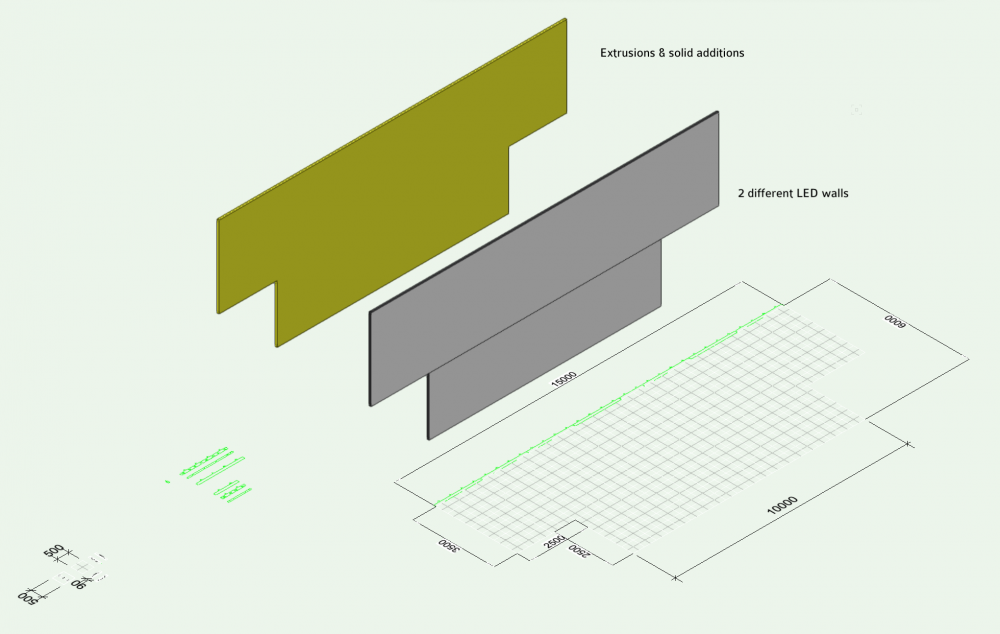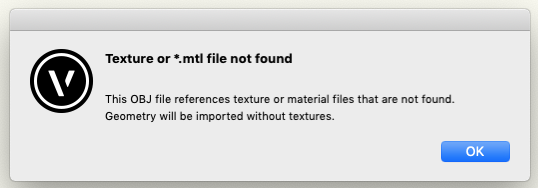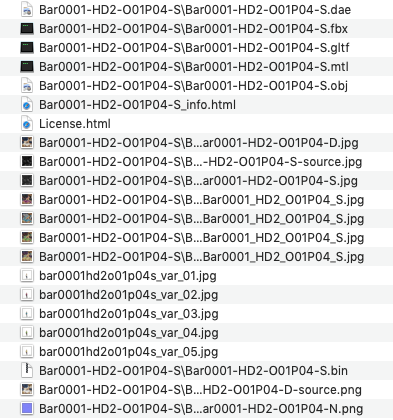-
Posts
15 -
Joined
-
Last visited
Reputation
7 NeutralPersonal Information
-
Occupation
Event Designer / Production Manager
-
Homepage
www.partytecture.com
-
Hobbies
surfing, mainly.
-
Location
United Kingdom
Recent Profile Visitors
The recent visitors block is disabled and is not being shown to other users.
-
@Sebastiaan Thanks for your post. I'll try that, it sounds promising.
-
I can confirm that this has worked well for me, so thanks for the tip. @C. Andrew Dunning Can you share that script? I also admit that I’ve never worked with scripts before, so not entirely sure how to use it... Thanks.
-
@scottmoore Thank you for the tips. I will test this workflow.
-
Hello all, Am I right to think that it is not possible to create a T-shaped LED wall that can display a single image? It is possible to create 2 different LED walls and stack them, yes, but not one wall with some tiles missing in the corners to form a T? See attached screenshot. Yellow shows my workaround and what I'll end up using in my 3D model. Middle structure is two separate rectangular LED walls, but not much use to easily change the image and therefore illustrate different screen states to the client. The 2D drawing shows what I'm trying to achieve using the LED Wall tool... Vectorworks folk: if the above is correct and you can't create a (basic) custom shape for the LED wall, it would be great to update the LED Tool to real-world use: ability to curve tiles, ability to have custom shapes (or delete individual tiles, like you can with the seating layout tool) etc. LED backdrops are extensively used now in many different ways. Thanks for any pointers if I've missed something here. I'm still learning VW...
-

.OBJ file import problem --> .mtl file not found (but I have it!)
RonanR replied to RonanR's topic in General Discussion
Thanks @Claes Lundstrom for your advice. I will double check the .mtl file for any filename discrepancies.. -
RonanR changed their profile photo
-
Hi all, I just bought a bunch of 3D people, posed, from AXYZ-design.com Some of them are in SketchUp format, and the import into VW, via SU, is a breeze, for good enough results. Some of them are in .obj format, and invariably I get the following error: Texture or *.mtl file not found (see screenshot) The folder containing the .obj file has all the necessary files: *.mtl file named exactly the same as the .obj file, a bunch of .jpg files with different outfits for the person etc. See screenshot. The OBJ import help pages on VW say that: What codecs? So I'm stuck at this point. Importing without textures means - I assume - mapping a texture to the model after import, which seems fiendishly difficult through the Resource Manager > Create New Texture etc... the whole mapping of the texture onto a complex mesh shape is not an easy thing... I can just about do it to a wall surface! So perhaps I'm missing something here. Any help / pointers greatly appreciated, as I very much hope there's a (relatively straightforward) solution to my problem. Thanks in advance for any pointers / help.
-
@Kevin McAllister Perfect. Your solution works a treat. Many thanks for your insight.
-
Hello, I've too been struggling with Hybrid Object rotation in 3D, and I too am on a steep learning curve... Am I correct to say that, when I insert a hybrid Library object like a loudspeaker, in order to rotate it 3D I should a) convert 2d/3D hybrid object to Group, thus making it a generic 3D solid b) rotate it the way I need it to be. c) re-create a symbol and in 2D edit mode create a new 2D symbol for correct representation in Top/Plan view This works for me, but wondering if there is an established way / workflow that perhaps I'm not aware of. Thank you in advance for any pointers. R
-
@Kevin Allen Yep that worked, duplicated then Converted to Group, then Ungrouped and modified... Many thanks. Would be great if the Television Tool had a custom setting to insert any size screen...
-
Hello, I'm using the Television Tool to insert screens into various scenes... Specifically I'm after a 98" screen, which isn't part of the preset screens. How often do these get updated to reflect the current TV screen market? Is there anyway to insert a custom size screen? Or can someone suggest a way to modify, say, the 90" screen into a 98" screen? If you've got a 98" screen modelled, please share it if possible? many thanks, Ronan
-
Hi all, I'm reading this thread with interest. Having taken the plunge with VW after many years of exclusive SU use (since v4!), I am now using both side by side, and gradually coming to terms with the (awesome) vastness of VW... For event production, VW clearly is the way forward for us. I do have one question though: currently I get my 3D models made by an architectural technician who exclusively uses SU. I get clean, low poly models back of the event spaces I need, and I then add all the event-specific elements (seating, furniture, lighting, audio-visual element, draping, set element etc.) to prepare all our technical diagrams and client presentations. What, in your view, are the best settings for importing SU models into VW? By best I mean the settings that will allow me maximum flexibility further down the line in VW in terms of - modifying geometry - changing textures - re-texturing Is there anything that should be done in SU prior to export? Many thanks in advance for any pointers.
-
Thanks for those settings. I was looking for a baseline for quick, efficient renders and I've found it. Since then, have you progressed on this? an updated would be great if you've found a better setup...
-
@Rob Books Thank you, appreciated. 5 x chairs now added. Posting model in case it helps someone else in future. Table 18x72.vwx
-
@Rob Books Thanks for your comment. I have seen the pre-existing one, but unfortunately no 'schoolies' as they are known (18" deep, 6ft long)... increasingly used for events. I could use one of the existing symbols, but not entirely sure how to modify it.
-
@jlorang just wondering if you created these 18" x 6' tables, and if so could you share the symbol? If not, as a recent convert to VW '19 from SketchUp Pro, how easily are existing symbols for tables/chairs changed so as to be used in the Seating Section tool? Thanks for any pointers.