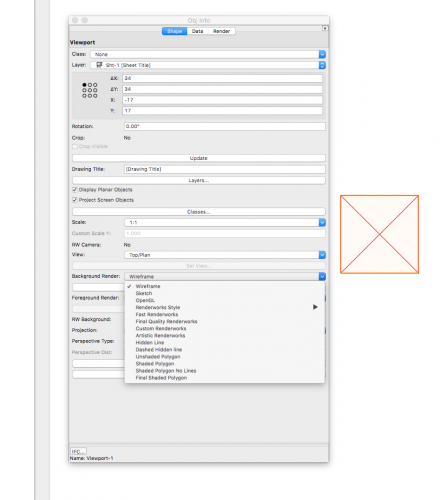-
Posts
943 -
Joined
-
Last visited
Reputation
79 ExcellentPersonal Information
-
Occupation
events,exhibitions,interiors and graphic designer
-
Hobbies
Fishing and flying my new mavic pro
-
Location
uk
Recent Profile Visitors
4,154 profile views
-
thank Pat appreciated.....
-
morning I've saved my preferred pallete positions and have located the file in the user library ok but how do you open this file to get back to the saved pallets saved positions that were created. many thanks
-
2016/17 it dosn't givr you this window but i think i know where i'm going wrong for some reason i have checked the wrong insertion mode and it should have been standard insertion icon which is fisrst mode, thanks for taking the time to answer my problem i do appreciate it. cheers phil
-
hi tom i cant seem to find that setting in my oip !
-
never happened before when inseting a door symbol it cuts the walls for the insertion but the door is offset from the wall by about 800mm any help would be appreciated thanks
-

Mapping the elevation of a building in Vectorworks from an image
Phil hunt replied to Phil hunt's topic in General Discussion
Really good plug-ins thanks for the link. Cheers -

Mapping the elevation of a building in Vectorworks from an image
Phil hunt replied to Phil hunt's topic in General Discussion
i found the solution you have to use the camera match object as the background in the render style settings ! -

Mapping the elevation of a building in Vectorworks from an image
Phil hunt replied to Phil hunt's topic in General Discussion
i do that peter, just think it would be an good addition to the software to be able to manipulate an image as sketch allows....been sorting out camera match today think ive cracked it but i think you can only render camera match up to open gl. bit of a bummer would have like to render in final quality but when i have tried this the object renders but the background image doesn't...... have you used camera match cheers phil -
found it i have 2017 vectorworks didn't realise it was part of the package
-
Just completed a project for an outside street scene, I photographed the building and distorted it in photoshop to give me a flat elevation so I could use it as a billboard which works fine…..but I have just been watching a YouTube video and I see you can distort an image using pins onto the face of an extruded block and distorting it within the file….I don’t know if this is achievable in Vectorworks ….any help or advice would be appreciated……
-
happy new year vectorworks people. trying to find the camera match plug in for vectorworks 2017 architect any help would be appreciated
-
Thanks tom,
-
For instance if I had a simple square say 2m x 2m extruded to 3m and then made elevations in a viewport with dimensions but then changed the extrusion to 4m in my design layer would the dimension change to correspond with the new size back in the viewport......
-
Hi Do associated dimensioning only work with walls within a viewport. Thanks.
-
nathanhesslewood started following Phil hunt
-

Background Render: Renderworks Style Not Working
Phil hunt replied to SophieIona's topic in General Discussion