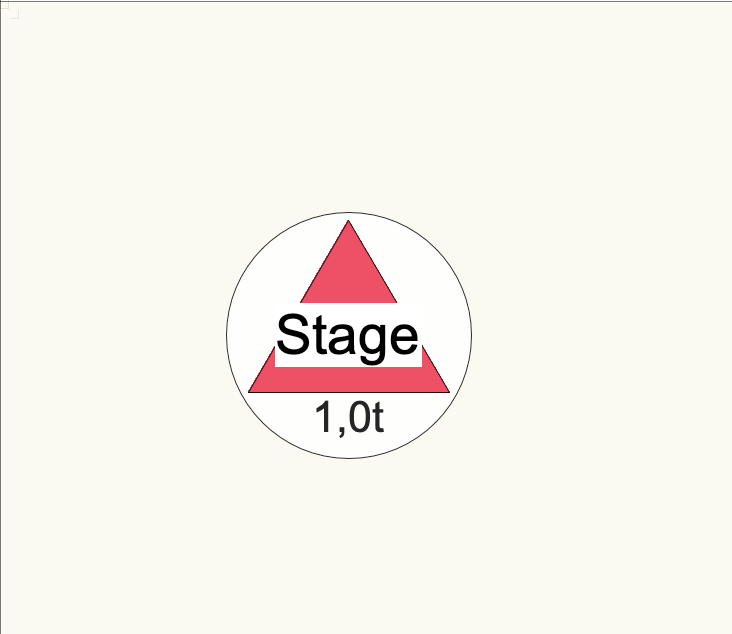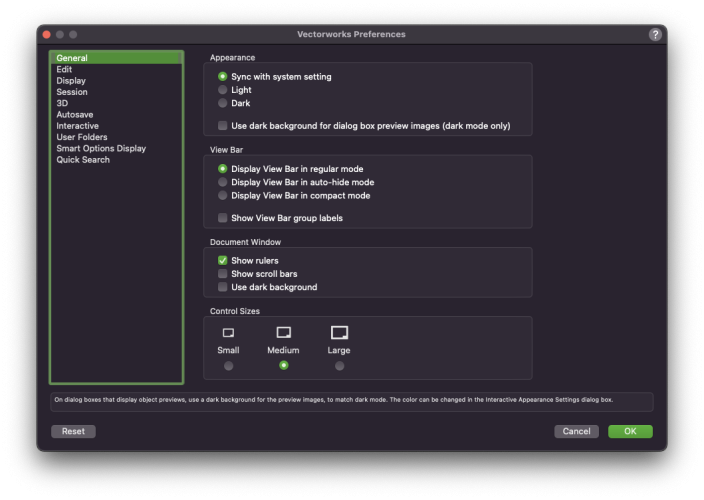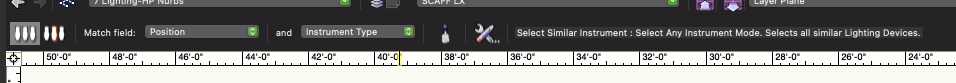-
Posts
445 -
Joined
-
Last visited
Reputation
178 SpectacularPersonal Information
-
Occupation
Production Designer
-
Hobbies
Drums
-
Location
United States
Recent Profile Visitors
6,972 profile views
-

Hoist Plug In Object - Add Text Linked to record to 2D component
Wesley Burrows replied to lombargm's question in Troubleshooting
Is this what you're after? If so I would just use a Data Tag. This requires you add the tag, but you can add it to all motors in one swoop and they'll insert at center. See attached file: Hoist ID 2D - With Data Tag.vwx- 1 reply
-
- 1
-

-

Data visualisations in Equipment Summary Key
Wesley Burrows replied to Mike Wright's topic in Entertainment
So, two visualizations work, however the problem then becomes keeping your colors synced between the two as fixtures change etc. So it works, but isn't ideal. Data Vis with Schematic Views and Equip Summary.vwx -

Data visualisations in Equipment Summary Key
Wesley Burrows replied to Mike Wright's topic in Entertainment
@Scott C. Parker, So with that criteria, the 2D/3D geometry and the Equipment Summary shows the correct Data Vis, however, the Data Vis does NOT work on lighting devices in a schematic view. When I shift the Data Vis criteria to make 2D/3D geometry and the lighting devices in Schematic View work the equipment summary no longer responds to data vis. Is it possible to get it ALL to work at the same time? -
This doesn't exactly fix your complaint but you can: change the display view from regular to compact mode and that will stretch out the bar to the right in the otherwise unoccupied space. Also that's odd about the snapping, when I unpin it in the view bar settings it drops to the bottom right corner also.
- 99 replies
-
- vectorworks 2024
- new ui
-
(and 1 more)
Tagged with:
-
Yup, that easter egg has been there for a number of years now. 😀. I'm not sure when they added it, but I remember seeing it as far back as 2016 I think.
- 1 reply
-
- 2
-

-
bump
-
I suspect that the Vectorworks Design Summit ended up being a casualty of the pandemic. Though I hope it comes back some day. I enjoyed the ones I attended.
-

Vectorworks Cloud Services - Font Missing
Wesley Burrows replied to Wesley Burrows's question in Troubleshooting
@inikolova Hi! While the link is informative for understanding what could be happening, it doesn't really offer a solution, and I realize there might not be one as I'm on Mac and the servers are on Windows. But if it is font related, I'd love to see if we could get that working. I did download Font Forge, but I'm not really sure what I'm supposed to try and convert that font too. Or if that's even what the problem is. -

Script to create selection scripts of used Light Instruments
Wesley Burrows replied to Tom M.'s topic in Vectorscript
I've used this plugin for years, it's a select similar wand tool specifically for lighting instruments. You can select by name, type, position, etc. https://benghiatlighting.com/software/product/savvy-select-similar-instrument-3/- 8 replies
-
- 4
-

-
- vectorscript
- light instrument
-
(and 1 more)
Tagged with:
-
I have a some custom fonts in my title blocks/etc that all generally seem to work fine now when cloud publishing, I do full integration on a dropbox for business account, and the fonts are uploaded in a folder there. But there are a couple of font's in particular it just refuses to use. The one that bothers me the most is Gravitica-Light.otf. I don't know if there's anyone that could help me with this? And on a side note, when you publish a pdf locally, the Vectorworks remember's the last directory you published to and takes you there initially with a successive publish. When publishing on Store on Dropbox and Process on Vectorworks Cloud it goes back to the root folder every time. Rather than remembering. I don't know why it behaves differently. -W
-

Elevations and depth of field
Wesley Burrows replied to AlanW's question in Wishlist - Feature and Content Requests
Upvoted and bumping. -

Attaching a Single Motor to an Audio Array
Wesley Burrows replied to Wesley Burrows's topic in Braceworks
@jcogdell So, it seems these bugs still persist in 2023 SP4. -
Is there a way like with regular snapping to temporary disable rigging related snapping? I know there's a spotlight document preferences option, but it's clunky to go back forth to quickly. For example. You've created a truss, hung lights on it etc, and say for some reason you need to shift the truss L/R of it's current location without moving all the fixtures, or maybe even rigging points, cause say they are fixed hook points in the ceiling. Is there a smart way to do this? I generally want the loads to attach to the truss on creation, but sometimes I don't. Screen PIO's in particular I may want a a specific fixed height from the ground, but they snap to the truss, then you fix it, and say you need to adjust the trim on that truss, but want the screens to stay put, how do you deal with that? I typically have been cutting whatever objects I want to stay put and pasting them back after the move, but this isn't without flaws, that works with L/R moves etc. But projection would just re-snap to the truss. Am I missing something?