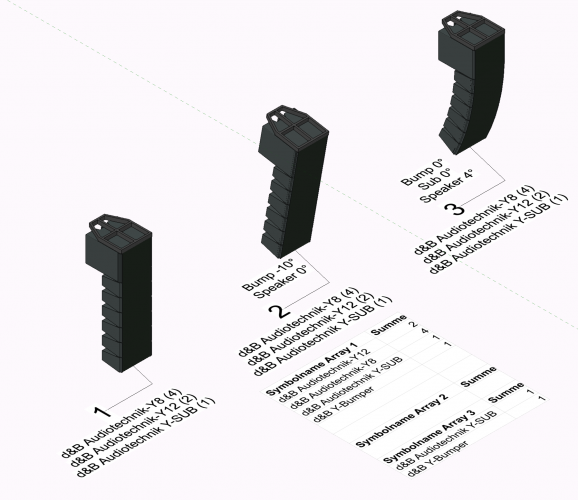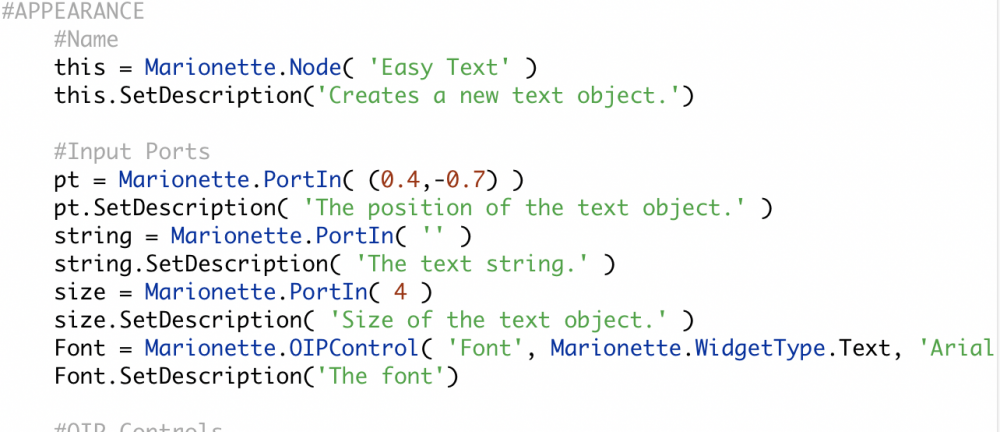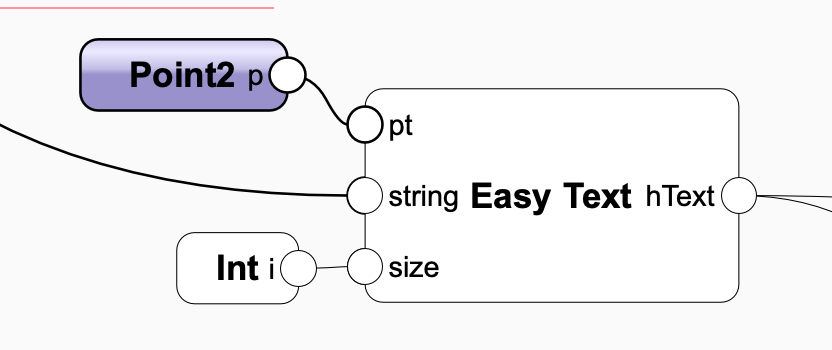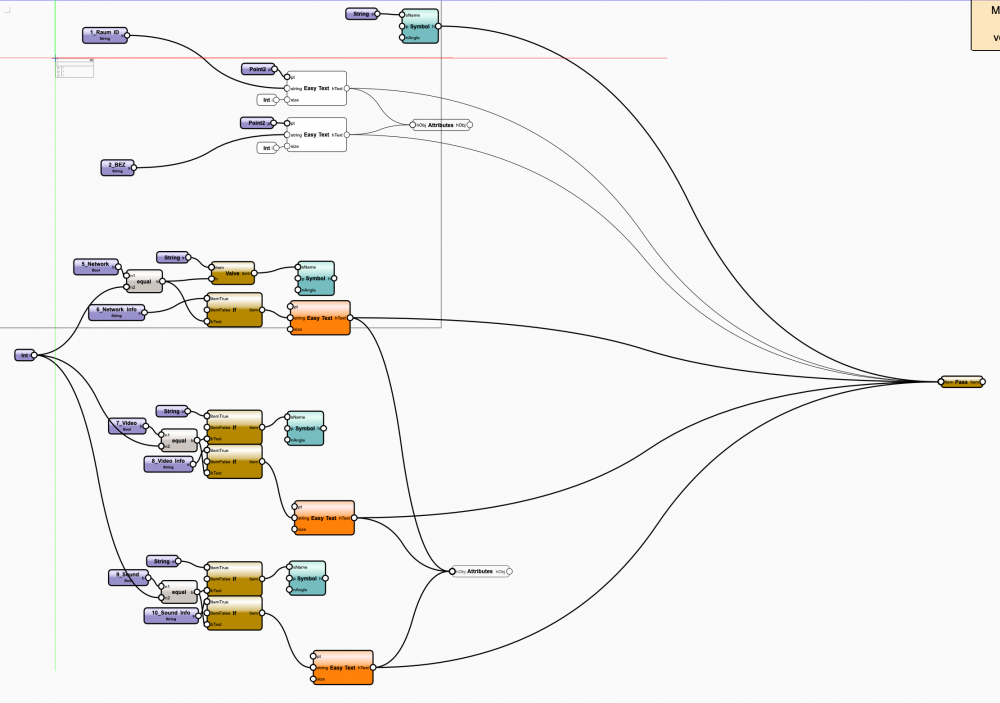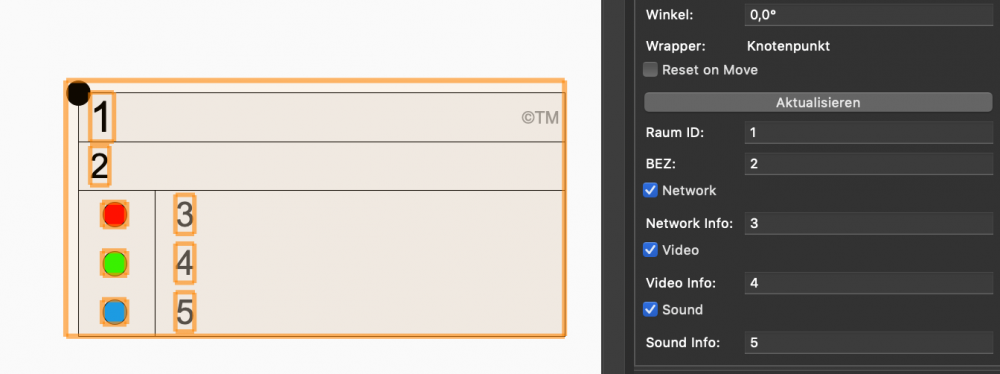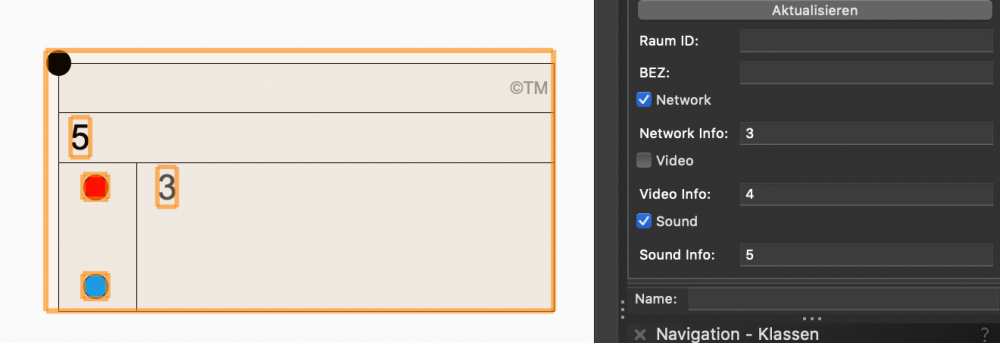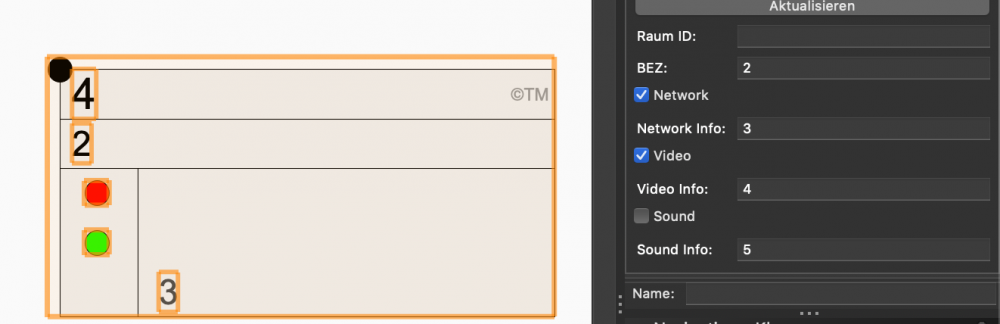-
Posts
20 -
Joined
-
Last visited
Reputation
4 NeutralPersonal Information
-
Location
Germany
Recent Profile Visitors
The recent visitors block is disabled and is not being shown to other users.
-
Hi Scott & Spettitt, thank you bith for your answer. i hope we see this feature for data vis combined in graphic legends very very soon. greets.
-
Hi Scott, thank you very much for this Hint. just to be sure. The Datavisualization is only working for the Equipment List but not for Graphic legends, right? tia tom
-

Script to create selection scripts of used Light Instruments
Tom M. replied to Tom M.'s topic in Vectorscript
Wow amazing! I really appreciate your help Jesse and Pat! I knew about the Select Similiar tool, but didn't think about saving defaults. Thank you all for the push in the right direction.- 8 replies
-
- 1
-

-
- vectorscript
- light instrument
-
(and 1 more)
Tagged with:
-

Script to create selection scripts of used Light Instruments
Tom M. replied to Tom M.'s topic in Vectorscript
So happy with your help. The script brings me directly to another idea. Do you think it is also possible to create a script that selects the remaining fixtures of the same type used in the drawing based on an activated fixture? So if I have a Fixture selected I run a Shortcut to select the rest of the same Fixtures? Bonus. Possibly even for similar plugin objects, like speakers etc.? Tia Tom- 8 replies
-
- 1
-

-
- vectorscript
- light instrument
-
(and 1 more)
Tagged with:
-

Script to create selection scripts of used Light Instruments
Tom M. replied to Tom M.'s topic in Vectorscript
Hi Jesse, wow thank you very much for sharing this script. It's close to what I was looking for. Great timesaver for me. Thank you!- 8 replies
-
- 1
-

-
- vectorscript
- light instrument
-
(and 1 more)
Tagged with:
-
Hi there, Unfortunately, I have little to no experience with Vectorscript. So far I have created scripts via Marionette or menu commands. I often want to select Light Instruments by its "Fixture Name". Therefore I used Vectorscripts to select them by their individual name. Script looks like this: DSelectAll; SelectObj(INSYMBOL & INVIEWPORT & ((PON='Lighting Device') & ('Lighting Device'.'Inst Type'='ALEDA B-EYE K20'))); I have all these scripts in the Scriptpallette: 'Sel Scheinwerfer' The annoying thing is that so far I have to modify each script individually as soon as I add new light instruments to the drawing which I have not used before. It would be great if its possible to use a script that creates the individual scripts for the light instruments currently imported in the drawing. Is this possible? Maybe someone can point me in the right direction. Thanks for your help in advance Tom
- 8 replies
-
- vectorscript
- light instrument
-
(and 1 more)
Tagged with:
-
Tom M. changed their profile photo
-
Hi Andrew, thank you very much for your quick response. That helped me to understand what happened. Unfortunately, I feared that. I hoped to get rid of several different Worksheets (Worksheet Query) for getting a Symbolcount for our Warehousetool with the cool new features. Anyway I like the new speaker array tool. Thank you.
- 3 replies
-
- speaker array
- workseet
-
(and 1 more)
Tagged with:
-
Hi all, in Vectorworks 2021 it's possible to use real Symbols in the Speaker Array Tool. So far so good, I'm really happy about this feature. One thing amazes me. It seems that the Symbols disappear in the worksheets if you set angles inside the Speaker Array, which we'll always have. In the attached Picture you can see the Problem. Array 1 is without angles. Array 2 with a Bumper Angle Array 3 with Bump/ Sub at 0° and Speaker at -4° Worksheet Count in the first Situation is good. Does somebody has any idea what I have to change or is this a bug? Thank you in advance
- 3 replies
-
- speaker array
- workseet
-
(and 1 more)
Tagged with:
-
I really appreciate your help. Looks like that marionette sometimes does what it wants to do 😉
-
@m.graf thanks for the updated string node. I tried this workaround with the Space as well 😉 because I discoverd that the positioning error only happens if one string is empty. But I wanted to understand why this random positioning happens because all the text nodes have their specific insertion point. For the moment I can work with this workaround. Thanks
-
Hi, @Marissa Farrell thank for having a look inside the network Weird Text Issue.vwx
-
I tried this before, same issue... Right now i have implemented the point coordinates direct in the "easy Text" node. the dummy end node also brings no improvement. Thanks for the hints M.Graf
-
Hi there, i have a strange issue in a marionette object node. The network outside of an object node works perfect. But in the Object node the textfields changes randomly their position. Does anyone know something about this problem or are some connections wrong inside of my network?
-
Thank you very much. It works like a charm.
-
thank you very much. I'm excited to use this node later. Cheers