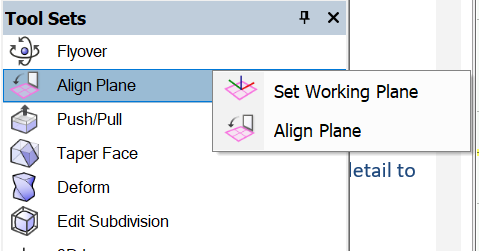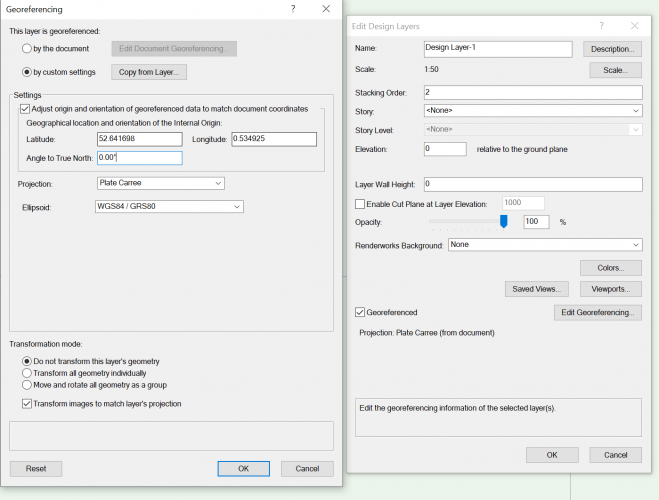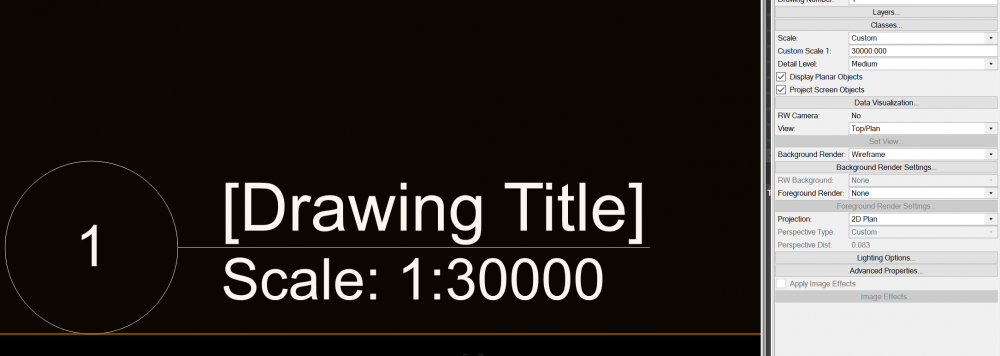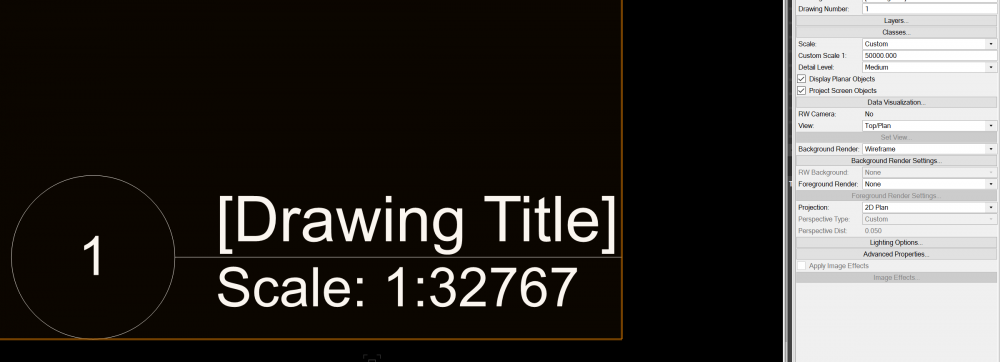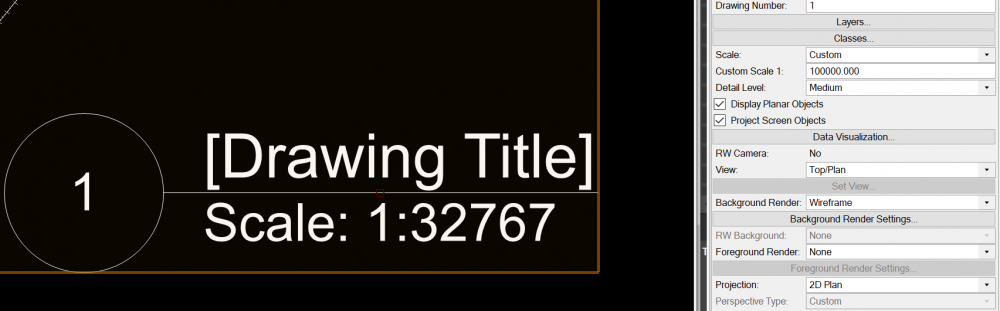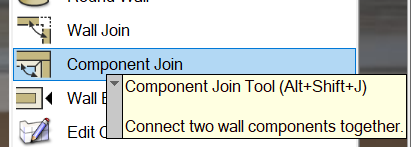-
Posts
497 -
Joined
-
Last visited
Content Type
Profiles
Forums
Events
Articles
Marionette
Store
Everything posted by RussU
-
@Tamsin Slatter You'll have to record some JimW style videos of these topics, you'd get a lot of interest in your expertise!
-
That particular one was done in Agisoft Metashape Pro. I took your footage and turned it into tif at 5fps. I wasn't expecting it to come out well, because youtube adds some compression which can mess up the footage on occasion.
-
Brilliantly piloted!!! Lovely shots. There's some lovely videos on youtube about setting up your gimbal for really nice cinematic shots. My mavic wasn't great out of the box, but after some tweaking, it's super smooth now. See the attached file, and @jeff prince your video 3:20 - 4:10. I'm really enjoying seeing where our industry is going. Exciting times! Who know what's in store in the next few years! RockFace.vwx
-

Importing 3D product models - when to give up and do from scratch?
RussU replied to line-weight's topic in General Discussion
VW Does have content creators. They seem to be focussing on truss and lighting fixtures at the moment, so I wonder if there's a way to spread the focus into architect bits, rather than all spotlight libraries. -

Importing 3D product models - when to give up and do from scratch?
RussU replied to line-weight's topic in General Discussion
I started looking at this a number of years ago as I hope between different softwares for different tasks. I agree that predictability is key here, so I'll tell you what I found... This is still a work in progress while I learn more each week, but hopefully if other people add layers of knowledge we can all learn. Firstly, you can't beat native geometry. All the importers work in different ways, so some files will give you solids, some meshes. I believe VW works on Seimens NX Parasolids as geometry. so the native *.X_T file format is preferred. This comes in really nicely, but they're few and far between. Next in line for me is *.IGS and *.SAT or *.STP They seem to come in quite well too. That being said, if the files mentioned above are storing meshes, then that's what you'll get in any case. I find that importing Sketchup and DWG/DXF tend to convert to mesh, as well as OBJ and 3DS. So you'll get slow-downs and messy hidden line renders. I had some models of Yachts which were detailed to the extreme. They came in beautiful nurbs based gemoetry, but it was far too much for VW to handle. I brought it into 3DS max and stripped out the super details, and then brought them over via IGES filetype and that worked well. Nice neat geometry. With some of it I set it to varying classes of Level of detail. Low medium and high. On a big viewport I only had low details switched on, but on more zoomed in VPs I switched on Medium and High... that did help, but it was a lot of prep work outside of VW which I couldn't charge for, but greatly improved my workflow and final presentation. But with all that being said above, I still get some unpredicability on occasion! When I'm in a rush, and it's a very quick and dirty fix, I open up the incoming file and do screen shots or flattening in X Y and Z, and then apply those as textures to the same three planes... kind of like an image prop, but in all 3 axis. It's not neat or pretty but does get you up and running quickly. -
There is a tool that I use for quickly flattening variously rotated extrudes to the same working plane. First (if necessary) set your working plane to be flat to X,Y. Then select the object, and choose "Align Plane" (behind the set working plane, in the 3d tools) Choose 3 points on that object that you would like to be co-planar (A bit like setting a working plane, but this works in reverse) and boom, on the 3rd click, the model will "un-rotate" to flat. Not sure if this works for point clouds, but it's a massive time saver for general geometry alignment.
-

How to trim edges of sheet materials with thickness - tidily
RussU replied to line-weight's topic in General Discussion
I only started using that tool at the end of last year, after about 12 years of not knowing!! It's really handy. Remember, you can double click into the resulting geometry to change the split plane, or ungroup and re-split to change. It's a super-quick mitre tool. -
-
900+ episodes? Crazy! That's a full time job!
-
Yep, I agree... known as z-fighting. Can you look at one more thing though? I've noticed some oddities in open GL drawing when your geometry in a long way from the internal origin. Set a 3d locus to 0,0,0 and then zoom to all, and see how far away you are... if it's a long way, get everything to the origin and have another look.... that might solve it.
-
If it's a file that's not sensitive, you can post it or PM it and I'll take a look for you
-
You can have the layer at 0,0,0 and in the layer properties you can set where in Geospace that 0,0,0 is.
-
last time I saw this I fixed it by finding out where the origin was. Go place a 3d locus at 0,0,0 then select all and zoom to fit. I expect the bulk of your geometry is miles away from the origin. Move it all closer and it should sort it out... let me know how you get on
-
I'm not a mac expert, but when I built my PC I found that 2x 256GB SSD's was marginally cheaper. I put them together to make a raid0 512GB SSD, and wow, it's super quick. Not often you can save money and get a performance boost, but worth while looking into
-
Hi all, Does anyone know if there's a maximum scale for the scale label to display? I've an enormous site model, and it warrants 1:100,000 and other scales. At smaller scales, the display is correct, until you go over the certain number... I have found that 32767 is the highest number that can be represented by a 16bit number, so I guess it's VW's internal workings. The VP is actually drawn to the right scale, it's just the scale bar won't display the right number! https://rpg.hamsterrepublic.com/ohrrpgce/What_is_so_special_about_the_number_32767%3F
-
Great, pleased you got it sorted. Sometimes, when I'm getting odd behaviour with a tool, I'll jump to a 3d view and try it in there as well. Try that out and see if it's more consistent for you. @Phileas
-
I'm not an expert with the wall tool, but I'd try the wall component tool. Not sure how it performs on three walls though
-

PDF changing the insulation tool pattern to zig-zags (not loops)
RussU replied to turnerhoskins's question in Troubleshooting
Can you try one more thing for me? I notice a big difference in PDFs and how they're generated between these 3 methods 1) File->print (to PDF) 2) File-> export -> PDF 3) File -> Publish (to PDF) They all output PDFs slightly differently. I did a bit of a look around in illustrator a couple of years ago and found the best results with the "publish" command. -
@Jim Smith You kinda did! My mum used to say, "There's always someone in the world that''s got it worse than you", Then she'd clip me around the ear and tell me to stop moaning. I've got a new machine turning up today, which is essentially the same spec as my laptop, but it's a monster desktop. I'm very much looking forward to testing VW on the new machine and doing a side by side comparison so see what it throws up. @line-weight The graphics card spec needed for the VGM isn't that modern. I worked out a cut-off of Geforce 600 series to use performance, 200 for the middle setting and anything lower for the compatibilty setting. (Based on OpenGL 2 requirements) Meaning that for most systems within the last 4-5 years the performance setting should be your best option.... Don't take that as gospel, My mac mini for example with integrated Intel HD gfx, isn't up to spec - simple as that.
-
The only failure I experience in sp3 is title blocks vanishing (They highlight when hovered, but are gone) Win10 Will test both and let you know.
-
who drives ///little.happy.wasp Thats the coolest w3w I've seen!
-
Look up the co-ordinate called. ///taps.design.needed at w3w.co it's the VW head office!!
-
@BG I found that when you need to force a redraw, the B/W toggle switch is the quickest way to force that. I frequently get sheet borders that won't show, so I double click that and, boom, they're back. Annoying but not the end of the world. Hope this helps
-
Or double click on the extrude, to go "into" the source geometry... either way
-
@digitalcarbon Maths teacher by any chance??